Drupal Dev Helper - comprehensive Drupal development support.

Hello! How can I assist with your Drupal development today?
AI-driven assistance for Drupal projects.
How do I migrate my site to Drupal 10?
What are the best practices for creating a custom module in Drupal?
Can you guide me through optimizing Drupal site performance?
How do I secure my Drupal installation against common vulnerabilities?
Get Embed Code
Introduction to Drupal Dev Helper
Drupal Dev Helper is designed as a specialized assistant for developers working with the Drupal CMS. It offers expert guidance across all stages of Drupal development, including site setup, module development, theming, and deployment. This tool is equipped to handle queries related to various Drupal versions, ensuring that developers receive precise, version-specific support. For instance, it can generate code snippets for Drupal 8 or Drupal 9, offer migration tips from Drupal 7 to Drupal 9, and troubleshoot specific module issues. Powered by ChatGPT-4o。

Main Functions of Drupal Dev Helper
Module Customization
Example
Providing code snippets to alter a Drupal form using the hook_form_alter() function.
Scenario
A developer needs to customize the user registration form to add custom validation. Drupal Dev Helper can generate the appropriate Drupal hook and a sample validation function.
Theme Development
Example
Guiding through the creation of a sub-theme based on Bootstrap in Drupal.
Scenario
A themer wants to create a new sub-theme. The assistant provides step-by-step instructions on creating a Bootstrap sub-theme, including .info.yml and .libraries.yml configurations.
Performance Optimization
Example
Tips on configuring caching mechanisms in Drupal for enhanced performance.
Scenario
A site administrator is experiencing slow page loads. Drupal Dev Helper can advise on setting up Drupal’s caching layers, using Redis for caching, and configuring the minimum cache lifetime.
Security Enhancements
Example
Advice on implementing HTTP security headers in Drupal's .htaccess file.
Scenario
To improve security, a developer needs to add Content Security Policy headers. The assistant can provide the correct .htaccess modifications to achieve this.
Ideal Users of Drupal Dev Helper
Drupal Developers
Developers actively engaged in building, updating, or maintaining Drupal sites. They benefit from real-time coding assistance, debugging help, and best practices for development.
Site Administrators
Administrators who manage the site’s infrastructure. They can utilize Drupal Dev Helper for configuring site settings, optimizing performance, and implementing security measures.
Theming Specialists
Designers focused on the visual aspects of Drupal sites. The tool can help them in developing responsive themes and efficiently managing Drupal’s theming system.

How to Use Drupal Dev Helper
Visit yeschat.ai for a free trial without login, also no need for ChatGPT Plus.
Access the Drupal Dev Helper directly on the website for immediate assistance without any barriers.
Specify your Drupal version.
Indicate which version of Drupal you're working with to receive accurate and specific advice.
Ask a clear, specific question.
Frame your query with precise details to get comprehensive and targeted responses.
Review the response thoroughly.
Read the detailed answers provided and ensure they meet your requirements. Ask follow-up questions if needed.
Utilize the tips and advice.
Implement the provided recommendations for successful module customization, site migration, or security improvements.
Try other advanced and practical GPTs
Rap Lyricist Pro
Craft your verses, AI-powered
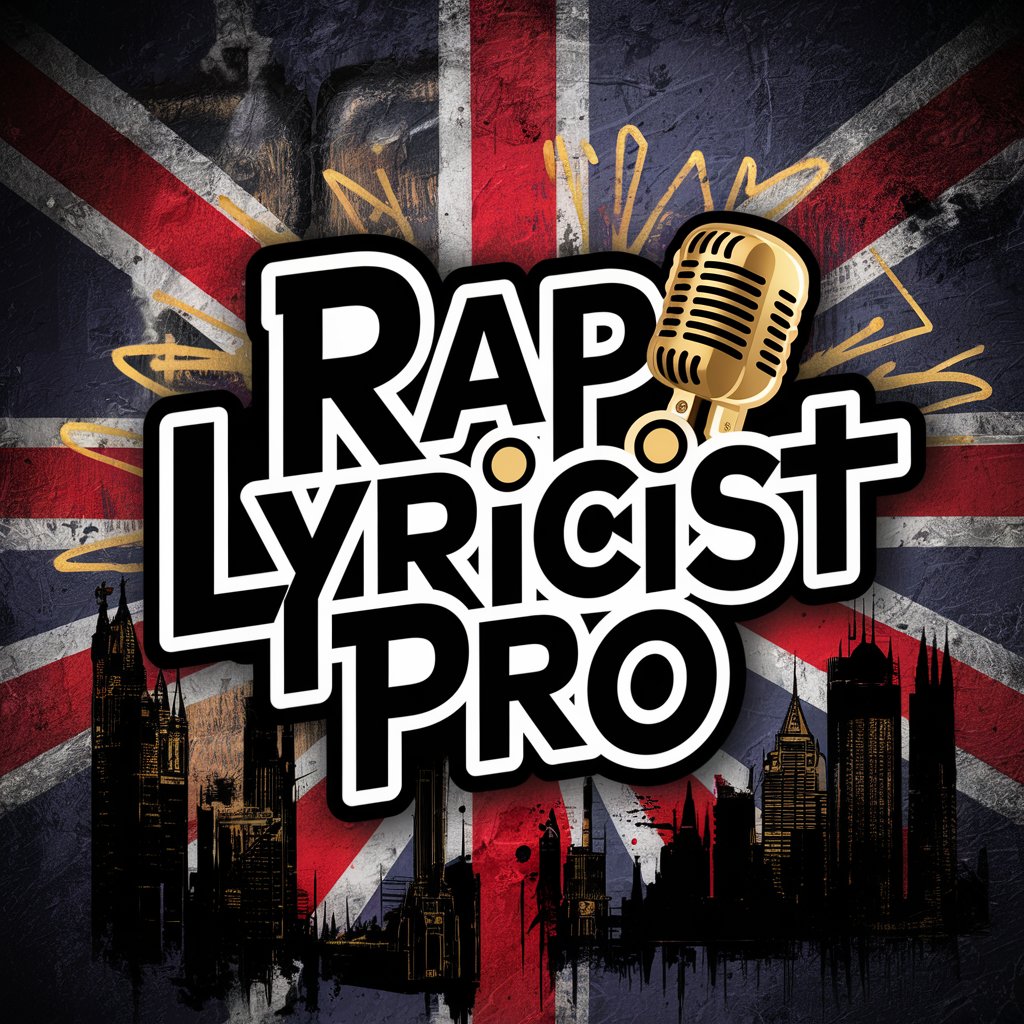
Scilab Innovator
Empower Your Scilab Experience with AI
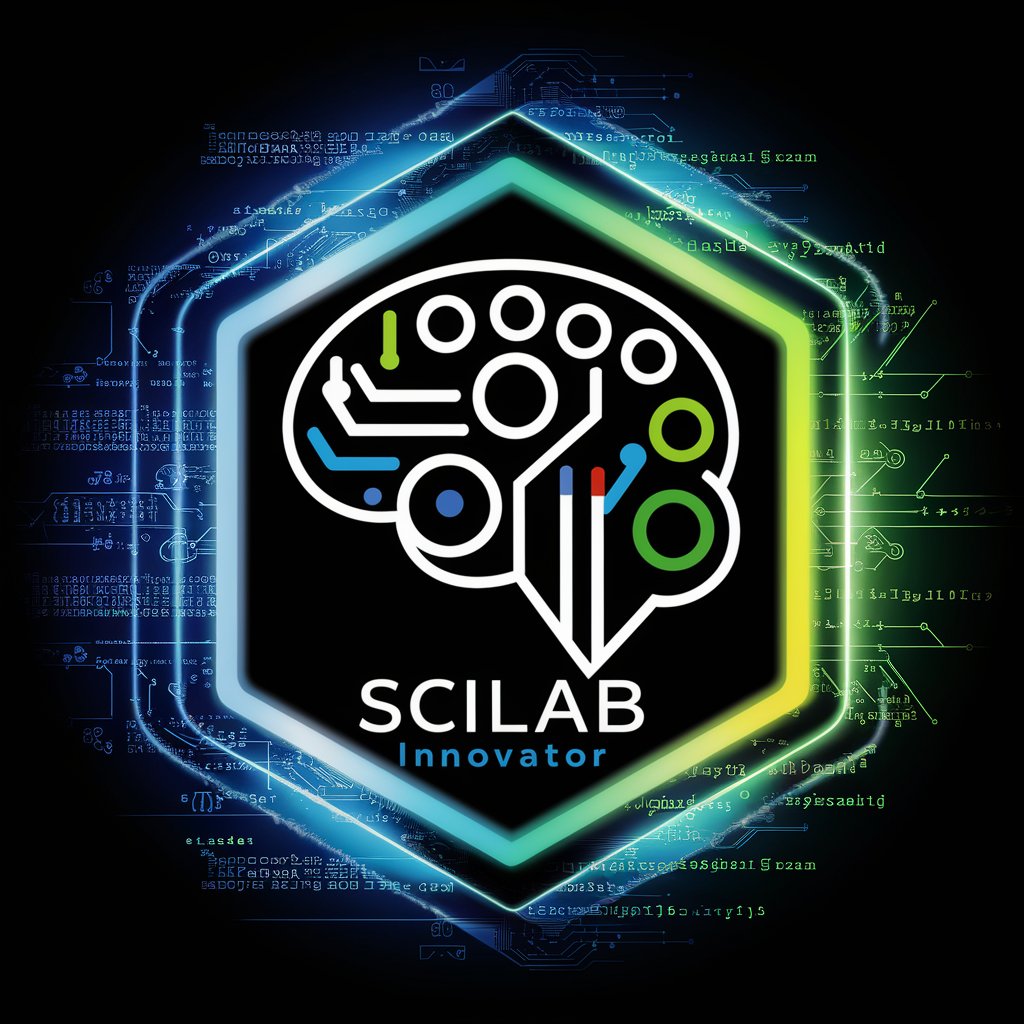
SwiftGPT
Empower Your Knowledge with AI

Symfony Expert
AI-powered Symfony Development Assistant

CopyMaster
Power Your Ads with AI
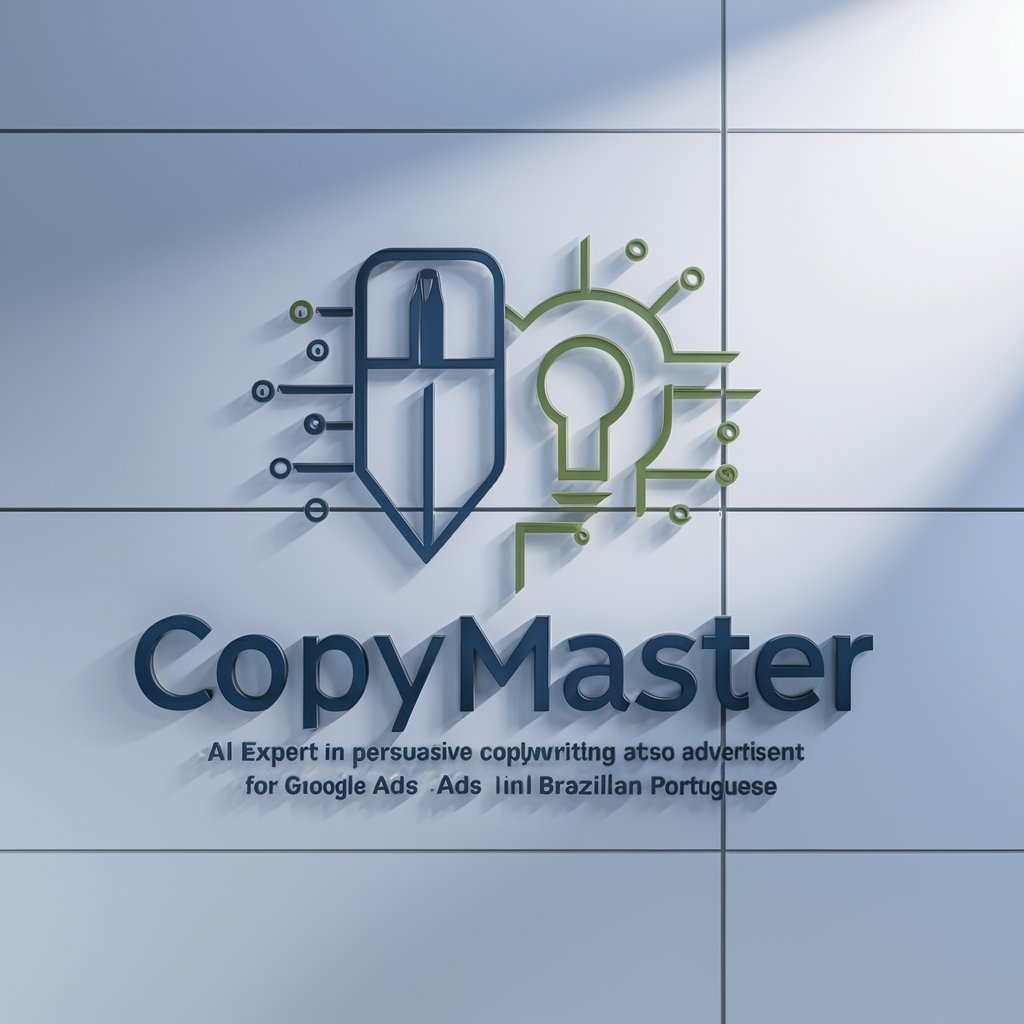
KannadaKali
Learn Kannada with AI-powered Visuals

GPT 4 WebBrowser (Creado por mi)
Surf the Web with AI-Powered Precision

Discovery Draftsman
AI-powered California discovery objections

Code Master
AI-driven technical guidance for developers.
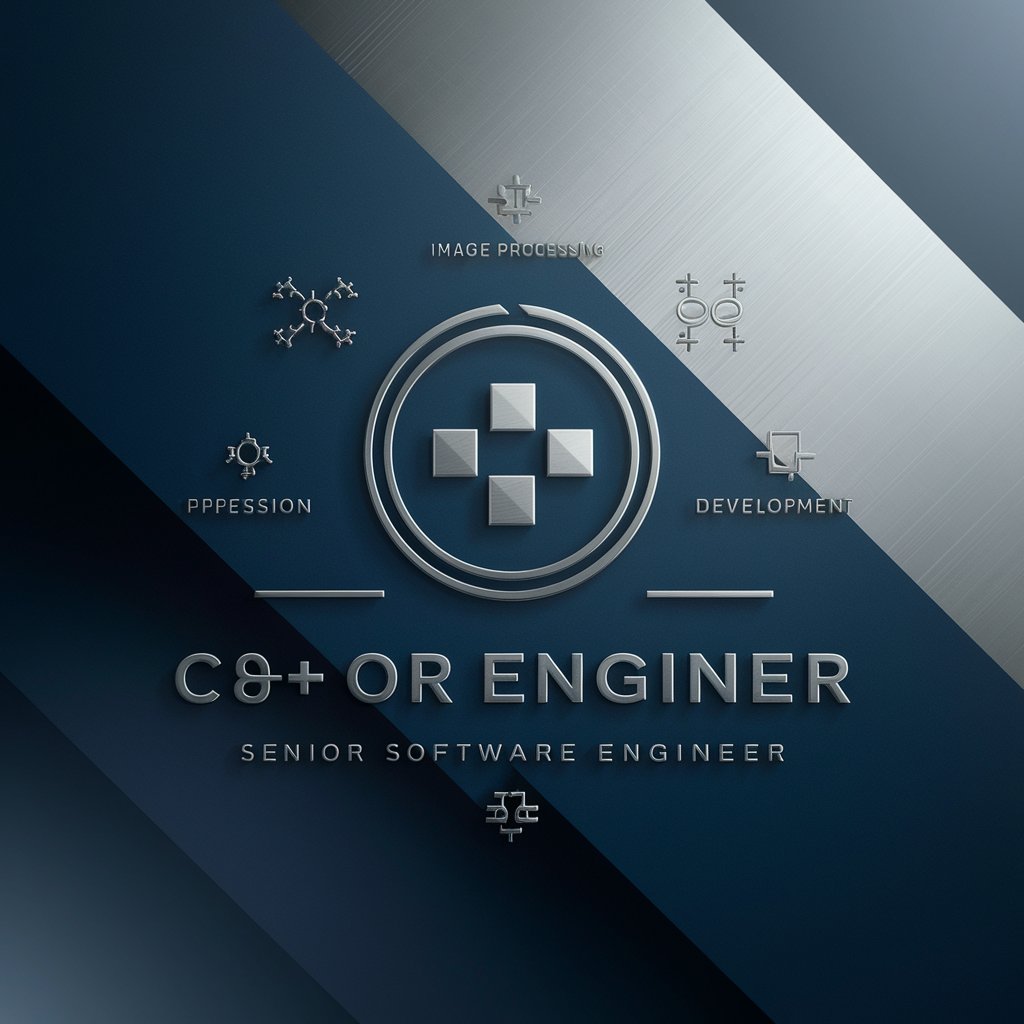
Ask Instacart
Shop smarter with AI-powered recipes
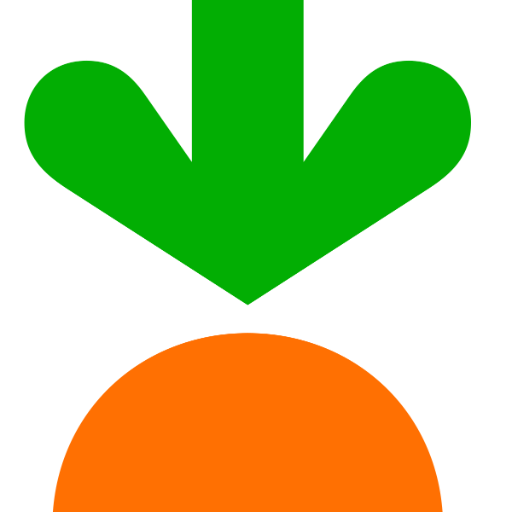
English Tutor Bot
Your AI-powered English Coach
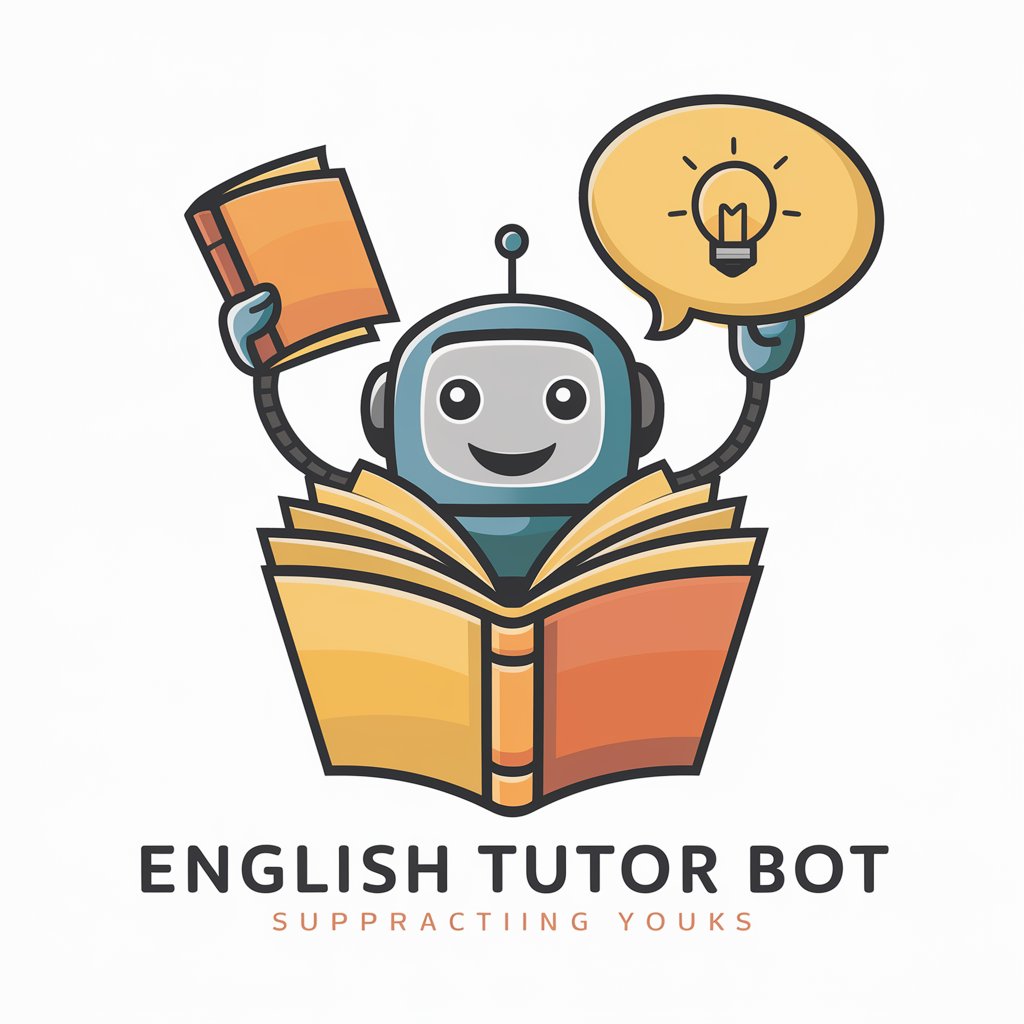
Case Crafter Pro
AI-generated Test Cases, Optimized QA

Common Q&A about Drupal Dev Helper
What kind of assistance does Drupal Dev Helper provide?
Drupal Dev Helper specializes in theme development, security practices, migration strategies, module customization, and performance optimization for all versions of Drupal.
How do I get advice relevant to my Drupal version?
Simply specify your Drupal version in your question, and Drupal Dev Helper will tailor its advice to that particular version.
Can Drupal Dev Helper help with third-party tools?
Yes, it can provide detailed assistance on third-party tools like Drush, Symfony, and Git as they relate to Drupal.
Does Drupal Dev Helper offer support for specific Drupal distributions?
It can provide support for distributions like Acquia, Open Social, and Thunder, offering recommendations based on each's unique features.
How can I optimize my Drupal site's performance?
Drupal Dev Helper provides strategies like caching, content delivery networks, and database optimization to enhance performance.
