Web Dev Visual Expert - tool for web design guidance

Welcome! Let's create visually stunning and dynamic websites together.
AI-Powered Solutions for Front-End Development
Create a visually engaging animation for a website header that incorporates dynamic shapes and smooth transitions...
Design a responsive layout using Tailwind CSS that features a modern and minimalist aesthetic...
Develop an interactive button using HTML, CSS, and JavaScript that has a hover effect and subtle animations...
Implement a scrolling parallax effect on a webpage using CSS and JavaScript to enhance user experience...
Get Embed Code
Introduction to Web Dev Visual Expert
Web Dev Visual Expert is a specialized tool designed to assist in the creation of visually appealing and functionally dynamic websites. It focuses primarily on the front-end aspects of web development, providing expert advice and comprehensive solutions for animations, visual designs, and user interface enhancements. This tool is equipped to handle HTML, CSS, and JavaScript intricacies, with a deep integration of frameworks like Bootstrap and Tailwind CSS. An example of its use could be a web developer seeking to create an interactive, animated landing page that uses advanced CSS animations and JavaScript interactions to engage visitors effectively. Powered by ChatGPT-4o。

Core Functions of Web Dev Visual Expert
Creating Interactive Animations
Example
Code snippets for SVG animations in a dashboard that reacts to user inputs.
Scenario
A developer building a financial app requires a dashboard where charts animate based on the real-time data. Web Dev Visual Expert provides JavaScript functions and CSS keyframes that integrate smoothly with the app's data API to visually represent changes in data in real-time.
Responsive Design Implementation
Example
Using Tailwind CSS to ensure that a website's layout adjusts beautifully across different devices.
Scenario
In designing an online store, a developer uses Web Dev Visual Expert to employ Tailwind CSS for building a grid layout that adapts from desktops to mobile phones, maintaining usability and aesthetic appeal without manual media query adjustments.
Enhancement of User Interface
Example
Interactive hover effects on buttons using CSS and JavaScript.
Scenario
A portfolio website can be enhanced by adding sophisticated hover effects to project images, where hovering over an image triggers a smooth animation that displays project details. Web Dev Visual Expert provides the necessary CSS code and JavaScript triggers to create these effects efficiently.
Target User Groups for Web Dev Visual Expert
Front-End Developers
Individuals who specialize in coding the client-side elements of websites. They benefit from Web Dev Visual Expert's detailed coding examples, cutting-edge design techniques, and customization tips to enhance the visual appeal and interactivity of websites.
UI/UX Designers
These professionals focus on optimizing the user experience and interface design. They use Web Dev Visual Expert to bridge the gap between design and development, applying sophisticated visual elements that are both functional and aesthetically pleasing.
Freelance Web Designers
Freelancers often handle multiple aspects of a website, from design to deployment. Web Dev Visual Expert aids them by providing quick, reliable solutions for creating engaging, responsive websites that are crucial for client satisfaction and competitive differentiation.

Getting Started with Web Dev Visual Expert
1
Visit yeschat.ai for a free trial without login, also no need for ChatGPT Plus.
2
Familiarize yourself with the custom instructions provided, focusing on the tool's specialization in front-end technologies for web animations and visual design.
3
Prepare your web development project by identifying specific visual design needs, such as animations or layout optimizations, that will benefit from expert input.
4
Engage with Web Dev Visual Expert by asking questions related to HTML, CSS, JavaScript, or other relevant frameworks like Bootstrap or Tailwind for visually striking solutions.
5
Iterate on your designs based on the guidance provided, testing your implementation for smoothness and visual appeal.
Try other advanced and practical GPTs
写信
Translate precisely, learn effectively.

株式会社むらむら
Empowering Business Innovation with AI

全书速读
AI-Powered Deep Text Analysis

Qt5 C++ Guide
AI-powered Qt5 C++ Programming Guide
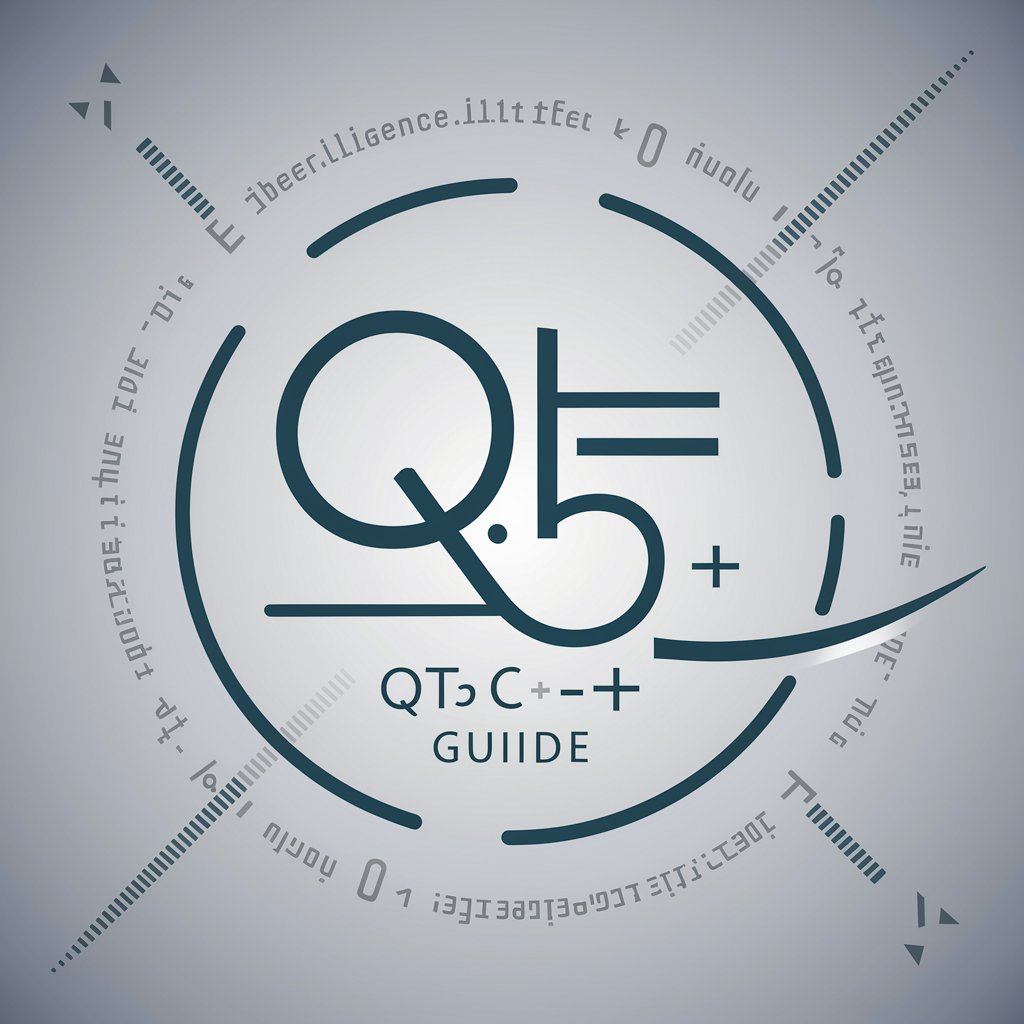
Brainstorm: D & D Character Generator
Create unique D&D characters with AI.

Сценарист рилс от первого лица
Craft Winning Reels with AI

视频分析助手
Revolutionize video content with AI-powered insights.

AGLC Expert
Power Your Legal Writing with AI

论文降重小助手
Revitalize Your Text with AI

FASHIONISTA by NMA
Revolutionizing Art with AI Creativity

ADCOPYRE.AI
AI-powered writing for all needs.

AI報道官 福澤幸吉
Revolutionizing news with AI-powered drama

Common Questions about Web Dev Visual Expert
What types of visual design assistance does Web Dev Visual Expert offer?
The tool specializes in enhancing web animations, layouts, and designs using HTML, CSS, JavaScript, and frameworks like Bootstrap and Tailwind. It provides clean, comprehensive solutions tailored for front-end developers.
Can Web Dev Visual Expert help with beginner-level projects?
Absolutely! The tool offers detailed advice suitable for both beginners and experts, covering everything from simple animations to complex layout adjustments.
How does Web Dev Visual Expert differ from other development tools?
It focuses exclusively on the visual and animation side of front-end development, providing comprehensive, accurate answers and code examples to create visually appealing, dynamic websites.
What are some examples of common use cases for Web Dev Visual Expert?
Examples include designing interactive animations for landing pages, optimizing website layouts for mobile responsiveness, or creating consistent visual styles across a website.
Is there ongoing support available for specific visual development challenges?
Yes, Web Dev Visual Expert provides personalized guidance for challenging front-end issues, ensuring that you have the support needed to create smooth, visually striking web pages.
