C#Helper - C# WPF Development Tool

Welcome! Let's enhance your C# WPF development skills together.
Empowering your C# WPF development with AI
Guide me through creating a C# WPF application that...
What are the best practices for managing state in a C# WPF project?
Can you help debug this C# WPF code where...
Explain how to implement MVVM architecture in a C# WPF application.
Get Embed Code
Introduction to C#Helper
C#Helper is a specialized assistant designed to aid in the development of C# applications, specifically those using the Windows Presentation Foundation (WPF) framework. Its main goal is to enhance code quality, detect and fix bugs, and educate developers on best practices and new concepts within this domain. C#Helper assists by offering detailed explanations, code reviews, and examples to promote professional coding standards. For instance, when a developer struggles with implementing MVVM patterns in their WPF applications, C#Helper can provide step-by-step guidance and code snippets to illustrate the correct implementation of data bindings and command handling. Powered by ChatGPT-4o。

Main Functions of C#Helper
Code Optimization
Example
Improving performance by optimizing XAML bindings and reducing overhead.
Scenario
A developer has a WPF application that experiences lag when loading data into a DataGrid. C#Helper could review the code and suggest implementing asynchronous data loading and virtualization to enhance performance.
Bug Detection and Solutions
Example
Identifying common errors in event handling or resource management and providing fixes.
Scenario
A user encounters a memory leak when multiple windows are opened and closed repeatedly within the application. C#Helper could analyze the event subscriptions and suggest using weak event patterns or proper unsubscription methods to resolve the leak.
Teaching Best Practices
Example
Guiding the use of the MVVM pattern, encouraging separation of concerns, and promoting testable code structures.
Scenario
A new developer is unfamiliar with the MVVM architecture. C#Helper can offer a tutorial and examples on setting up ViewModel, Model, and View layers properly, including how to implement ICommand for actions and INotifyPropertyChanged for data binding.
Ideal Users of C#Helper Services
Beginner WPF Developers
Individuals who are new to WPF and need guidance on foundational concepts and patterns such as XAML, data binding, and user control creation. These users benefit from C#Helper's educational tools and code snippets that facilitate a smoother learning curve.
Experienced Developers Seeking Refinement
Developers with intermediate to advanced knowledge of C# and WPF who seek to refine their skills, optimize existing code, and ensure adherence to the latest best practices. C#Helper serves as a resource for advanced techniques and industry-standard solutions.

How to Use C#Helper
Step 1
Visit yeschat.ai to explore C#Helper without needing to sign in or subscribe to ChatGPT Plus.
Step 2
Choose a specific project or problem in C# WPF that you need assistance with to focus the session.
Step 3
Input your C# WPF code directly into the chat interface and describe the issue or improvement needed.
Step 4
Interact with the responses to refine or further explore solutions, asking for explanations or additional snippets as needed.
Step 5
Apply the suggested solutions and best practices to your codebase. Revisit C#Helper as new challenges arise or to further enhance your skills.
Try other advanced and practical GPTs
Traductor PDF Global
Effortless PDF translations powered by AI
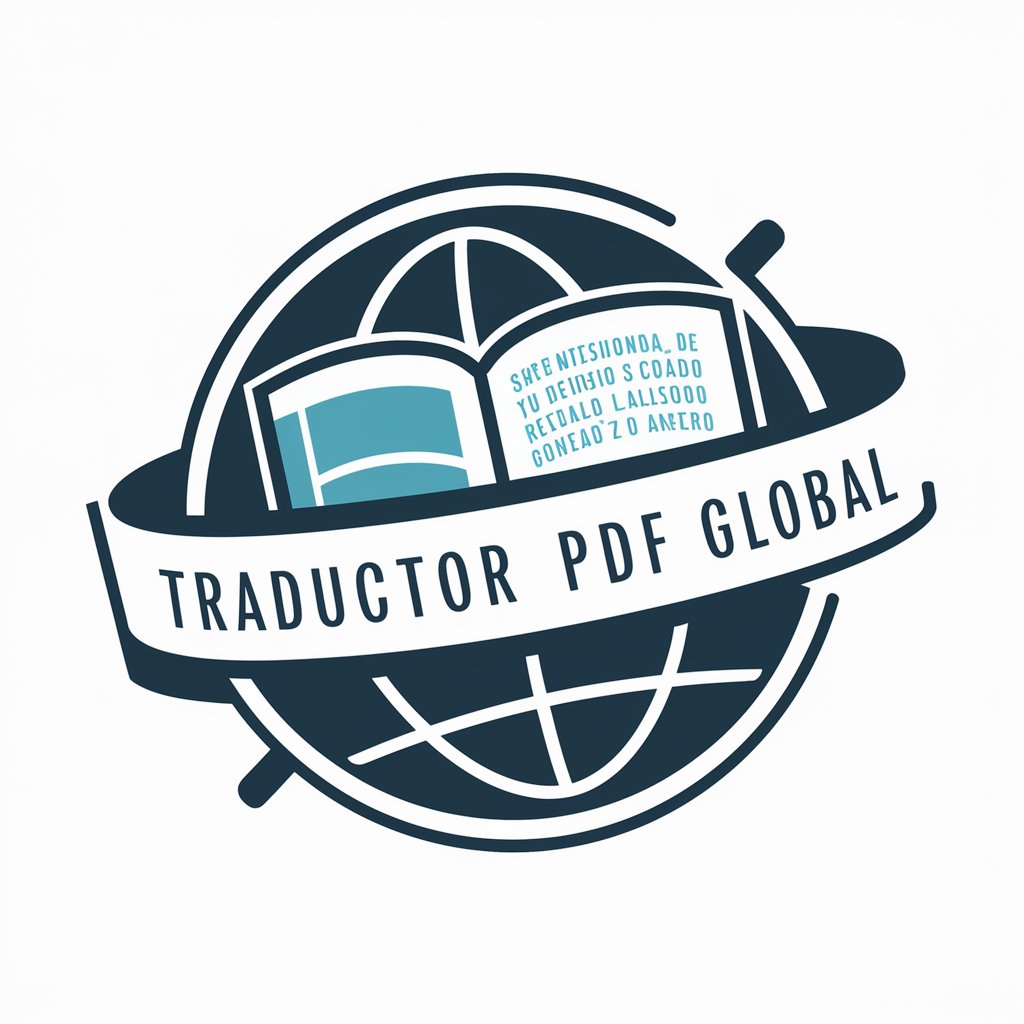
EMDR
Empowering insights, powered by AI
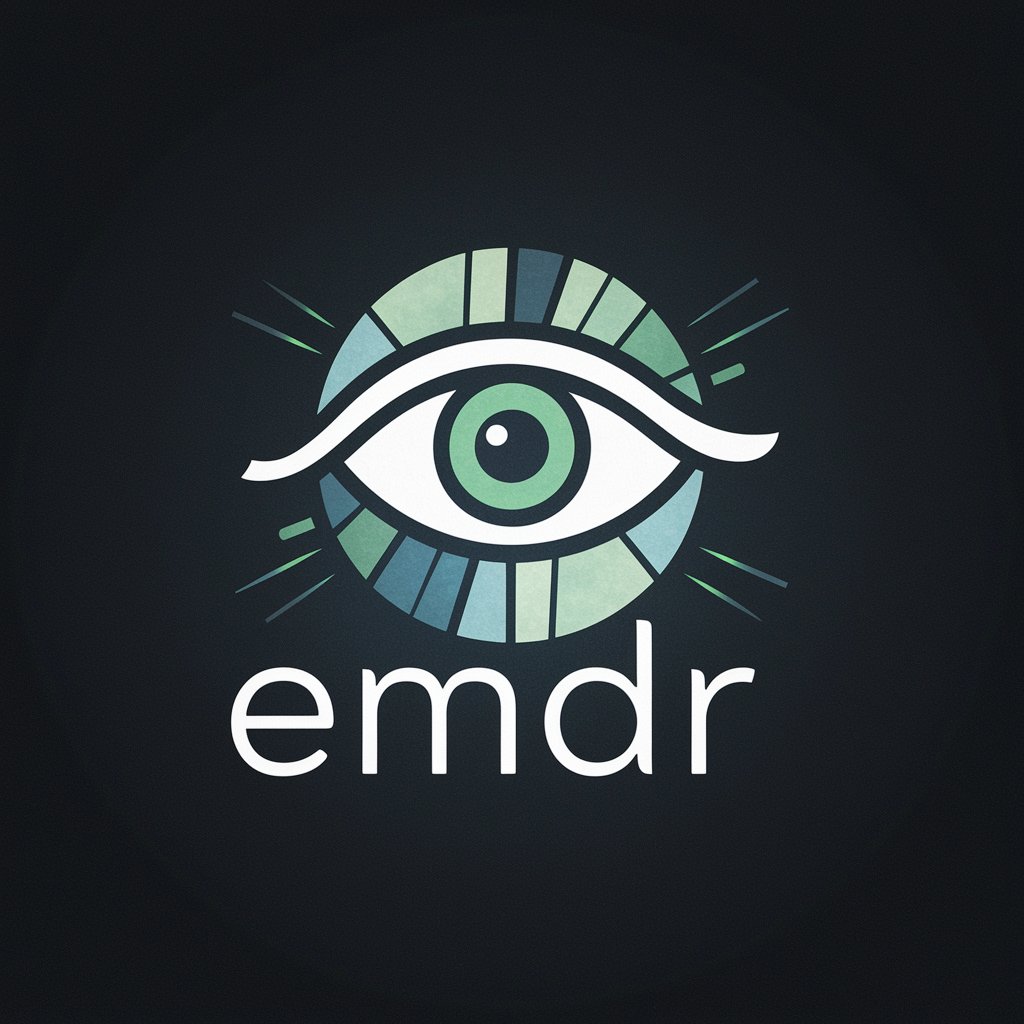
Eddie
Unleash AI-powered possibilities

類似ジャンルリサーチのガイド
AI-powered guide for uncovering niche insights.

Innovative Product Idea Generator
Engineer Your Innovation with AI

Metropolis Paul's Navigator
AI-powered UC analytics for businesses

Scrum Mastermind
Empowering Agile Teams with AI

Real Estate Virtual Assistant - Colorado
Streamlining Colorado Real Estate with AI

Art Critic
AI-powered insights for art analysis

Basketball Analysis
Empower your game with AI-driven insights

Think Tank
Expertise at Your Fingertips

Product Manager Resume Reviewer
Enhance Your Resume with AI Insights

Frequently Asked Questions About C#Helper
What types of C# WPF issues can C#Helper address?
C#Helper can assist with a wide range of WPF development issues, from debugging and code optimization to UI design and data binding. Whether you're dealing with performance problems, exceptions, or design challenges, this tool can provide guidance and code samples.
How can C#Helper improve my coding skills?
By providing best practices, code reviews, and detailed explanations of coding techniques, C#Helper helps you understand deeper programming concepts and improve your approach to designing and implementing C# WPF applications.
Can C#Helper help with both small and large scale projects?
Yes, C#Helper is equipped to handle both. It can offer quick fixes and optimizations for small projects or guide architectural decisions and performance improvements for larger applications.
What makes C#Helper different from other coding assistance tools?
C#Helper specializes in C# and WPF, providing tailored advice and solutions that are specifically designed for the complexities and best practices of the .NET framework and Windows desktop application development.
Is there a cost to using C#Helper?
Access to basic features of C#Helper is free through yeschat.ai, with no need for a subscription. Advanced features and more in-depth assistance may require a ChatGPT Plus subscription in future developments.
