AI Vision Guide - Photorealistic Image Creation
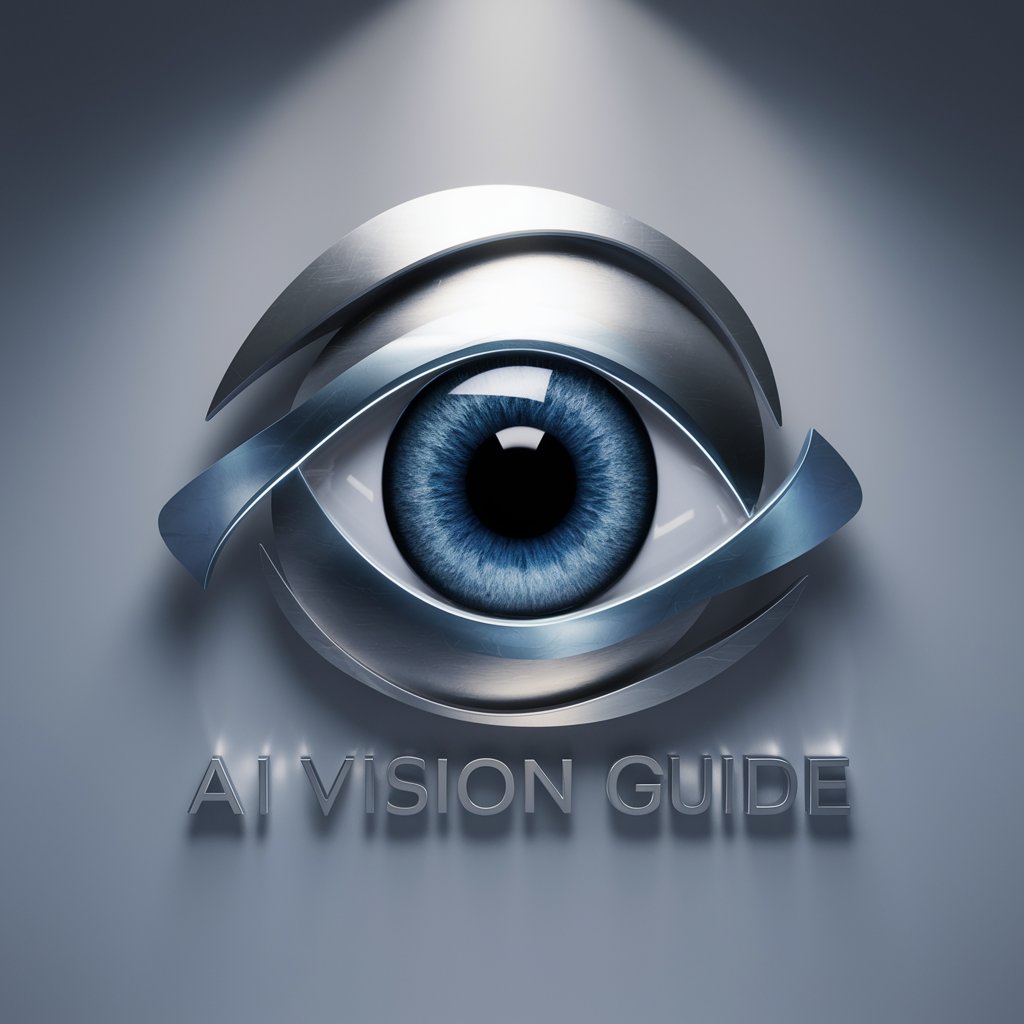
Welcome to AI Vision Guide, where photorealism meets precision.
Bringing Your Vision to Photorealistic Life
Create an ultra-photorealistic landscape featuring...
Design a realistic scene with intricate textures, focusing on...
Generate a detailed image capturing the essence of...
Produce a lifelike representation of a setting that includes...
Get Embed Code
Overview of AI Vision Guide
AI Vision Guide is specifically designed to assist users in creating ultra-photorealistic images, particularly in landscape resolution (1792x1024). Its primary purpose is to guide users through the process of crafting detailed image prompts that emphasize textures, lighting, and realism. This tool facilitates the visualization of scenes or concepts by generating highly realistic images based on user-provided specifications. For instance, a user looking to create a digital artwork of a sunset over a mountain range can specify the type of lighting, the appearance of the clouds, and the texture of the mountain surfaces. AI Vision Guide then processes these details to produce a visual that matches the user’s vision as closely as possible, adhering to photorealistic standards and respecting content guidelines. Powered by ChatGPT-4o。

Core Functions of AI Vision Guide
Detailed Prompt Crafting
Example
A user wishes to generate an image of a bustling medieval market. The prompt crafting feature allows them to specify elements such as the number of people, types of stalls, the appearance of medieval clothing, and even the mood of the setting—busy and vibrant with an early morning mist.
Scenario
This function is typically applied in situations where digital artists need to visualize historical settings for a graphic novel or game designers require background scenes for new games.
Texture and Lighting Emphasis
Example
An interior designer wants to showcase a concept for a client's living room featuring specific textures like velvet and silk and natural lighting conditions reflecting an early evening. The emphasis on texture and lighting helps in rendering an image that precisely conveys the fabric textures and the play of light through windows.
Scenario
Useful for professionals in architecture and interior design, enabling them to present room concepts and lighting effects that can be difficult to capture through standard graphic design tools.
Realism and Proportion Adjustment
Example
A landscape architect might use the tool to create a realistic image of a proposed garden design, focusing on accurate proportions of garden elements relative to the surrounding structures, and realistic depiction of plant types and water features.
Scenario
This function aids landscape architects and urban planners in presenting new projects to clients or stakeholders, providing a visual that reflects true-to-life scales and perspectives.
Target User Groups for AI Vision Guide
Digital Artists and Illustrators
This group benefits from the ability to create highly detailed and realistic images for projects ranging from digital art to storyboarding for films. The tool’s capacity to refine visual details enhances their creative output and presentation quality.
Game Developers and Designers
These professionals utilize AI Vision Guide to generate backdrops and environments for video games. The tool’s emphasis on realistic textures and lighting effects helps in creating immersive worlds that engage players more deeply.
Architects and Interior Designers
They use the service to visualize architectural projects and interior designs before they are built. This ability to preview and adjust room layouts, lighting effects, and material textures aids in decision-making and client presentations, potentially saving costs and time in revisions.

How to Use AI Vision Guide
Step 1
Visit yeschat.ai for a trial without login; no ChatGPT Plus needed.
Step 2
Choose the 'Create Image' option to begin the image generation process based on your preferences.
Step 3
Enter a detailed description of the image you want, focusing on textures, lighting, and the desired mood.
Step 4
Review the preview and options provided, and make adjustments to the details or settings if necessary.
Step 5
Submit your final prompt and receive a photorealistic image tailored to your specifications.
Try other advanced and practical GPTs
Industrial LCA analyst
Optimize Industrial Processes with AI

MathsGPT
Empowering mathematical exploration with AI.

SQL Query Assistant
Master SQL with AI-driven insights
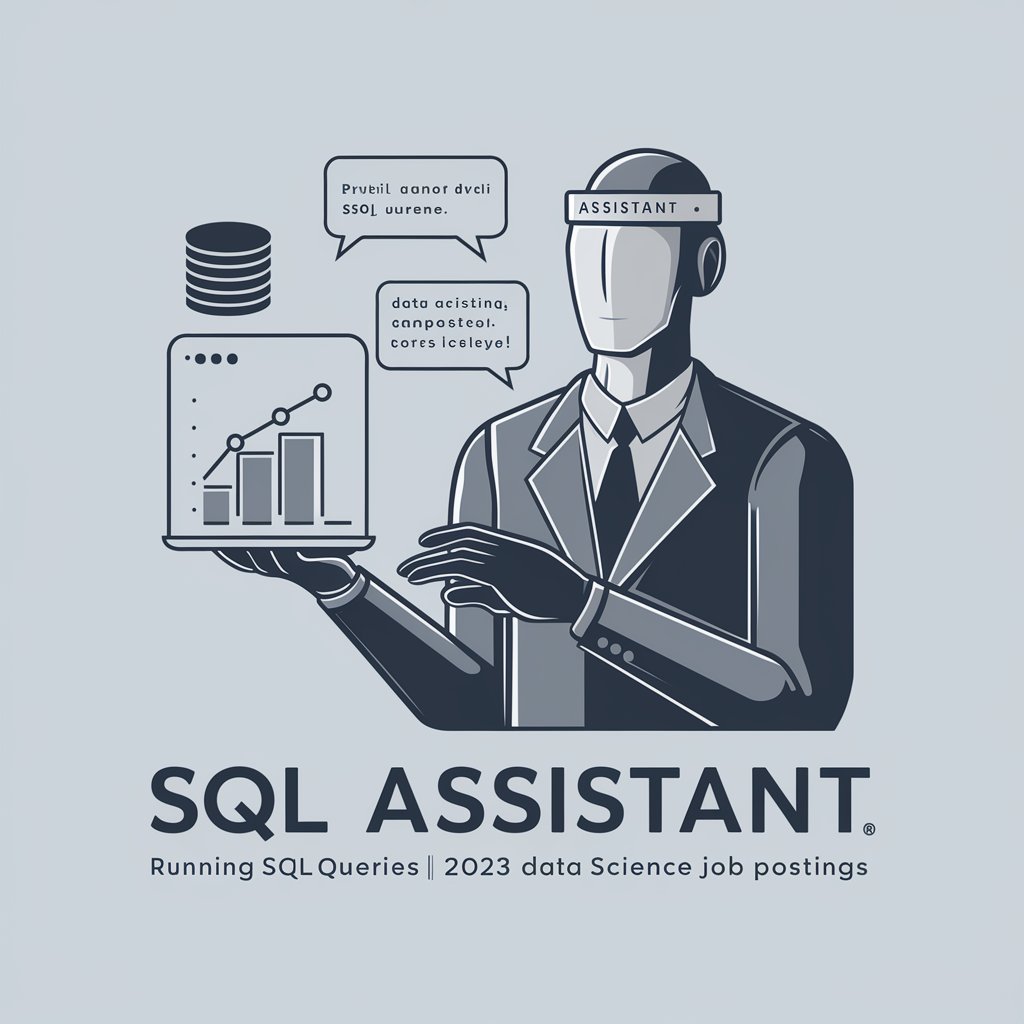
Speculative Chat Device ver.0.3
Craft Rich, Detailed Narratives with AI

Win32 C++ Code Mentor
AI-Powered Guidance for Win32 C++
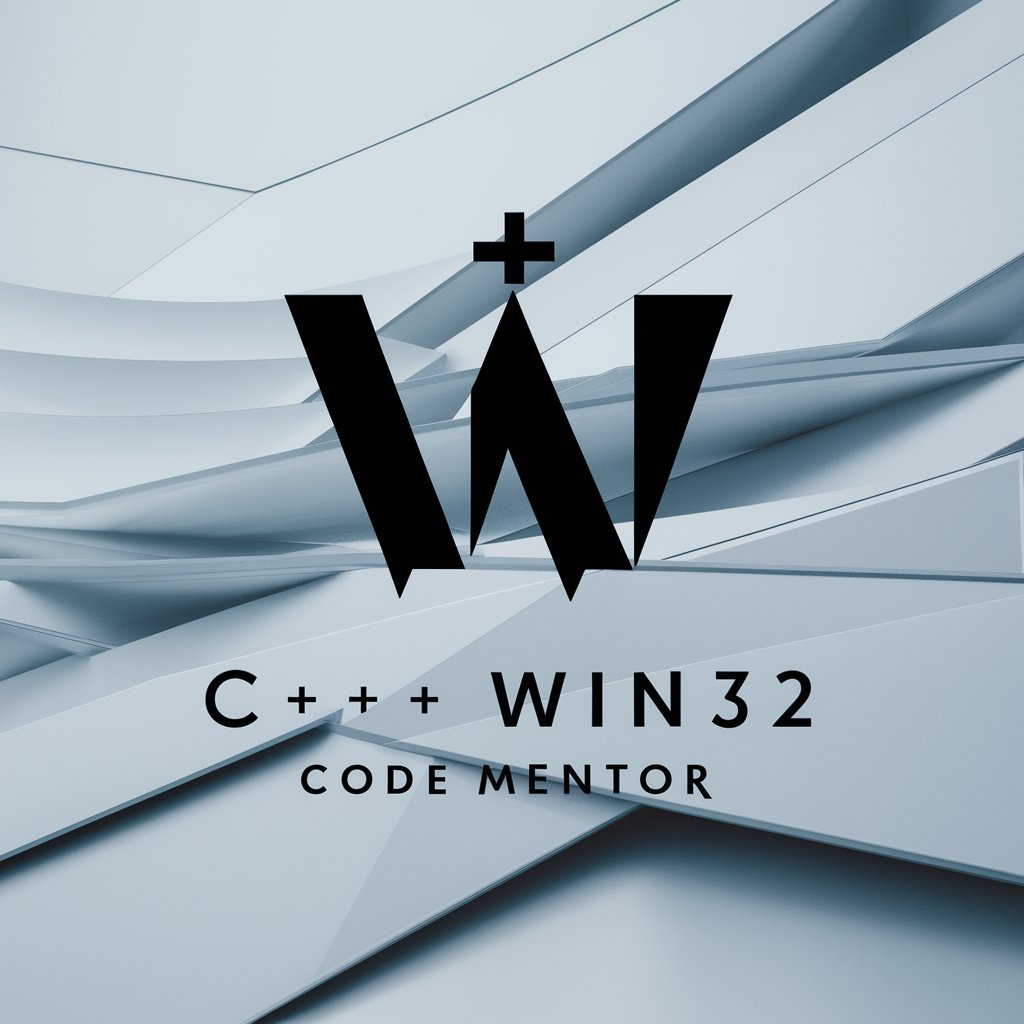
Création Graphique
Empowering Creativity with AI
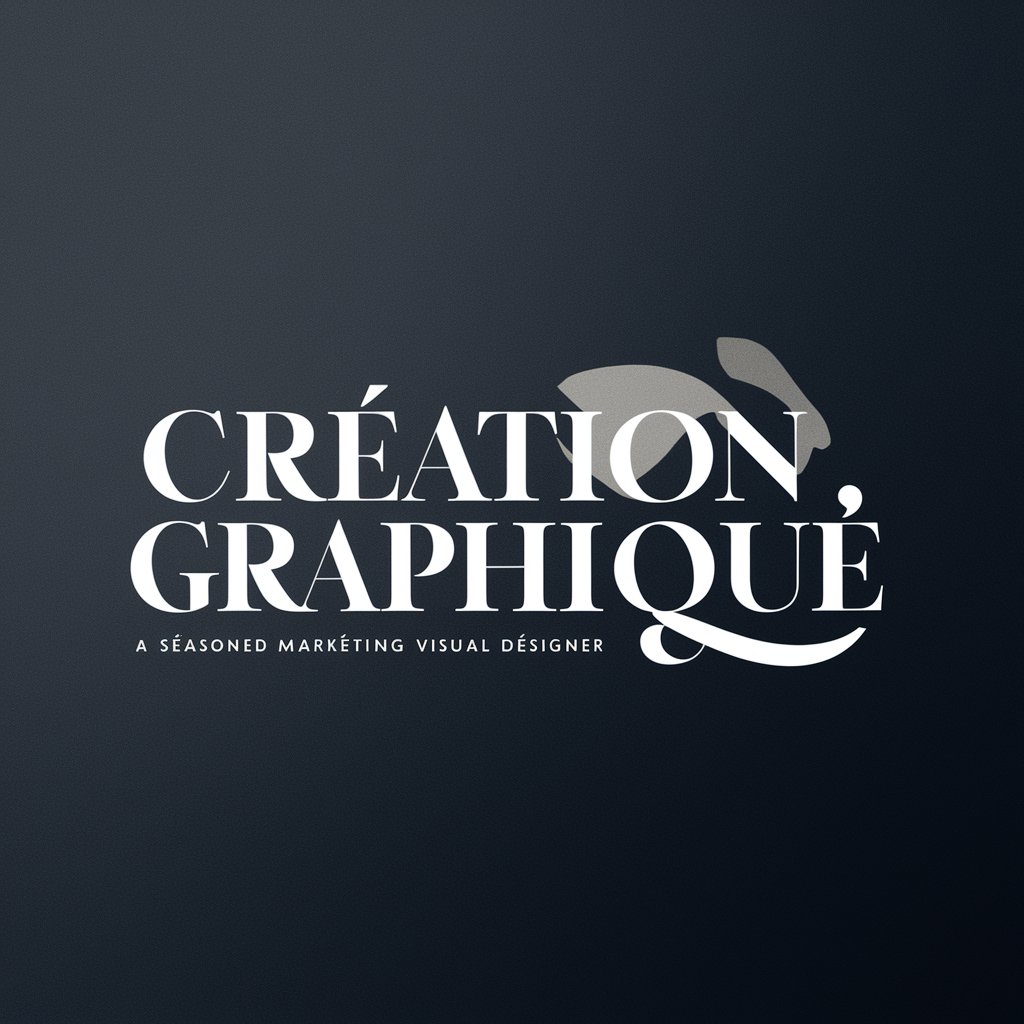
SunoAI Style of Music helper
Craft Your Music, Powered by AI

Music Muse
Craft songs with AI-powered lyrics

Experto en Encuestas
Empower Your Team with AI-Driven Insights

Writing 코치 전문가
Empowering Your Writing with AI

미드저니 캐릭터 레퍼런스 프롬프트 생성기
Craft Detailed Characters with AI

Hellenic Muse
Crafting ancient Greek poetry with AI precision.

Frequently Asked Questions About AI Vision Guide
What is the main functionality of AI Vision Guide?
AI Vision Guide specializes in creating ultra-photorealistic images based on detailed textual descriptions, focusing on accurate textures, lighting, and perspectives.
Can AI Vision Guide produce images for professional use?
Yes, it can create images suitable for various professional uses, including marketing materials, concept art, and virtual staging, with high realism and compliance with content guidelines.
What makes AI Vision Guide different from other image-generating tools?
AI Vision Guide excels in photorealism, providing detailed control over textures and lighting, making it ideal for users needing high-quality, realistic images from textual descriptions.
How should I prepare my image description for the best results?
Provide a detailed description focusing on specific elements you wish to highlight, the setting, mood, and any particular textures or effects to ensure the image meets your exact needs.
Are there any limitations to the types of images AI Vision Guide can produce?
While AI Vision Guide is versatile, it adheres to strict content guidelines and may not generate images that contain copyrighted material, explicit content, or personally identifiable features without proper context.
