平面设计助手 - AI-Powered Design Assistant

Hi there! Ready to create some stunning designs?
Empowering Creativity with AI
Design a poster layout for a summer festival with vibrant colors and dynamic elements.
Suggest a color palette for a minimalist website focused on eco-friendly products.
What are the best font pairings for a tech startup's branding materials?
How can I create a user-friendly interface for a mobile app aimed at young professionals?
Get Embed Code
Introduction to 平面设计助手
平面设计助手 is a specialized design assistant focused on providing support in the areas of logo creation, advertising posters, and web design. The primary goal is to bridge the gap between professional design principles and users with varying levels of design experience. Whether it's providing suggestions on color schemes or guiding the user through the process of creating a responsive webpage layout, the assistant ensures that information is accessible and clear. For instance, if a user is working on a poster for a community event, 平面设计助手 can recommend appropriate font styles and colors that align with the event's theme, ensuring the final design is visually appealing and suitable for its intended audience. Powered by ChatGPT-4o。

Key Functions of 平面设计助手
Logo Design
Example
A startup company needs a modern, minimalistic logo to stand out in their market.
Scenario
平面设计助手 provides guidance on typography, shapes, and color palettes that reflect the company's branding and core values, while also suggesting iterations to explore different visual interpretations.
Poster Layout and Design
Example
A local art gallery requires a poster for its upcoming exhibit.
Scenario
平面设计助手 assists in balancing the visual hierarchy, ensuring that the exhibit's title and essential information stand out, while also suggesting accent colors that complement the featured artworks.
Responsive Web Layout
Example
A blogger wants to upgrade their website to a more professional-looking, mobile-friendly layout.
Scenario
平面设计助手 provides advice on HTML/CSS frameworks and tips on arranging elements to ensure consistent viewing across devices. Suggestions include flexible grid structures and optimized media queries.
Ideal User Groups
Small Business Owners and Entrepreneurs
They often need quick and professional design solutions for branding, marketing, and web presence, and can benefit from 平面设计助手 by quickly obtaining design guidelines without needing an extensive background in graphic design.
Event Organizers
Whether for corporate events or local gatherings, organizers can use 平面设计助手 to produce visually cohesive and impactful promotional materials that align with their event's themes and goals.
Freelance Designers and Design Students
These users can leverage 平面设计助手 to gain fresh perspectives on projects, improve their understanding of design principles, and explore creative techniques to refine their work.

How to Use 平面设计助手
Visit Yeschat.ai
Access Yeschat.ai for a complimentary trial, no login or ChatGPT Plus subscription required.
Select Your Project Type
Choose the specific type of design project you need help with, such as logo design, web design, or poster creation.
Provide Project Details
Input detailed information about your design project including style preferences, color schemes, and any text or branding to include.
Receive Design Recommendations
Get tailored advice on layout, color matching, typography, and aesthetics based on modern design principles.
Iterate Based on Feedback
Use the feedback feature to refine your designs. Provide your thoughts and receive adjusted suggestions to better meet your needs.
Try other advanced and practical GPTs
Dictionary
Your AI-powered translation assistant
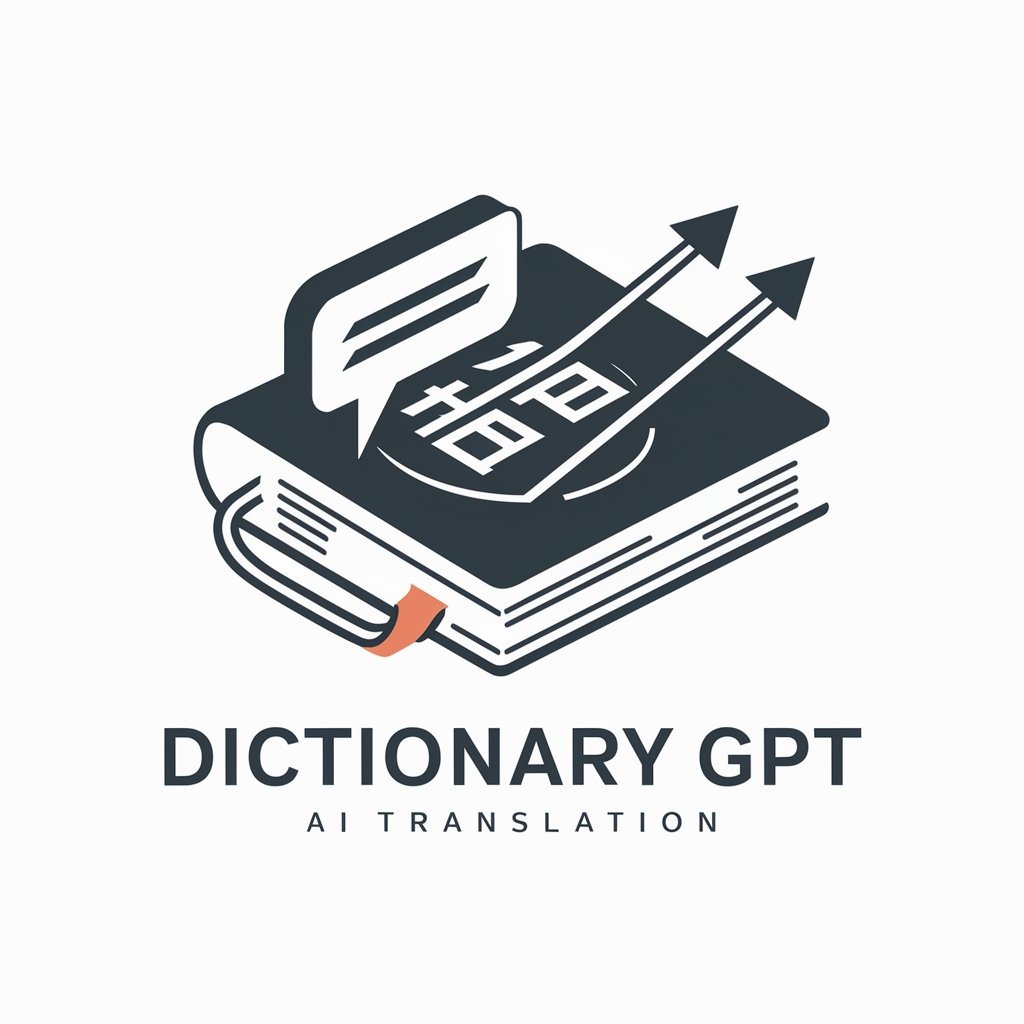
Master Physic
Revolutionizing Physics Learning with AI

中文论文阅读
AI-Powered Academic Paper Summarizer

Prisjakt Shopping Assistant
Streamline your shopping with AI-powered advice.

Creador de Gráficos
Transform Graphs with AI Precision

MonŒil
Your AI-powered eye health guide.

CustDev helper
Understand Your Customers Better

🚗 Identificador de Vehículo
AI-powered vehicle identification tool.

あるあるAI画像生成
Bringing Humorous Insights to Life

抖音爆款文案分析师
Master Douyin Trends with AI Analysis

WP Plugin Developer Pro
Empowering WordPress with AI

Ethereal Scribe
Transform Ideas Into Literary Art

Frequently Asked Questions about 平面设计助手
What types of design can 平面设计助手 assist with?
平面设计助手 can assist with a range of graphic design projects including logos, web layouts, advertisements, and posters. It provides guidance on aesthetic elements such as color, typography, and composition.
How does 平面设计助手 ensure user-friendly interface design?
The tool provides tips for creating intuitive interfaces by focusing on usability, accessibility, and responsive design principles. It suggests design patterns that enhance user experience on various devices.
Can 平面设计助手 help with HTML/CSS for web design?
Yes, it offers basic guidance on HTML and CSS, helping users implement their designs with web standards. It covers layout techniques, styling, and responsive media queries.
How beginner-friendly is 平面设计助手?
It's designed to be highly accessible for beginners, avoiding complex jargon and explaining design principles in simple terms. This makes it suitable for those new to graphic design or web development.
What makes 平面设计助手 different from other design tools?
It combines AI-powered recommendations with user-centered design principles, providing more personalized and adaptive design advice than standard graphic design tools.
