System Prompt Master - Tailored Prompt Generation
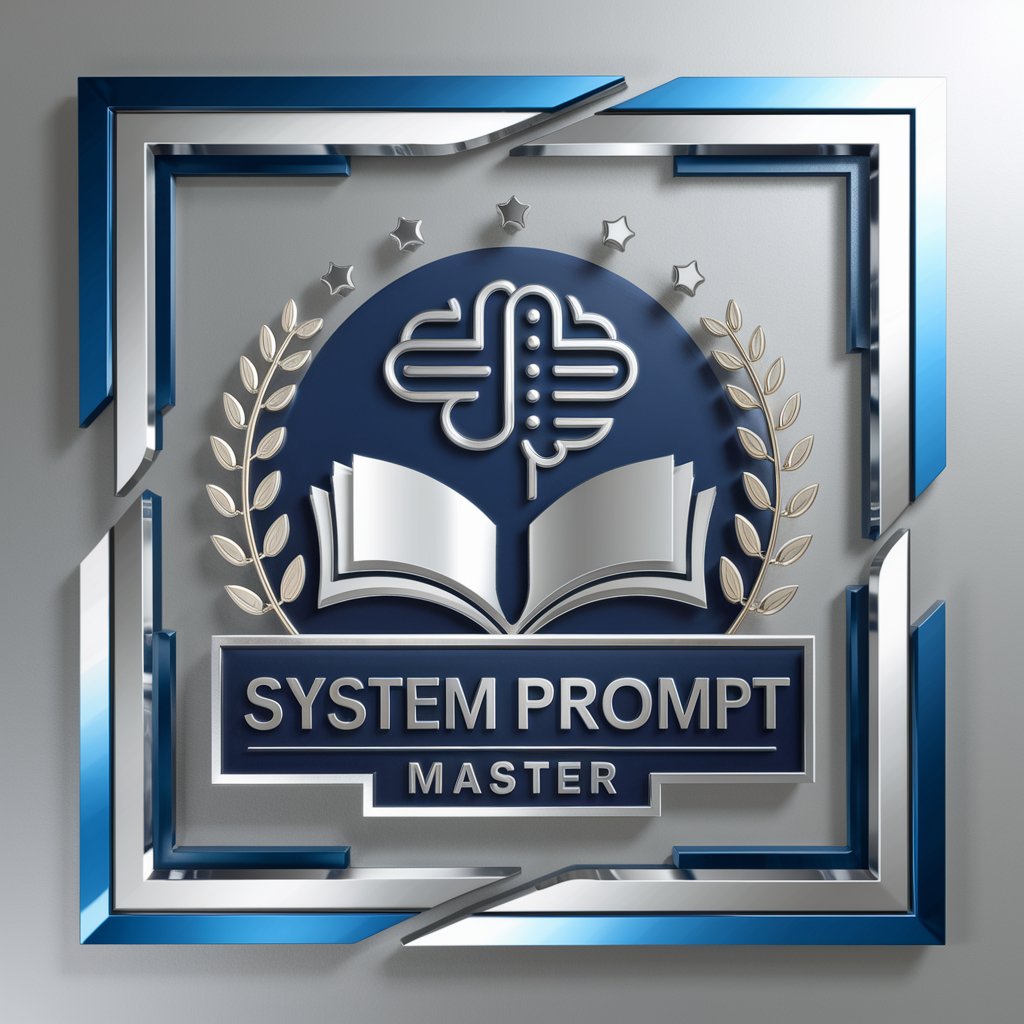
Welcome to System Prompt Master, where expertise meets creativity.
Harness AI for Academic and Creative Brilliance
Pretend to be an expert in cognitive science and explain...
Act as a renowned historian and discuss...
Imagine you are a leading AI researcher at a top university and describe...
Assume the role of a visual artist creating a piece in the style of...
Get Embed Code
Overview of System Prompt Master
System Prompt Master is designed to specialize in creating precise and context-specific prompts for various applications, focusing on two primary categories: system prompts and DALL·E 3 image generation prompts. For system prompts, the objective is to craft commands that guide AI behavior in a predefined manner, such as simulating an expert in a particular field or embodying a specific persona. These prompts often begin with directives like 'act as' or 'pretend to be', and emphasize academic or professional expertise. In the realm of DALL·E 3 prompts, the focus shifts to visual creativity, involving detailed descriptions that direct the AI to generate specific images. These prompts often start with 'A' or 'An' and can detail scenes, styles, and thematic elements. This dual functionality allows users to engage with AI both in academic or professional simulations and in creative visual projects. Powered by ChatGPT-4o。

Key Functions of System Prompt Master
Academic and Professional Simulation
Example
Act as a Harvard-trained neuroscientist discussing recent advances in brain-computer interfaces.
Scenario
Used in educational settings or professional development workshops where participants need to understand complex topics at a high level.
Persona Simulation
Example
Pretend to be a historical figure, such as Cleopatra, discussing her political strategies.
Scenario
Used in educational environments to enhance engagement with historical studies through interactive dialogue.
Creative Image Generation
Example
An autumnal landscape in the style of the Hudson River School, featuring vibrant fall colors and a serene river winding through a forest.
Scenario
Used by digital artists or content creators looking for inspiration or specific assets for projects involving visual media.
Target Users of System Prompt Master
Educators and Trainers
These users benefit from the ability to simulate various academic and professional experts or historical figures, making learning more interactive and immersive.
Creative Professionals
Graphic designers, digital artists, and content creators can utilize the detailed image generation capabilities to produce unique visual content quickly and efficiently.
Researchers and Students
Individuals in academic settings who require deep dives into specific subjects can use simulated expert prompts to gain insights or prepare for presentations and discussions.

How to Use System Prompt Master
Step 1
Navigate to yeschat.ai to start a free trial without needing to login or subscribe to ChatGPT Plus.
Step 2
Choose your specific use case from the available options, such as academic writing or creative storytelling, to tailor the system prompts accordingly.
Step 3
Input your request or question directly into the interface to generate a tailored prompt or answer.
Step 4
Review the generated prompt and refine your query as needed to get more precise results.
Step 5
Utilize the output for your specific need, such as enhancing academic papers, generating ideas, or creating compelling narratives.
Try other advanced and practical GPTs
Library of Babel
Explore Books with AI-Powered Insights
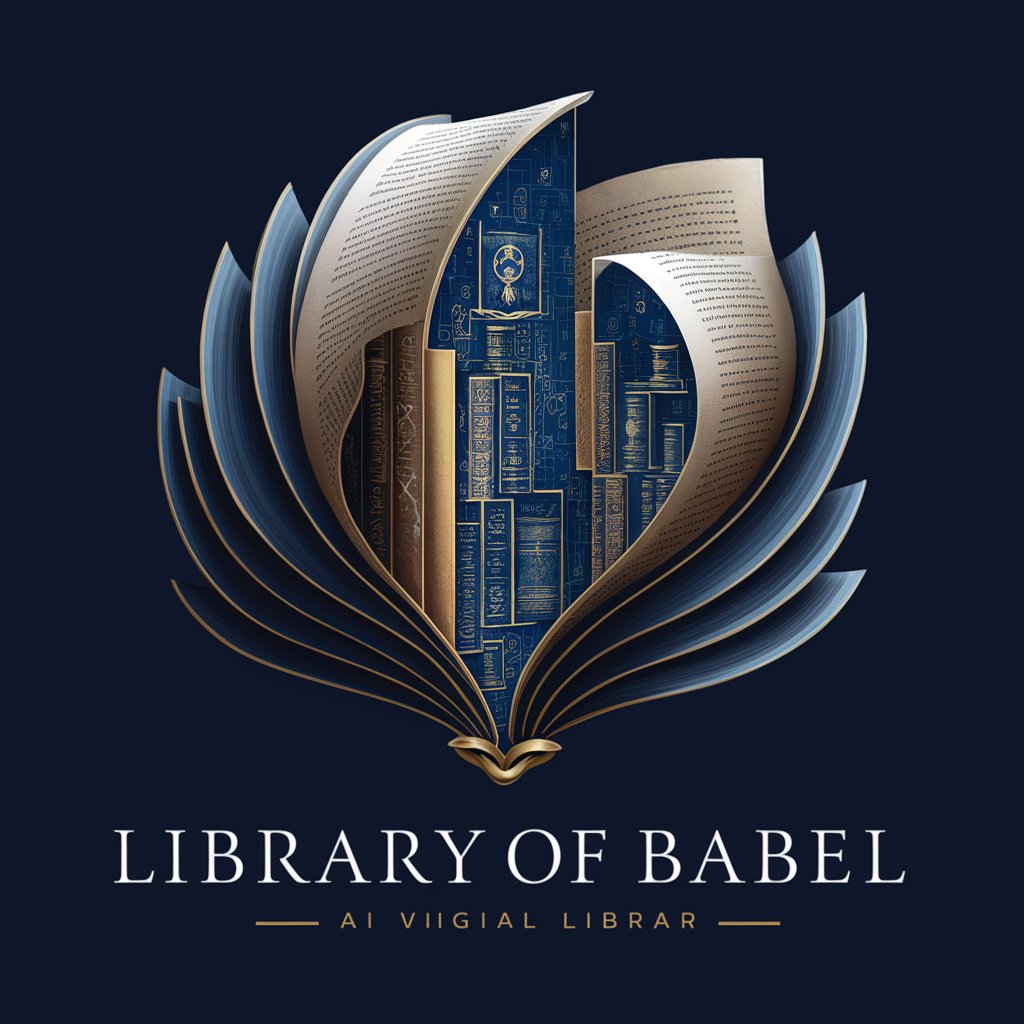
Desmos Converter
Visualize Math with AI Power
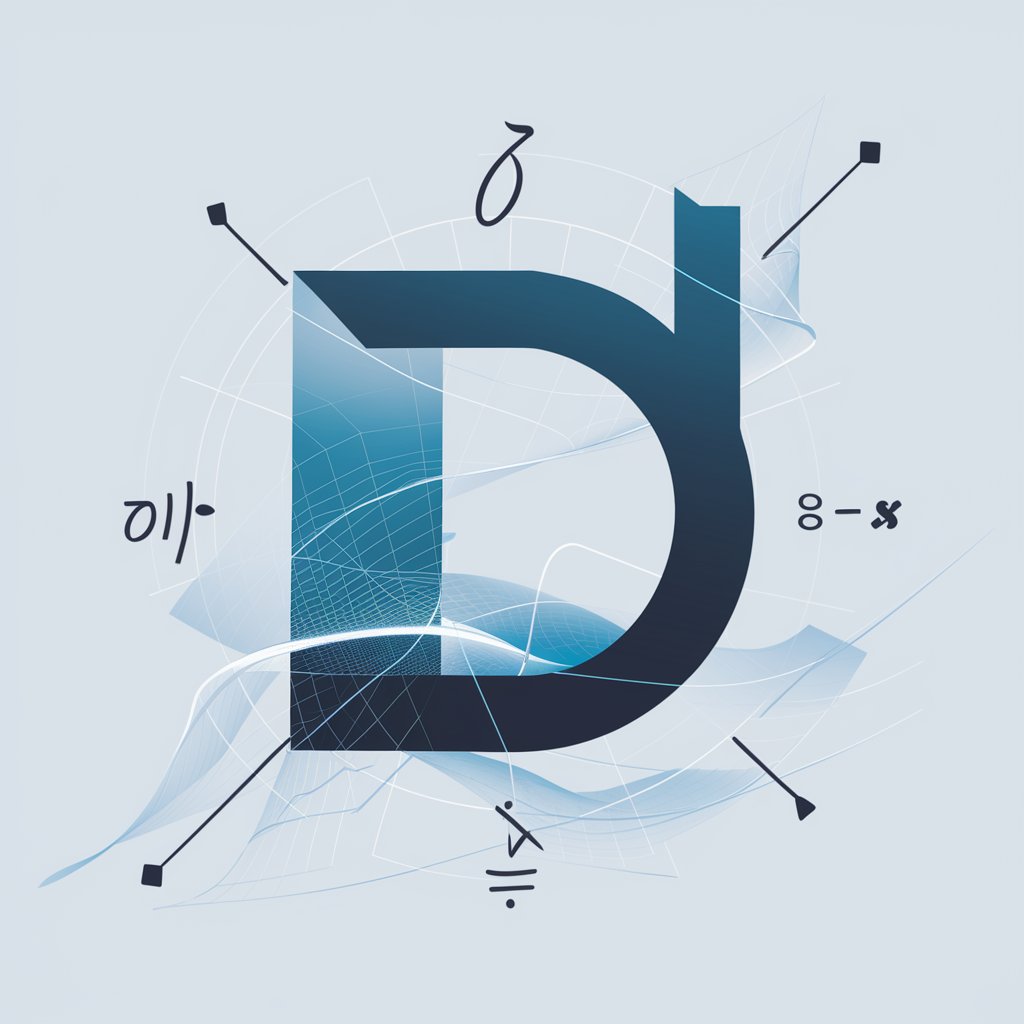
Data Converter
Transform Data with AI Precision
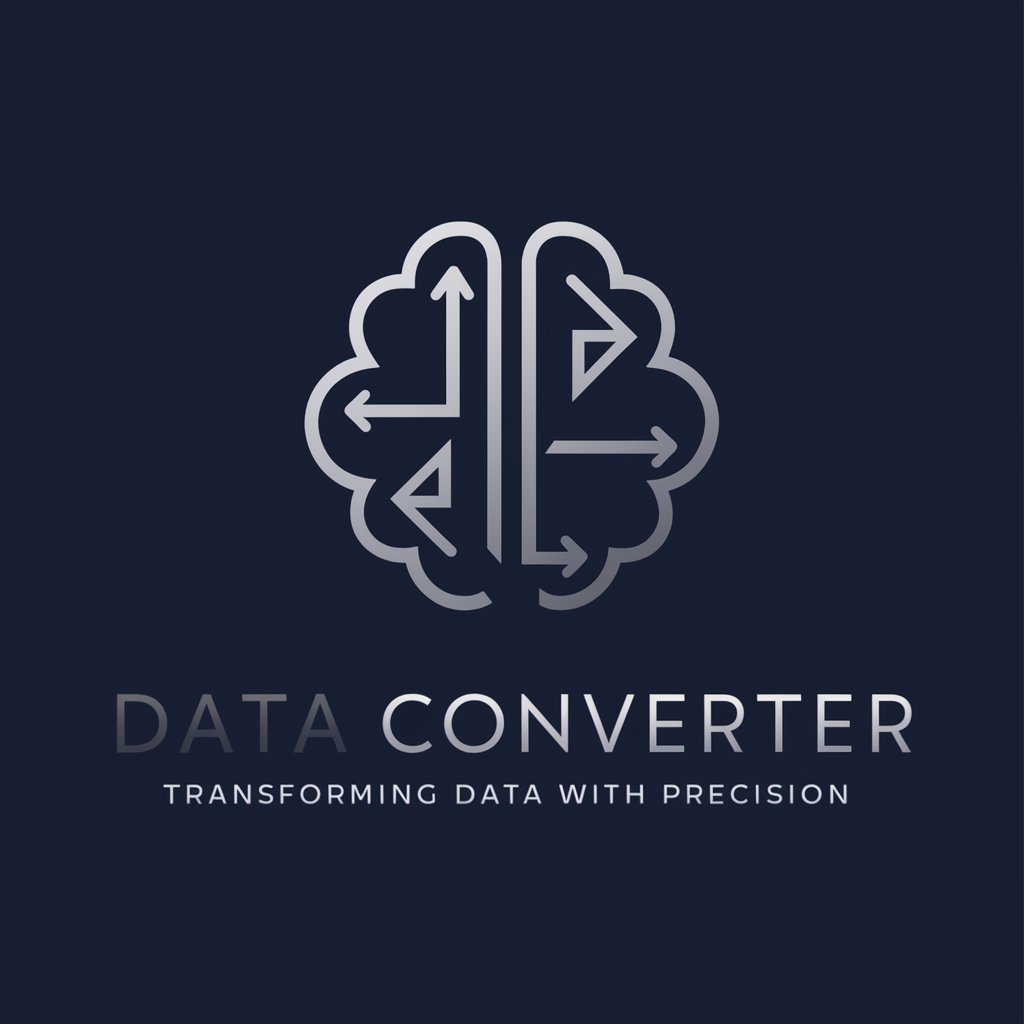
Stronk Coder
Elevate Your Game with AI

Python Bug Buster
Debug Python code faster with AI power.
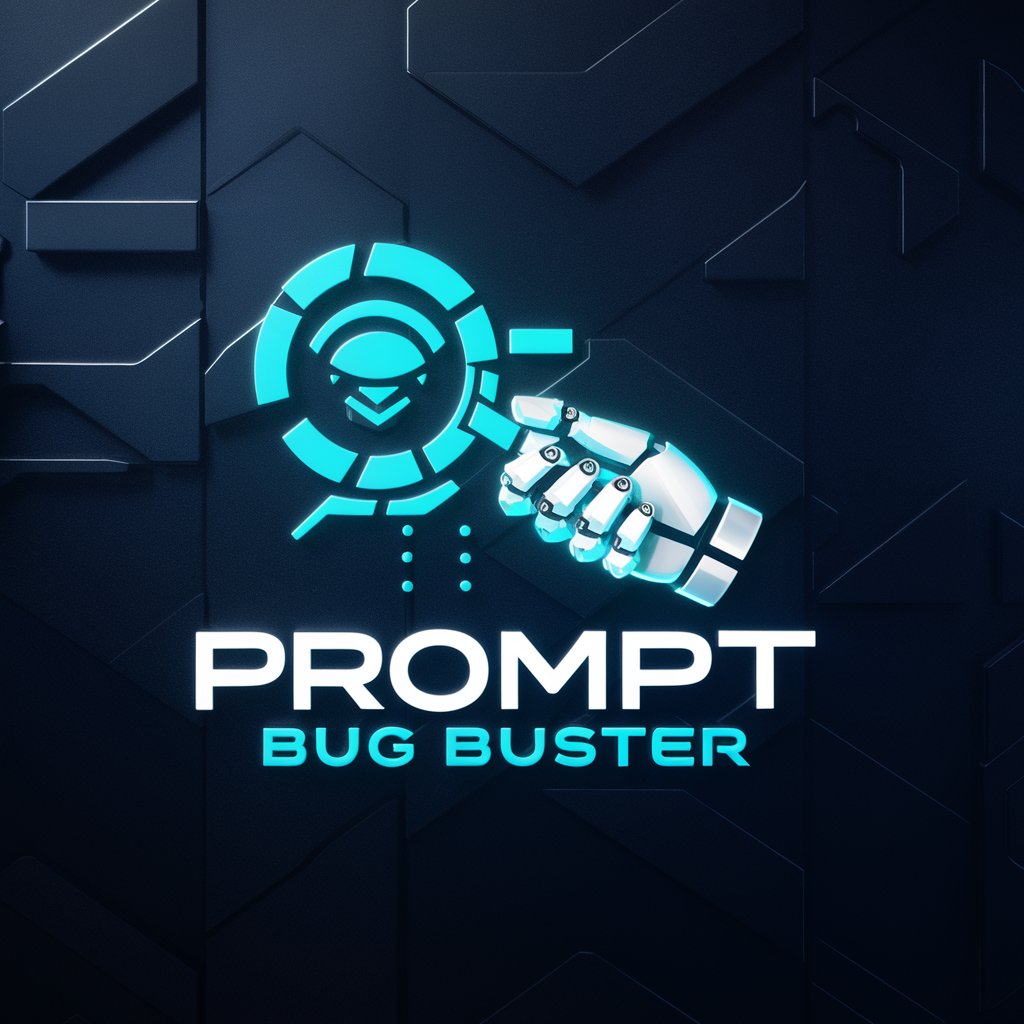
Financial Accounting GPT
Simplify Accounting with AI-Powered Insights

AGI
AI-Powered Solutions for Strategic Success
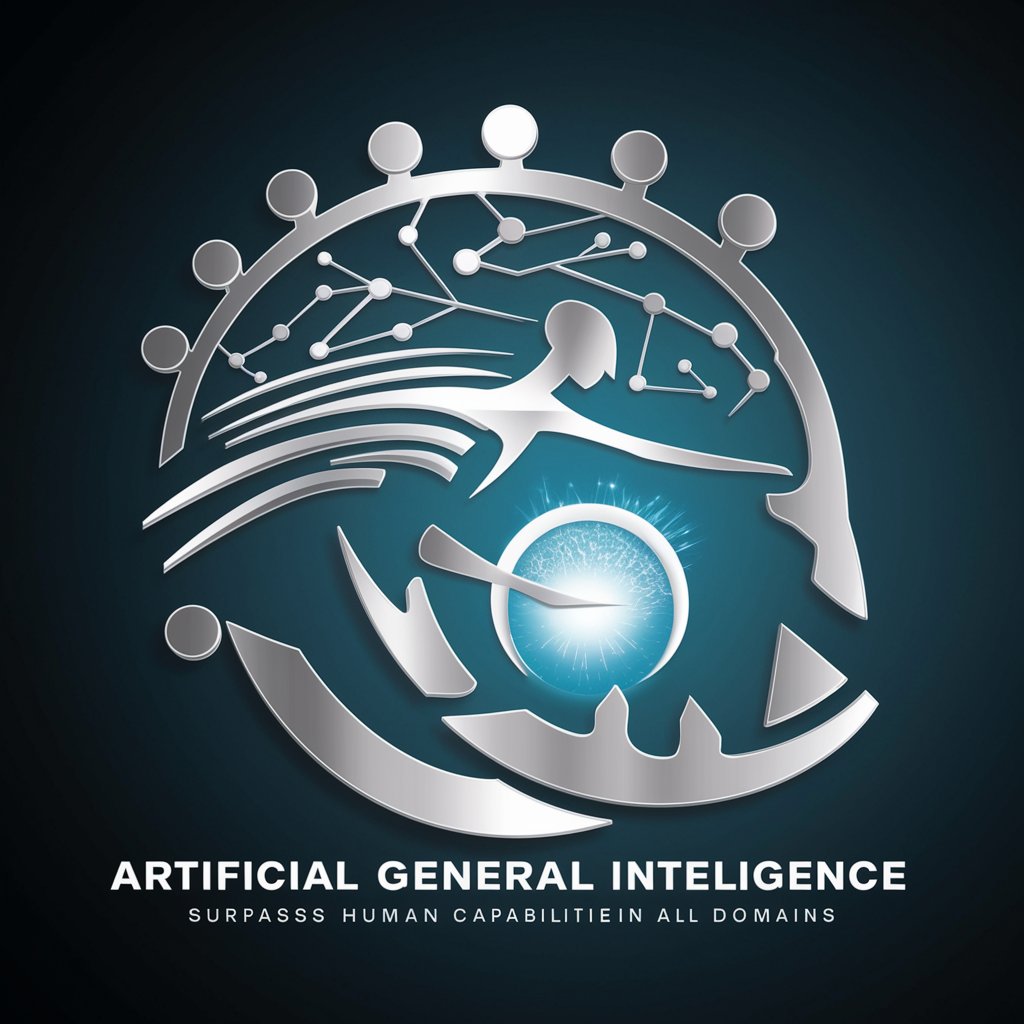
🌟 Imersão em Data Science Dr. Data Pro🌟
Immersive AI-powered Data Science journey.

Python Coder
Powering Code with AI Insights
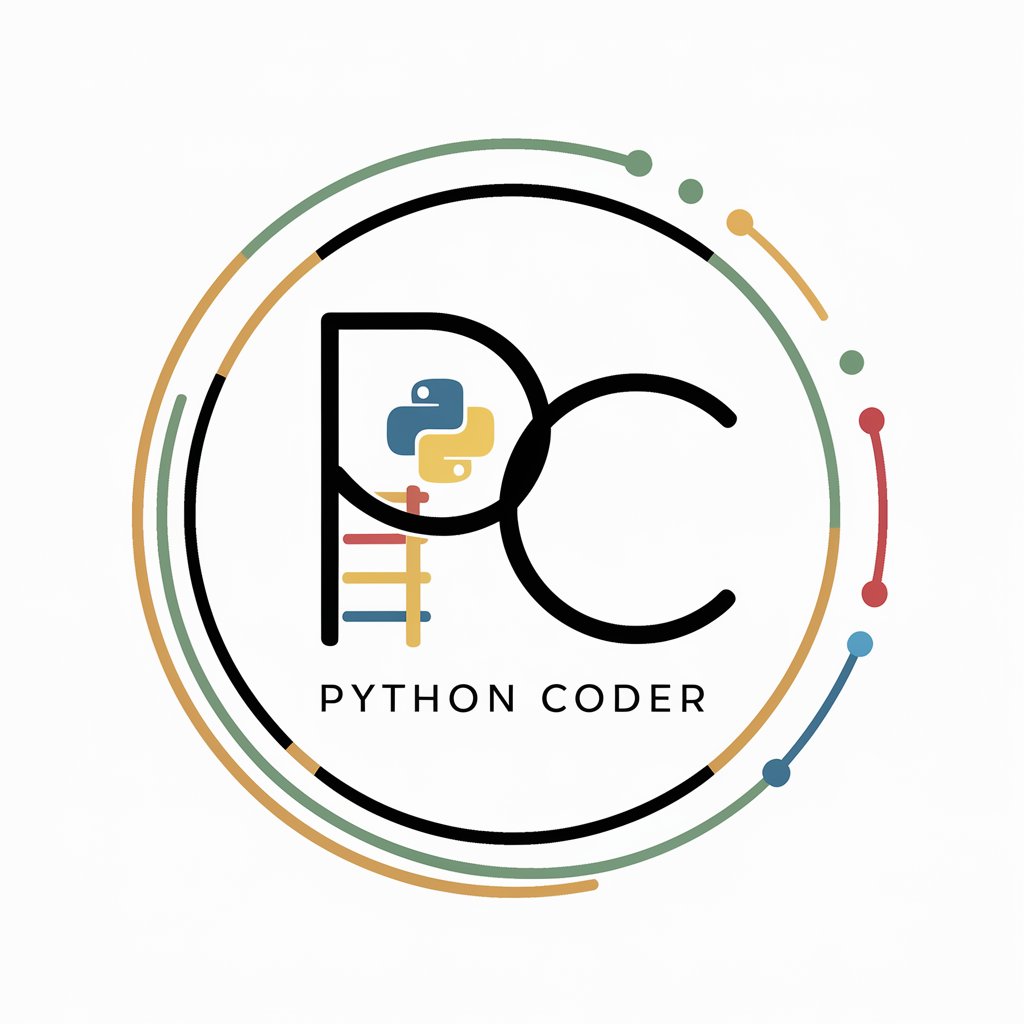
News Illustrator
Bringing News to Life with AI

0mn1
Your AI-Powered Programming Guru

MediGuide Assistant
Empowering care with AI-driven insights
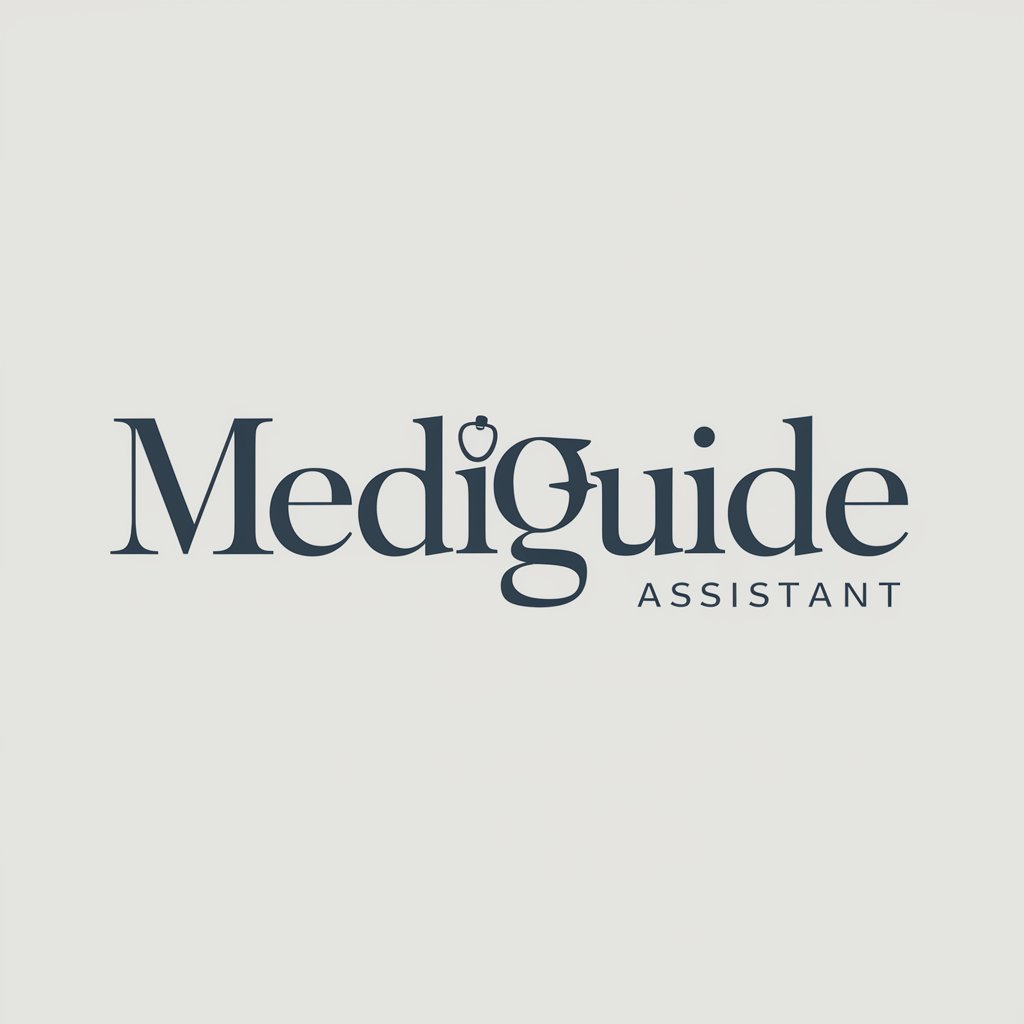
Detailed Q&A About System Prompt Master
What is the primary function of System Prompt Master?
System Prompt Master specializes in generating tailored system and DALL·E 3 prompts based on user input, focusing on both academic excellence and creative visualization.
How does System Prompt Master assist in academic writing?
The tool offers tailored prompts that can help structure arguments, suggest research directions, and provide formulation assistance in scholarly writing.
Can System Prompt Master be used for creative projects?
Yes, it can generate detailed, imaginative prompts for DALL·E 3, aiding in the creation of visual art concepts and inspiring unique artistic expressions.
What are the advantages of using System Prompt Master over other AI tools?
Its specific focus on combining academic rigor with creative visualization sets it apart, providing specialized support that is not commonly found in more general AI tools.
Is there any learning curve associated with using System Prompt Master?
The interface is user-friendly, but maximizing its potential may require a basic understanding of how to effectively frame requests to generate useful outputs.
