FreeCAD Beginner - Learning FreeCAD Platform

Hello! I'm here to help you learn FreeCAD.
Empower your design with AI-driven CAD learning.
How do I start a new project in FreeCAD?
Can you explain the basics of the Sketcher Workbench?
What are the steps to create a 3D model from a 2D sketch?
How can I troubleshoot common errors in FreeCAD?
Get Embed Code
Introduction to FreeCAD Beginner
FreeCAD Beginner is a custom version of ChatGPT tailored to assist users in learning FreeCAD. It provides guidance on how to use FreeCAD effectively for 3D modeling. Designed with beginners in mind, it offers step-by-step instructions, explanations of terms and concepts, and troubleshooting tips to help users overcome challenges. For instance, if a user is new to FreeCAD and needs to understand how to create basic shapes, FreeCAD Beginner can guide them through each step of the process, from selecting the right workbench to using tools like the Part Design or Sketcher. Powered by ChatGPT-4o。

Main Functions of FreeCAD Beginner
Guided Learning
Example
A beginner wanting to model a simple 3D object can get step-by-step instructions on how to navigate the software, choose the right tools, and follow along with specific modeling techniques.
Scenario
A user unfamiliar with 3D modeling starts FreeCAD Beginner and follows a guided tutorial to create their first model, learning how to use the basic tools of FreeCAD.
Troubleshooting Assistance
Example
A user encountering errors or issues, such as unexpected behavior with constraints in the Sketcher workbench, can get advice on possible causes and solutions.
Scenario
A user is working on a complex model and encounters issues with overlapping geometry. FreeCAD Beginner suggests adjustments to constraints and guides the user through the steps to fix the issue.
Concept Clarification
Example
When a user comes across a term they don't understand, like 'parametric modeling,' FreeCAD Beginner can explain the concept and its application in FreeCAD.
Scenario
A user is confused about the differences between workbenches like Part and Part Design. FreeCAD Beginner explains the purpose of each and when to use them.
Practical Exercises
Example
To help users gain hands-on experience, FreeCAD Beginner offers exercises that gradually increase in complexity, such as creating a parametric model of a mechanical part.
Scenario
A user completes a guided exercise to design a simple mechanical part using the Part Design workbench, gaining familiarity with constraints, sketches, and the feature tree.
Ideal Users of FreeCAD Beginner
Complete Beginners
Individuals new to CAD software who are starting from scratch and need detailed guidance to learn the basics of 3D modeling in FreeCAD.
Intermediate Users
Those with some experience in FreeCAD but looking to expand their skills or troubleshoot specific problems to improve their workflow.
Hobbyists and DIY Enthusiasts
People who enjoy creating 3D models for personal projects, such as 3D printing, and need assistance in navigating FreeCAD to realize their designs.

How to Use FreeCAD Beginner
Step 1
Visit yeschat.ai to start using FreeCAD Beginner without needing to log in or subscribe to ChatGPT Plus.
Step 2
Choose a tutorial based on your skill level. If you're a beginner, start with the introductory tutorials that cover basic concepts and tools in FreeCAD.
Step 3
Engage with the practice exercises provided to apply the skills you've learned. This hands-on approach helps solidify your understanding of the tools and features of FreeCAD.
Step 4
Utilize the troubleshooting section to resolve any issues you encounter. This includes common errors, performance tips, and how to correct mistakes in your designs.
Step 5
Take advantage of the customized learning paths to align with your specific goals or projects. This could involve deep dives into specific features or designing particular types of objects.
Try other advanced and practical GPTs
Design Mate
Revolutionizing Design Feedback with AI

Détecteur de Plagiat
AI-powered plagiarism detection tool

FineArtByNumbers Creative Coach
Unleash creativity with AI

AHK Script Wizard
Automate your tasks with AI-driven scripts

Core
Revolutionizing Interaction with AI

Odoo16
Empower Your Business with AI-Driven ERP

Deep Thinker
Empowering smarter creativity with AI
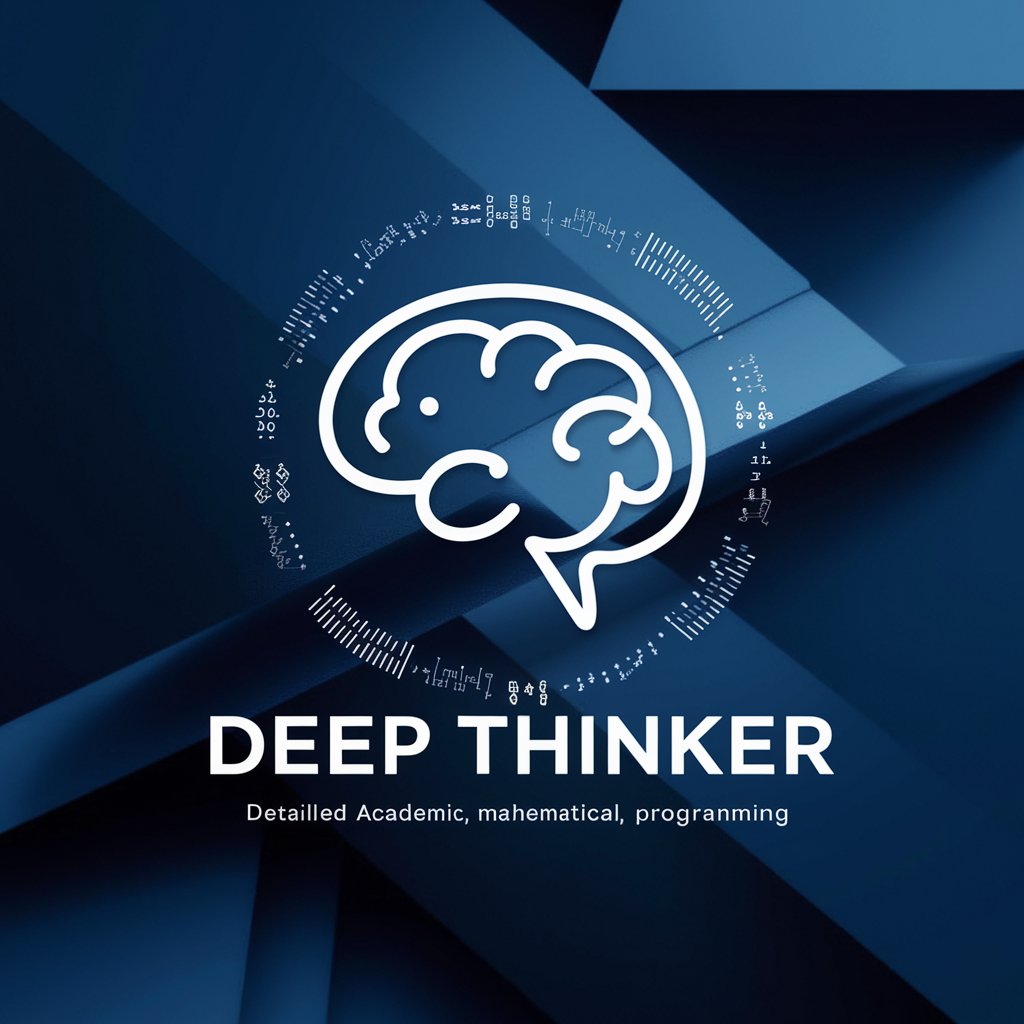
English Tutor
AI-powered precision for English writing

Email Composer Pro
Your AI-powered email crafting assistant

Titel-Ideen
Craft the Perfect Title with AI

MyDota Strategist
Elevate Your Game with AI-Powered Dota Strategy

Walla
Harness AI for smarter insights

Detailed Q&A on FreeCAD Beginner
What are the primary benefits of using FreeCAD Beginner?
FreeCAD Beginner offers a user-friendly platform for learning 3D modeling. It's especially beneficial for beginners due to its structured tutorials, hands-on practice exercises, and accessible troubleshooting guides. It caters to users with no prior experience in CAD software, providing them with a smooth learning curve.
Can I use FreeCAD Beginner for professional project development?
While FreeCAD Beginner is designed primarily for educational purposes, the skills you acquire can certainly be applied to professional projects. It provides a solid foundation in FreeCAD that can be enhanced through more advanced studies and practice.
Are there any resources available through FreeCAD Beginner for advanced users?
Yes, FreeCAD Beginner includes resources for advanced users, such as tutorials on complex modeling techniques, parametric design, and scripting within FreeCAD. These resources are designed to extend your capabilities beyond basic 3D modeling.
How does FreeCAD Beginner support users with troubleshooting?
FreeCAD Beginner offers a comprehensive troubleshooting section that helps users solve common problems and errors encountered while using FreeCAD. This includes step-by-step solutions and tips to improve modeling efficiency and software performance.
Is FreeCAD Beginner updated with new content regularly?
Yes, FreeCAD Beginner regularly updates its content to reflect the latest developments in FreeCAD software and modern CAD techniques. This ensures that learners are always at the cutting edge of design technology and best practices.
