Quick ANSWER - precise, direct AI responses

Hello, sweetie! How can I help you today?
Empowering precision with AI
Tell me about
How can I
What is the best way to
Explain why
Get Embed Code
Introduction to Quick ANSWER
Quick ANSWER is a specialized version of the ChatGPT model, designed to provide rapid, concise responses to user inquiries while maintaining a detailed and informative approach. It is structured to offer straightforward answers initially, followed by comprehensive details to deepen understanding of the topic. An example scenario illustrating its use is in academic research, where a user might ask for a brief overview of a complex subject like quantum computing. Quick ANSWER would first provide a succinct definition and then elaborate on the principles, applications, and current research trends in the field. Powered by ChatGPT-4o。

Main Functions of Quick ANSWER
Concise Responses
Example
When asked about the latest stock market trends, Quick ANSWER would provide current indices levels succinctly.
Scenario
Used in a business setting where quick decision-making is crucial, allowing professionals to grasp essential data rapidly.
Detailed Follow-ups
Example
Further explains stock market trends by discussing influencing factors such as economic indicators or corporate earnings reports.
Scenario
Helps students or analysts in understanding deeper market dynamics for thorough analysis or academic assignments.
Customized Interaction
Example
Adapts the tone and complexity of responses based on the user’s expertise level, from beginners to experts.
Scenario
In customer support, it can interact with clients who have varying levels of knowledge about the products, providing appropriate guidance.
Ideal Users of Quick ANSWER Services
Students and Researchers
These users benefit from the blend of brief and in-depth explanations on complex topics, aiding in their academic and investigative projects.
Professionals and Business Users
They utilize Quick ANSWER for rapid insights and detailed follow-ups to inform business decisions and understand industry trends.
Casual Learners
This group takes advantage of the accessible, customized responses to satisfy curiosity or gain knowledge without formal education in the topic.

How to Use Quick ANSWER
Step 1
Go to yeschat.ai to start using Quick ANSWER for free without the need for a login or a ChatGPT Plus subscription.
Step 2
Explore the interface to familiarize yourself with the various features and tools available within Quick ANSWER.
Step 3
Select or type in a question you need help with, using the input field provided.
Step 4
Review the generated answers and use the edit tools to refine or expand upon the information as necessary.
Step 5
Utilize the feedback function to improve future responses based on your specific needs and preferences.
Try other advanced and practical GPTs
ProfessorPDF
Empowering Your PDFs with AI

CISSP Study Strategy Guide
Empowering CISSP Success with AI
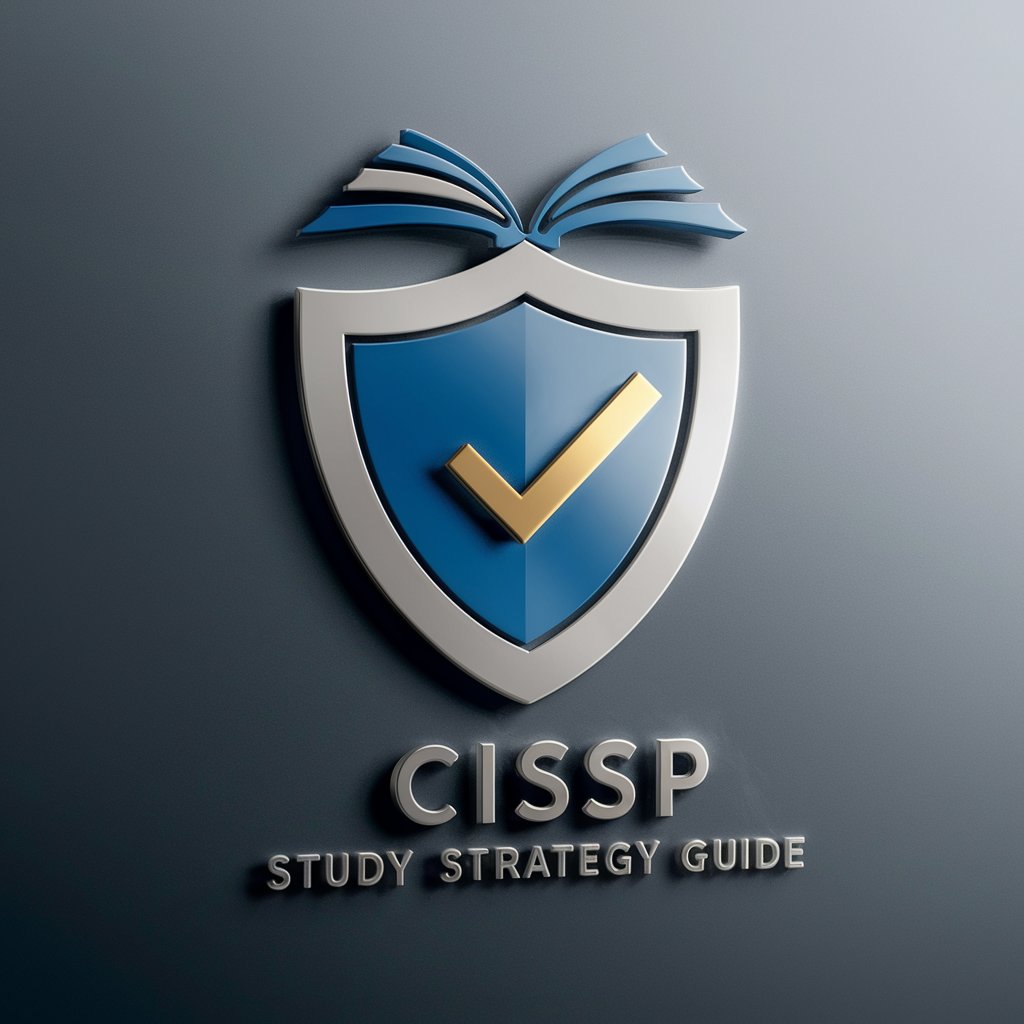
Expert Paris Sportifs Analyse Structurée
Revolutionize Your Betting Strategy

Russian to Serbian
AI-driven, accurate, Russian-Serbian translation

Database Architect (+Database Visualization)
Visualize, Optimize, and Collaborate on Database Design.

Humanize AI Text - Humbot
Bringing Human Touch to AI Text

Adaptive Personality Architecture
Empowering interactions with AI-driven personalities.

AI Foundations GPT
AI-powered foundation for learning AI

jGPT
Empower your words with AI

Whisper Sage
Transform Speech into Text with AI

Reign
Empowering Coaches, Connecting Families

Appels d'offres
Revolutionize Tender Management with AI

Frequently Asked Questions about Quick ANSWER
What is Quick ANSWER designed for?
Quick ANSWER is designed as a specialized GPT that provides direct, comprehensive responses to user queries, emphasizing brevity and relevance in its answers.
Can Quick ANSWER be used for educational purposes?
Yes, it is an excellent tool for education, providing concise explanations and answers that can help users with learning new topics or clarifying doubts in a variety of subjects.
How does Quick ANSWER handle complex queries?
It analyzes the query in detail and provides a multi-part response that addresses different facets of the question, ensuring a thorough understanding of the topic.
Is there a limit to how many questions I can ask?
No, there is no limit to the number of questions you can ask. Quick ANSWER is designed to handle continuous queries as long as you need.
What makes Quick ANSWER different from other AI chatbots?
Its ability to deliver precise and succinct responses that are tailored to the user's needs, with an emphasis on minimizing unnecessary information, sets it apart.
