Matrices Analyses Expert - Matrix Analysis Tool

Hello! How can I assist with your matrix analysis today?
Harness AI to empower matrix computations
Can you clarify the matrix operations needed?
Which specific aspect of multivariate analysis are you focusing on?
Do you require quantum computations for your problem?
What additional details can you provide about the data set?
Get Embed Code
Introduction to Matrices Analyses Expert
Matrices Analyses Expert is a specialized tool designed to aid in understanding and solving complex problems related to matrix algebra and multivariate analysis. It focuses on providing precise, detailed solutions and insights into matrix operations, data transformations, and advanced algebraic computations. For example, a user might employ this tool to perform eigenvalue decomposition to analyze the stability of a system, or use matrix inversion techniques to solve linear equations in engineering or physics simulations. This tool is particularly useful in scenarios involving large datasets where matrix operations can reveal underlying patterns and relationships. Powered by ChatGPT-4o。

Main Functions of Matrices Analyses Expert
Matrix Decomposition
Example
Eigenvalue and eigenvector calculations for systems analysis in mechanical engineering.
Scenario
In mechanical engineering, determining the modal frequencies of a structure can be crucial. By applying matrix decomposition, engineers can predict the behavior of structures under stress.
Linear Equations Solver
Example
Using matrix inversion and linear transformations to solve sets of equations in chemical engineering for reaction optimization.
Scenario
Chemical engineers often need to balance complex reaction equations involving multiple reactants and products. The tool can solve these equations efficiently, providing optimal conditions for different reactions.
Data Transformation and PCA
Example
Performing principal component analysis (PCA) to reduce the dimensionality of large datasets in genomics.
Scenario
In genomics, large datasets are common, and PCA can help in reducing dimensions to identify the most significant genetic markers associated with certain diseases.
Ideal Users of Matrices Analyses Expert Services
Academics and Researchers
Individuals in academia, particularly those involved in quantitative sciences such as physics, engineering, and economics, can leverage the tool to perform complex mathematical analyses, test hypotheses, and validate theoretical models.
Data Scientists and Statisticians
Professionals in data science and statistics can use the tool to apply multivariate analysis techniques to real-world data, helping to predict outcomes and optimize processes across various industries like finance, healthcare, and technology.
Engineering Professionals
Engineers can use the tool for structural analysis, system optimization, and solving multifaceted engineering problems that require precise and efficient matrix computations to ensure safety and efficacy in design and implementation.

Steps for Using Matrices Analyses Expert
1
Access yeschat.ai for a free trial without requiring a login, including ChatGPT Plus.
2
Select the 'Matrices Analyses Expert' from the list of available tools to start analyzing your data.
3
Upload your dataset in a compatible format. Ensure your data is organized with variables in columns and observations in rows.
4
Choose the type of matrix analysis you need, such as eigenvalue decomposition, matrix inversion, or multivariate statistics.
5
Review the results, utilize the tool’s additional features to refine your analysis, and download the results for further use.
Try other advanced and practical GPTs
Git Expert
Empower Your Development with AI

Mid Journey Command Creator (V6)
Empowering Creativity with AI

CoT code developer
Revolutionizing code generation with AI

DSPyGen DSL Wizard v2024.3.22
Power Your Pipelines with AI

Cactus Legal Tech
Automate Legal Tasks with AI

Prompt Optimizer
Enhancing AI Interactions with Smart Optimization

Xamarin Guru
Empowering developers with AI-driven Xamarin tools.

Design Fiction Creator
AI-driven speculative design tool.
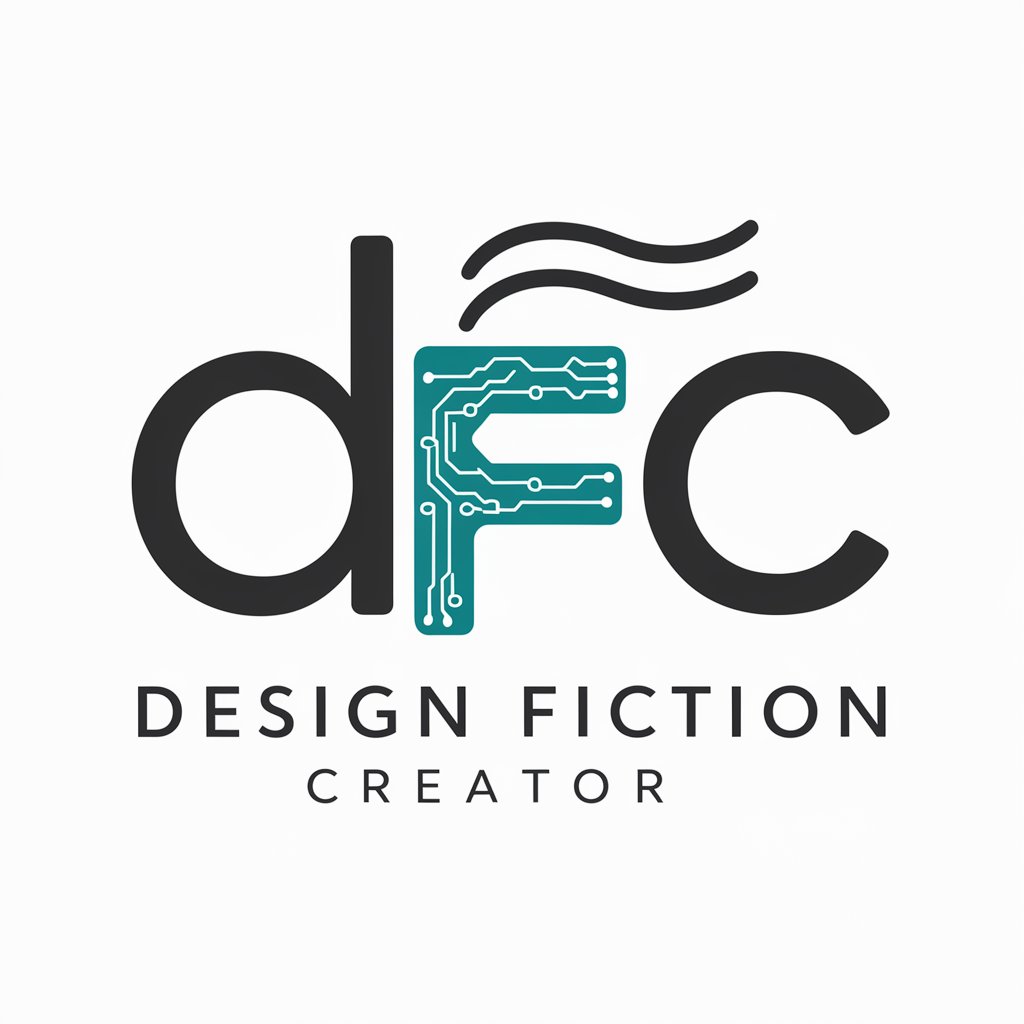
Email Strategist and Apollo URL Creator
Power Your Emails with AI

Web Dev Wizard
AI-Powered Web Development Solutions

HomeAssistant Helper
Empower Your Home with AI

Sharky Marketeer
Empowering your business with AI-driven marketing solutions.

Frequently Asked Questions About Matrices Analyses Expert
What types of data can Matrices Analyses Expert handle?
The tool is capable of handling various types of data that can be represented in matrix form, including but not limited to datasets from fields such as economics, genetics, engineering, and social sciences. It's versatile in dealing with both large-scale and smaller datasets.
Can I use this tool for eigenvalue and eigenvector calculations?
Yes, Matrices Analyses Expert is well-equipped to perform eigenvalue and eigenvector calculations. These are fundamental in many fields for determining the characteristics of a matrix which are crucial in stability analysis, physics simulations, and more.
Is there a feature for visualizing data?
Yes, the tool includes data visualization features that help represent matrix computations graphically. This is useful for understanding complex multivariate data and the effects of different transformations.
How does the tool handle large datasets?
Matrices Analyses Expert is optimized for efficiency and can handle large datasets smoothly. It uses advanced algorithms to ensure fast processing times, making it suitable for big data applications.
What are the export options for analysis results?
Results can be exported in several formats, including CSV, JSON, and Excel, allowing for easy integration with other software tools and further analysis in platforms like MATLAB or Python.
