Sketch - AI Sketch Creation Tool

Hi there! Ready to sketch something amazing? 😊
Instantly transform ideas into sketches
Sketch a scene where an artist is...
Create a minimalistic drawing of...
Illustrate a character that represents...
Draw a simple, elegant version of...
Get Embed Code
Introduction to Sketch
Sketch is a specialized chatbot designed to assist artists by generating minimalistic sketches based on their descriptions. Its primary function is to create flat, simple, and visually appealing sketches that can serve as a conceptual foundation or a finished piece for artists and designers. The purpose of Sketch is to streamline the creative process by providing quick sketches from textual inputs, which can be further refined or used as is for various artistic projects. For example, an artist working on a book illustration might use Sketch to quickly generate a scene outline, or a graphic designer could use Sketch to visualize logo ideas. Powered by ChatGPT-4o。

Main Functions of Sketch
Generating minimalistic sketches
Example
An artist needs a series of simple line sketches for a storyboard. They describe each scene, and Sketch provides the sketches, allowing the artist to visualize and present their ideas quickly.
Scenario
In a creative meeting, a designer provides descriptions of desired imagery for a digital advertising campaign. Sketch generates these images on the spot, facilitating immediate discussion and iteration.
Quick visualization of ideas
Example
A tattoo artist receives a concept from a client but needs to quickly sketch out several variations. Using Sketch, they input the client's description and receive multiple sketch options to discuss further with the client.
Scenario
During a workshop, a fashion designer sketches out rough ideas for clothing items by describing them to Sketch, which instantly provides the visuals needed for team feedback and further development.
Ideal Users of Sketch Services
Artists and Designers
This group benefits from Sketch by quickly turning concepts into visual sketches, saving time during the creative process. Artists working in mediums such as illustration, graphic design, and digital art find Sketch particularly useful for rapid prototyping and concept development.
Creative Professionals in Advertising and Marketing
Marketing professionals and advertisers use Sketch to quickly create and modify visual ideas that can be presented in pitches or integrated into campaigns. This facilitates a faster iteration process and helps visually communicate ideas to clients and team members.

How to Use Sketch
Visit yeschat.ai
Head over to yeschat.ai to begin using Sketch without the need to sign in or subscribe to ChatGPT Plus.
Choose a template
Select from a variety of templates that best suit the type of artwork you're planning to create.
Input your description
Provide a clear and concise description of the sketch you want, including key details like subject, style, and any specific features.
Customize settings
Adjust any settings related to the sketch such as size, orientation, and line thickness to fit your needs.
Generate your sketch
Once you're satisfied with your settings and description, generate the sketch and use it for your artistic projects or as a base for further work.
Try other advanced and practical GPTs
Reaction Script
Power your processes with AI precision

SchneePT
Revolutionizing Patent Law with AI
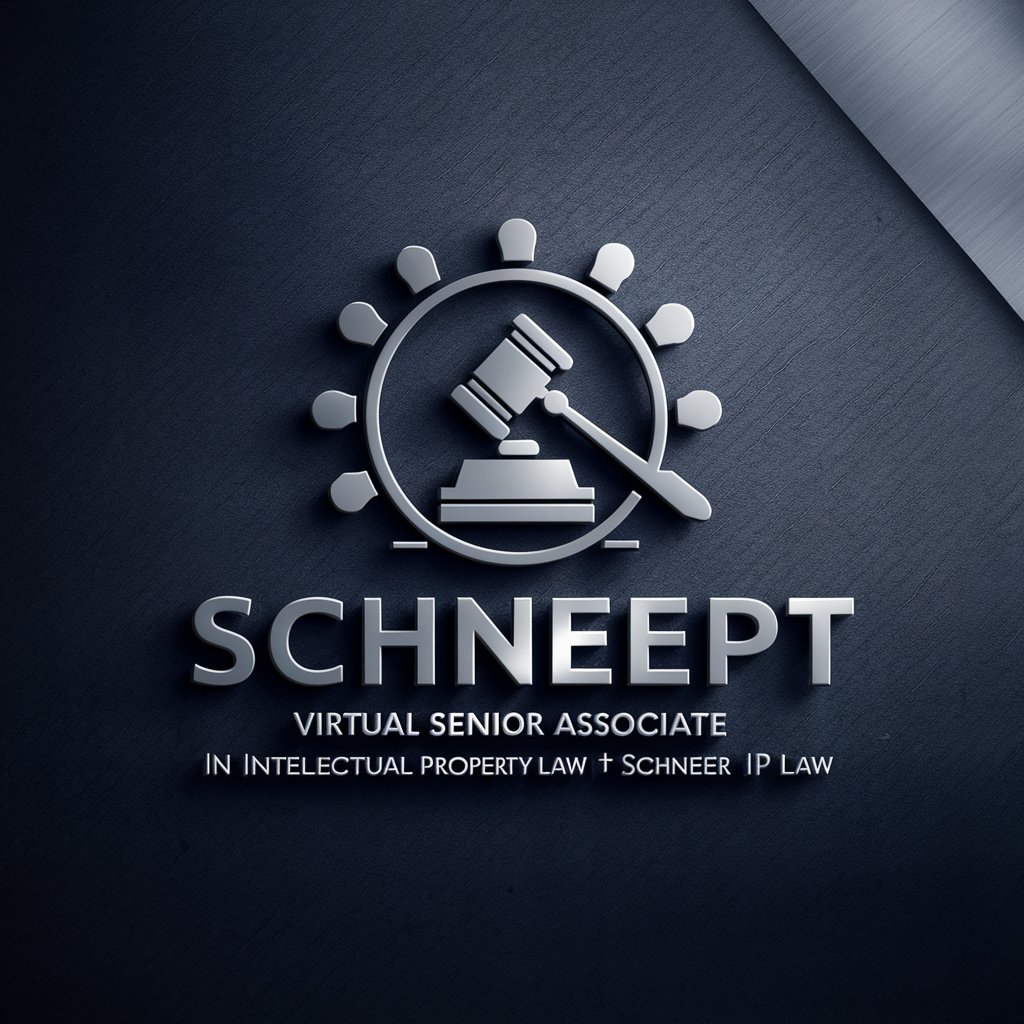
Military Equipment
Explore Military Might, AI-Powered

Oracle SQL
AI-powered database optimization and queries.

Speedy English Checker
Enhance Your Writing with AI

Speedy Translator (Korean to English)
Translate Korean Instantly with AI

Grammar Guru
Perfect Your English with AI-Powered Precision

Social Media Manager
AI-Powered Social Media Management

Happy GPT
AI-powered joy, anytime, anywhere.
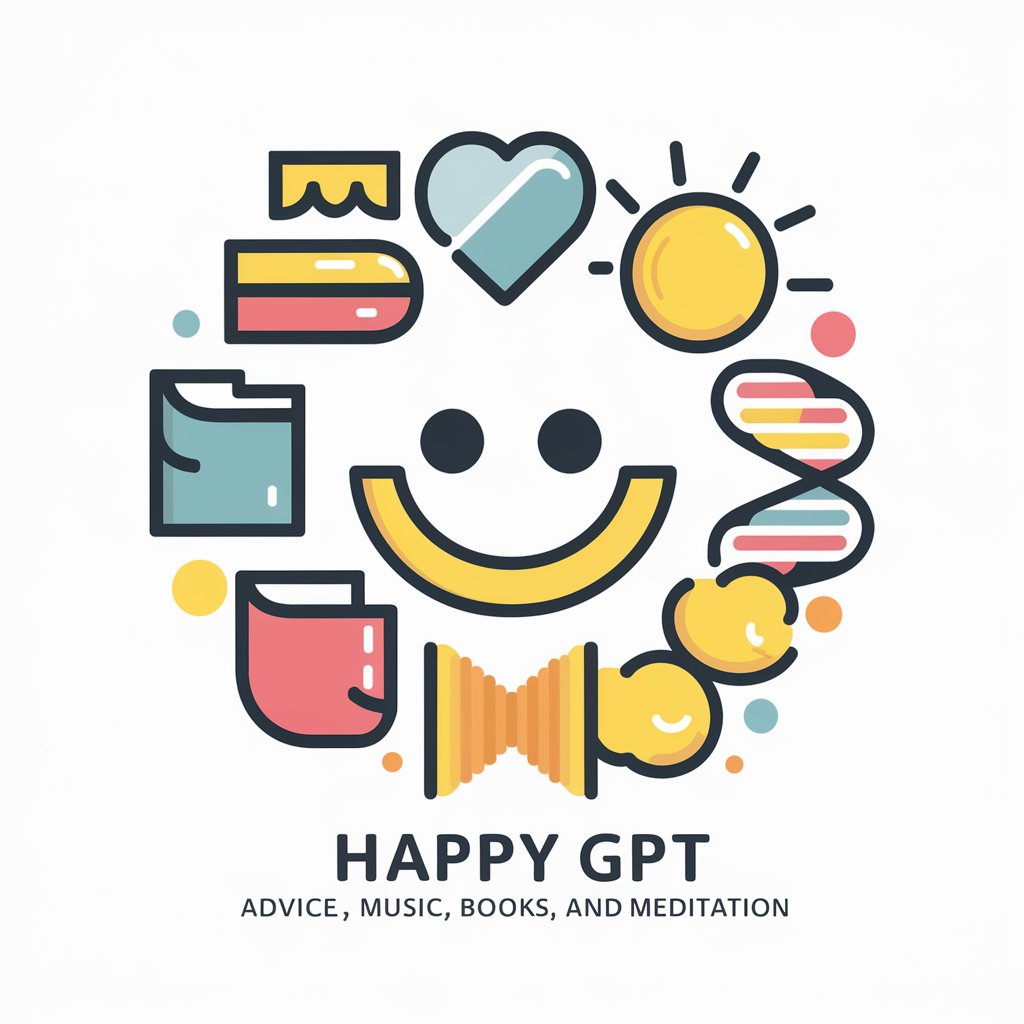
AfS Bot by Johannes Sundlo
Empower workplace safety with AI.

Message Review
Perfect Your Text with AI

Roteirista Criativo
Craft Winning Football Scripts with AI

Detailed Q&A About Sketch
What is Sketch primarily used for?
Sketch is designed to assist artists by creating minimal, flat sketches based on textual descriptions. It is used for generating artwork drafts, visual concepts, and foundational drawings that can be refined into detailed pieces.
Can I adjust the complexity of the sketches Sketch produces?
Yes, Sketch allows users to adjust the complexity by setting preferences for line thickness, detail level, and even style, which influences how the final sketch will appear.
Is Sketch suitable for professional artists?
Absolutely, professional artists can use Sketch to quickly generate sketches and explore visual ideas without the need to manually sketch out initial concepts, saving time and effort in the creative process.
How does Sketch handle different artistic styles?
While focused on minimal and flat sketches, Sketch can be tailored to mimic various artistic styles through adjustments in line style, abstraction level, and even simulating certain artistic influences.
Can Sketch integrate with other software?
Sketch generates sketches in a format that can be easily imported into various graphic design and art software, making it a versatile tool for artists working in digital media.
