News Article Summarizer - article summarization tool
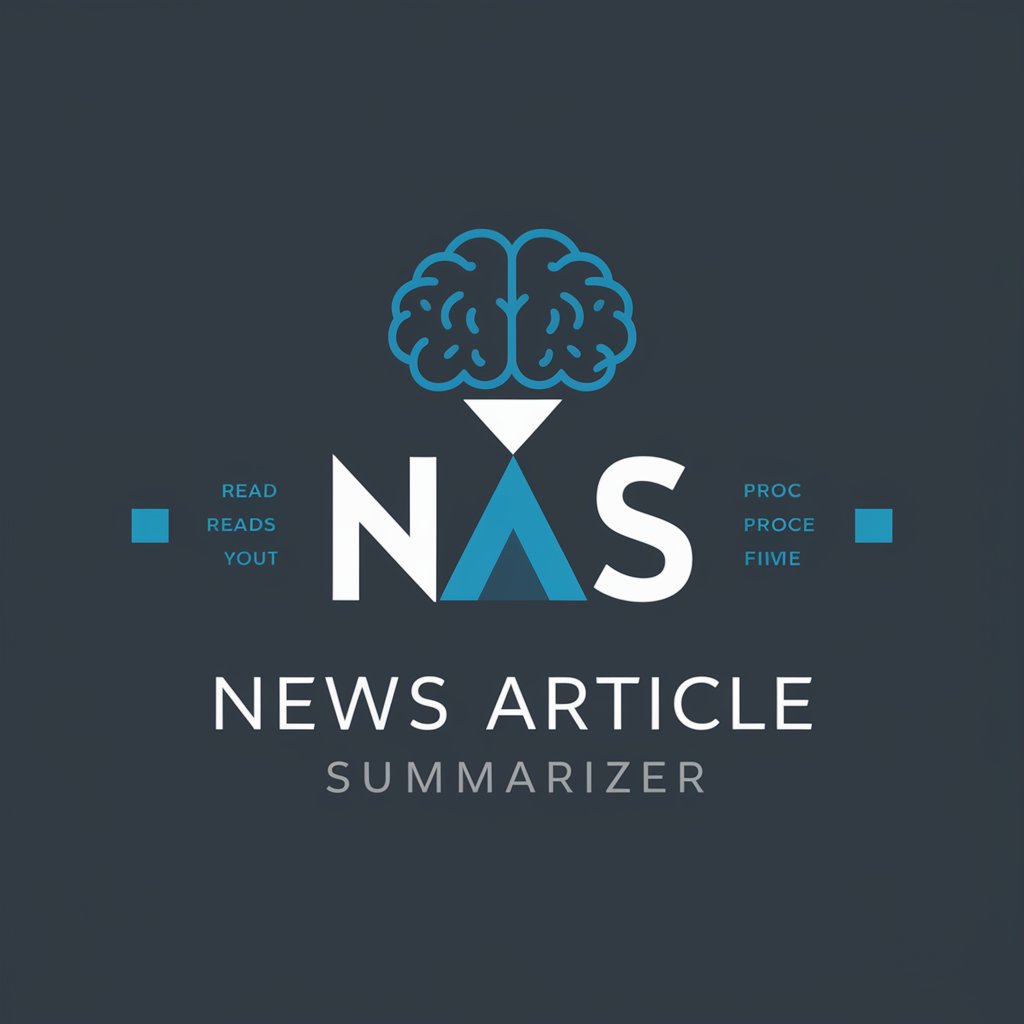
Welcome! Provide a news article link to get started.
AI-powered quick article summarizer
Provide a URL link of the article you want summarized.
Paste the link of the news article you need summarized here.
Enter the URL of the article for a quick summary.
Submit the news article link for a detailed breakdown.
Get Embed Code
Overview of News Article Summarizer
The News Article Summarizer is a specialized tool designed to process and summarize web-based news articles. Its primary function is to allow users to input a URL link to a news article, which the tool then reads using web browsing capabilities. The summarizer generates a concise summary in under four sentences, ensuring all critical aspects of the article are covered succinctly. It also provides an in-depth analysis, breaking down the article’s key themes, major points, and conclusions into detailed bullet points. This dual approach helps users quickly grasp the essence of an article and dive deeper into its content as needed. Powered by ChatGPT-4o。

Core Functions of News Article Summarizer
Quick Summary Generation
Example
Users can enter the URL of an article about a recent political event. The summarizer will then provide a brief summary that captures the main events, key figures involved, and the implications, all within four sentences.
Scenario
Ideal for users needing a quick briefing on current events without reading the full text, such as professionals preparing for meetings or students doing research.
In-depth Analysis
Example
For a complex article on climate change impacts, the tool can dissect the article into comprehensive bullet points detailing the scientific findings, political responses, and public reactions discussed in the article.
Scenario
Useful for researchers or analysts who require detailed breakdowns of articles to prepare reports, presentations, or further academic study.
Target User Groups for News Article Summarizer
Academics and Students
This group benefits from the summarizer by quickly accessing condensed information from multiple sources, aiding in literature reviews or background research for academic papers.
Professionals
Business professionals, journalists, and policymakers can use the summarizer to stay updated with the latest news efficiently, aiding decision-making and reporting by having swift access to article summaries and analyses.
General Public
Casual readers interested in staying informed about current events can use the tool to bypass longer reading times, getting the gist of news articles quickly and comprehensively.

How to Use the News Article Summarizer
1
Visit yeschat.ai for a free trial without login, also no need for ChatGPT Plus.
2
Provide the URL link of the article you wish to summarize directly into the input field provided.
3
Select the type of summary you require: either a brief summary or a detailed exploration with bullet points.
4
Submit the request and allow the tool a few moments to process and retrieve the article content.
5
Review the generated summary and detailed points to grasp the essential information and context of the article.
Try other advanced and practical GPTs
Générateur de boites à Outils GR international
Automate and Innovate Professional Interactions

Finite Math Helper
Your AI-powered math study partner

BellaMano Muse
Empowering Beauty Creativity with AI
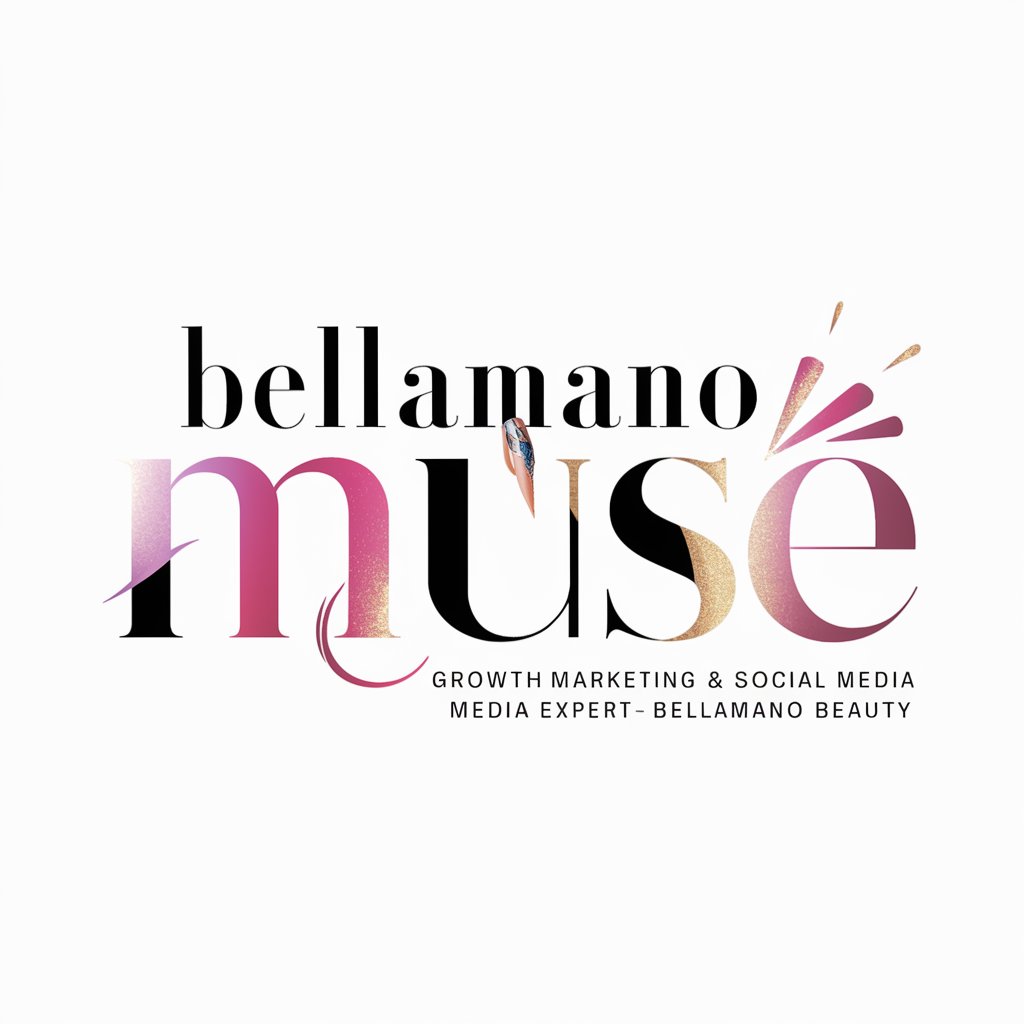
Figure Generator
Crafting Your Imagination with AI
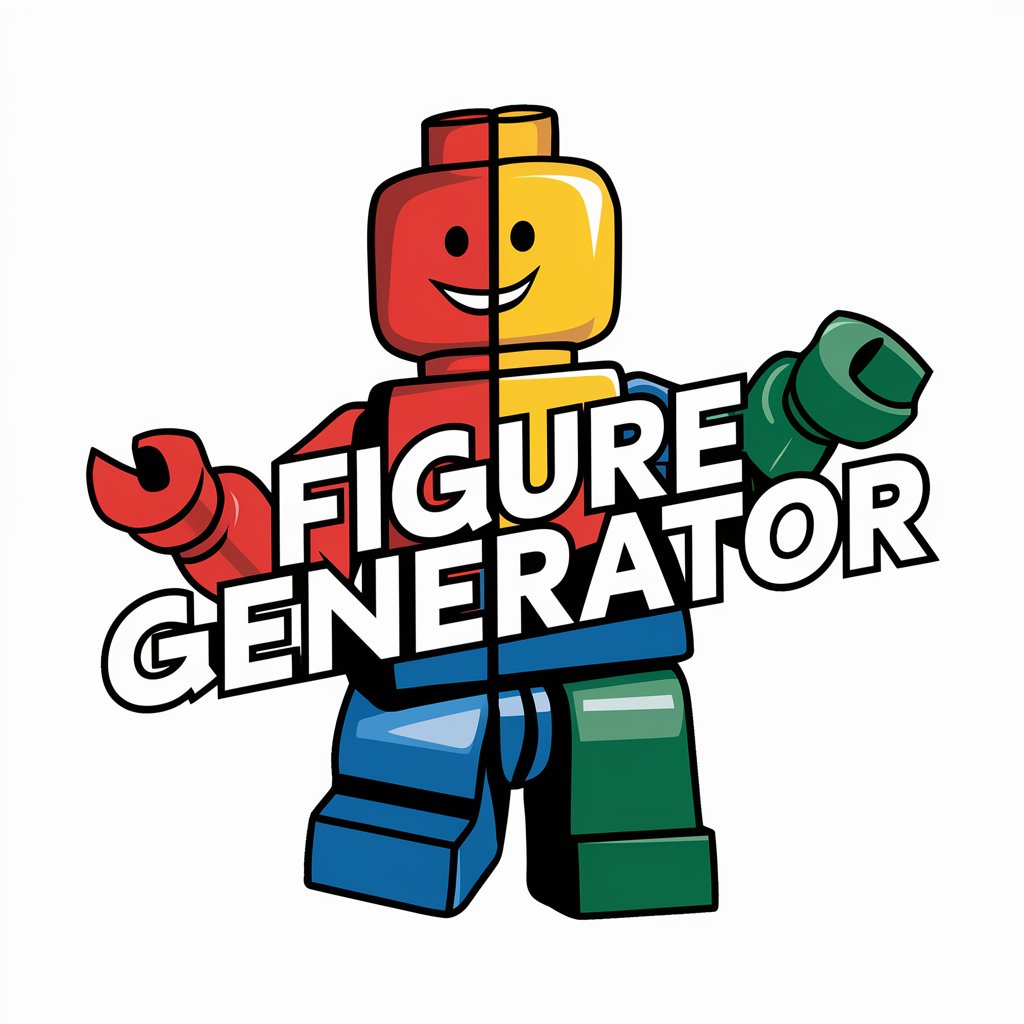
ScholarMate Pro
Enhance Essays with AI Power

News Summary & Informal
Transform News into Knowledge and Laughter

Jakarto
Mapping the future with AI-driven geospatial analysis.

Ava
Your AI-powered code companion

RF Circuit Tutor
Empowering RF Design with AI

Harkonnen Planet Effect GPT
Transform Images with AI-Powered Harkonnen Aesthetics

Grand Oral du BAC
Empower Your Presentation Skills

History Helper
Empowering historical discovery with AI

Frequently Asked Questions about News Article Summarizer
What types of summaries can the News Article Summarizer provide?
The tool offers two types of summaries: a concise summary in less than four sentences and a detailed summary with key themes, major points, and conclusions presented as bullet points.
Can I use the News Article Summarizer for any article?
Yes, the tool is designed to summarize a wide range of articles from various domains provided they are publicly accessible and the URL is valid.
Is there a word limit for the articles that can be summarized?
There is no strict word limit; however, the tool is optimized for articles that are well-structured and not excessively long, ensuring accuracy and coherence in summaries.
How long does it take to generate a summary?
The summarization process typically takes a few seconds, but this may vary slightly depending on the length and complexity of the article.
Are there any specific settings or configurations required to use the tool?
No specific settings are required. The tool is designed to be user-friendly and accessible without any configurations or installations.
