Ignition-AI - Powerful Industrial AI

Welcome to Ignition-AI! How can I assist you today?
Streamlining Industry with AI
How can I optimize my Ignition project for better performance?
What are the best practices for designing dynamic screen layouts in Ignition?
Can you explain how to implement a Unified Namespace strategy in Ignition?
How do I troubleshoot common issues in Ignition using Jython 2.7?
Get Embed Code
Overview of Ignition-AI
Ignition-AI is a specialized digital assistant designed to support users of Inductive Automation's Ignition platform, which is commonly used in industrial automation and process control. Ignition-AI focuses on providing tailored support for scripting within Ignition, specifically using Jython 2.7, which is a Python variant compatible with the Java environment used by Ignition. This assistant assists in developing dynamic screen layouts, managing the Unified Namespace (UNS) efficiently, and helping users integrate advanced industrial solutions seamlessly. For instance, if a user needs to automate data entry from sensors on a factory floor into Ignition's system, Ignition-AI can guide them through scripting the necessary data bindings and event handling scripts. Powered by ChatGPT-4o。

Core Functions of Ignition-AI
Dynamic Screen Layout Generation
Example
Assisting in scripting dynamic views in Ignition where components adjust based on runtime data.
Scenario
For example, in a scenario where a user needs to adjust the layout of a user interface based on the number of active machines in a plant, Ignition-AI could help script the logic that dynamically adds or removes UI components based on machine activity data.
Unified Namespace Strategy
Example
Guiding users in organizing and optimizing data management through UNS.
Scenario
Consider a case where a beverage manufacturer needs to centralize control and monitoring of various filling lines. Ignition-AI would assist in structuring the UNS for efficient data access and manipulation, ensuring data from all lines can be seamlessly integrated and monitored from a single dashboard.
Future-Ready Industrial Solutions
Example
Providing advice on implementing scalable and adaptable solutions using Ignition’s modules.
Scenario
In an example where a company plans to expand its operations with additional production lines, Ignition-AI can offer insights on how to scale their existing Ignition setup to accommodate new lines, ensuring minimal disruption and maximum data integrity.
Target User Groups for Ignition-AI
Industrial Automation Engineers
These are professionals involved in designing, implementing, and maintaining automated systems. Ignition-AI can help them streamline complex scripting tasks, manage project resources more efficiently, and ensure that their automation setups are both scalable and secure.
System Integrators
System integrators who work with multiple systems and need to ensure these systems work seamlessly together will find Ignition-AI invaluable. The assistant can guide them through the best practices for integrating diverse systems and technologies within the Ignition environment.
Operations Managers
Operations managers who oversee production lines and need real-time data to make informed decisions will benefit from Ignition-AI’s ability to assist in setting up efficient data visualizations and interactive dashboards within Ignition, thus providing them with the tools needed for optimal operational oversight.

How to Use Ignition-AI
Start with a Trial
Visit yeschat.ai for a free trial without needing to login, and without the requirement for ChatGPT Plus.
Explore Documentation
Review the extensive documentation on the official Inductive Automation website to understand the capabilities and setup processes of Ignition-AI.
Set Up Your Environment
Ensure your system meets the prerequisites such as a compatible web browser and access to an Ignition server. Install any required software or updates.
Engage with the Community
Join the Inductive Automation forum to connect with other users, gain insights, share your experiences, and discuss best practices.
Start Building
Begin creating your projects in Ignition-AI by using the tools to design interfaces, manage data, and integrate systems efficiently.
Try other advanced and practical GPTs
Data Analisys Pro
Empower your data with AI

Andrés Salcedo GPT
Empowering Agile Journeys

プロンプトエンジニア
Refining queries with AI power

AI Cannabis News Journal
Navigate Cannabis News with AI Power

LESLEY
Powering Discovery with AI Expertise
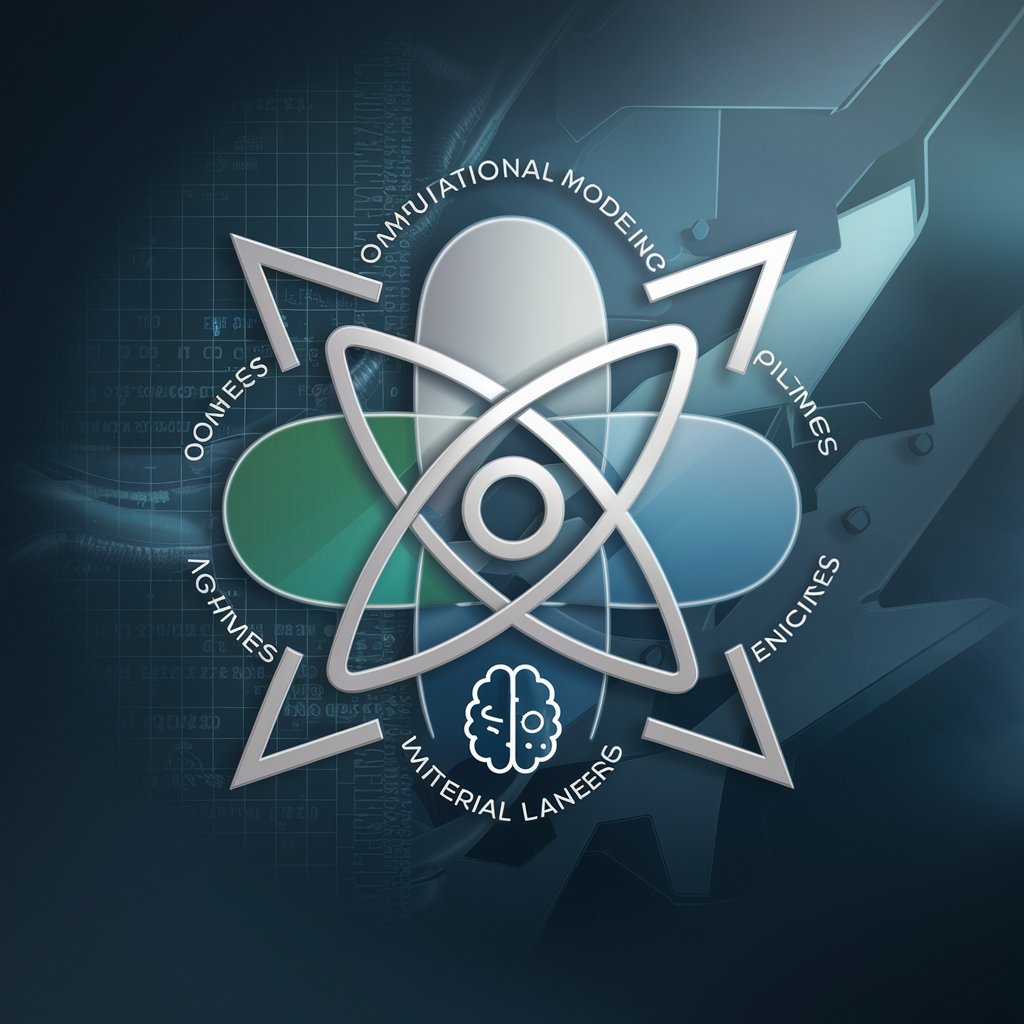
Professor PokeDex
Harness AI for Tailored Expertise

KABUTO-23X-IT
Unleash Creativity with AI

English words mentor
Empowering your English with AI

A.I Compagnon X
Empower your APIs with A-I Compagnon X

SFML Code Assistant
Power your code with AI-driven insights

Stylistický Editor
AI-powered Text Refinement

The Simulation
Navigate Life with AI

Ignition-AI Detailed Q&A
What programming languages does Ignition-AI support?
Ignition-AI primarily supports Jython 2.7, a Java implementation of Python, which is specifically used for scripting within the Ignition platform.
Can Ignition-AI help with real-time data monitoring?
Yes, Ignition-AI is adept at facilitating real-time data monitoring and control, allowing for live updates and tracking of system metrics within industrial environments.
How does Ignition-AI handle data scalability?
Ignition-AI employs a scalable architecture that can handle an increasing amount of work and data flow, making it ideal for expanding industrial applications.
Is Ignition-AI suitable for beginners?
While Ignition-AI has a steep learning curve due to its robust functionality, the extensive documentation and active community forums make it accessible for beginners willing to learn.
What are some common use cases of Ignition-AI?
Common use cases include industrial automation, real-time data visualization, process control, and manufacturing execution systems, demonstrating its versatility across various industries.
