Midjouney Prompt Tools - AI tool for generating prompts.

Welcome to your creative assistant, Midjourney Prompt Tools!
Empower your creativity with AI prompts.
Generate a stunning visual for...
Create an intricate and detailed scene of...
Imagine a futuristic landscape where...
Design a vibrant and dynamic illustration of...
Get Embed Code
Introduction to Midjourney Prompt Tools
Midjourney Prompt Tools is a specialized AI tool designed to assist users in generating high-quality, creative prompts that lead to the creation of artistic images through the Midjourney platform. It leverages a deep understanding of various artistic elements such as style, composition, and thematics to transform textual descriptions into detailed visual prompts. This tool is particularly adept at interpreting and translating complex artistic concepts into prompts that are optimized for Midjourney's image generation algorithms. For instance, a user can input a simple concept like 'a futuristic cityscape at sunset', and Midjourney Prompt Tools will enhance this with detailed descriptors to maximize the aesthetic and thematic impact in the resulting image. Powered by ChatGPT-4o。

Main Functions of Midjourney Prompt Tools
Prompt Generation
Example
Turning a basic idea into a detailed prompt: 'A serene forest in early morning light' might be transformed into '1forest, dense foliage, soft morning light filtering through high treetops, photorealistic style, vibrant green and earth tones, peaceful ambiance, high detail texture, early spring season, --v 6.0'
Scenario
Used by digital artists and designers to quickly generate detailed prompts that capture specific artistic visions.
Style Customization
Example
Customizing artistic styles: Users can specify artistic styles such as 'watercolor', 'oil painting', or 'digital art' to shape the visual output.
Scenario
Art educators or students may use this function to explore different art styles and techniques through visual examples.
Artistic Advice
Example
Providing recommendations on how to enhance a prompt for better results based on the latest trends and artistic principles.
Scenario
Artists looking to experiment with new techniques or themes might use this to refine their prompts and learn about new artistic styles.
Ideal Users of Midjourney Prompt Tools
Digital Artists and Designers
These professionals can utilize the tool to quickly generate and iterate on visual ideas, transforming textual descriptions into compelling visual art, thus streamlining their creative process.
Educators and Students in Art and Design
This group benefits from using the tool to teach and learn about different art styles, techniques, and the relationship between textual descriptions and visual outcomes.
Marketing Professionals
They can use the tool to create striking visuals for campaigns and social media content, enhancing brand presentation with consistent and high-quality imagery.

How to Use Midjouney Prompt Tools
Visit yeschat.ai for a free trial without login, also no need for ChatGPT Plus.
No login or ChatGPT Plus required. Simply go to yeschat.ai to access Midjouney Prompt Tools.
Input your desired prompt topic.
Enter the subject or theme you want the AI to generate a prompt for.
Review and refine the generated prompt.
Inspect the generated prompt and make any adjustments or refinements as needed to better fit your requirements.
Copy the prompt and use it with Midjouney.
Once satisfied with the prompt, copy it and use it with Midjouney to generate high-quality images.
Experiment with different prompts and settings for optimal results.
Explore various prompt topics and adjust settings within Midjouney to achieve the best possible outcomes.
Try other advanced and practical GPTs
Medusa Mind AI
AI-Driven Medusa eCommerce Mastery

Tech Advisor
Enhancing Code, Empowering Developers

underwater civilization
Dive into the mysteries of the deep with AI.

Management Information Systems Pro
Empowering MIS understanding with AI insights.

Horse Race AI
AI-powered Horse Racing Insights

Assistente Tributário
Streamlining Brazilian Tax with AI

Apps Script Sensei
Power Your Scripts with AI

Hotel Review Manager
Transform Feedback into Strategy

Art History GPT
Explore Art History with AI
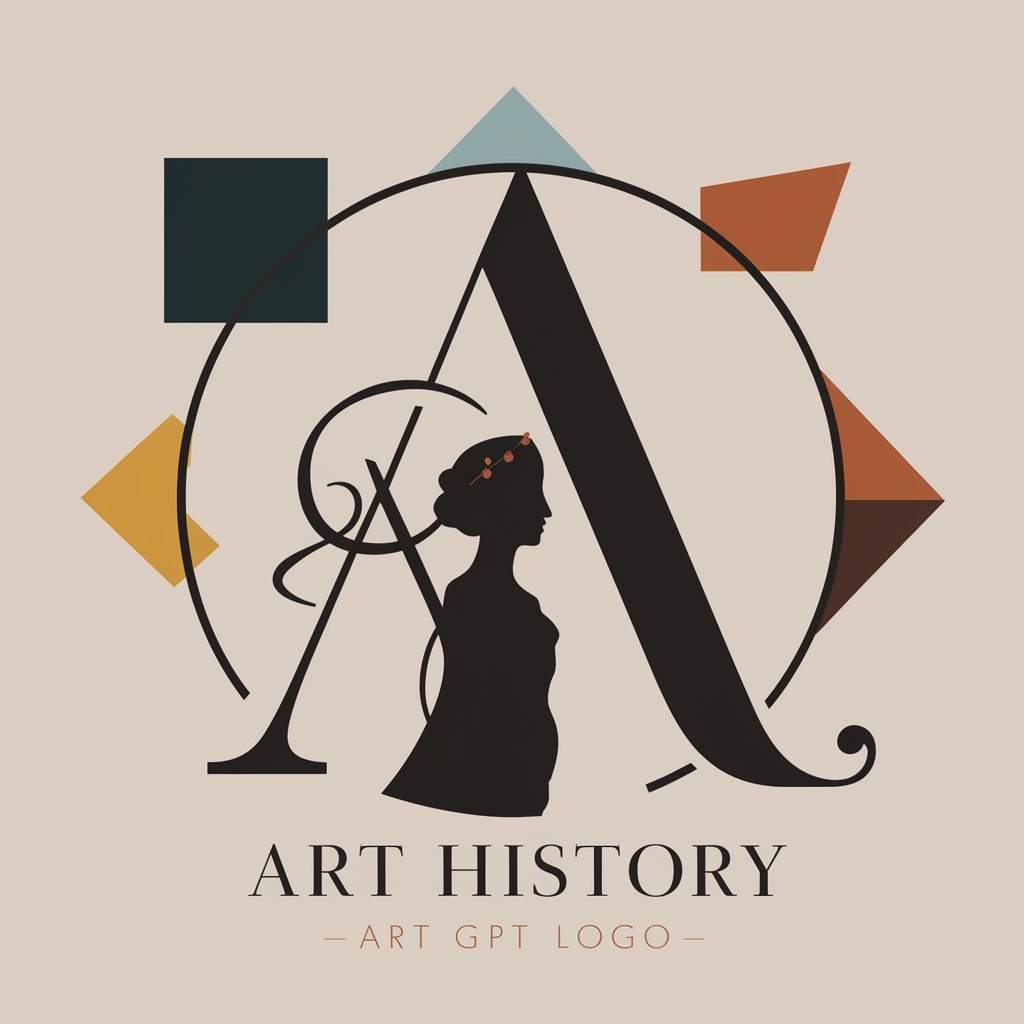
Untools Assistant
Empowering decisions through AI guidance.

Brazilian Portuguese/English GPT Translator
Translate seamlessly with AI power
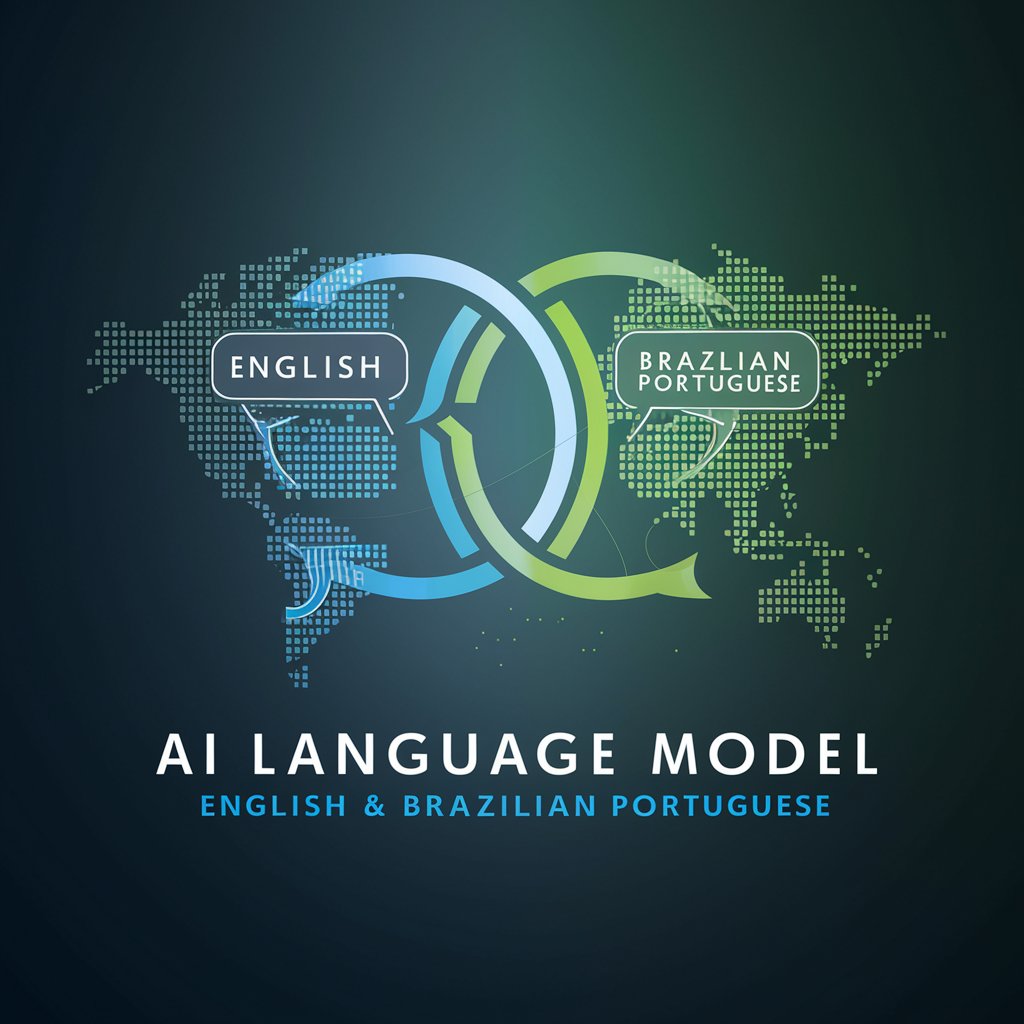
Humanizer en francais
AI-Powered Text Humanizer

Q&A about Midjouney Prompt Tools
What is Midjouney Prompt Tools?
Midjouney Prompt Tools is a platform that generates prompts for use with the Midjouney AI model to create high-quality images based on user input.
How do I access Midjouney Prompt Tools?
Midjouney Prompt Tools can be accessed for free without login or ChatGPT Plus by visiting yeschat.ai.
What can I use Midjouney Prompt Tools for?
Midjouney Prompt Tools can be used to generate prompts for various purposes, such as creating illustrations, artwork, or visual content for presentations.
Is Midjouney Prompt Tools easy to use?
Yes, Midjouney Prompt Tools is designed to be user-friendly, allowing users to input their desired prompt topics and generate prompts with ease.
Can I customize the prompts generated by Midjouney Prompt Tools?
Absolutely, users can review and refine the prompts generated by Midjouney Prompt Tools to better suit their specific needs and preferences.
