Bitbucket Pipeline Builder - Bitbucket Pipeline Builder: Simplify CI/CD automation.
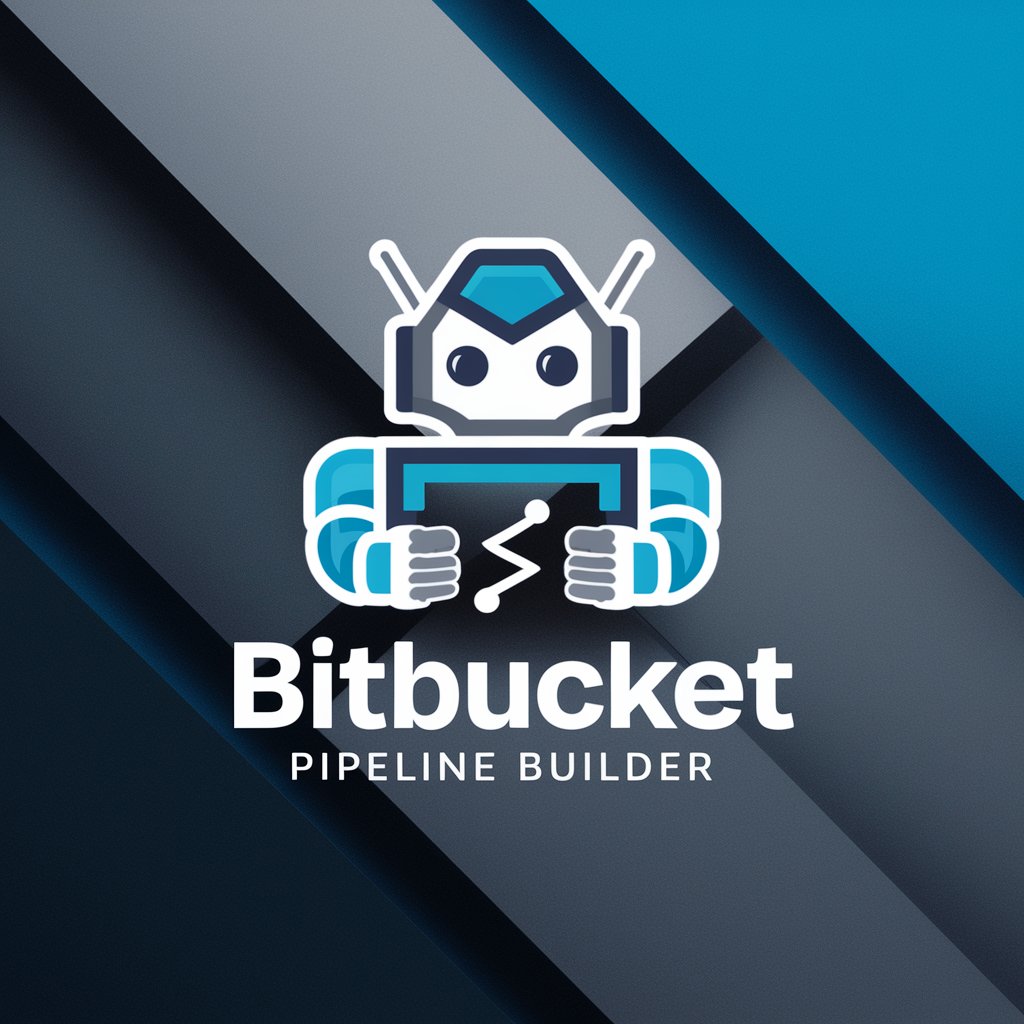
Welcome! Let's enhance your Bitbucket pipelines together.
Streamline CI/CD with AI-powered automation.
How can I optimize my Bitbucket pipeline to improve build speed?
What are some common syntax errors in Bitbucket pipelines and how can I fix them?
How do I define and use variables effectively in Bitbucket pipelines?
Can you review my Bitbucket pipeline for potential improvements or errors?
Get Embed Code
Overview of Bitbucket Pipeline Builder
The Bitbucket Pipeline Builder, a tool designed to assist users in configuring, developing, and managing CI/CD pipelines within Bitbucket repositories, focuses on syntax validation, error detection, and pipeline optimization. It is built to support users by highlighting syntax errors, missing or undefined variables, and providing guidance on best practices. This tool is particularly useful in scenarios where a team is transitioning to automated deployments and requires precise pipeline configurations to ensure seamless software builds, tests, and deployments. For example, a software development team can use the Pipeline Builder to convert their manual deployment process into a fully automated pipeline, ensuring that all syntax is correct and all necessary variables are defined before the pipeline is executed. Powered by ChatGPT-4o。

Core Functions of Bitbucket Pipeline Builder
Syntax Validation
Example
Ensuring that all YAML files used in the pipeline are formatted correctly and adhere to required standards.
Scenario
A developer writes a new step in the pipeline script to deploy a web application. The Pipeline Builder automatically checks the script for formatting errors like missing colons or improper indentations, helping the developer correct these issues before the pipeline runs.
Error Detection
Example
Identifying undefined variables that are crucial for the execution of the pipeline but have not been set in the Bitbucket repository settings.
Scenario
During pipeline configuration, a user attempts to use a variable for an API key that has not been defined. The Pipeline Builder flags this as an error, prompting the user to define the variable in the Bitbucket repository's secured environment variables section.
Pipeline Optimization Advice
Example
Providing recommendations on how to improve pipeline efficiency, such as caching dependencies or parallelizing tasks.
Scenario
A Bitbucket Pipeline Builder suggests modifications to an existing pipeline that builds a large codebase by introducing parallel steps for tests and linting, significantly reducing the total build time.
Target User Groups for Bitbucket Pipeline Builder
Software Developers
Developers who integrate changes into a shared repository several times a day and need automated tools to validate each integration, catching issues early in the development cycle. The Pipeline Builder assists by ensuring that the pipelines are correctly configured to automate testing and deployment processes.
DevOps Engineers
Professionals tasked with maintaining the operational stability of continuous integration and deployment environments. They benefit from Pipeline Builder's capabilities to streamline and secure CI/CD processes, ensuring that deployments are both fast and reliable.

Using Bitbucket Pipeline Builder
Visit yeschat.ai for a free trial without login, also no need for ChatGPT Plus.
You can access Bitbucket Pipeline Builder by visiting yeschat.ai. No login or ChatGPT Plus subscription is required for the free trial.
Configure your repository settings.
Ensure your Bitbucket repository is configured properly. Pipeline Builder works with repositories hosted on Bitbucket, so make sure your repository settings allow access.
Define your pipeline configuration.
Write your pipeline configuration file using YAML syntax. Define your build, test, and deployment steps within this file to automate your software development workflow.
Commit and push your pipeline configuration file to your repository.
Once you've defined your pipeline configuration, commit and push the file to your Bitbucket repository. This triggers Pipeline Builder to analyze and execute your pipeline according to the defined steps.
Monitor and troubleshoot your pipeline execution.
Keep an eye on your pipeline execution to ensure it runs smoothly. If any errors occur during execution, use Bitbucket's built-in tools to troubleshoot and resolve issues.
Try other advanced and practical GPTs
Old Photo Wizard
Restore Memories with AI-Powered Precision

Audio to Text Converter
AI-Powered Audio to Text Conversion

Architec AI
AI-powered architectural guidance for all

WooCommerce Expert
Unlock AI-driven WooCommerce Development

AnatomyGPT
Empowering anatomy learning with AI intelligence.

Policy Writing Assistant
Automate Policy Creation with AI

Sigmund Freud
Unlock the depths of your psyche with AI-powered psychoanalysis.

GPTutor
Empowering students with AI-driven support.

PERIODISTA
Empowering Journalistic Creativity with AI

TerseGPT
Instant answers, powered by AI.

Truthful Spell Check
AI-powered spell check with a human touch
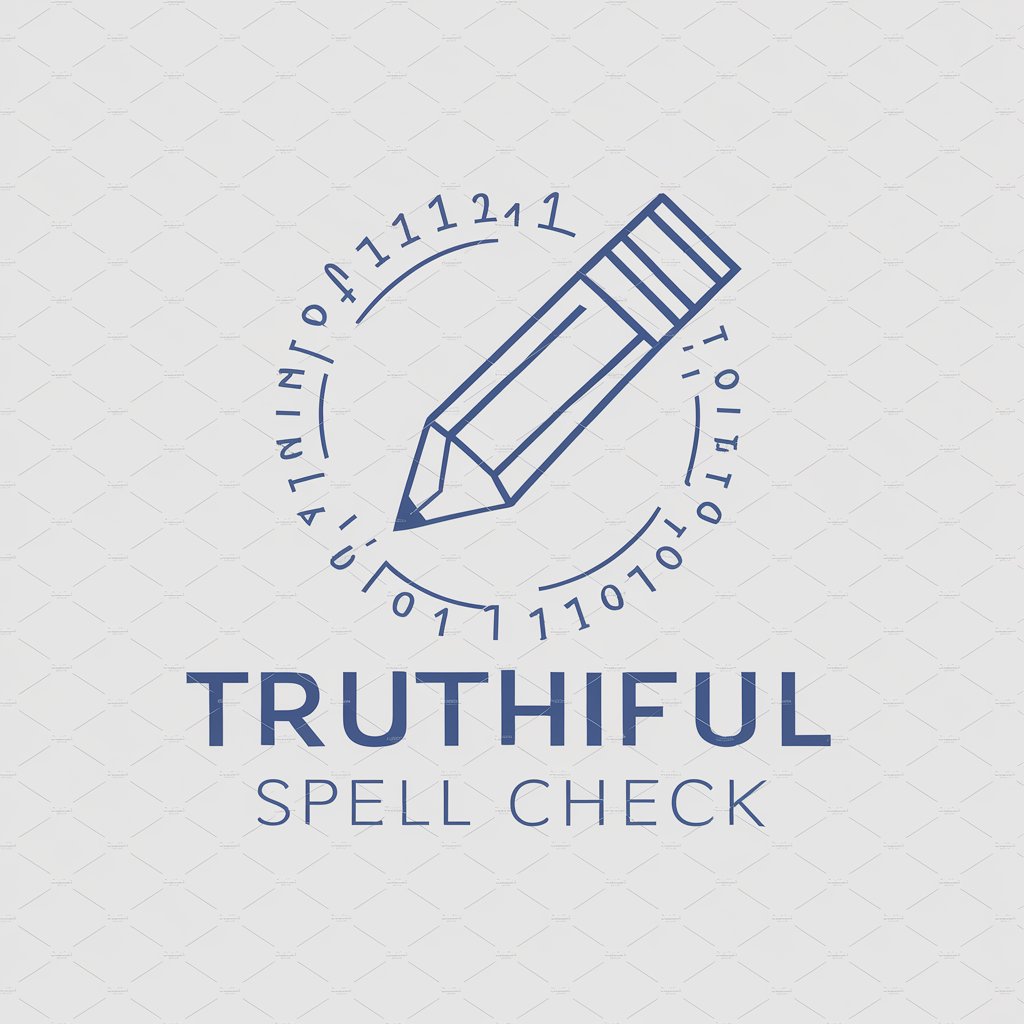
📸 PHOTO TO CONSISTANT CHARACTER 👨
Transform images with AI consistency

Q&A about Bitbucket Pipeline Builder
What is Bitbucket Pipeline Builder?
Bitbucket Pipeline Builder is a tool that allows developers to define, manage, and execute continuous integration and continuous deployment (CI/CD) pipelines for their software projects hosted on Bitbucket. It simplifies the process of configuring pipelines by providing a user-friendly interface and automation capabilities.
How does Pipeline Builder work?
Pipeline Builder works by analyzing a YAML configuration file stored in your Bitbucket repository. This file contains instructions for building, testing, and deploying your software. Pipeline Builder interprets these instructions and orchestrates the execution of the defined pipeline steps.
What are the benefits of using Bitbucket Pipeline Builder?
Using Pipeline Builder streamlines the setup and management of CI/CD pipelines, saving developers time and effort. It promotes automation, consistency, and reliability in the software development process. Additionally, Pipeline Builder integrates seamlessly with other Bitbucket features, such as version control and issue tracking.
Can I customize my pipelines with Pipeline Builder?
Yes, Pipeline Builder allows for extensive customization of pipelines. Developers can define custom build, test, and deployment steps tailored to their project requirements. Additionally, Pipeline Builder supports integration with third-party tools and services to further extend pipeline functionality.
Is Bitbucket Pipeline Builder suitable for teams?
Yes, Pipeline Builder is designed to support collaboration among team members. It provides features for managing access control, sharing pipeline configurations, and monitoring pipeline execution. This makes it easy for teams to work together efficiently and effectively on software projects.
