Kotlin for Android Studio Companion - Kotlin tool for Android Studio.

Hello! Ready to enhance your Kotlin skills in Android Studio?
Empower Your Kotlin Development with AI
Explain the process of setting up Kotlin in Android Studio.
How do I implement MVVM architecture in a Kotlin Android app?
What are the best practices for handling API calls in Kotlin?
Can you guide me through creating a RecyclerView with Kotlin?
Get Embed Code
Introduction to Kotlin for Android Studio Companion
Kotlin for Android Studio Companion is a specialized tool designed to enhance the development experience of Android applications using the Kotlin programming language within the Android Studio IDE. Its primary function is to provide expert guidance on Kotlin syntax, best practices for Android app development, and troubleshooting tips specific to Android Studio. The design purpose of Kotlin for Android Studio Companion is to empower both beginner and experienced Android developers by offering comprehensive support and assistance throughout the app development lifecycle. This tool integrates seamlessly with Android Studio, providing real-time feedback, code suggestions, and insights tailored to Kotlin development for Android. For example, when a developer encounters an error or struggles with implementing a particular feature in Kotlin, Kotlin for Android Studio Companion can offer relevant solutions, code snippets, or explanations to address the issue effectively. Powered by ChatGPT-4o。

Main Functions of Kotlin for Android Studio Companion
Syntax Assistance
Example
Kotlin for Android Studio Companion offers syntax assistance by providing real-time suggestions, auto-completion, and error detection for Kotlin code. For instance, as a developer types Kotlin code in Android Studio, the tool highlights syntax errors, suggests corrections, and offers autocomplete options to streamline coding.
Scenario
In a real-world scenario, a developer working on an Android app project encounters a syntax error while writing Kotlin code for a new feature. Kotlin for Android Studio Companion identifies the error, provides suggestions for correction, and assists in resolving the issue promptly.
Best Practices Guidance
Example
The tool offers guidance on Kotlin best practices for Android development, including code organization, architecture patterns, and performance optimization techniques. For example, it may recommend using Kotlin coroutines for asynchronous programming or adopting the MVVM architecture pattern for better code maintainability.
Scenario
A developer is implementing a network call in their Android app. Kotlin for Android Studio Companion suggests using Kotlin coroutines instead of traditional callback-based approaches for better readability and concurrency handling, thus promoting best practices in Kotlin development.
Troubleshooting Support
Example
Kotlin for Android Studio Companion assists developers in troubleshooting common issues and errors encountered during Kotlin app development. It provides explanations, solutions, and resources to help developers resolve coding challenges efficiently.
Scenario
During app testing, a developer faces a NullPointerException in Kotlin code. Kotlin for Android Studio Companion identifies the cause of the error, explains why it occurred, and suggests possible solutions, such as null safety checks or proper initialization of variables, to fix the issue.
Ideal Users of Kotlin for Android Studio Companion
Beginner Android Developers
Beginner Android developers who are new to Kotlin and Android Studio can benefit from Kotlin for Android Studio Companion services. These users may lack experience in Kotlin syntax and Android app development best practices. The tool provides guidance, tips, and assistance tailored to beginners, helping them learn Kotlin effectively, write clean code, and build high-quality Android apps.
Experienced Android Developers
Experienced Android developers proficient in Kotlin can leverage Kotlin for Android Studio Companion to enhance their productivity and code quality. These users may encounter complex challenges or advanced topics in Kotlin development. The tool offers advanced syntax checking, optimization suggestions, and expert insights, enabling experienced developers to streamline their workflow, adopt best practices, and overcome development hurdles efficiently.
Android Development Teams
Android development teams working on collaborative projects can benefit from Kotlin for Android Studio Companion as a shared resource for knowledge sharing, code review, and continuous improvement. The tool facilitates consistency in coding standards, fosters collaboration among team members, and accelerates the development process by providing consistent guidance and support across the team.

Using Kotlin for Android Studio Companion
Visit yeschat.ai for a free trial without login, also no need for ChatGPT Plus.
Navigate to yeschat.ai to access Kotlin for Android Studio Companion without requiring a login or ChatGPT Plus subscription.
Install Kotlin for Android Studio Companion plugin.
Once on yeschat.ai, install the Kotlin for Android Studio Companion plugin by following the provided instructions.
Open Android Studio.
Launch Android Studio on your computer.
Access Kotlin for Android Studio Companion within Android Studio.
After installation, Kotlin for Android Studio Companion will be available within Android Studio, providing assistance and guidance as you develop Kotlin-based Android applications.
Utilize Kotlin for Android Studio Companion features.
Explore the various features and tools offered by Kotlin for Android Studio Companion to enhance your Kotlin development experience, including code suggestions, error detection, and best practices.
Try other advanced and practical GPTs
Asistente Bienestar Medico
Empowering healthcare with AI insights.

Financial Management Mentor
AI-driven Insights into Finance

Hawking
Explore theoretical physics with AI insights.

⭐️ Cocoa Twins® Bohemian Beauty Prompt Pro⭐️
Craft Your Vision with AI Artistry

Aquinas
AI-powered Theology Exploration

Prompt Translator
Empowering communication through AI-driven translations.

Stochastic Processes
Empowering insights through AI-driven stochastic processes.
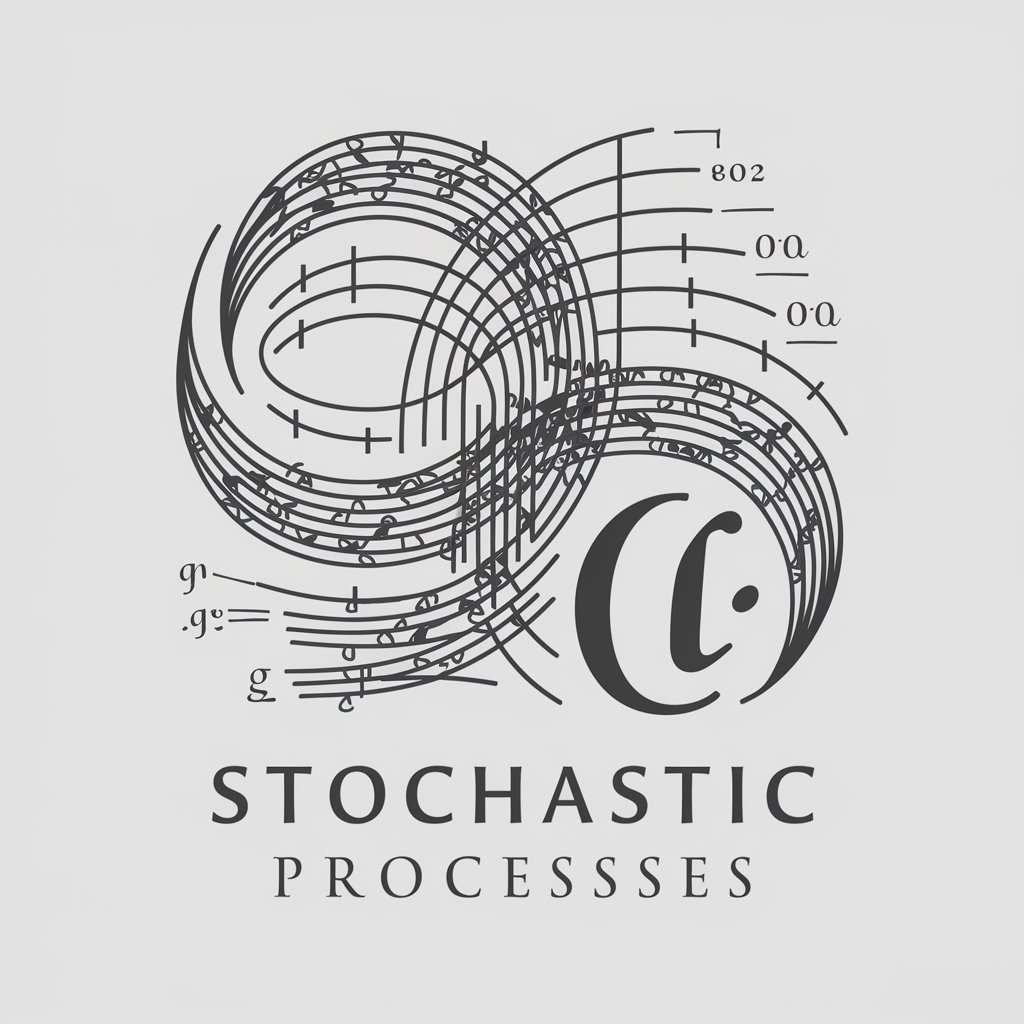
Coders
AI-driven coding solutions at your fingertips

Lingua Table
Empower your translations with AI precision.

Text to CAD
Transform Text to CAD Instantly with AI
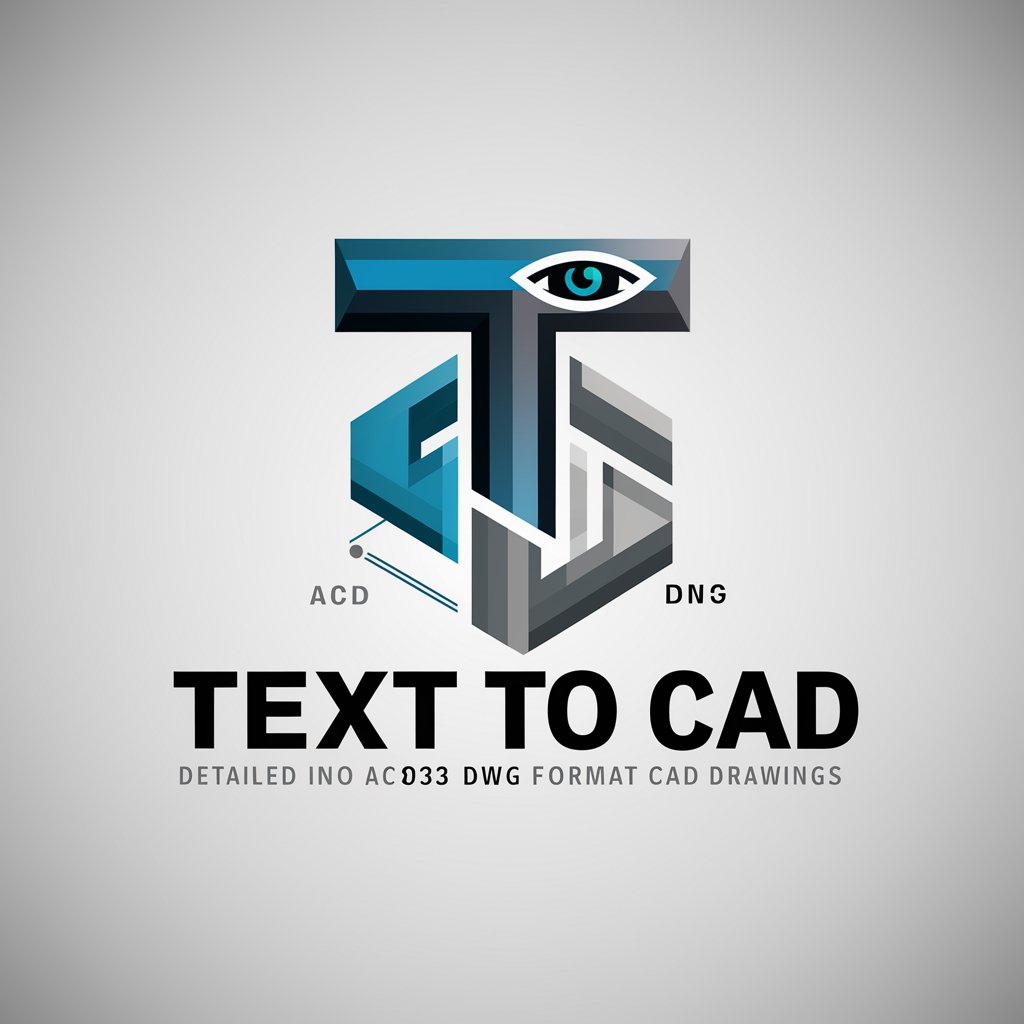
Model Mancer AI
Empowering AI with Quantum Insights
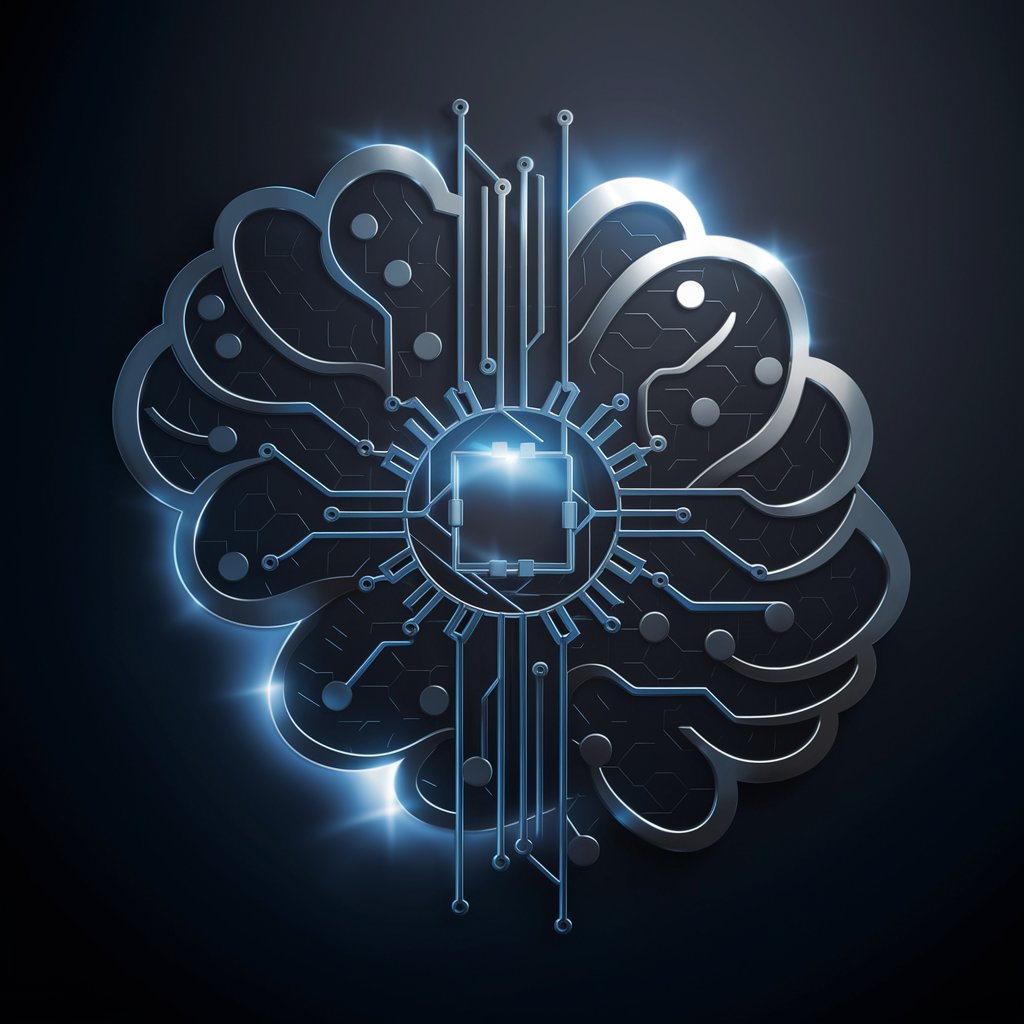
Fix grammar / misspelled words / errors
AI-Powered Grammar and Spelling Tool
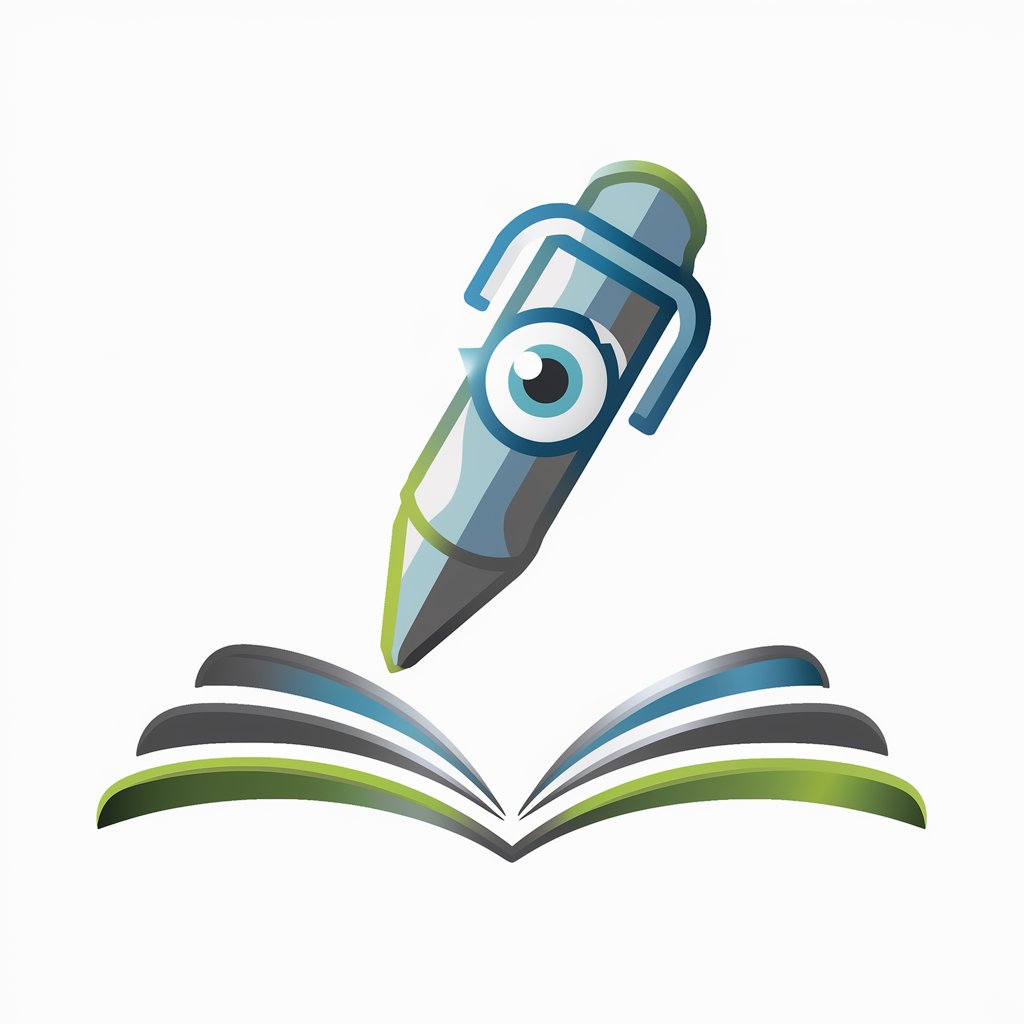
Q&A about Kotlin for Android Studio Companion
How can I install Kotlin for Android Studio Companion?
You can install Kotlin for Android Studio Companion by visiting yeschat.ai and following the provided instructions.
What features does Kotlin for Android Studio Companion offer?
Kotlin for Android Studio Companion offers various features such as code suggestions, error detection, and best practices guidance to enhance Kotlin development in Android Studio.
Is Kotlin for Android Studio Companion free to use?
Yes, Kotlin for Android Studio Companion offers a free trial without requiring login or a ChatGPT Plus subscription.
Can Kotlin for Android Studio Companion assist with debugging?
Yes, Kotlin for Android Studio Companion provides assistance with debugging by identifying errors and suggesting solutions.
Does Kotlin for Android Studio Companion support Kotlin-specific libraries and frameworks?
Yes, Kotlin for Android Studio Companion supports Kotlin-specific libraries and frameworks, providing integration and assistance for seamless development.
