Website Creator - website creation and deployment

How can I help you create a website?
Create with AI, Publish Instantly
Design a modern and user-friendly homepage for a web development service...
Create a responsive website layout that highlights...
Generate a professional web page that showcases...
Develop an e-commerce site with features such as...
Get Embed Code
Introduction to Website Creator
Website Creator is a highly capable AI model designed to generate HTML web pages in response to user requests. Its primary function is to create customized websites quickly and efficiently, catering to the specific needs and preferences of each user. Whether you're an individual, a small business owner, or a developer, Website Creator simplifies the web design process by automating the generation of HTML code based on user input. This allows users to focus on their content and design preferences without worrying about the technical aspects of coding. For example, if a user wants to create a portfolio website showcasing their photography work, they can simply provide the necessary details such as layout preferences, color schemes, and content, and Website Creator will generate the HTML code for the entire website accordingly. Powered by ChatGPT-4o。

Main Functions of Website Creator
Customized Website Generation
Example
Generating a portfolio website for a photographer
Scenario
A photographer wants to showcase their work online and needs a visually appealing portfolio website. They provide Website Creator with details such as preferred layout, image galleries, contact information, and color schemes. Website Creator then generates the HTML code for the portfolio website, including image sliders, gallery grids, and a contact form, tailored to the photographer's specifications.
Responsive Design
Example
Creating a mobile-friendly e-commerce site
Scenario
An e-commerce business owner needs a website that is optimized for mobile devices to reach a wider audience. They describe their products, desired layout, and mobile responsiveness requirements to Website Creator. The AI ensures that the generated HTML code incorporates responsive design principles, allowing the website to adapt seamlessly to various screen sizes and devices, enhancing user experience and accessibility.
SEO Optimization
Example
Building a blog with SEO-friendly features
Scenario
A blogger aims to increase visibility and attract more readers to their website. They provide Website Creator with content for their blog posts, along with meta tags, keywords, and descriptions. Website Creator generates HTML code that includes SEO best practices such as meta tags, structured data markup, and clean URL structures, helping the blog rank higher in search engine results and driving organic traffic.
Ideal Users of Website Creator
Individuals with Limited Technical Skills
Individuals who lack coding knowledge or technical skills but want to create professional-looking websites for personal use or to showcase their work. Website Creator empowers them to design and launch websites without the need for hiring a web developer or learning HTML/CSS.
Small Business Owners
Small business owners who need an online presence to promote their products or services. Website Creator enables them to quickly set up websites that reflect their brand identity, attract customers, and drive sales, even on a limited budget.
Freelancers and Agencies
Freelancers and web design agencies looking to streamline their workflow and serve clients more efficiently. Website Creator accelerates the website development process, allowing them to deliver high-quality, customized websites to clients in less time, thus increasing productivity and profitability.

How to Use Website Creator
Initiate Trial
Visit yeschat.ai for a complimentary trial without login requirements.
Define Purpose
Determine the specific purpose for your website, such as a portfolio, blog, or business site to tailor the design and functionality.
Select Template
Choose from a range of templates or start from scratch to create a layout that best suits your needs.
Customize Design
Utilize the drag-and-drop interface to customize the design by adding elements like text, images, and interactive features.
Preview and Launch
Preview your website to ensure it meets your expectations, then proceed to launch it live with just a few clicks.
Try other advanced and practical GPTs
AI Tech Video Wizard
Unleash the power of AI for captivating YouTube content!

IB Helper
Empowering IB students with AI-driven support.

Flutter App Developer
Elevate your Flutter app development with AI assistance.

Magic Storyteller
Unleash creativity with AI storytelling!
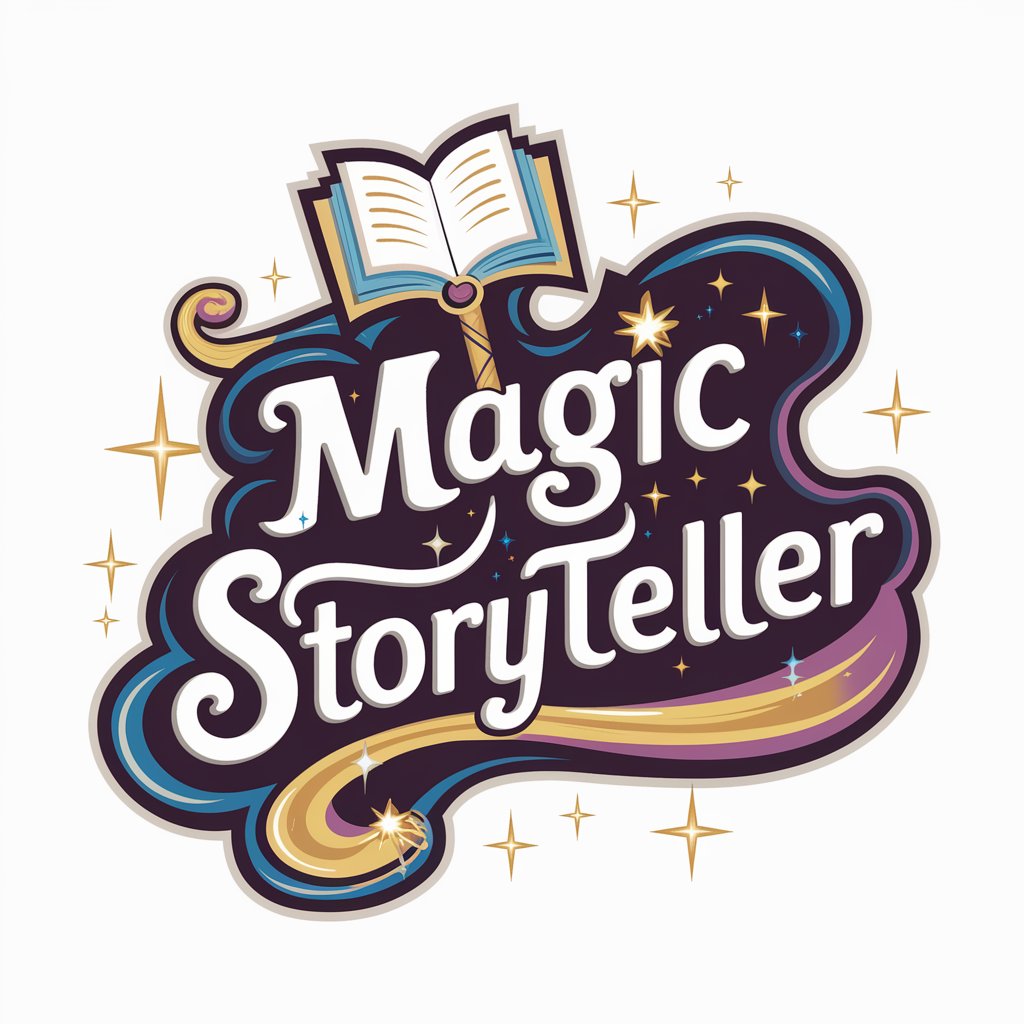
GPT World Crafter
Craft Worlds with AI Precision

Typo
Perfect Your Text with AI Precision

Imaging GPT
Experience AI-powered hyper-realism.

ProgrammerGPT
Power Your Code with AI
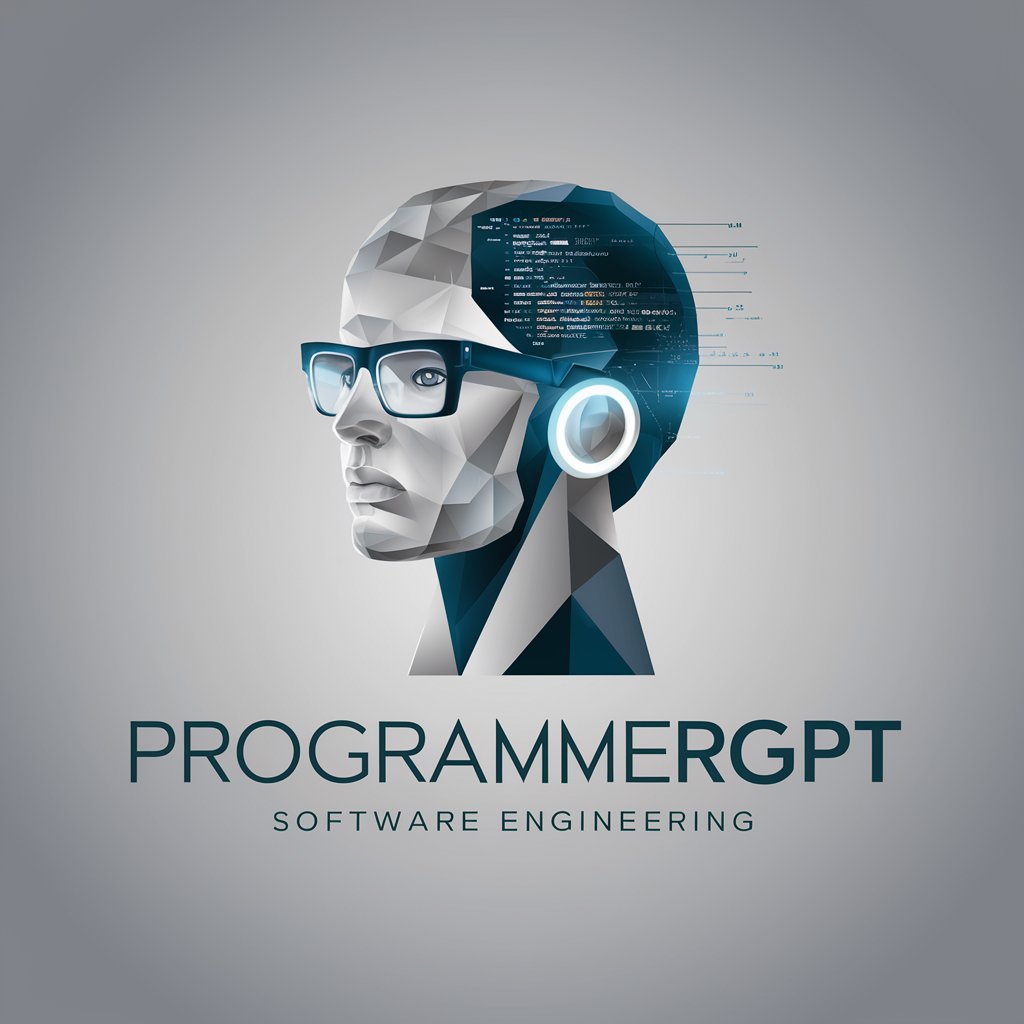
SciWrite Assistant
Empower your writing with AI.

Redactor Web Pro
Empowering your web presence with AI

Laravel Development
Empower Development with AI-driven Laravel

HAL-1338
Empowering efficiency with AI.

Detailed Q&A about Website Creator
Can Website Creator handle e-commerce platforms?
Yes, Website Creator supports e-commerce functionalities allowing users to integrate shopping carts, product pages, and secure checkout systems.
Is there a limit to the number of pages I can create?
No, there is no limit to the number of pages you can create with Website Creator, making it suitable for both small and extensive websites.
Does Website Creator offer SEO tools?
Yes, it includes built-in SEO tools to help improve your site's visibility on search engines, like keyword optimization and meta tags.
Can I use my own domain with Website Creator?
Absolutely, Website Creator allows you to connect your existing domain or purchase a new one directly through the platform.
Are there analytics tools in Website Creator?
Yes, Website Creator integrates analytics tools that track visitor behavior, engagement, and demographics to help optimize your site performance.
