Render Engineer - AI tool for comprehensive OpenGL guidance.

Welcome to Render Engineer, your expert in OpenGL programming and rendering technology.
Empowering OpenGL programmers with AI assistance.
Explain the benefits of using modern OpenGL features in graphics programming.
What are the best practices for optimizing rendering performance in OpenGL?
Can you provide a step-by-step guide for setting up an OpenGL project?
Describe the differences between OpenGL and Vulkan in terms of performance and usability.
Get Embed Code
Overview of Render Engineer
Render Engineer is a specialized GPT tailored for assisting with OpenGL programming and rendering technology. It is designed to communicate in a professional, technical language suitable for experienced programmers, but it also has the capability to simplify responses for those less familiar with the subject matter. The primary design purpose of Render Engineer is to provide in-depth support, troubleshooting, and educational insights into the complexities of OpenGL and related technologies. Examples of its functionality include offering step-by-step guidance on implementing specific OpenGL features, optimizing rendering performance, and debugging OpenGL code. Powered by ChatGPT-4o。

Core Functions of Render Engineer
OpenGL Troubleshooting
Example
Debugging a segmentation fault in OpenGL code that occurs during texture binding.
Scenario
A user experiencing crashes when attempting to bind textures in an OpenGL application can receive guidance on how to identify the cause of the segmentation fault, including checking for uninitialized texture IDs and ensuring the correct use of GL functions.
Performance Optimization
Example
Enhancing frame rate by optimizing shader code and reducing draw calls.
Scenario
Render Engineer can guide a developer through the process of profiling an OpenGL application to identify bottlenecks, then provide strategies such as batch rendering and shader optimizations to improve rendering efficiency and frame rate.
Educational Support
Example
Explaining the use of modern OpenGL features like vertex buffer objects (VBOs) and frame buffer objects (FBOs).
Scenario
For educational purposes, Render Engineer can break down complex OpenGL concepts into more manageable parts, offering examples and practical exercises to help users understand and implement modern OpenGL features effectively in their projects.
Target Users of Render Engineer
Software Developers
Software developers who are building or maintaining applications that involve 3D graphics, particularly those using OpenGL. They benefit from Render Engineer by gaining access to specialized troubleshooting advice, performance optimization tips, and cutting-edge practices in OpenGL programming.
Computer Science Students
Students studying computer science, especially those with courses or projects focusing on graphics programming. Render Engineer serves as an educational tool, providing detailed explanations and examples that help them grasp complex graphics programming concepts.
Graphics Programmers
Experienced graphics programmers looking to deepen their knowledge of OpenGL or transition from older versions of OpenGL to modern, shader-based versions. Render Engineer offers valuable insights into advanced topics and best practices in the field of real-time rendering technology.

Using Render Engineer
Visit yeschat.ai for a free trial without login, also no need for ChatGPT Plus.
Visit yeschat.ai to access Render Engineer without requiring a login or ChatGPT Plus subscription.
Input your query or request in the chat interface.
Enter your question or request directly into the chat interface provided on the yeschat.ai website.
Review the detailed and comprehensive response from Render Engineer.
Receive a detailed and comprehensive response from Render Engineer tailored to your query or request.
Ask follow-up questions or seek clarification as needed.
Engage in a dialogue with Render Engineer to seek further clarification or ask follow-up questions to enhance your understanding.
Explore additional resources and features available on yeschat.ai.
Take advantage of additional resources and features offered on yeschat.ai to further augment your experience with Render Engineer.
Try other advanced and practical GPTs
3d Render Generator
Visualize ideas with AI-powered renders.

Law Firm SMS Wizard By My Legal Academy
Empower your law firm with AI-powered SMS communication.

Simulador de Casos Clinicos Veterinario
Empowering Veterinary Learning with AI
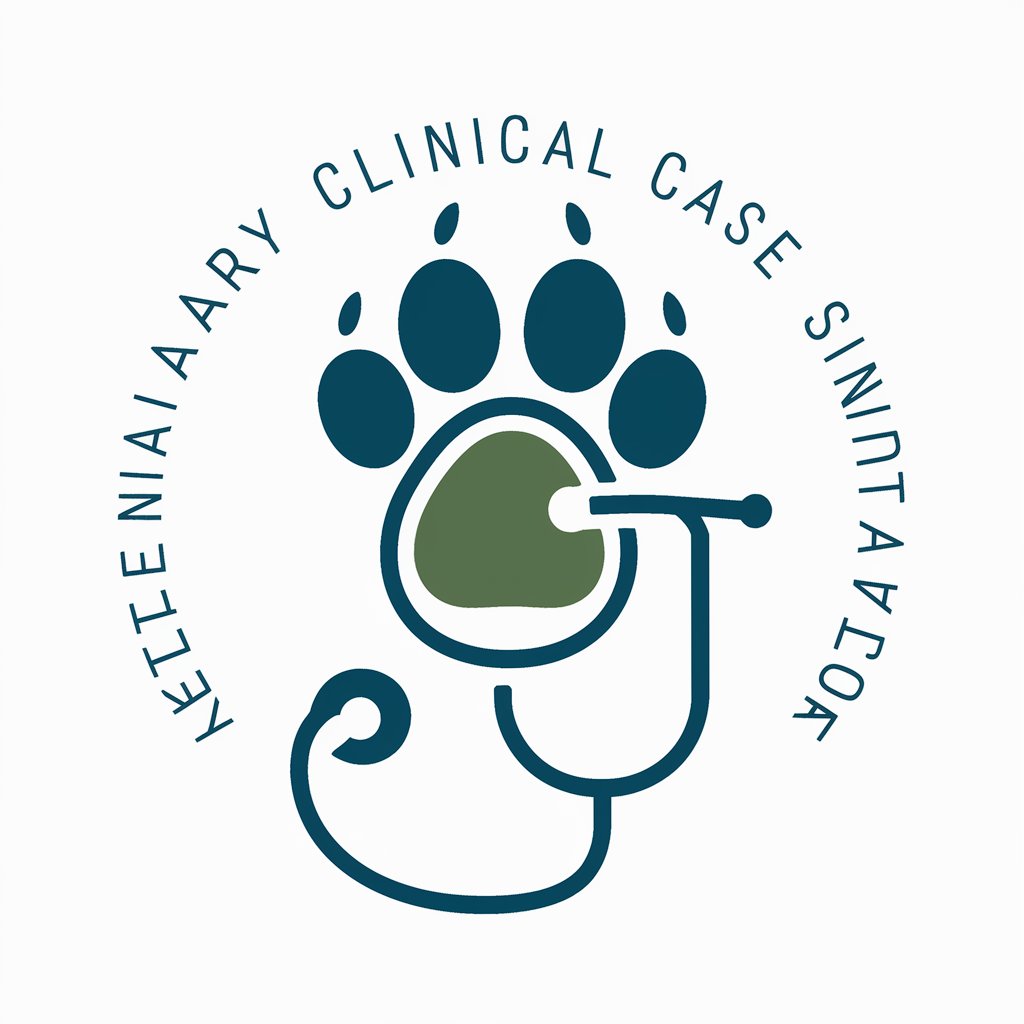
Excellent Prompt
Unlock the power of AI-generated content.

주제별 리스트업
Unlock knowledge with AI-powered insights.

UPSC Mains Continuity Expert
Unlock academic excellence with AI-powered precision.

Luniversdulore
Unleash AI creativity with Luniversdulore.
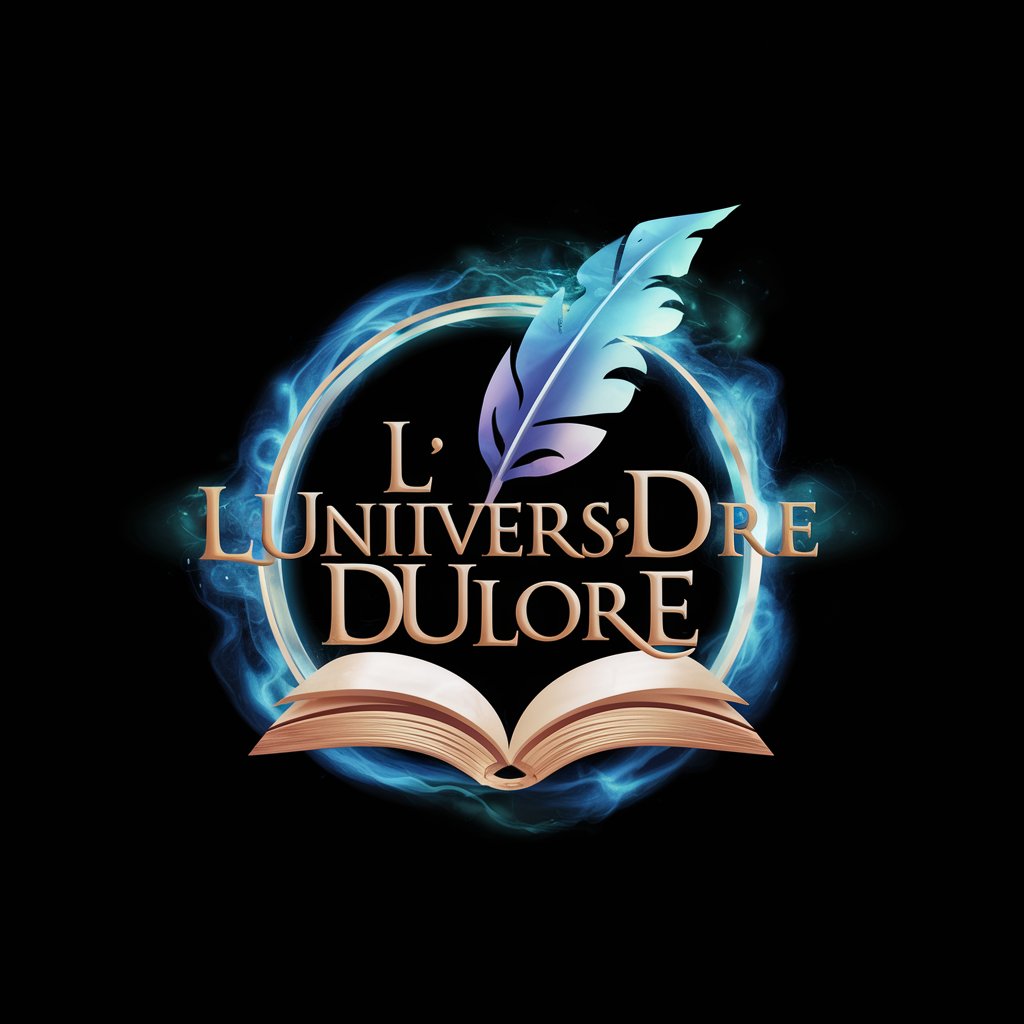
Ros2
Empowering Robotics with AI
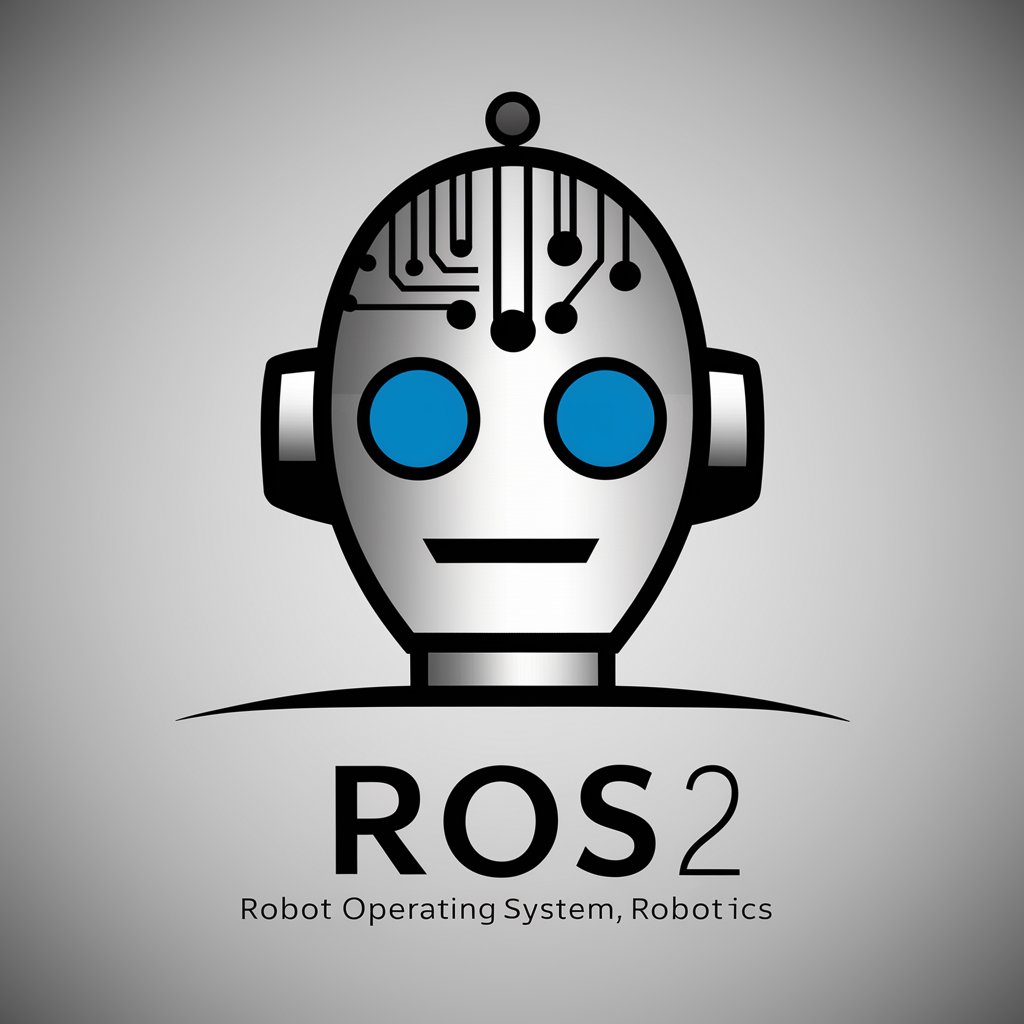
Storyboard Image Extender
Extend your images with AI magic.

Netcode Expert
Empowering Unity multiplayer development with AI.

The Explainer
Unlock knowledge with AI-powered explanations.
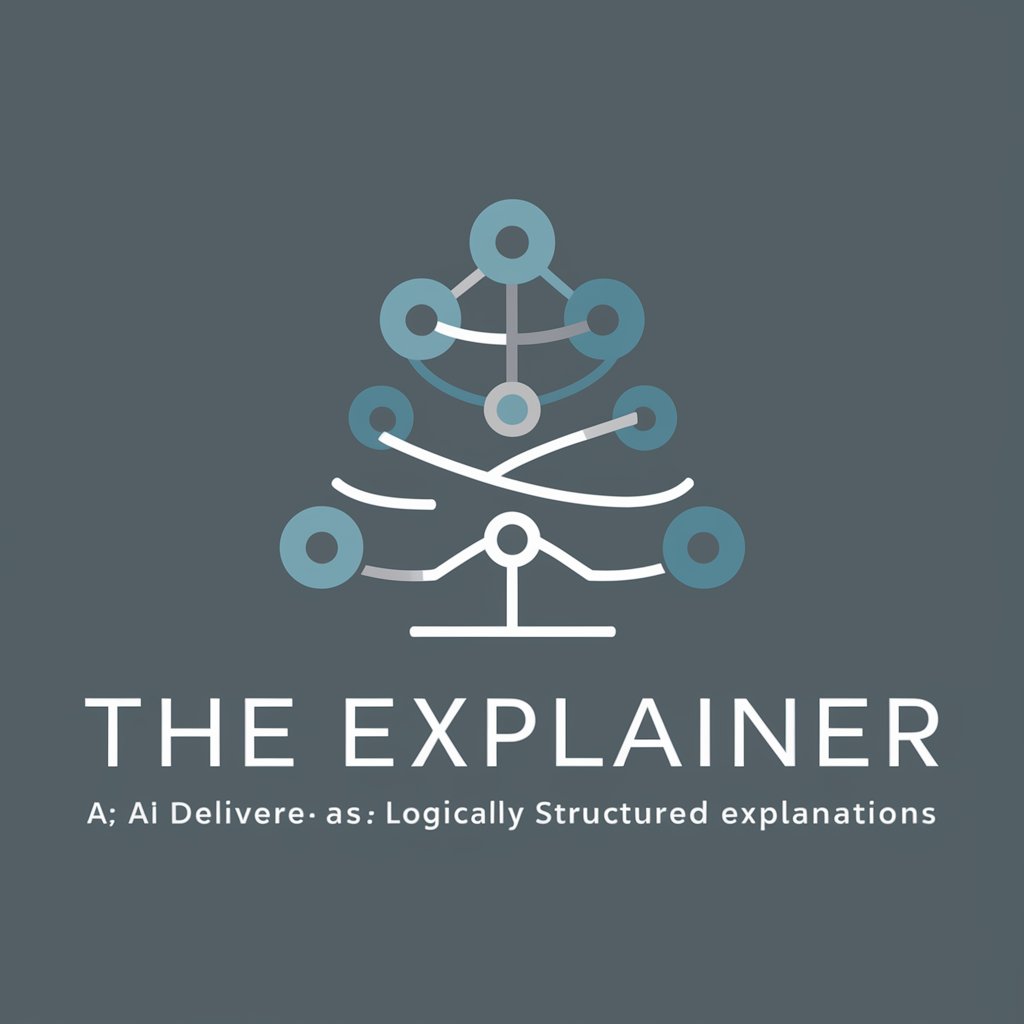
StockyBot
Unlock Image Insights with AI-Powered Keywords & Descriptions
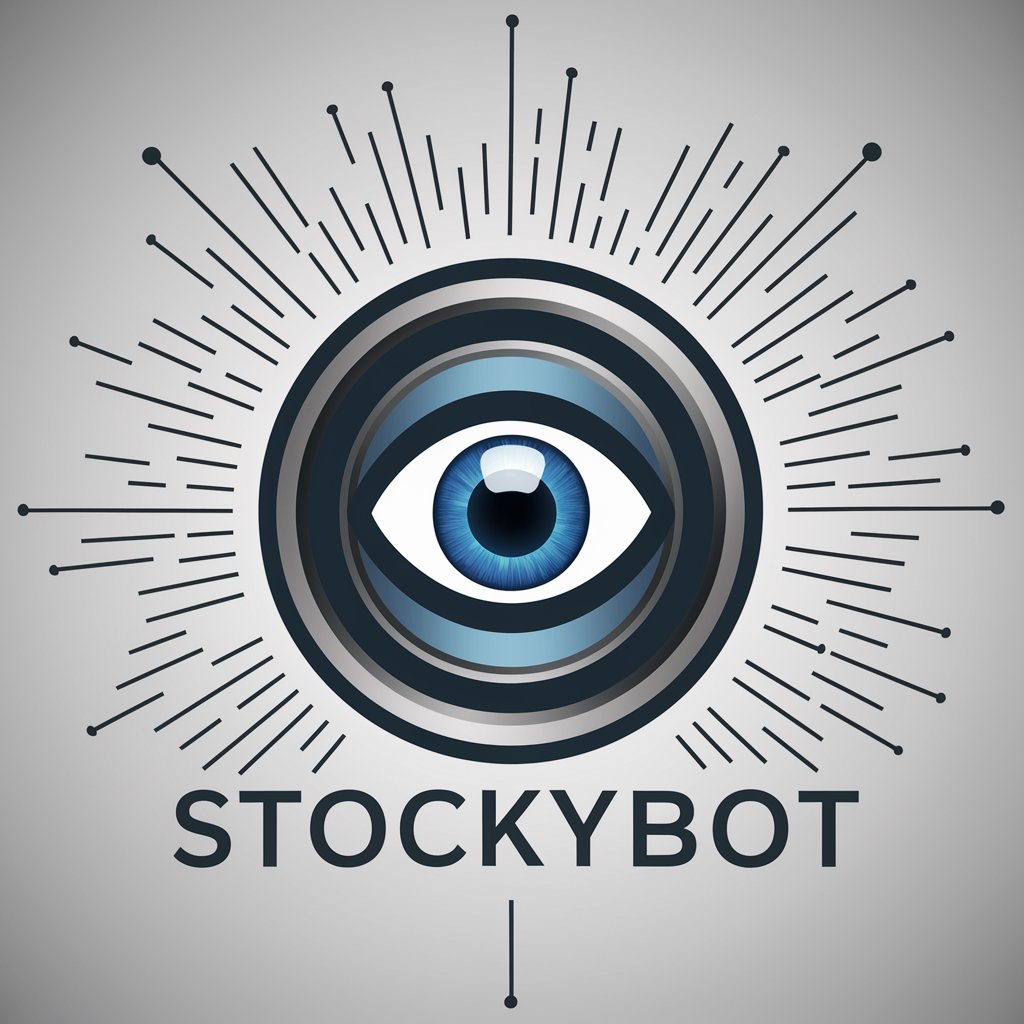
Render Engineer Q&A
What is Render Engineer?
Render Engineer is an AI-powered tool designed to assist with OpenGL programming and rendering technology, providing comprehensive and detailed guidance.
How can Render Engineer help with OpenGL programming?
Render Engineer can provide step-by-step instructions, troubleshooting assistance, code optimization tips, and explanations of rendering techniques to aid in OpenGL programming tasks.
What are the key features of Render Engineer?
Key features of Render Engineer include comprehensive knowledge of OpenGL standards, detailed explanations, code examples, troubleshooting support, and assistance with optimization.
Is Render Engineer suitable for beginners?
Yes, Render Engineer can assist beginners by providing clear explanations, beginner-friendly examples, and guidance tailored to various skill levels.
Can Render Engineer help with advanced rendering techniques?
Absolutely, Render Engineer is equipped to handle advanced topics in OpenGL programming, including shader programming, texture mapping, lighting effects, and more.
