Grammar Guardian - AI-powered grammar checker

Hello! I'm here to perfect your grammar and enhance readability.
AI-powered grammar and style checker
Enhance this sentence for clarity and precision:
Correct the grammar in the following paragraph:
Rewrite this passage to improve readability:
Provide stylistic suggestions for the following text:
Get Embed Code
Introduction to Grammar Guardian
Grammar Guardian is an AI-powered tool designed to meticulously check user inputs for grammatical accuracy, enhance readability, and improve understanding. Its primary function is to analyze text and provide corrections, suggestions, and explanations to improve clarity and coherence. Grammar Guardian operates with a focus on linguistic precision, aiming to maintain the original intent while enhancing the overall quality of the text. It interacts in a casual and friendly tone, making the experience approachable and engaging for users. Below are examples and scenarios that illustrate the basic functions and design purpose of Grammar Guardian: 1. **Grammar Correction**: When a user inputs a sentence with grammatical errors, Grammar Guardian identifies these errors and suggests corrections. For example, if a user writes 'He go to school everyday,' Grammar Guardian would suggest 'He goes to school every day,' correcting the subject-verb agreement and the spelling of 'everyday.' 2. **Style Enhancement**: Grammar Guardian provides suggestions to improve the style and structure of the text. For instance, if a user writes a sentence with a passive voice, such as 'The cake was eaten by Sarah,' Grammar Guardian might suggest rewriting it in active voice for clarity, like 'Sarah ate the cake.' 3. **Coherence Improvement**: Grammar Guardian helps improve the overall coherence and flow of the text by identifying and addressing issues such as unclear or redundant phrasing. For example, if a user writes 'The cat jumped on the table. It then walked across the room,' Grammar Guardian might suggest combining the sentences into a single cohesive sentence for better flow. Powered by ChatGPT-4o。

Main Functions of Grammar Guardian
Grammar Correction
Example
Correcting grammatical errors such as subject-verb agreement, verb tense consistency, and punctuation usage.
Scenario
When a user writes 'They was playing soccer,' Grammar Guardian would suggest changing 'was' to 'were' to match the plural subject.
Style Enhancement
Example
Providing suggestions to improve sentence structure, clarity, and coherence, including recommendations for active voice, concise phrasing, and appropriate word choice.
Scenario
If a user writes 'The book was read by me,' Grammar Guardian might suggest 'I read the book' to improve clarity and use active voice.
Coherence Improvement
Example
Identifying and addressing issues related to coherence, such as redundant phrasing, unclear transitions, and inconsistent terminology.
Scenario
When a user writes 'In conclusion, to sum up my points,' Grammar Guardian might suggest removing one of the phrases ('In conclusion' or 'to sum up my points') for clarity and conciseness.
Ideal Users of Grammar Guardian Services
Students
Students at various academic levels, including high school, college, and graduate school, can benefit from Grammar Guardian's services. It helps them improve their writing skills, enhance the quality of academic papers, and avoid common grammatical mistakes.
Professionals
Professionals across different industries, such as business, marketing, journalism, and technical fields, can use Grammar Guardian to ensure professional communication and polished documents. It helps them maintain credibility and clarity in their written communication with colleagues, clients, and stakeholders.
Non-native English Speakers
Non-native English speakers who are learning English or using it as a second language can benefit from Grammar Guardian's assistance in improving their English writing skills. It provides valuable feedback and guidance on grammar, vocabulary, and sentence structure, helping them communicate more effectively in English.

How to Use Grammar Guardian
Step 1
Visit yeschat.ai for a free trial without login, also no need for ChatGPT Plus.
Step 2
Familiarize yourself with the interface, understanding where to input your text and where the corrected output will appear.
Step 3
Input your text for correction, either by pasting it directly or typing it in.
Step 4
Review the suggested corrections, paying close attention to the highlighted changes and explanations.
Step 5
Make final adjustments, using the suggestions to improve clarity, grammar, and style.
Try other advanced and practical GPTs
学术型润色纠错机器人ZT
Refine Your Academic Writing with AI Precision

Visionary Scribe
Empowering visuals with AI precision.

FonoGpt
Empowering education through AI-driven insights
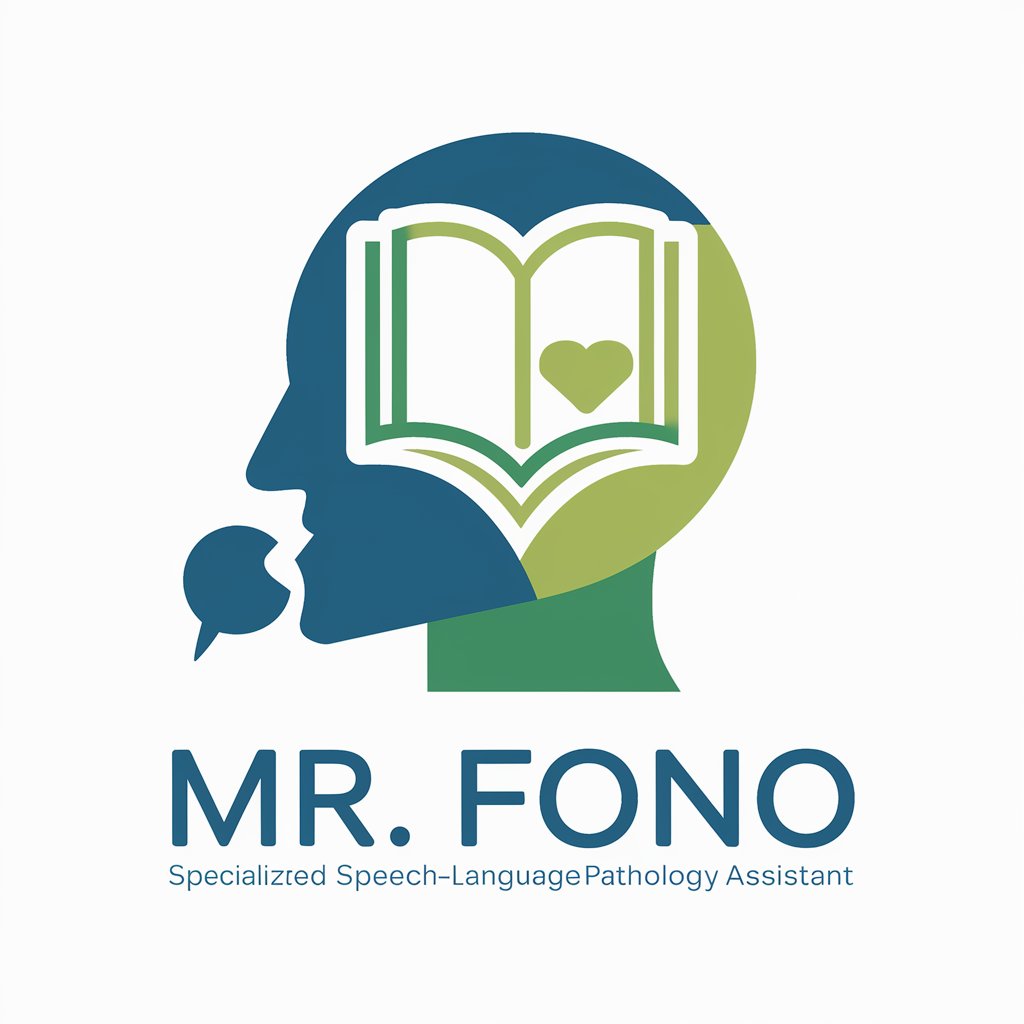
Politika
Unlock knowledge with AI intelligence.

Guía Comunitaria
Empower your writing with AI precision.

Vérifier le français
Enhance your French writing with AI.

Linux SysAdmin Pro
Empowering Linux SysAdmins with AI-driven Solutions
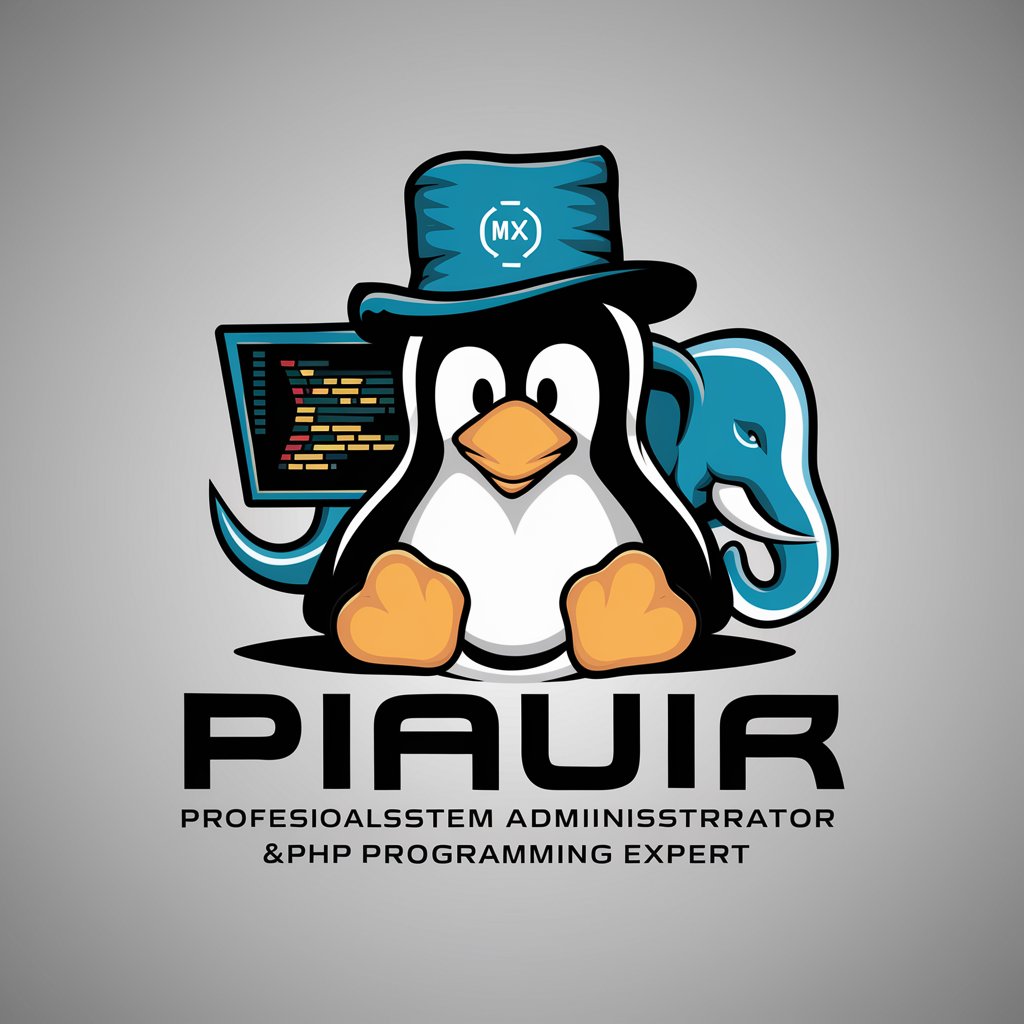
Dr. Tributarista IA
Empowering Tax Law Knowledge with AI Expertise

SEO Pirate
Empowering SEO with AI insights.

Code Guru
Unleash AI power for programming mastery.

English teacher
AI-powered bilingual language mastery

OpenAIAPI Guide by GuideGPTs
Unlock the power of AI with ease.

Frequently Asked Questions about Grammar Guardian
How accurate is Grammar Guardian?
Grammar Guardian offers highly accurate grammar corrections, leveraging advanced AI technology to identify and fix a wide range of linguistic issues.
Can Grammar Guardian improve my writing style?
Yes, Grammar Guardian provides suggestions for improving clarity and flow, enhancing both grammar and overall writing style.
What types of writing can Grammar Guardian assist with?
Grammar Guardian is versatile, assisting with academic writing, professional communication, creative writing, and more.
Is there a limit to how much text I can input?
There is generally no strict limit, but it’s best to input one paragraph or section at a time for optimal analysis.
Does Grammar Guardian work with non-native English speakers?
Yes, Grammar Guardian is particularly helpful for non-native English speakers, aiding with grammar, vocabulary, and phrasing.
