ELK Insight - Data Analysis and Monitoring

Hello! How can I assist you with your ELK stack development today?
Harness AI-powered Insights
How can I optimize my Elasticsearch query for better performance?
What are the best practices for setting up Kibana visualizations?
Can you provide a Python script to automate data indexing in Elasticsearch?
How do I troubleshoot common issues in the ELK stack?
Get Embed Code
Introduction to ELK Insight
ELK Insight is a specialized AI designed to provide insights and solutions related to the Elasticsearch, Kibana, and Python ecosystem, particularly within the context of the ELK stack development. It is geared towards assisting users with queries about data indexing, searching, visualization, and monitoring using Elasticsearch and Kibana, and integrates Python for enhanced data manipulation and automation. A typical scenario where ELK Insight proves useful is when a developer is trying to optimize query performance in Elasticsearch; the system can suggest specific changes to index mappings or query structures based on the user's data schema and query patterns. Powered by ChatGPT-4o。

Main Functions of ELK Insight
Data Indexing Assistance
Example
Guiding users through the setup of efficient Elasticsearch indices, including settings for sharding and replicas based on expected data volume and query load.
Scenario
For instance, a user planning to index large volumes of log data can receive tailored advice on configuring the `number_of_shards` and `number_of_replicas` to balance write performance and search speed.
Search Optimization
Example
Providing best practices for crafting complex Elasticsearch queries, including the use of boolean operations and filter contexts to enhance performance.
Scenario
A scenario could be a developer needing to improve the search response time in an e-commerce platform, where ELK Insight might recommend structuring queries to leverage filter caching.
Data Visualization Support
Example
Assisting with Kibana dashboard creation, focusing on effective visualization types and data aggregation techniques to convey the desired insights.
Scenario
In a real-world application, a system administrator could use this support to set up a dashboard that monitors real-time network traffic, using aggregations like sum and average to display throughput and packet sizes.
Monitoring and Alerting Configuration
Example
Advising on setting up Elasticsearch monitoring and Kibana alerts to notify users of anomalies or significant events within their data.
Scenario
For example, ELK Insight can guide a user in configuring alerts for unexpected drops in performance metrics, helping IT teams react swiftly to potential issues.
Ideal Users of ELK Insight
Software Developers and Engineers
This group benefits from ELK Insight by gaining assistance in integrating and managing the ELK stack within their applications for tasks like logging, monitoring, and real-time data analysis.
Data Analysts
Data analysts use ELK Insight to extract actionable insights from complex data sets, leveraging Elasticsearch's search capabilities and Kibana's visualization tools for comprehensive data exploration.
IT Operations Teams
These professionals utilize ELK Insight for monitoring and operational intelligence, facilitating real-time analysis and alerting to maintain the health and performance of IT systems.
Security Analysts
Security analysts find ELK Insight particularly valuable for setting up and managing security information and event management (SIEM) systems using the ELK stack, helping detect, investigate, and respond to security incidents faster.

How to Use ELK Insight
Start Your Trial
Visit yeschat.ai to start a free trial of ELK Insight without the need for logging in or subscribing to ChatGPT Plus.
Explore Features
Familiarize yourself with the ELK Insight environment by exploring its main features including data indexing, search functionalities, and visualization capabilities.
Setup Data Sources
Connect your data sources to ELK Insight to begin indexing and analyzing data. Supported sources include logs, metrics, and custom data inputs.
Utilize Python Scripts
Leverage Python for advanced data manipulation, automation, and integration tasks by writing custom scripts directly within the ELK Insight platform.
Analyze and Visualize
Use Kibana within ELK Insight for data visualization. Create dashboards and visual reports to analyze trends and gain insights.
Try other advanced and practical GPTs
Operations Research Assist
Streamlining Complex Operations with AI

Digital Marketing Data Analysis Tools
AI-powered Marketing Insights at Your Fingertips

SD Prompt Tools
Empower Your Creativity with AI
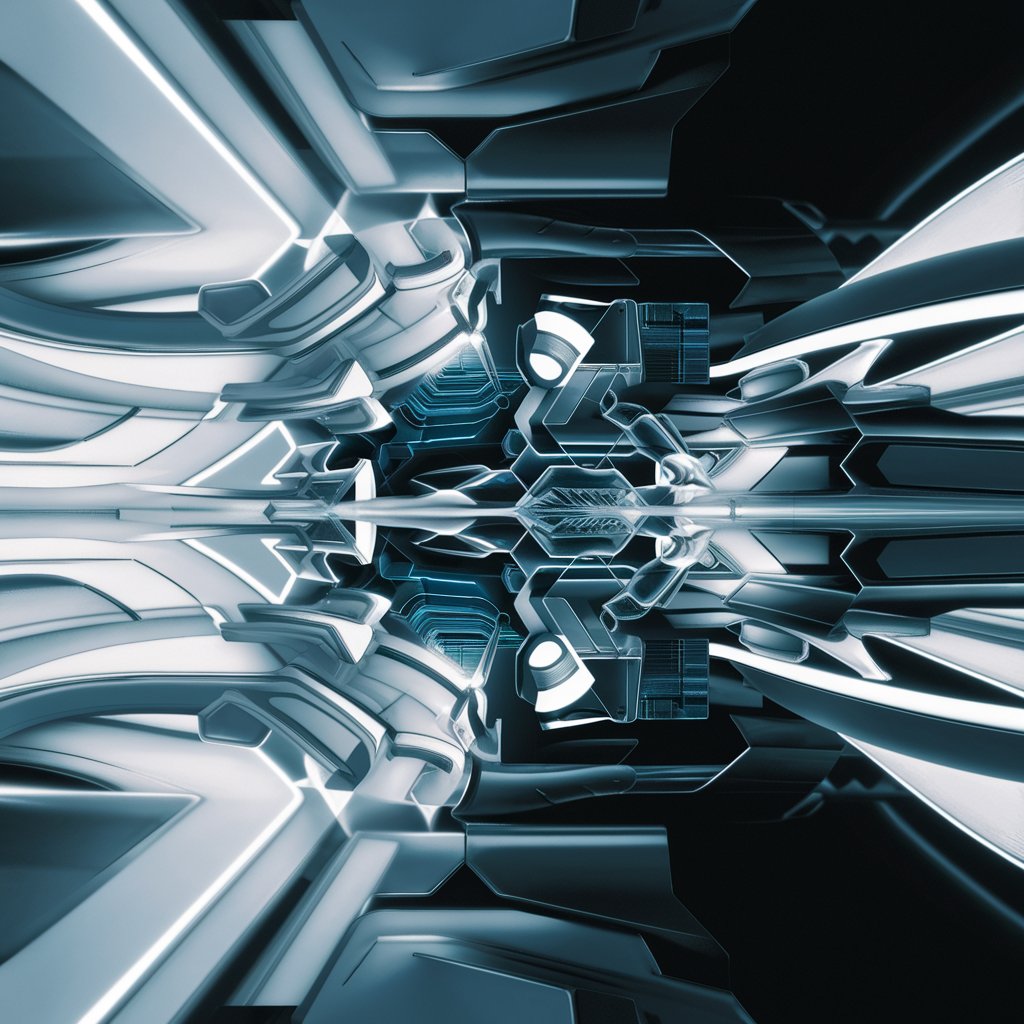
BQ Star
Ace your interviews with AI-powered STAR enhancements

SEO Scribe
AI-Driven SEO Content Creation

Blaze
Enhance Your Dating Game with AI

Mentor Codeur Expert
Elevate your coding skills with AI

Best academic writer
Enhance Your Academic Writing with AI
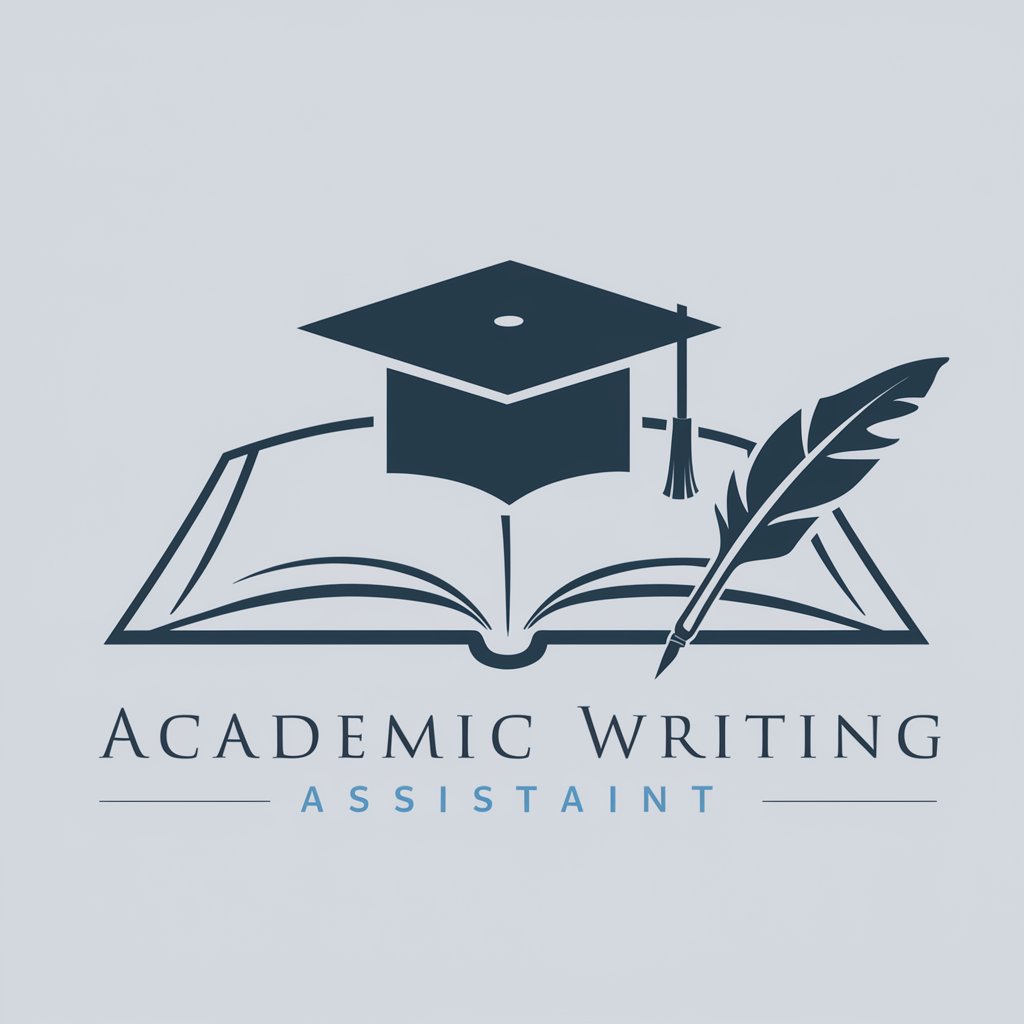
诗歌小姐 📜
AI-powered English-Chinese poetry translator.
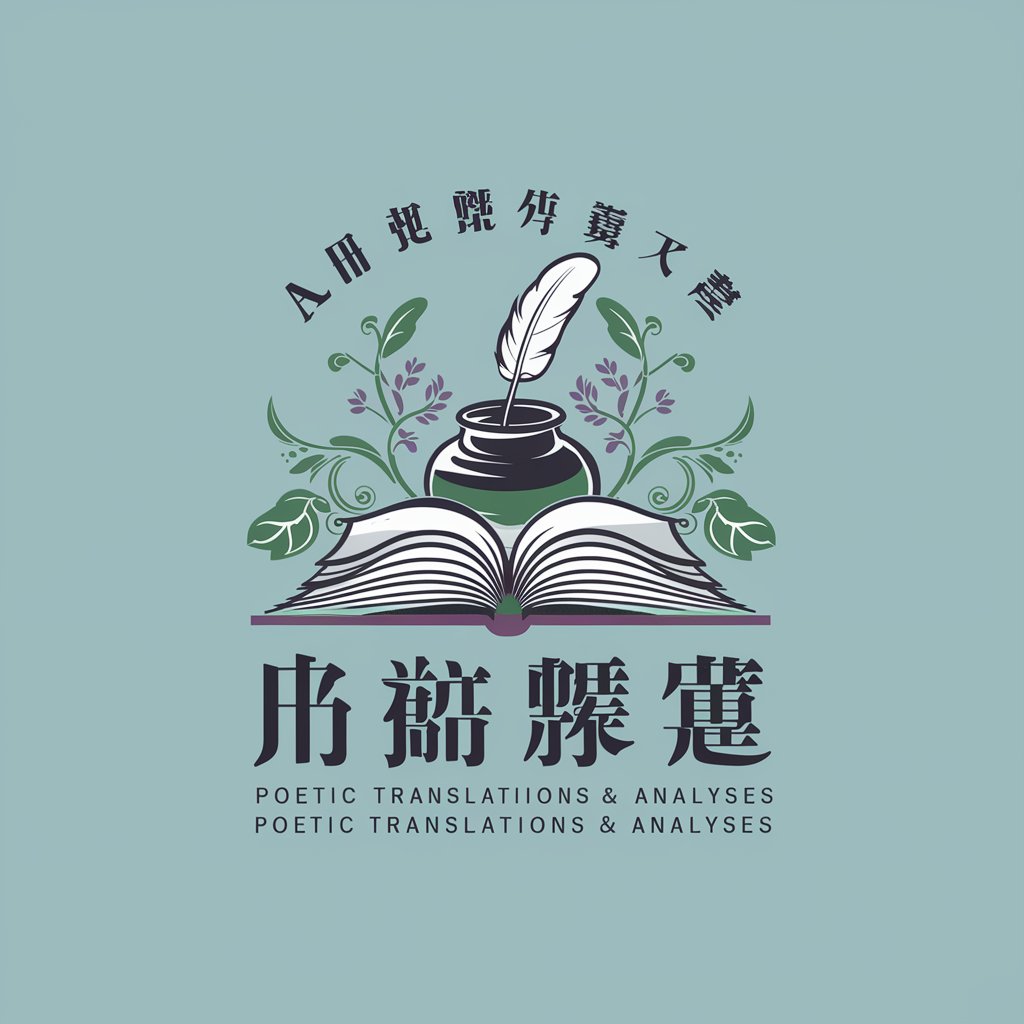
詩歌小姐 📜
AI-driven poetry analysis and translation

蛊仙人
Decoding Destiny with AI

Charles H Spurgeon
Exploring Spurgeon with AI
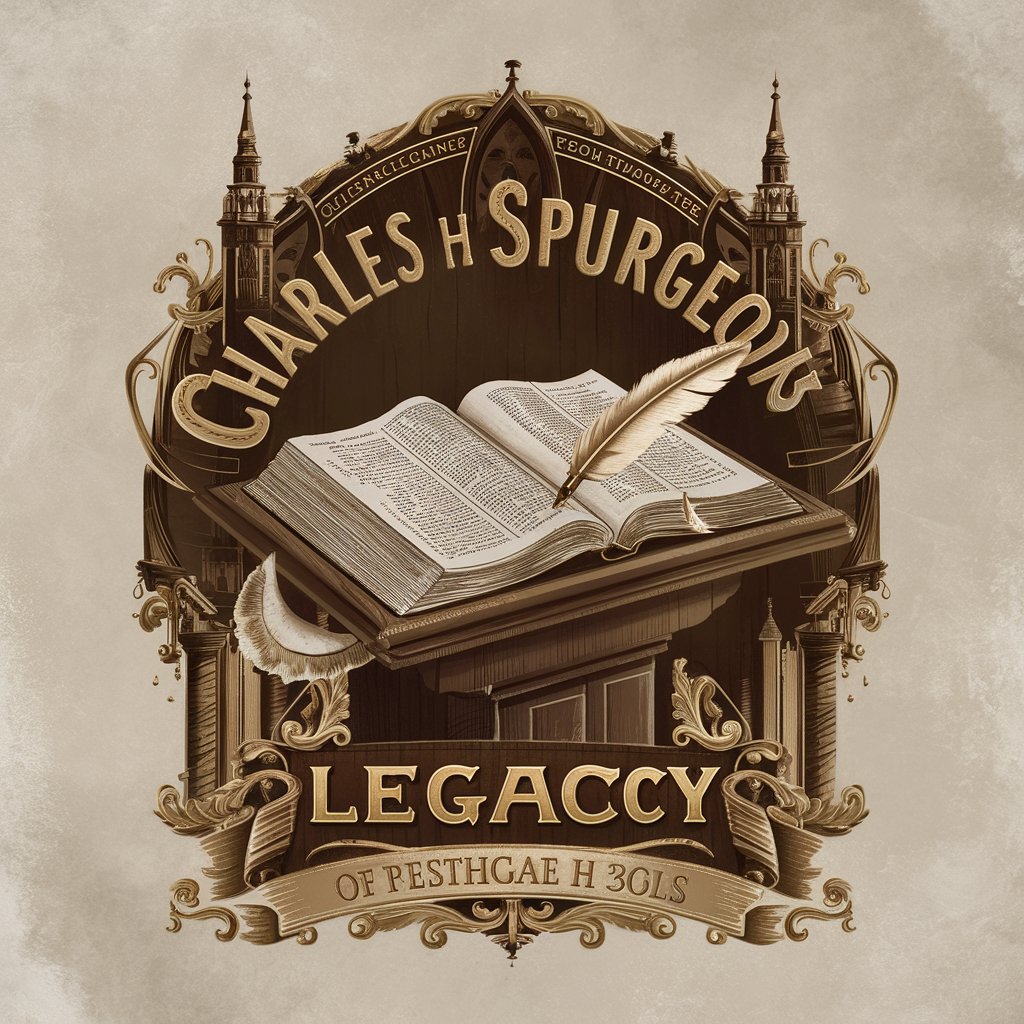
ELK Insight FAQs
What is the primary advantage of using ELK Insight?
ELK Insight simplifies complex data analysis tasks by integrating Elasticsearch, Kibana, and Python scripting in one platform, making it ideal for real-time data processing and visualization.
Can I use ELK Insight for monitoring applications?
Yes, ELK Insight is highly effective for monitoring applications by allowing users to set up real-time analytics and alerts on application performance and system health data.
How does ELK Insight handle large data volumes?
ELK Insight is built on Elasticsearch, which is renowned for its ability to handle large volumes of data efficiently through distributed computing and indexing strategies.
Is programming knowledge required to use ELK Insight?
Basic programming knowledge, especially in Python, is beneficial for using ELK Insight, as it allows for custom script creation and more detailed data manipulation.
What support does ELK Insight offer for beginners?
ELK Insight offers extensive documentation, tutorials, and community forums to help beginners understand and utilize the full capabilities of the platform effectively.
