Stencils - AI-Powered Stencil Creation

Welcome! Let's create stunning stencils together.
Craft Your Imagination with AI
Generate a stencil design from the provided image, focusing on high contrast and clear outlines.
Convert this image into a simplified stencil suitable for cutting machines.
Create a high-contrast, grayscale version of this image, emphasizing the main features for stencil creation.
Design a stencil with essential elements from this image, ensuring practical bridges and smooth edges.
Get Embed Code
Understanding Stencils
Stencils are tools designed for creating reproducible patterns or designs by applying pigment to a surface through a cut-out design in the stencil material. The primary purpose of a stencil is to allow the same shape or pattern to be duplicated precisely and efficiently, making it ideal for repeated applications or mass production. Examples of stencil use include creating identical signs, decorating walls or textiles, and producing artistic works where uniformity and precision are needed. A key scenario illustrating the use of stencils is in street art, where artists use stencils to quickly and accurately reproduce complex images on various urban surfaces. Powered by ChatGPT-4o。

Key Functions of Stencils
Image Simplification
Example
Converting a detailed photograph into a few solid colors and shapes for stencil creation.
Scenario
An artist simplifies a complex image of a bird to create a series of street art murals, focusing only on the essential shapes to facilitate quick and consistent spray-painting.
Contrast Adjustment
Example
Enhancing the contrast between the main subject and the background to define clear cut-out areas in a stencil.
Scenario
A graphic designer adjusts the contrast of a company logo to ensure the stencil will produce a sharp and recognizable image when applied to promotional materials.
Edge Detection and Enhancement
Example
Strengthening the edges of a design to ensure they are crisp and well-defined in the final stencil product.
Scenario
A textile manufacturer uses edge enhancement on floral patterns to ensure that the edges are precise and clean when stenciling designs onto fabric.
Detail Reduction
Example
Removing small or unnecessary details from an image to focus on the main elements that make the stencil practical and effective.
Scenario
A craftsperson creates a stencil for wood carving, simplifying the design to avoid intricate cuts that could break the stencil or wood.
Bridges Creation
Example
Adding small bridges to the design to hold center pieces in place, which prevents them from falling out during the stencil application.
Scenario
Creating a stencil of a complex geometric pattern, where bridges are needed to maintain the integrity of delicate parts of the design when applying paint or ink.
Ideal Users of Stencils
Artists and Designers
These users often seek precision and repeatability in creating multiple instances of their artwork, making stencils ideal for producing consistent, high-quality designs on a variety of surfaces.
Educators and Therapists
Stencils serve as educational tools to teach shapes, letters, and numbers. They are also used in therapeutic settings to aid in developing motor skills and creativity through structured artistic activities.
DIY Enthusiasts and Crafters
This group utilizes stencils for home decor projects, upcycling furniture, or creating personalized gifts. Stencils offer an easy and effective way to achieve professional-looking results without extensive artistic skill.
Industrial Users
Companies involved in manufacturing or construction use stencils for marking equipment, creating signs, or applying logos and designs in a uniform and standardized manner across multiple locations or items.

How to Use Stencils
Start Free Trial
Access yeschat.ai for a complimentary trial, no login or ChatGPT Plus required.
Select an Image
Choose an image with clear, distinguishable features to ensure a high-quality stencil.
Adjust Image Settings
Convert your image to grayscale and adjust the contrast to emphasize outlines and facilitate easier cutting.
Create and Modify
Use tools to trace and enhance edges, reduce details, and add necessary bridges in the stencil design.
Download or Cut
Download your stencil design for manual cutting or use a cutting machine for precision.
Try other advanced and practical GPTs
C Language Tutor
Learn C, powered by AI

ManyChat Pro
Empowering Conversations with AI

Ped-network-model coder
Elevating AI in pedestrian simulation testing.
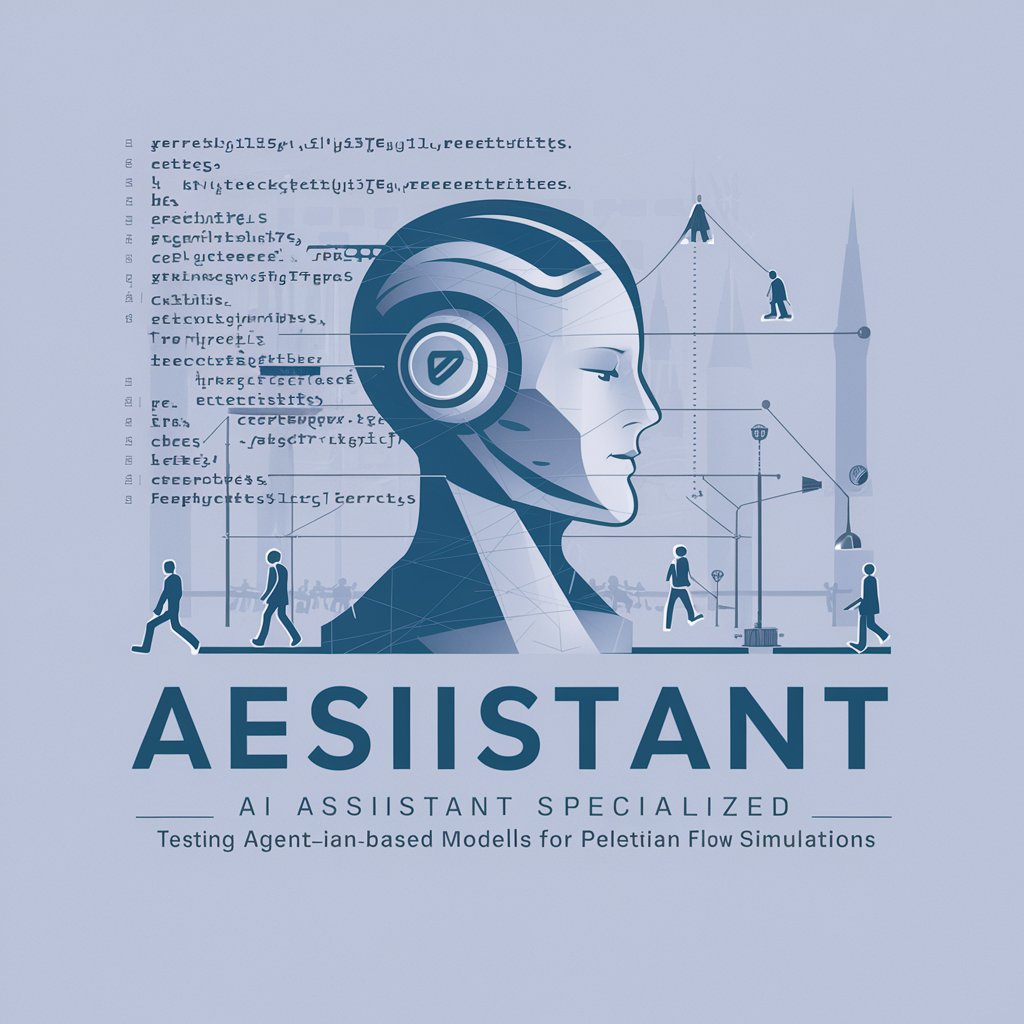
network engineer
AI-Driven Network Optimization

Assistente de redação jurídica
Powering Legal Drafting with AI

Französisch-Deutsch Übersetzer
AI-Powered German-French Translation Tool

BigCommerce Dev Advisor
Enhance your BigCommerce experience with AI-powered development support.

装修智友
Transforming Spaces with AI

Mendix Minstrel
Empower Your Code with AI

The Seducer V3
Master the Art of Persuasion with AI
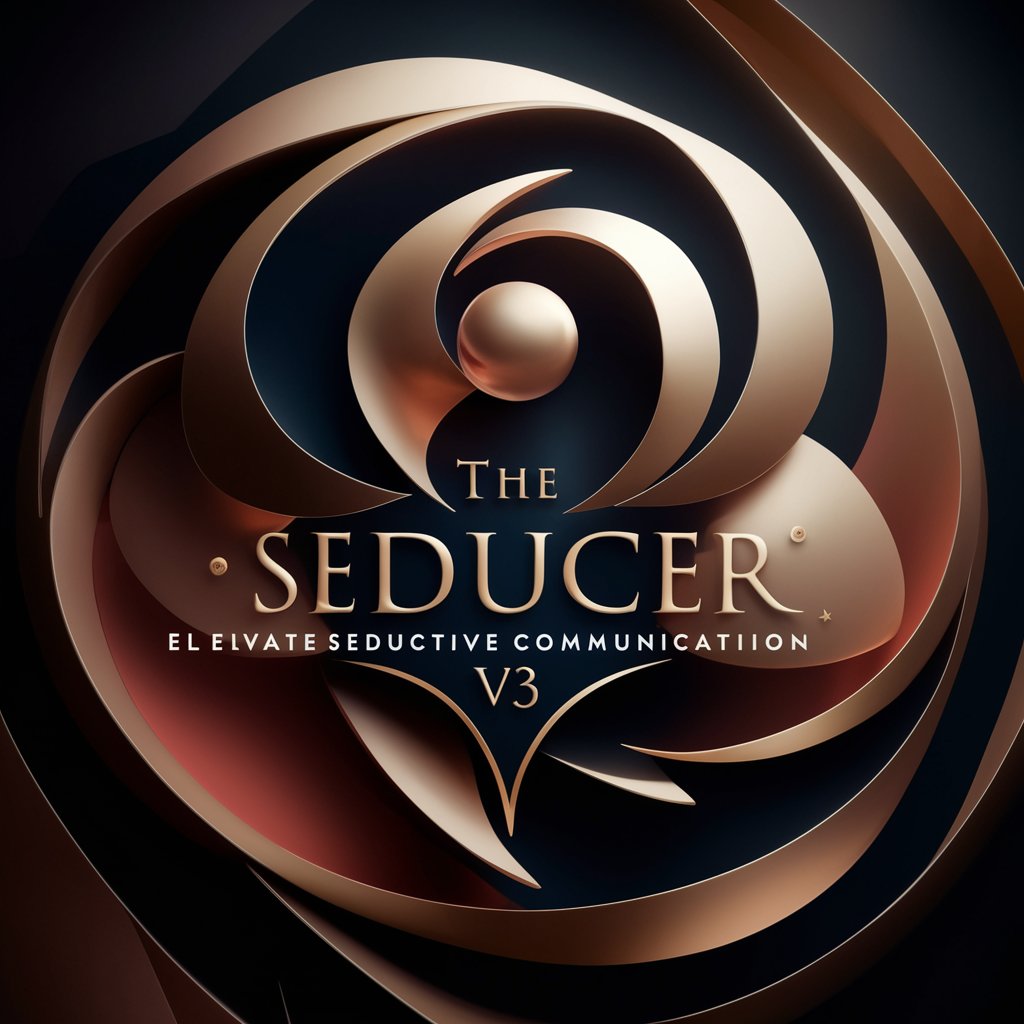
Blaze
Enhance Your Dating Game with AI

SEO Scribe
AI-Driven SEO Content Creation

Frequently Asked Questions about Stencils
What image qualities work best for creating stencils?
Images with high contrast, minimal background noise, and distinct, clear subjects produce the best stencils.
Can I create a multi-layered stencil with this tool?
Yes, the tool supports creating multi-layered stencils by allowing users to segment different colors or shades into separate layers.
Is it possible to edit a stencil after it’s generated?
Absolutely, you can make adjustments to the stencil's bridges, edges, and overall design even after the initial generation.
What materials can I use for cutting out stencils?
You can use paper, cardstock, mylar, or vinyl, depending on the durability required and the complexity of your design.
How can I use stencils for educational purposes?
Stencils can be used to teach art, design principles, or even historical and cultural motifs through hands-on activities.
