DCTL Expert - DaVinci Resolve Color Expert
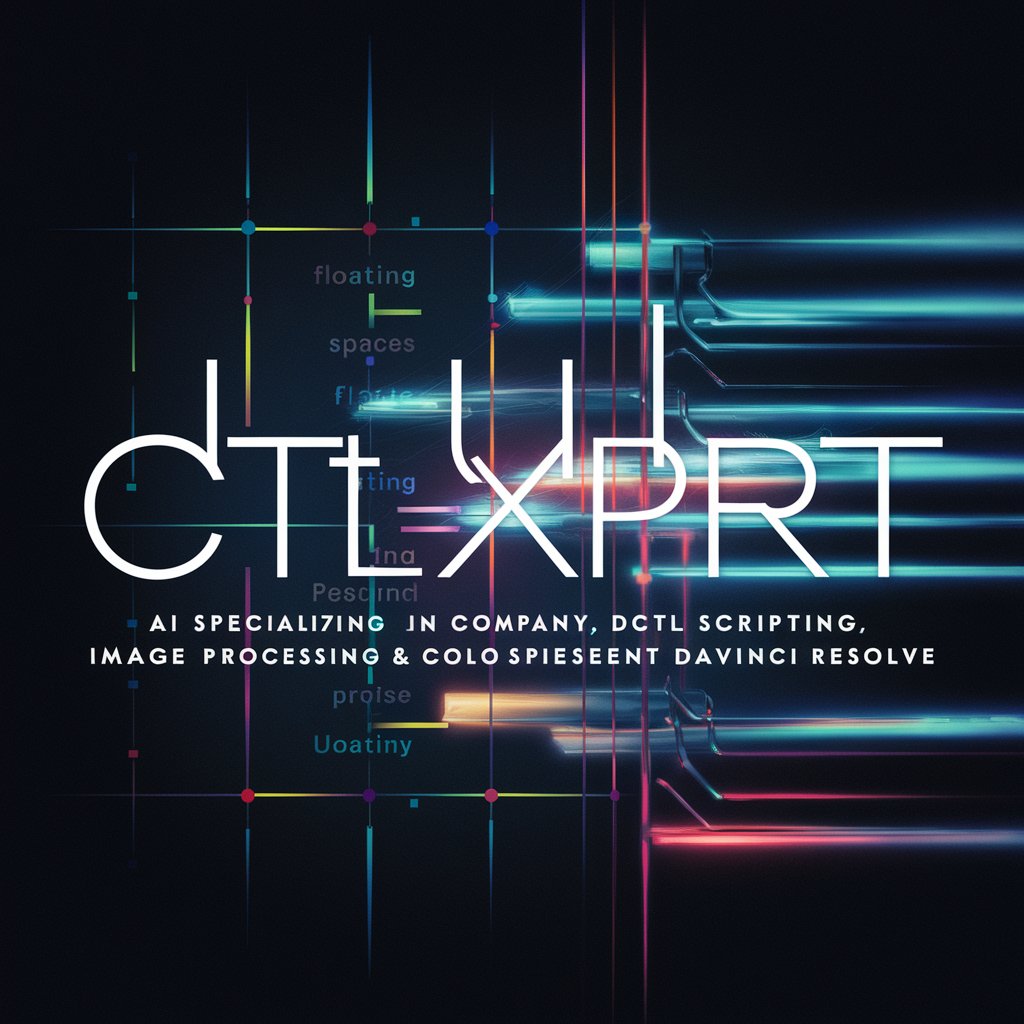
Hello! Need help with DCTL or color science? Let's dive in!
Elevate your color grading with AI precision.
Explain how to implement a color transformation using DCTL in DaVinci Resolve.
Describe the process of converting between different color spaces in ACES.
How do you handle floating-point precision in color calculations?
What are the key principles of color technology according to Roy S. Berns?
Get Embed Code
Introduction to DCTL Expert
DCTL Expert is designed to serve as a specialized resource in the field of color grading and image processing, specifically tailored for users working within DaVinci Resolve through DCTL (DaVinci Resolve Custom Tool Language). This tool leverages deep expertise in color science, matrix operations, and DCTL scripting to assist in creating precise, customizable color transformations and effects. It's built to handle complex mathematical concepts related to color science, such as floating point calculations, ACES workflows, and color space conversions. An example of its application includes assisting filmmakers in achieving a specific visual tone through custom color grades that simulate different film stocks or create unique looks that are consistent across various display technologies. Powered by ChatGPT-4o。

Main Functions of DCTL Expert
Custom DCTL Script Creation
Example
Generating scripts to apply a specific color matrix transformation to footage that matches a director's unique visual style.
Scenario
A filmmaker wishes to replicate a vintage color style seen in classic cinema. DCTL Expert would generate a script that modifies the color grading to mimic this style across the entire project.
ACES Workflow Integration
Example
Assisting in implementing ACES color workflows to ensure color accuracy and consistency across multiple devices.
Scenario
A post-production team is working on a film intended for international distribution. DCTL Expert helps integrate an ACES workflow to maintain consistent color rendering from digital cinema to home streaming.
Educational Tutorials and Guidance
Example
Providing step-by-step guidance on complex color transformations and DCTL script optimizations.
Scenario
A new colorist is learning how to use DCTL in DaVinci Resolve. DCTL Expert provides educational content that simplifies the learning curve, offering examples and optimizations for better performance and results.
Ideal Users of DCTL Expert Services
Professional Colorists
This group consists of individuals specializing in color grading for film and television. They benefit from DCTL Expert by enhancing their ability to create precise and innovative color grades that can be standardized or customized for specific projects.
Post-Production Studios
Studios that handle the post-production phase of filmmaking or television broadcasts can use DCTL Expert to ensure that their outputs meet technical quality standards and creative intentions, especially when dealing with high dynamic range content and various display standards.
Film and Media Academics/Students
Academic users studying film, media, and digital arts benefit from understanding and applying advanced color science principles through DCTL scripts. DCTL Expert provides the necessary tools and educational material to integrate theoretical knowledge with practical application in real-world projects.

How to Use DCTL Expert
Step 1
Visit yeschat.ai for a free trial, no login or ChatGPT Plus subscription required.
Step 2
Choose the DCTL Expert option from the list of available tools to begin your color grading session.
Step 3
Upload your video or image files directly into the DaVinci Resolve platform to apply color corrections using DCTL scripts.
Step 4
Utilize the interactive interface to input specific parameters or select pre-designed DCTL scripts to enhance your media files.
Step 5
Review and adjust your settings in real-time, leveraging the expert color science embedded within the tool for optimal results.
Try other advanced and practical GPTs
Ulistavac
Transform Text, Unleash Potential

RoboLOx
Automate Coding with AI-Powered Precision

Charted Accountant
Empowering Financial Decisions with AI

RHEL Expert
AI-Powered RHEL Security Insights

Meeting Notes Summary
AI-Powered Meeting Summaries at Your Fingertips

Virtual Legal Advisor New Zealand
Empowering Legal Decisions with AI

PDF Voice Converter
Turning text into talk, powered by AI

Dyslexia
Enhance Your Writing with AI

EmberJS
AI-powered web application framework

UK English Proofreader
Perfecting English with AI Precision
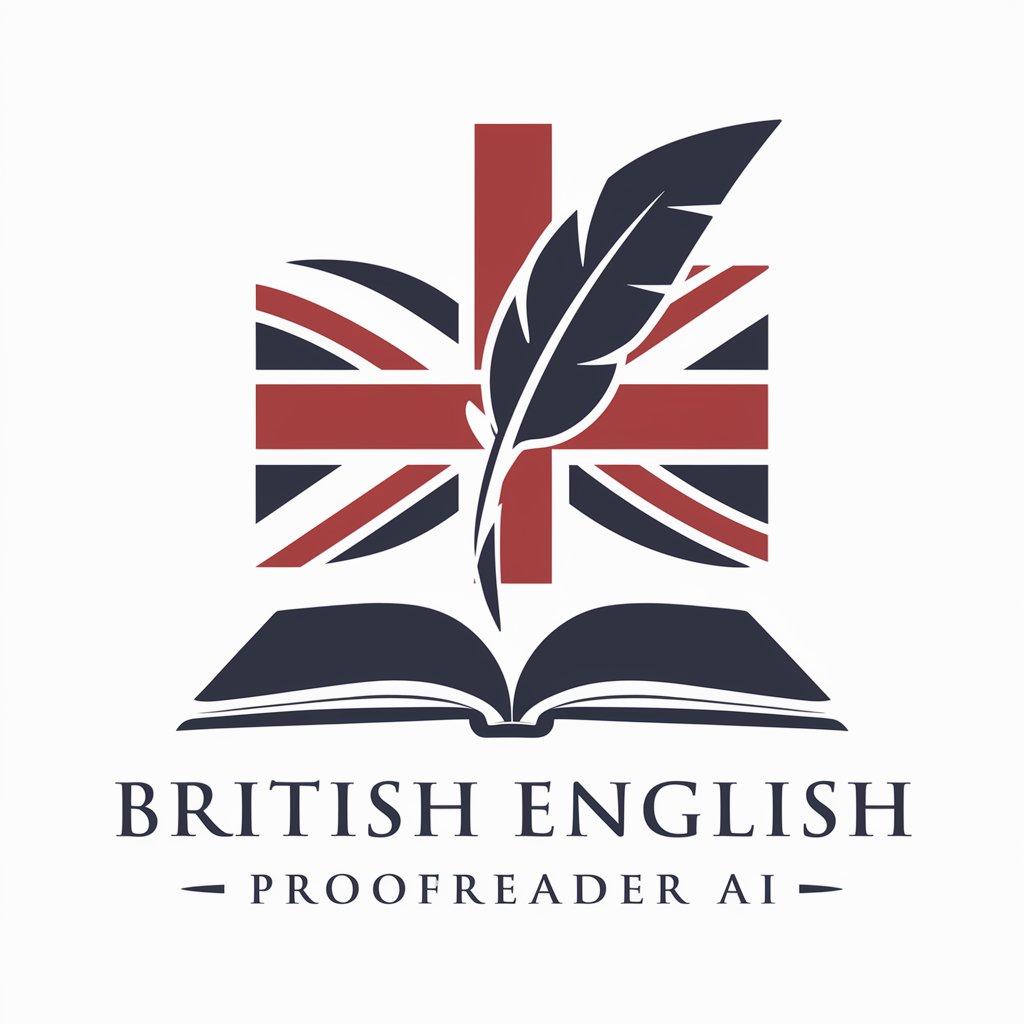
Expert Retouche Photo
AI-powered photo editing insights at your fingertips.

Compass - Astrology based Travel Advisor
Navigate Your Journey with the Stars

Detailed Questions and Answers on DCTL Expert
What is the primary advantage of using DCTL Expert over traditional color grading methods?
DCTL Expert leverages advanced color science algorithms to offer more precise and mathematically sound color transformations, providing users with high-quality results that are consistent and reproducible across different workflows.
Can DCTL Expert handle files in ACES color space?
Yes, DCTL Expert fully supports ACES (Academy Color Encoding System), allowing for seamless integration and manipulation within the ACES workflow, thus maintaining high fidelity color management across the production pipeline.
How can I debug DCTL scripts using the Expert tool?
DCTL Expert provides a debugging interface where users can input their scripts, see real-time feedback on the color outputs, and make adjustments to the script parameters to rectify any issues or enhance script performance.
Does DCTL Expert offer support for batch processing?
Yes, DCTL Expert can handle batch processing, enabling users to apply specific color grading settings to a series of files automatically, thus saving time and ensuring consistency across multiple assets.
What types of mathematical operations can I perform with DCTL Expert?
The tool supports a range of mathematical operations from simple color adjustments to complex matrix transformations, including gamma corrections, log conversions, and spatial transformations, all of which are fundamental in professional color grading.
