Clip Art Crafter - AI-Powered Clip Art Generator
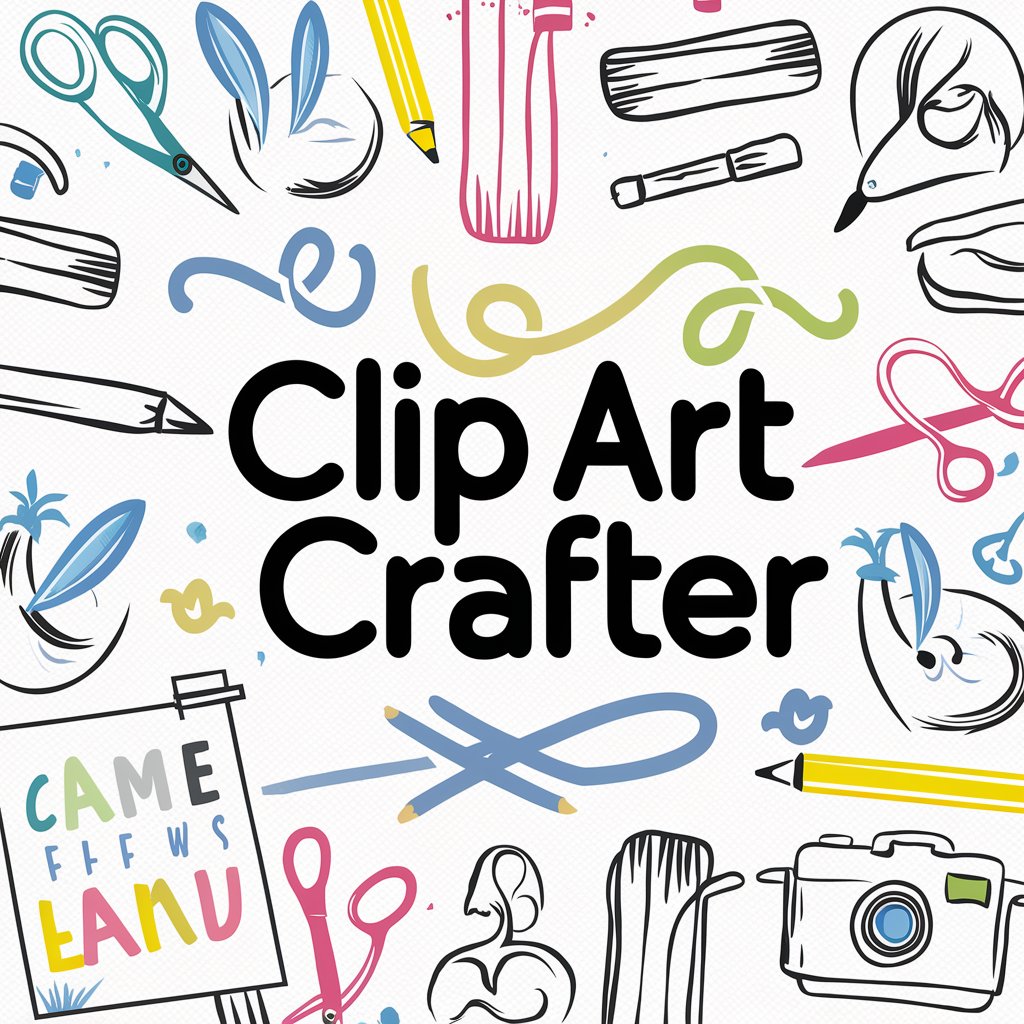
Welcome! Let's craft some clip art together.
Instant Custom Clip Art Creation
Create a clip art of a...
Design a simple illustration of...
Generate an image showing...
Draw a basic picture of...
Get Embed Code
Overview of Clip Art Crafter
Clip Art Crafter is a specialized GPT designed to automatically generate simple clip art in both color and black and white versions. This tool is particularly useful for users needing quick, straightforward illustrations for various applications such as educational materials, business presentations, or personal projects. The primary purpose is to provide versatile, easy-to-use visual assets that can adapt to both digital and print media. For instance, a teacher might request clip art of an apple for use in classroom worksheets or a digital presentation. Clip Art Crafter would then produce both a colorful and a black-and-white version of the apple, each suited for different uses like colorful digital slides or printable handouts. Powered by ChatGPT-4o。

Key Functions and Real-World Applications
Dual-Format Clip Art Generation
Example
Creating both a color and a black-and-white version of a requested clip art image.
Scenario
A marketing professional needs an image of a smartphone for a brochure. They might use the color version in the digital copy to catch the eye, while the black and white version could be used in cost-effective print versions.
Simplification of Complex Requests
Example
Reducing a detailed or complex image request into a simpler clip art style.
Scenario
An author requests an intricate medieval castle for a book illustration. Clip Art Crafter simplifies this into a more iconic, stylized version that still captures the essence but is more suitable for the clip art format.
Target User Groups for Clip Art Crafter
Educators and Students
This group benefits from quick access to tailored visual aids that can be directly used in educational materials or for school projects, particularly useful in both online and printed formats.
Professionals in Marketing and Communications
Marketing specialists often need eye-catching yet simple graphics that can be quickly integrated into various promotional materials. The dual-format output suits both digital media and print needs efficiently.

How to Use Clip Art Crafter
Step 1
Visit yeschat.ai for a free trial without login, also no need for ChatGPT Plus.
Step 2
Select the 'Clip Art Crafter' tool from the available options to start creating clip art.
Step 3
Enter a description of the clip art you need. Be as specific as possible to ensure the design matches your requirements.
Step 4
Choose your preferred formats (color and black and white) and submit your request.
Step 5
Download the generated clip art images and use them in your projects, presentations, or educational materials.
Try other advanced and practical GPTs
Cinema4D Guru
AI-powered Cinema4D assistant for creators.

Señor Spanish
Master Spanish with AI Guidance

Sustainability Consultant
Empowering sustainable business with AI

dialogos em documentos médicos
Automating Clinical Documentation

Motorcycle Mechanic Mate
Rev up your ride with AI-driven motorcycle care

Matemago
AI-Powered Mathematical Insight

Virtual Therapist
AI-Powered Virtual Support for You

Life Coach
Empowering Decisions with AI Guidance

Film Script Writer
Craft Cinematic Scripts with AI

Letterhead Designer
AI-powered letterhead design for non-profits

Baseline Overview
Empowering Mental Health with AI

Image Segmentation Assistant
Enhancing Image Segmentation with AI

Frequently Asked Questions about Clip Art Crafter
What is Clip Art Crafter?
Clip Art Crafter is an AI-powered tool designed to generate simple clip art images based on user descriptions. It provides images in both color and black and white formats.
Can I customize the clip art generated by Clip Art Crafter?
While Clip Art Crafter primarily generates images based on text descriptions, users can specify style preferences and whether they need the images in color or black and white.
Is there a limit to how many clip arts I can generate?
Currently, there is no limit on the number of clip arts you can generate with Clip Art Crafter during the free trial.
How accurate is the clip art generated?
The accuracy of the clip art depends on the clarity of the description provided. More detailed descriptions tend to result in more accurate representations.
Can I use the clip art for commercial purposes?
Yes, the clip art generated by Clip Art Crafter can be used for both personal and commercial purposes without additional licensing fees.
