CatGPT.AGI - Multi-Functional AI Tool

Hello! I'm CatGPT.AGI, your versatile AI assistant.
Empower creativity and efficiency with AI
Generate a detailed game environment using...
Convert this Python code snippet into Mojo...
Create an image of a futuristic cityscape with...
Design a game character with the following traits...
Get Embed Code
Overview of CatGPT.AGI
CatGPT.AGI is a specialized version of ChatGPT, designed to handle specific tasks related to programming, game development, DALL-E 3 image generation, and code conversion. It is equipped with a unique set of tools that enable precise control over web browsing and code interpretation functionalities. The primary design purpose of CatGPT.AGI is to offer tailored assistance in technical domains, making it a valuable asset for developers, designers, and hobbyists. A key feature is its ability to toggle on and off web browsing and code interpretation, ensuring that users receive customized responses based on their current needs. For example, in a scenario where a user is working on a Mojo programming task, CatGPT.AGI can directly engage in coding assistance or execute code, enhancing the user's efficiency and productivity. Powered by ChatGPT-4o。

Core Functions of CatGPT.AGI
Code Interpretation
Example
When a user needs to test a snippet of code in real-time, they can input the code directly into the chat. CatGPT.AGI then executes the code, providing outputs or debugging information on the spot.
Scenario
A game developer wants to debug a script for a character movement in Unity; they can input the script, and CatGPT.AGI offers corrections or optimizations.
DALL-E 3 Image Generation
Example
Users can request the generation of specific images, such as game assets or concept art, which CatGPT.AGI creates using DALL-E 3 technology.
Scenario
A graphic designer working on a sci-fi theme needs original artwork for a poster. They describe their vision, and CatGPT.AGI generates a high-quality image matching the description.
Web Browsing Control
Example
Web browsing can be toggled on to retrieve the latest information from the web or off to focus on local data and functionality without external influence.
Scenario
A user researching the latest techniques in machine learning can toggle web browsing on to gather current data and studies directly relevant to their query.
Code Conversion
Example
CatGPT.AGI can convert code between different programming languages, helping users transition projects or understand code bases in unfamiliar languages.
Scenario
A developer needs to translate a Python data analysis script into JavaScript for integration into a web application. CatGPT.AGI handles the conversion, ensuring syntax and logic are appropriately adapted.
Target User Groups for CatGPT.AGI
Game Developers
Game developers can leverage CatGPT.AGI for scripting, debugging, and generating game assets or level designs, making the game development process more efficient and creative.
Software Engineers
Software engineers who frequently work with different programming languages will find the code conversion functionality immensely helpful, especially when integrating multiple technologies within the same project.
Graphic Designers
Graphic designers and digital artists can use CatGPT.AGI's image generation capabilities to produce unique art pieces, concept visuals, and marketing materials quickly and efficiently.
Educators and Students
Educators and students in technology-related fields can utilize CatGPT.AGI as a learning tool to explore programming concepts, solve coding problems, or generate educational content and demonstrations.

How to Use CatGPT.AGI
Start with a Free Trial
Access CatGPT.AGI without the need for a subscription by visiting yeschat.ai, where you can explore its capabilities with no login required.
Understand the Modes
Familiarize yourself with the specific command controls like '/web on', '/web off', '/ci on', '/ci off', '/cc', and '/imagine' to toggle web browsing, manage code interpretation, convert code, and generate images.
Explore Functionality
Utilize the tool for various purposes such as coding, creating DALL-E 3 images, converting code between languages, and more specialized tasks.
Use Responsibly
Apply CatGPT.AGI in ethical and responsible ways, ensuring that all generated content adheres to copyright policies and privacy standards.
Seek Support
For troubleshooting and advanced tips, consult the extensive help resources available on yeschat.ai or directly engage with the support team.
Try other advanced and practical GPTs
EB2 NIW Endeavor Analyst
AI-guided assistance for EB2 NIW.
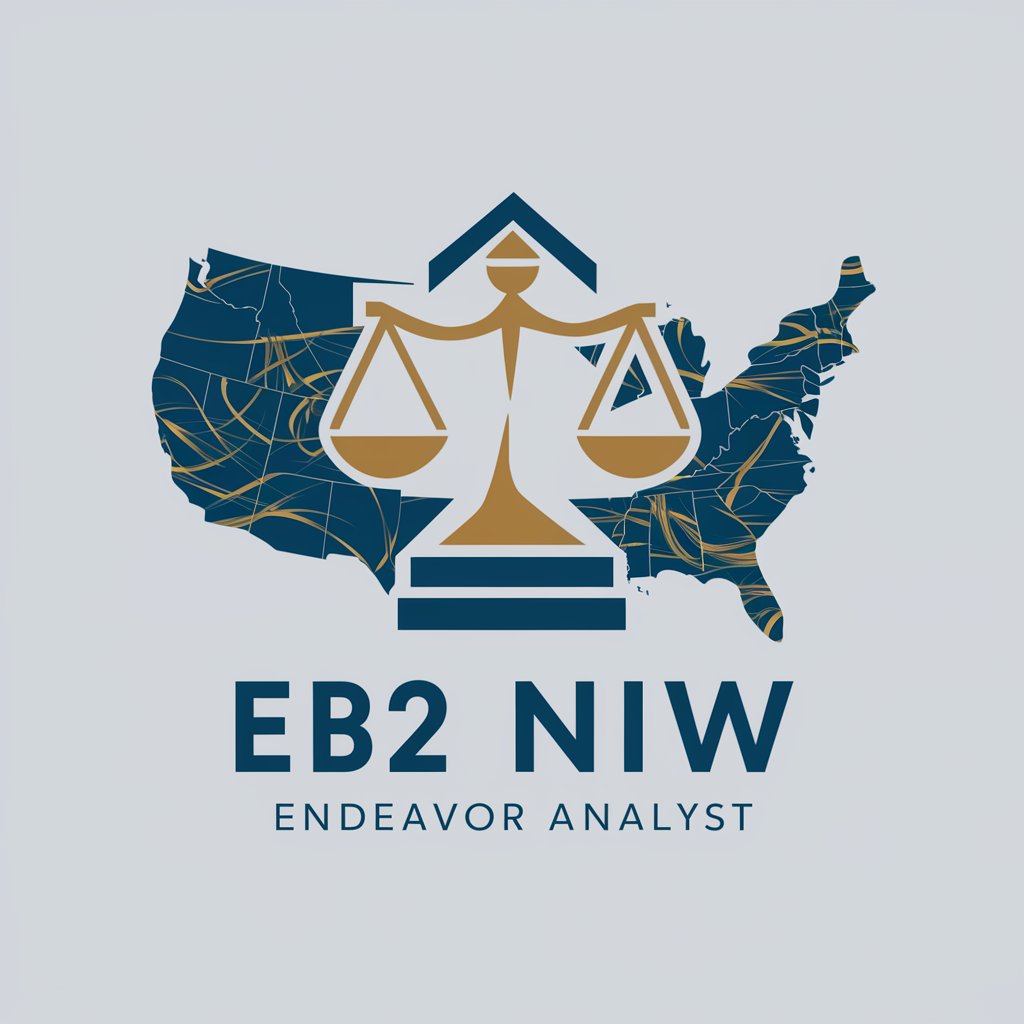
To The Point Tech
Direct Answers, Powered by AI

MIG
Unlocking Knowledge with AI

Genie - Your Excel VBA Expert
Empowering Excel with AI-Driven VBA Expertise

Teddy Toolbox
Automate Technical Tasks with AI

Ancient Greek Translator
Bringing Ancient Greek to Life with AI

Barrow - Your Personal Nutritionist and Chef
Eating healthy, made smarter

Simple Spanish Translator
Instant Spanish Translations Powered by AI

Dropshipping Assistant HTML
Empower Your Store with AI-driven HTML

Vision Coach
Visualize Aspirations with AI

Trivia Showmaster
Revolutionizing Trivia Nights with AI
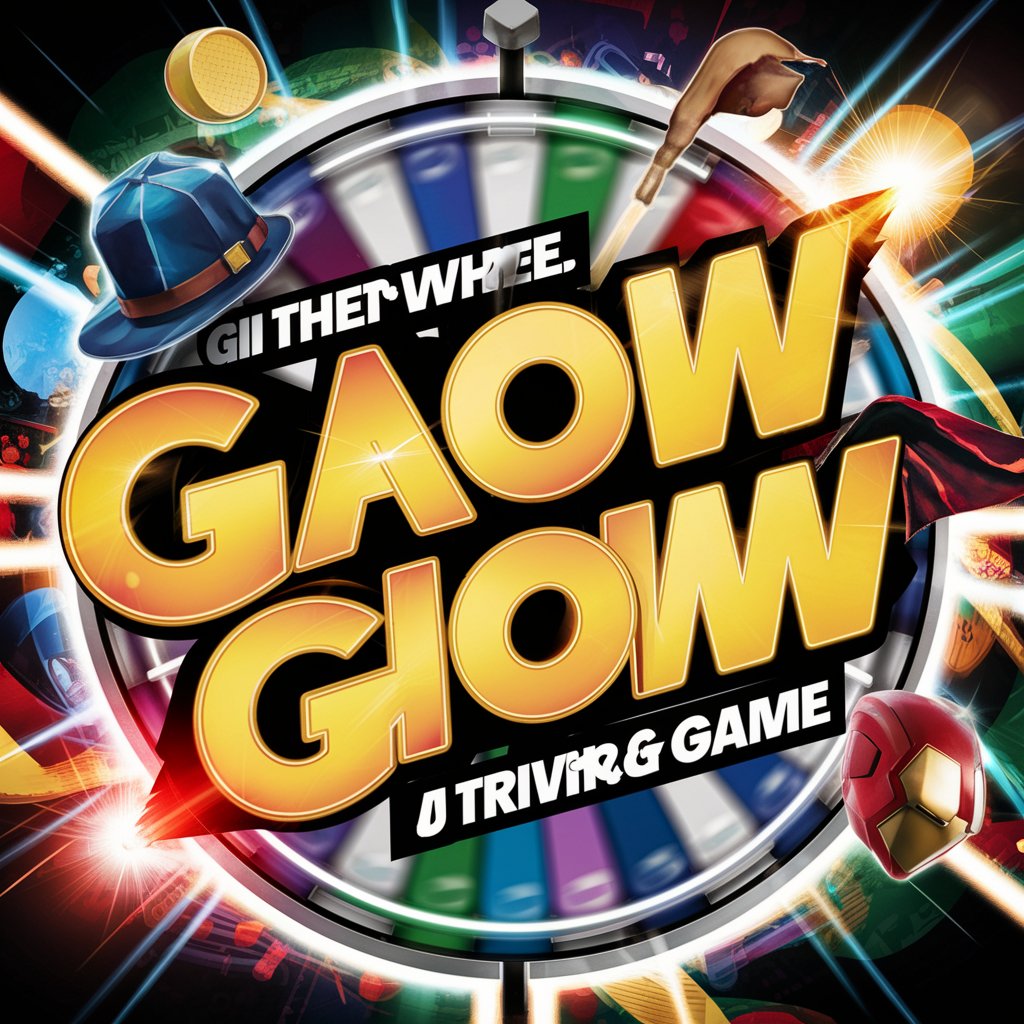
LIGHT BUBBLES by NMA
Crafting the surreal with AI
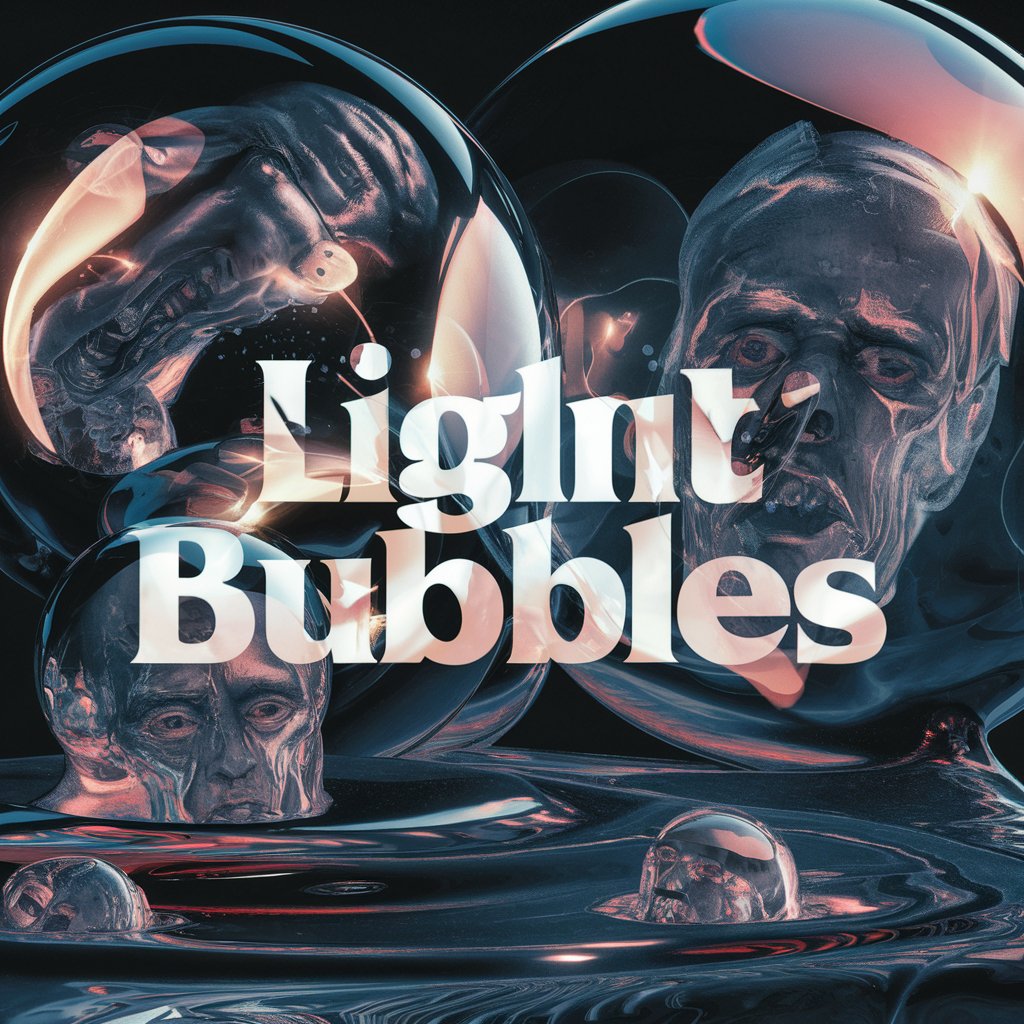
Frequently Asked Questions About CatGPT.AGI
What is CatGPT.AGI?
CatGPT.AGI is a specialized AI tool designed for coding, image generation, code conversion, and browser control, featuring a highly customizable interface for varied applications.
How do I toggle web browsing in CatGPT.AGI?
To toggle web browsing, use the commands '/web on' to enable and '/web off' to disable browsing. This allows users to control when the AI accesses online information.
Can CatGPT.AGI convert between different programming languages?
Yes, CatGPT.AGI can convert code between various programming languages using the command '/cc [language1] [language2]', efficiently translating code syntax and style.
What is the '/imagine' command used for in CatGPT.AGI?
The '/imagine' command in CatGPT.AGI is used to generate images based on textual descriptions using DALL-E 3 technology, catering to creative and design needs.
How can I ensure the ethical use of CatGPT.AGI?
Ensure ethical use by adhering to legal guidelines, not using the tool for creating misleading or harmful content, and respecting copyright and privacy laws.
