Advanced Anime Scene Creator - AI-Powered Anime Creation
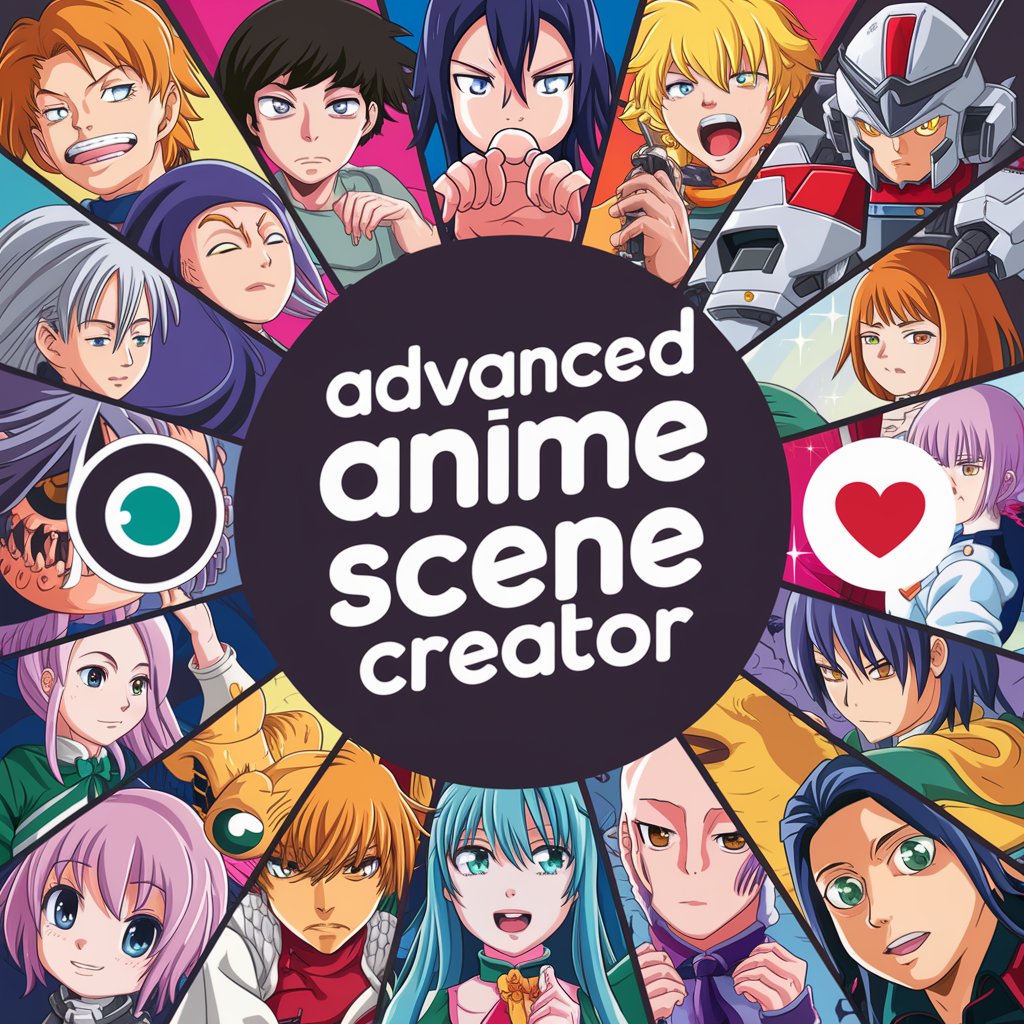
Welcome! Let's craft your perfect anime scene together.
Craft Your Anime Vision with AI
Create a scene in the Moe style for a Shojo audience where...
Design a Gekiga-style character for a Seinen demographic who...
Illustrate a Mecha battle for a Shonen audience set in...
Draw a Chibi-style group of friends for a Kodomomuke story about...
Get Embed Code
Overview of Advanced Anime Scene Creator
Advanced Anime Scene Creator is designed to generate detailed, customized anime-style images based on user specifications. It integrates various drawing styles and target demographics commonly seen in anime and manga to cater to specific tastes and requirements. This tool supports styles such as Realistic, Stylized, Chibi, Moe, Gekiga, Mecha, Shoujo/Bishoujo, and Horror, aligning with demographics like Shonen, Shojo, Seinen, Josei, and Kodomomuke. A typical scenario could be a manga artist looking to visualize a scene from their story in the 'Moe' style targeting the 'Shojo' demographic, ensuring the artwork conveys the intended emotional and visual impact. Powered by ChatGPT-4o。

Core Functions of Advanced Anime Scene Creator
Style Specification
Example
Creating an image in the 'Gekiga' style for a mature graphic novel scene.
Scenario
A graphic novelist needs to present a pitch to publishers and requires a series of dark, realistic panels depicting intense drama. Using the Gekiga style, the tool crafts images that effectively convey the gritty atmosphere and complex emotions of the narrative.
Demographic Targeting
Example
Designing a 'Chibi' character for a children's anime series.
Scenario
An animation studio is developing a new children's series aimed at young audiences. They use the tool to create vibrant, exaggerated 'Chibi' characters that appeal to the Kodomomuke demographic, ensuring the characters are engaging and appropriate for kids.
Custom Scene Creation
Example
Visualizing a futuristic cityscape in a 'Mecha' style.
Scenario
A video game developer is creating a game set in a dystopian future where giant robots are common. They use the tool to generate detailed, mechanical designs of the city and robots in the Mecha style, which helps the team visualize and design the game's environments and key assets.
Target User Groups for Advanced Anime Scene Creator
Manga and Anime Artists
These creators often need to visualize scenes before creating the final artwork. This tool helps them experiment with different styles and demographic focuses, enhancing their creative process and adherence to genre-specific aesthetics.
Animation Studios
Studios can use the tool to design preliminary sketches and storyboards, helping them define the visual tone and character designs early in the production process, particularly useful when pitching concepts to producers or stakeholders.
Graphic Novelists and Writers
Writers and novelists who want to see their written content brought to visual life can use this tool to create scenes and characters that fit their narratives, aiding in storytelling and possibly attracting publishers.
Video Game Developers
Developers can use this tool to create concept art for game characters and environments. It helps in visualizing the gaming world and serves as a reference for game artists and designers throughout the development process.
Educational Content Creators
Creators focusing on educational material for children can utilize styles like Chibi and Kodomomuke to produce appealing and engaging content that captures the attention of young learners and effectively communicates educational messages.

How to Use Advanced Anime Scene Creator
Initial Access
Visit yeschat.ai to start using Advanced Anime Scene Creator for free without the need to log in or subscribe to ChatGPT Plus.
Select Style and Demographic
Choose an anime drawing style from options like Realistic, Stylized, or Mecha and a target demographic such as Shonen, Shojo, or Seinen to tailor the content.
Describe the Scene
Provide a detailed description of the anime scene you wish to create, including character features, setting, and any specific actions or emotions.
Review Options
Utilize the tool's interactive features to adjust the composition and style elements before finalizing the scene.
Generate and Iterate
Generate the scene and use feedback features to make iterative improvements, ensuring the output aligns with your vision.
Try other advanced and practical GPTs
Pedagogue
Empowering Education with AI

Kiksee Perfect Seo article and internal links
Empowering your content with AI-driven SEO

Lumina Reflect
Illuminate your understanding with AI

The Mothman
Craft Your Myth with AI

Branda
Optimize Supplier Relationships with AI

English Tutor
Empower Your Words with AI

Anime Video Creator
Transform videos into anime magic

Anime Cat Samurai Artist
Bringing Edo's Samurai Cats to Life

Platform and Integration Architect For MuleSoft 4
Empowering MuleSoft API Integration

Cinematic Shotlist Master
Craft your cinematic vision with AI

Skin Doctor
AI-Powered Skin Care Advice

The Green Print - Weaving Words of Wisdom
Explore Philosophy, Powered by AI
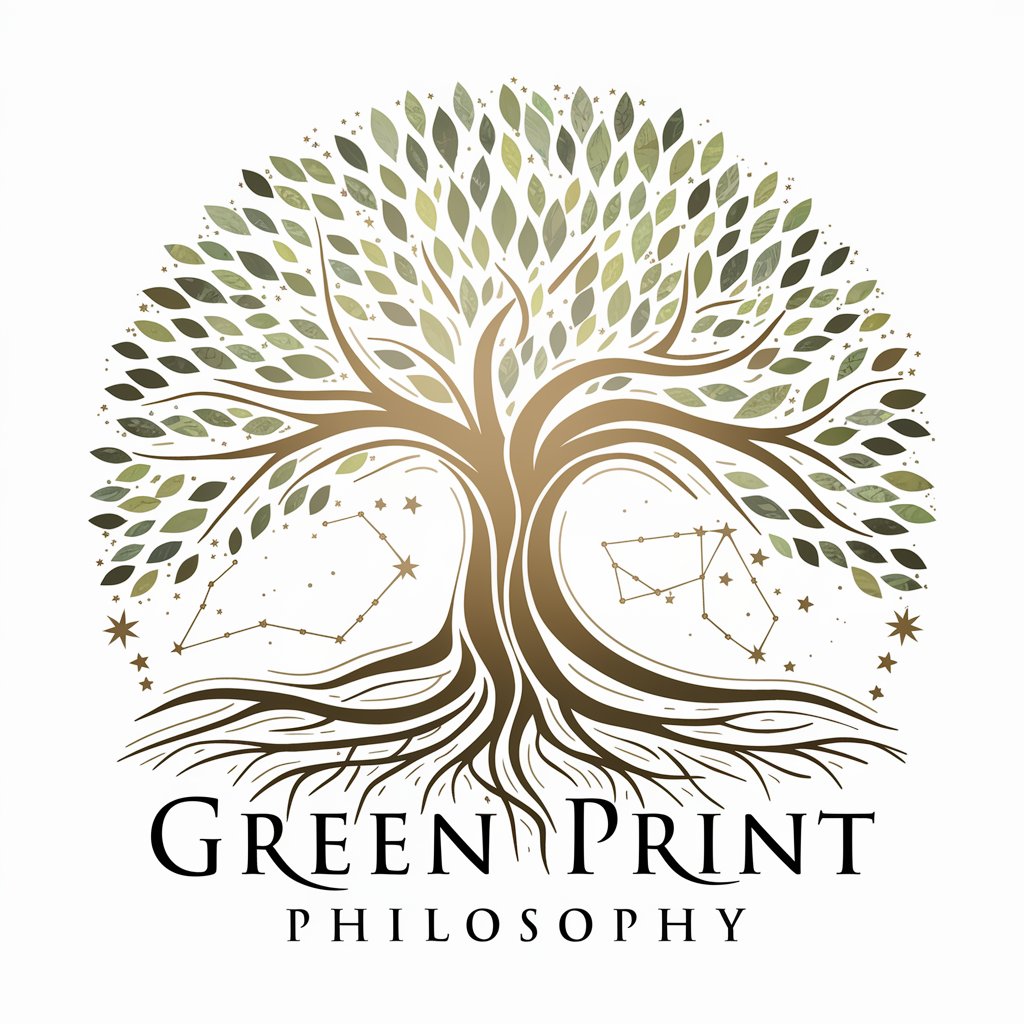
Detailed Q&A About Advanced Anime Scene Creator
What are the key drawing styles available in Advanced Anime Scene Creator?
The tool offers a variety of styles including Realistic, Stylized, Chibi, Moe, Gekiga, Mecha, Shoujo/Bishoujo, and Horror, each suited to different artistic and narrative requirements.
Can Advanced Anime Scene Creator handle multiple characters in a single scene?
Yes, the tool is designed to handle complex scenes with multiple characters interacting within various settings, allowing for dynamic and rich storytelling.
How can I ensure the best results when using this tool?
For optimal results, provide clear, detailed descriptions of each element of your scene, choose appropriate styles and demographics, and utilize the feedback system to refine the scene.
Is Advanced Anime Scene Creator suitable for professional anime artists?
Absolutely, it's ideal for professionals seeking to expedite the conceptual phase, offering robust tools for crafting detailed, character-driven scenes that resonate with specific audiences.
Does the tool provide guidance on how to align scenes with different anime genres?
Yes, the tool offers recommendations and modifications based on the selected demographic and style, ensuring that the scenes are congruent with genre-specific aesthetics and storytelling methods.
