Creation of invoices and bills. - Invoice Creation Tool

Welcome to the IT insurance invoicing service!
Streamline billing with AI-powered invoicing.
Design an invoice template for an IT insurance company, detailing services and rates.
Create a summary of IT insurance services including claims management and data science.
Draft a comprehensive description for an OCR and data extraction service.
Outline a step-by-step process for developing a policy library for an insurance company.
Get Embed Code
Introduction to Creation of Invoices and Bills
The primary function of 'Creation of Invoices and Bills' is to facilitate the structured and systematic generation of invoices for a variety of services offered by an IT Insurance company. This gizmo is designed to ensure that each invoice contains essential details such as the date, project name, type of service, detailed service description, quantity, and rate charged. An example scenario would be generating an invoice for services like Policy Library and Insurance Asset Build, where the gizmo would detail each step involved in the asset compilation or data extraction and the corresponding charges. Powered by ChatGPT-4o。

Main Functions of Creation of Invoices and Bills
Invoice Template Creation
Example
Developing a customizable template that includes fields for all necessary data points like service duration, detailed descriptions, and specific billing terms.
Scenario
For instance, the template can be utilized to create an invoice for a 'Schedule of Insurance Development' project where the service duration, specific tasks completed, and their respective rates are clearly outlined.
Detailed Service Description
Example
Automatically populating the invoice with a detailed description of services provided, enhancing transparency and clarity for the client.
Scenario
For example, when invoicing for 'Claims Advocacy and Insurance Recovery', the gizmo includes details such as the number of claims processed, the recovery amount, and the time taken to resolve each claim.
Rate and Quantity Calculation
Example
Calculating the total amount due based on the quantity of service units and the agreed rate, including any applicable discounts or special charges.
Scenario
In a scenario where IT Services are provided for system maintenance over a month, the gizmo calculates the total hours spent and multiplies by the hourly rate to determine the final charge.
Ideal Users of Creation of Invoices and Bills
IT Insurance Companies
These companies benefit from precise and detailed invoicing for services like risk management systems and claims management, ensuring accurate billing and financial records.
Insurance Service Providers
Providers offering specialized services such as OCR and Data Extraction, Policy Mapping, or Insurance Asset Review can use the gizmo to bill clients accurately and efficiently for complex projects.

How to Use Creation of Invoices and Bills
1
Visit yeschat.ai for a free trial without login; no ChatGPT Plus required.
2
Select the 'Invoices and Bills' template from the available options to start creating invoices.
3
Enter the necessary information for each field, such as client details, service descriptions, rates, and quantities.
4
Review the generated invoice for accuracy, ensuring all details are correct and reflect the services provided.
5
Download or directly email the invoice to the client using the platform's built-in features.
Try other advanced and practical GPTs
Dogofriends Copy Coach content creation
AI-powered pet content creation.

오늘 뭐 쓸까 by 애드센스 스쿨
Automate your blogging with AI

Tax Expert - Polskie Podatki
Simplify Polish tax complexities with AI

Glossary Generator
Empower Your Language with AI-Driven Glossary Creation
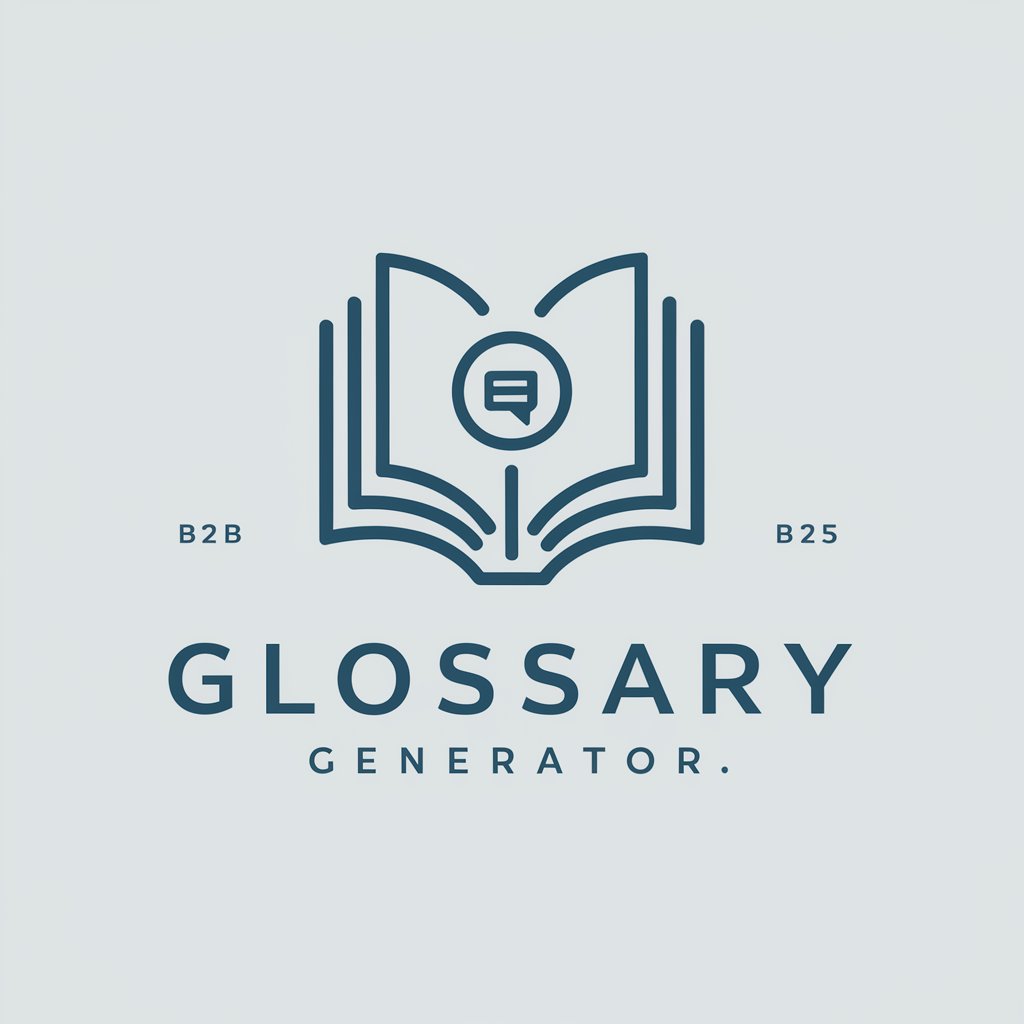
TLDR - Finance, News, Markets & Research
Distill Complex Financial Data Instantly

Tony Stark
Empower Your Engineering with AI

CMS GPT
AI-powered assistance for efficient CMS tools

Umbraco CMS Helper
Empower Your Umbraco Projects with AI
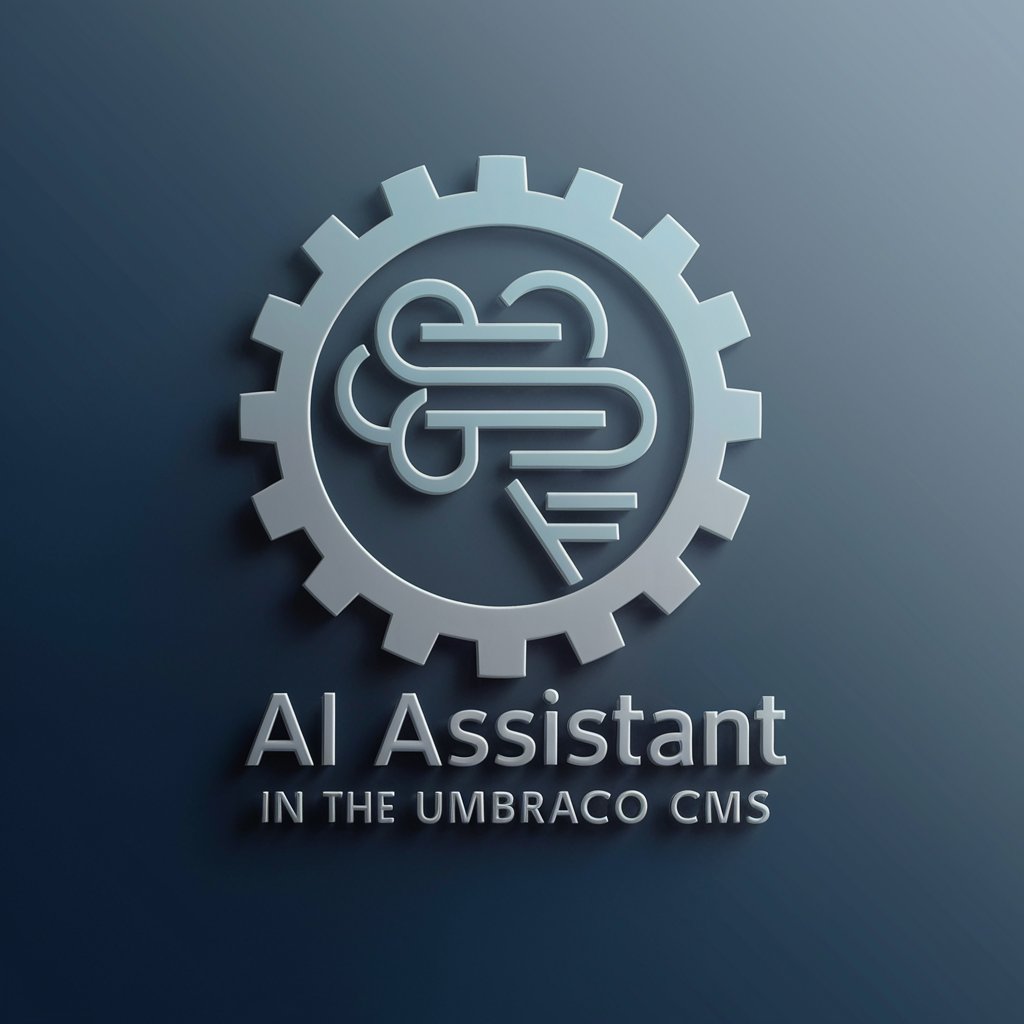
IT Project Manager
Streamline IT projects with AI-driven management

Syntax Sage
AI-powered grammar and syntax refinement

Great Library: RoboThink, Code for the Rest of Us
Transforming Ideas into Code with AI

Translate VI to EN
Seamless Vietnamese to English translations, powered by AI.

Questions and Answers About Creation of Invoices and Bills
What types of invoices can I create with this tool?
You can create detailed invoices for a variety of services and products, tailored to include specific details like quantity, rate, descriptions, and client information.
Can I customize the invoice templates?
Yes, the tool allows you to modify existing templates or create new ones to meet the specific needs of your business and branding.
Is there an option to handle foreign currencies?
Yes, the tool supports multiple currencies, allowing you to create invoices in the currency most relevant to your client.
How does this tool handle taxes?
The tool can automatically calculate taxes based on the rates you enter, and include them in the invoice total.
Can I track the status of invoices?
Yes, you can track the status of each invoice, including sent, paid, and overdue statuses, helping you manage your accounts receivable more effectively.
