Docs - AI-powered Document Editor

Welcome! Let's create your document together.
Craft Documents Smartly with AI
Write an essay about the impact of artificial intelligence on modern education...
Generate a report on the economic benefits of renewable energy sources...
Draft a letter to a local council addressing community concerns about public transportation...
Compose a detailed article on the history and evolution of computer programming languages...
Get Embed Code
Overview of Docs
Docs is a specialized GPT designed to create, modify, and analyze Google Documents based on user queries. Its primary purpose is to facilitate document management and content generation, enabling users to efficiently produce detailed, well-structured documents for various purposes. For instance, Docs can automatically generate a comprehensive business report from a brief user input, ensuring that the content is relevant, well-organized, and tailored to the user's specific needs. Powered by ChatGPT-4o。

Key Functions of Docs
Document Creation
Example
Generating a 10-page marketing strategy document, complete with market analysis, strategy outlines, and actionable steps.
Scenario
A marketing manager needs to quickly prepare a detailed strategy document for an upcoming product launch meeting.
Document Update
Example
Adding the latest sales data and revising the forecasts in an ongoing quarterly report.
Scenario
A financial analyst updates a financial report document to reflect the most recent quarterly results and projections.
Document Analysis
Example
Reviewing a legal document to ensure consistency and accuracy of terminology and formatting.
Scenario
A legal consultant uses Docs to analyze a contract draft to verify its compliance with legal standards and ensure it is error-free.
Target Users of Docs
Business Professionals
Business professionals who require quick, structured document creation for reports, presentations, or proposals. They benefit from Docs' ability to streamline document creation, ensuring all business communications are professional and efficient.
Educators and Researchers
Educators and researchers who need to produce detailed analytical and academic papers. Docs helps in formatting, citing sources, and maintaining consistency in documents, which is crucial for academic integrity and publication standards.
Legal Professionals
Legal professionals, including lawyers and paralegals, who require assistance in creating, analyzing, and updating legal documents. Docs aids in ensuring that all legal documents adhere to the necessary legal format and contain precise language, reducing the risk of errors.

How to Use Docs
Start Free Trial
Access yeschat.ai to explore Docs capabilities with a free trial; no ChatGPT Plus or login required.
Choose a Template
Select from a variety of document templates that best suit your project's requirements.
Edit and Customize
Utilize the intuitive editing tools to add text, images, and customize formatting to align with your needs.
Leverage AI Features
Use the AI-powered features to generate content, perform data analysis, or translate documents.
Save and Share
Save your document on the platform and share it securely with collaborators or stakeholders.
Try other advanced and practical GPTs
PyRevit Helper
Enhancing Revit with AI-driven scripting

Eve
Empowering decisions with AI

Hebrew Helper
Bridging Languages with AI

Linguist Lens
Enhance Your Writing with AI
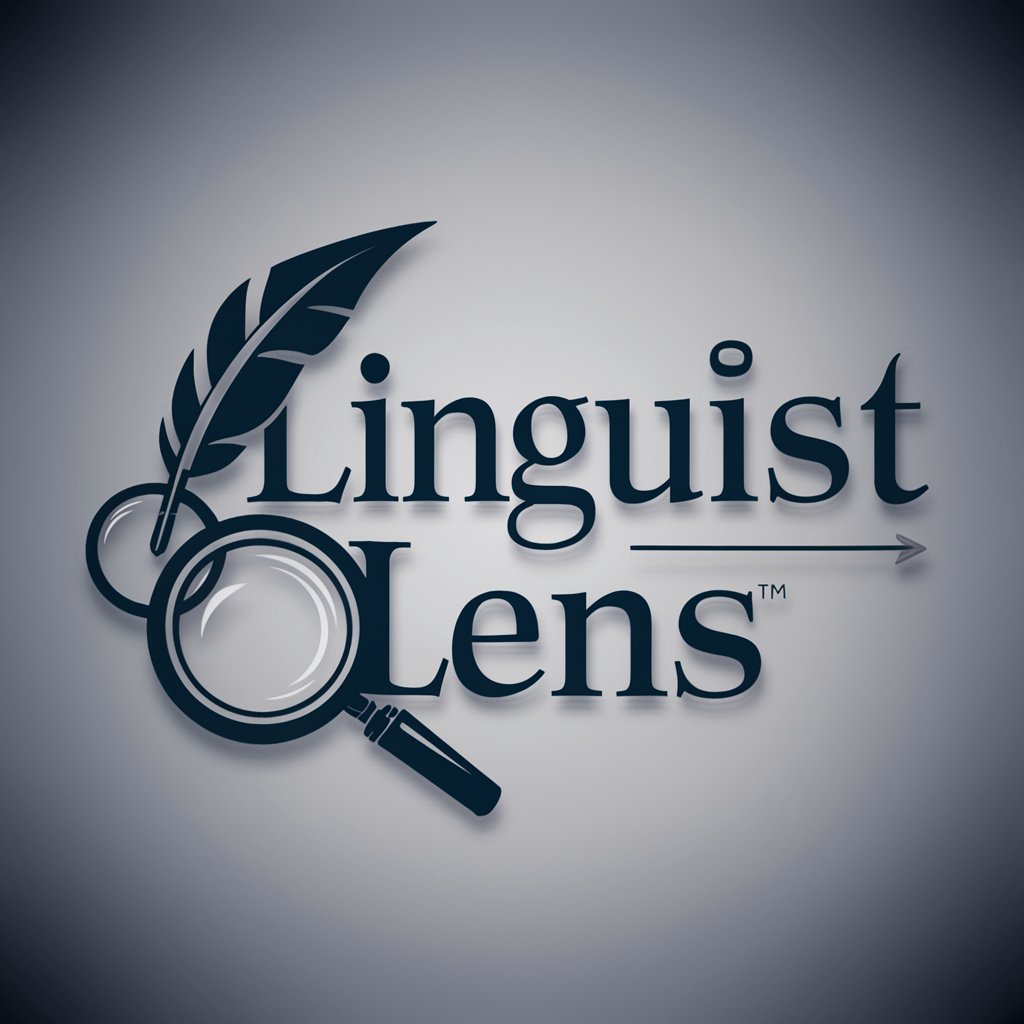
PromptTurbo
Empowering Your AI Interactions

Ruby Dou
Streamline Your Ruby Development with AI

Super Video Explainer
Unlock Video Insights with AI

Expert Assistant
Empowering Inquiry with AI Expertise

Heroínas y Príncipes
Transform Photos into Fantasy Characters

Magic The Making
AI-powered assistance for MTG enthusiasts.

SOC2 Copilot
AI-powered SOC2 compliance made easy

PaperRefiner
Streamline Your Scholarly Writing
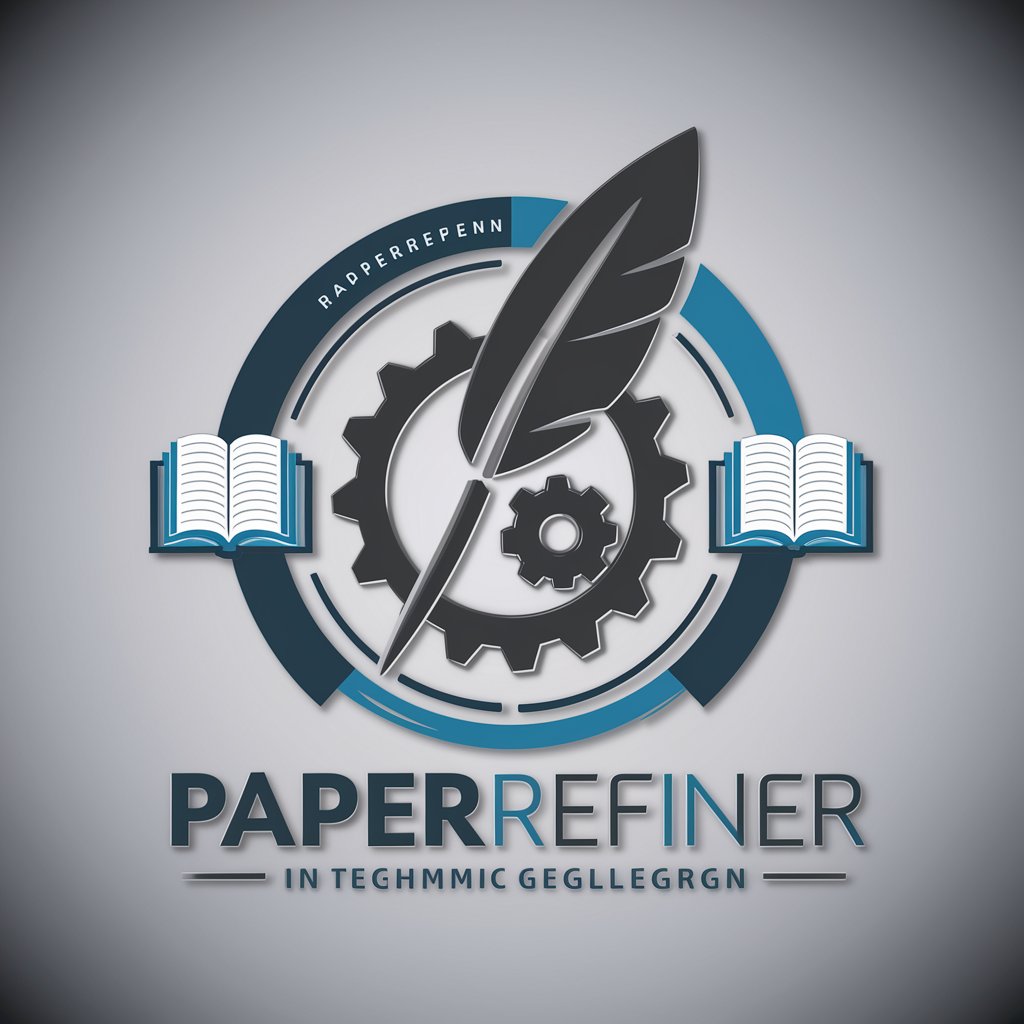
Frequently Asked Questions About Docs
What types of documents can I create with Docs?
Docs supports a wide range of document types, including reports, letters, proposals, and educational materials.
How does the AI feature help in document creation?
The AI can auto-generate content, provide writing suggestions, and help with data organization and analysis.
Can I collaborate with others in real-time using Docs?
Yes, Docs offers real-time collaboration features, allowing multiple users to edit documents simultaneously and communicate through integrated chat.
Is my data secure when using Docs?
Docs ensures data security through encryption and secure data storage, adhering to industry-standard privacy practices.
What additional tools or plugins can I integrate with Docs?
Docs allows integration with various productivity tools, analytics platforms, and other software to enhance document management and functionality.
