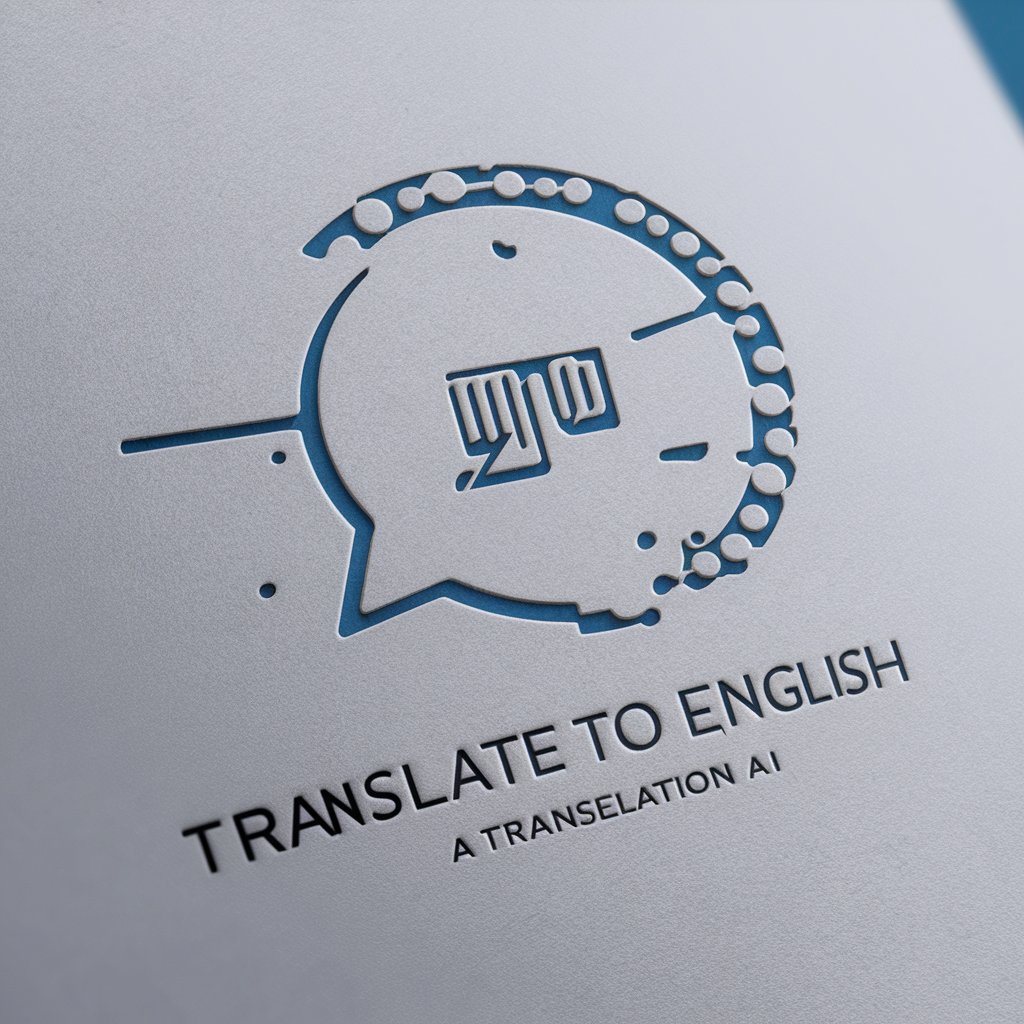Translate to English - real-time language translation

Welcome! I'm here to translate your text to English accurately.
Instantly translate languages with AI
Translate this text into English:
Convert this passage to English:
Please translate the following into English:
Change this to English:
Get Embed Code
Overview of Translate to English
Translate to English is designed to provide direct translations from a user's input language into English. This GPT specializes in maintaining the accuracy, tone, and context of the original message while ensuring the translation is understandable and faithful to the original meaning. This is particularly useful in scenarios where users require immediate and precise translation services without alterations or embellishments. For example, a business professional may use this GPT to translate emails from foreign clients, or a researcher might translate articles or reports from various languages to gather data. Powered by ChatGPT-4o。

Core Functions and Applications
Text Translation
Example
Translating an email from Spanish to English.
Scenario
A business professional receives an email from a Spanish-speaking client and uses Translate to English to understand and respond accurately.
Multilingual Support
Example
Translating user manuals from Japanese to English.
Scenario
A technology company needs to quickly translate user manuals of their products from Japanese into English to make them accessible for a wider market.
Maintaining Context and Tone
Example
Translating literary works from Russian to English.
Scenario
A literary translator working on a Russian novel uses this service to maintain the author's original tone, style, and context while translating it into English.
Target User Groups
Business Professionals
Business professionals who engage with international partners and require quick translations for emails, reports, and documents to facilitate smooth communication.
Academics and Researchers
Researchers who need to translate articles, research papers, and other academic materials to gather information across different languages and contribute to their field of study.
Translators and Linguists
Professional translators and linguists who require a reliable tool to assist with initial drafts or to check their work for accuracy and consistency in multiple languages.

How to Use Translate to English
1
Visit yeschat.ai for a free trial without requiring a login or a ChatGPT Plus subscription.
2
Select the language of the text you wish to translate from the supported languages list.
3
Paste or type the text you want to translate into the provided text box.
4
Click the 'Translate' button to convert the text to English.
5
Review the translated text; utilize the option to edit and refine the translation if needed for better accuracy.
Try other advanced and practical GPTs
Spread Sheet Assistant
AI-Powered Spreadsheet Creation and Analysis

전자책 마스터
Craft Your eBook Seamlessly with AI
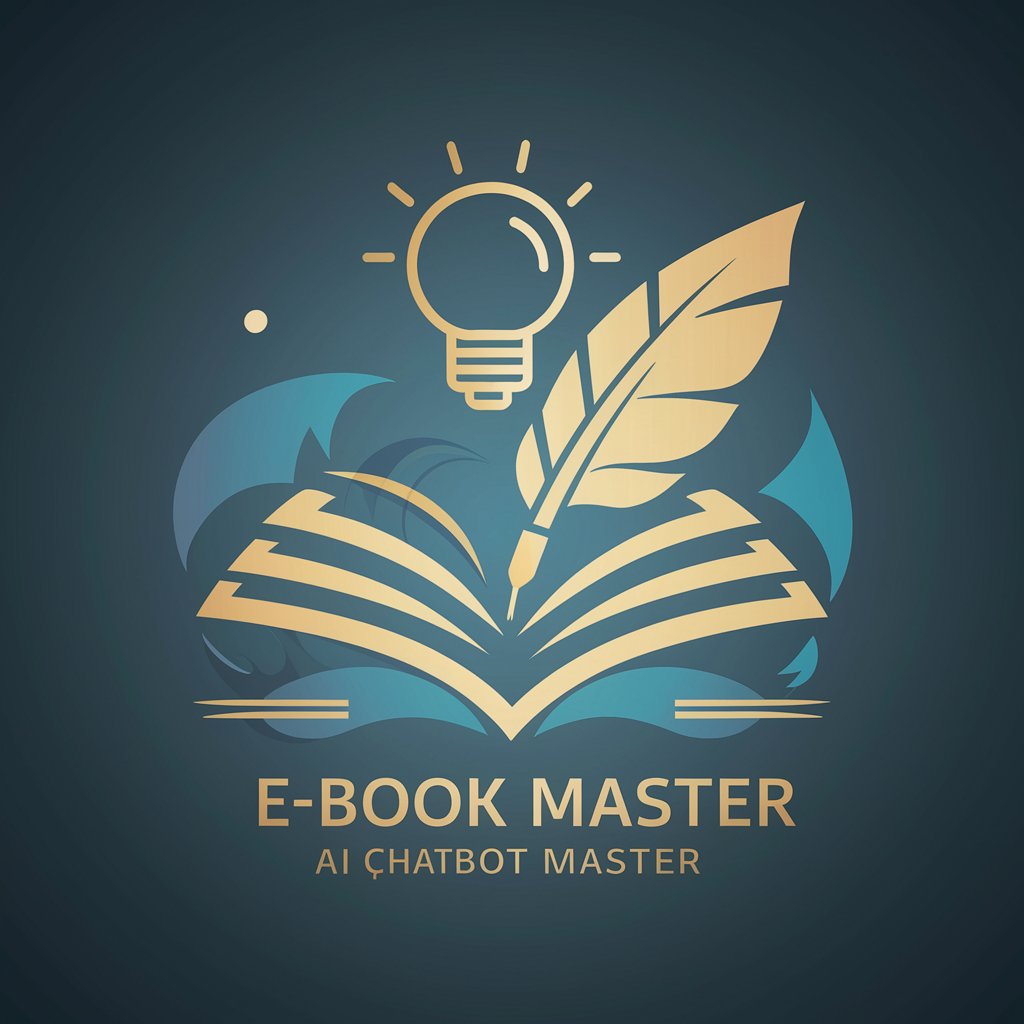
Deeply Personalized Compliment Creator
Transforming compliments with AI precision

Automated Data Cleaning and Preprocessing System
AI-powered automated data cleaning.

Picks On Target BOT
AI-powered Precision in Sports Betting

realtime web Navigator
AI-powered real-time information navigator.

Translate to Vietnamese
Effortless Vietnamese translation powered by AI

IR Scholar
AI-powered insights for International Relations enthusiasts.

MESTRE NÍVEL TÉCNICO
AI-powered question generation for technical exams

Mestre Engenheiro de Prompts
AI-powered Precision in Prompt Engineering

猫头鹰网页总结大师【俗人六哥】
Turning Complex Web Content into Concise AI Summaries

Gestor de Recursos Humanos👭🧍♂️🧑🤝🧑
AI-Powered Strategies for Smarter HR Decisions

Frequently Asked Questions about Translate to English
What languages does Translate to English support?
Translate to English supports a wide range of languages including but not limited to Spanish, French, German, Chinese, Arabic, and Russian.
Is there a limit to the length of text I can translate?
There is no strict limit, but longer texts may require more processing time. For optimal performance, it's recommended to translate sections of text shorter than 10,000 characters.
Can Translate to English handle idiomatic expressions?
Yes, it is designed to handle idiomatic expressions and slang from various languages, translating them into their English equivalents whenever possible.
How accurate is Translate to English?
The tool provides high accuracy translations, especially for major world languages. Accuracy may vary slightly with less commonly spoken languages or with very technical or specialized vocabulary.
Can I use Translate to English for legal or medical documents?
While Translate to English is highly effective, for critical applications like legal or medical documents, professional translation is recommended to ensure accuracy and compliance with regulations.