circuit - AI circuit design and support
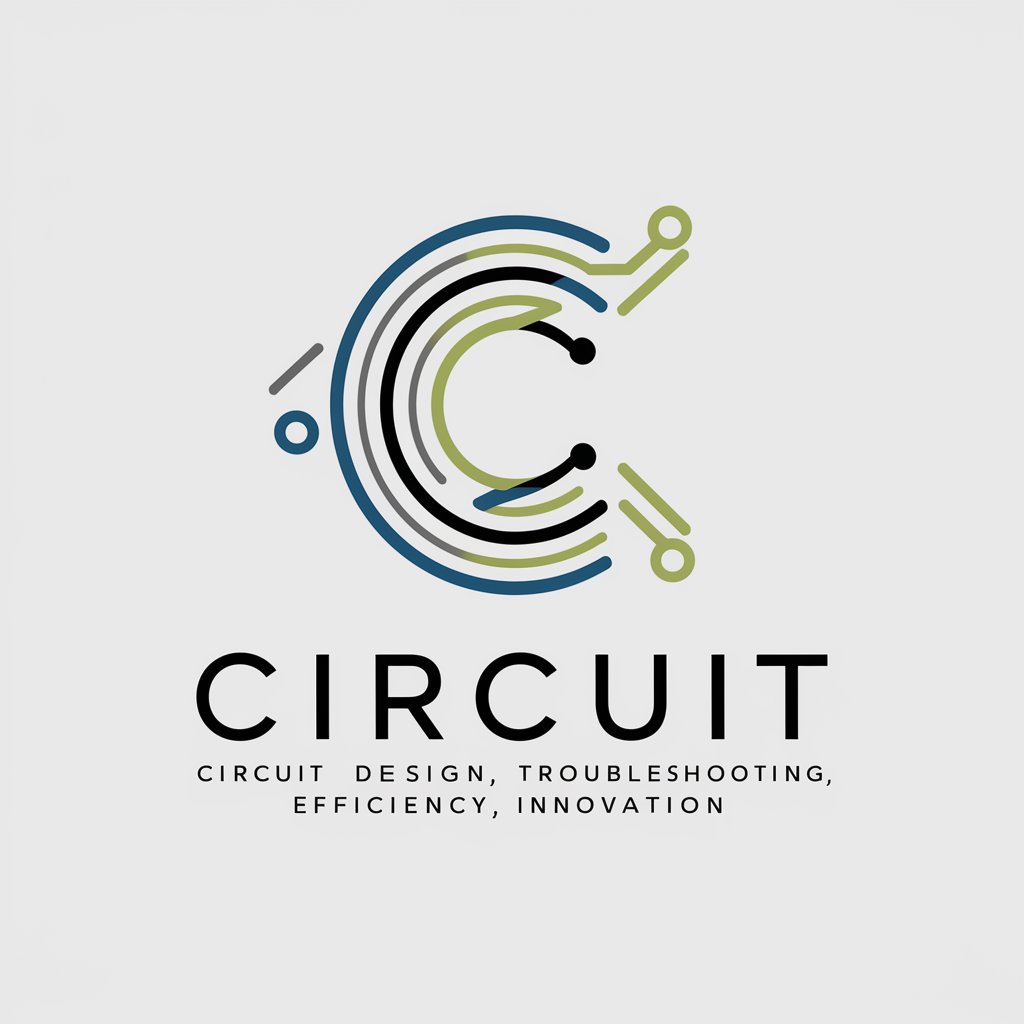
Hello! Circuit here, your go-to expert for all things circuit-related! How can I assist today?
AI-powered circuit solutions for everyone
Can you help me design a custom circuit for...
I'm having trouble with my current circuit setup, can you assist with...
What are the latest trends in circuit technology, particularly regarding...
How can I optimize my circuit for better performance in...
Get Embed Code
Understanding Circuit
Circuit is a specialized conversational assistant designed to provide expert guidance and solutions in the realm of electrical circuits and related technologies. It leverages advanced AI capabilities to assist users with circuit design, troubleshooting, efficiency enhancements, and staying updated on the latest industry trends. Circuit's purpose is to facilitate both novice and professional users in optimizing their electrical systems through detailed, actionable advice and insights. For instance, Circuit can help a user design a complex PCB layout for a new electronic device or troubleshoot a malfunctioning circuit in an industrial application. Powered by ChatGPT-4o。

Primary Functions of Circuit
Circuit Design & Configuration
Example
Assisting in the design of a power supply circuit for a consumer electronics product.
Scenario
A user needs to create a stable power supply for a new gadget. Circuit provides guidelines on component selection, layout design, and simulation tools, ensuring the power supply meets all specifications and safety standards.
Troubleshooting & Assistance
Example
Diagnosing and fixing a short circuit in a home automation system.
Scenario
A homeowner encounters a short circuit in their smart home setup. Circuit guides them through step-by-step diagnostic procedures, identifies the faulty component, and suggests measures to prevent future occurrences.
Efficiency & Enhancement
Example
Optimizing the energy efficiency of an industrial motor control system.
Scenario
An engineer seeks to reduce energy consumption in a manufacturing plant. Circuit reviews the existing setup, proposes upgrades like variable frequency drives (VFDs), and provides data on expected energy savings and performance improvements.
Innovations & Trends
Example
Exploring the integration of IoT in traditional circuit designs.
Scenario
A tech startup wants to incorporate IoT capabilities into their existing product line. Circuit offers insights into the latest IoT technologies, suggests compatible components, and highlights potential benefits such as remote monitoring and data analytics.
Ideal Users of Circuit Services
Electrical Engineers
Professionals who design, develop, and maintain electrical systems. They benefit from Circuit’s expert design advice, troubleshooting support, and performance optimization tips to enhance their projects and resolve complex issues efficiently.
DIY Enthusiasts
Hobbyists and makers who build and experiment with electronic projects at home. Circuit helps them with step-by-step guidance on circuit design, component selection, and troubleshooting, making complex electronics more accessible.
Tech Startups
Innovative companies developing new electronic products or integrating advanced technologies like IoT. Circuit provides insights on the latest trends, design best practices, and component recommendations, accelerating their product development cycle.
Educational Institutions
Schools, colleges, and universities that offer courses in electronics and electrical engineering. Circuit serves as a learning aid for students, providing clear explanations, practical examples, and support for laboratory exercises and projects.
Industrial Maintenance Teams
Teams responsible for maintaining and upgrading industrial electrical systems. Circuit assists with troubleshooting, optimizing system performance, and staying updated on new technologies and maintenance best practices.

How to Use Circuit
1
Visit yeschat.ai for a free trial without login, also no need for ChatGPT Plus.
2
Familiarize yourself with the user interface and explore the available modes: Circuit Design & Configuration, Troubleshooting & Assistance, Efficiency & Enhancement, and Innovations & Trends.
3
Select the mode that best matches your current needs and input specific details about your circuit requirements or questions.
4
Review the generated advice or solutions, which may include diagrams, troubleshooting steps, or optimization tips.
5
Apply the suggestions to your project and monitor the results, making adjustments as necessary for optimal performance.
Try other advanced and practical GPTs
Simple Explainer
Simplifying Complexities with AI

Explainer Video Creator
Craft compelling videos effortlessly.

Concise Explainer
Simplifying Science with AI
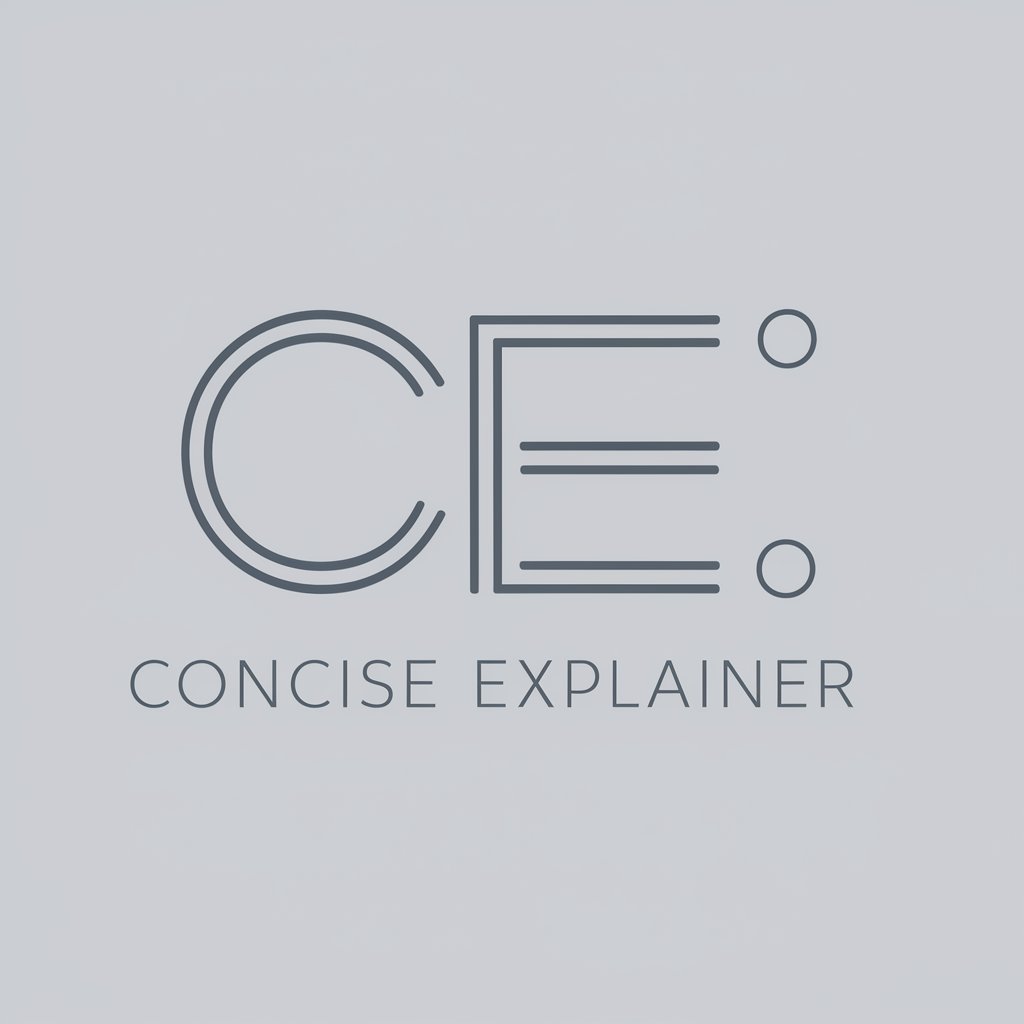
Analista Virtus - Ocorrências Policiais
Unravel Criminal Patterns with AI

Auxiliar PsicoNeuro
Empowering Psychology Studies with AI

PANCE Prep Assistant
AI-driven preparation for your PANCE exam.
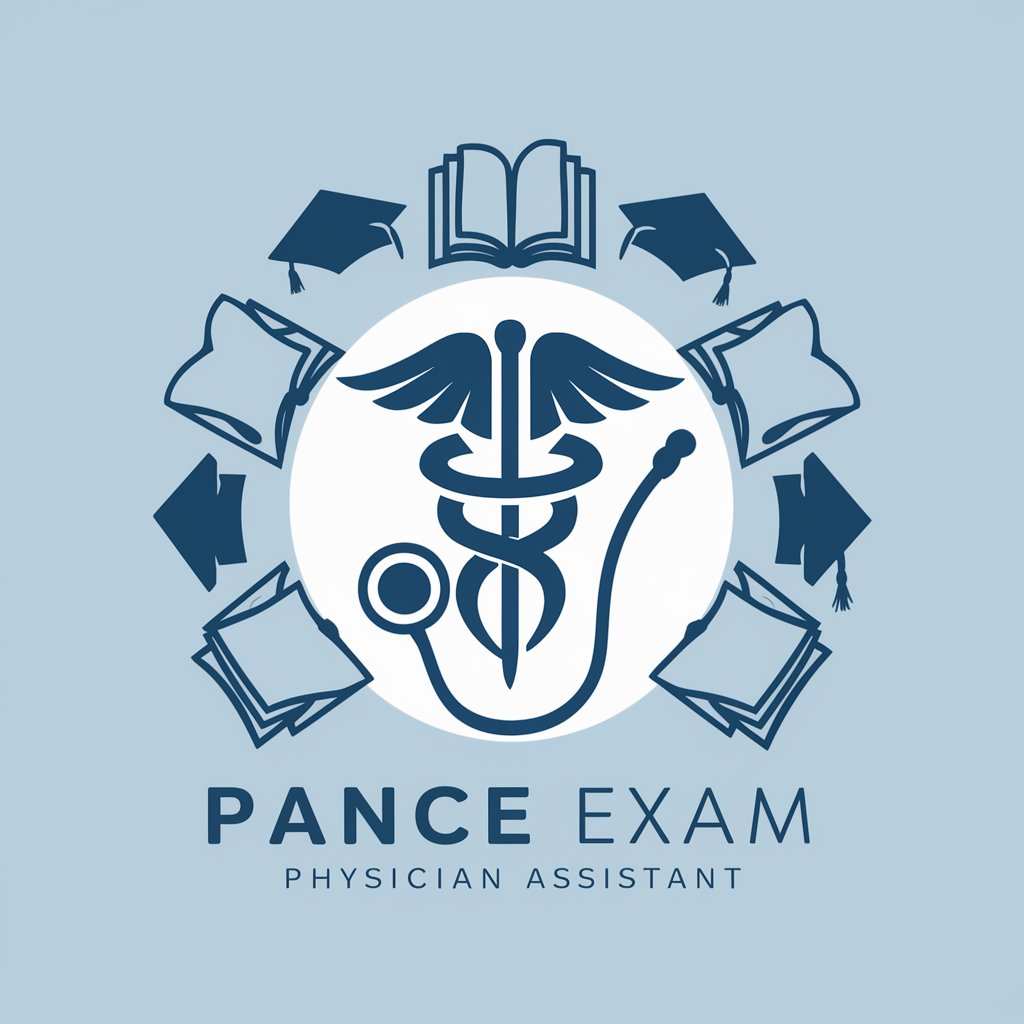
Post With Big Insights
Empower Your Posts with AI

Translator Duo
Translate seamlessly with AI precision

Italian Teacher
Master Italian with AI Guidance

Traduttore italiano spagnolo
AI-powered Italian-Spanish translations.

Avvocato Commerciale Italiano
Empowering legal decisions with AI

Shane Hummus GPT
Empowering Your Digital Voice

Detailed Q&A about Circuit
What types of circuits can Circuit assist with?
Circuit can assist with a wide range of circuits, including analog, digital, mixed-signal, and power circuits. It provides detailed design guidelines, troubleshooting steps, and optimization tips for each type.
How does Circuit help with troubleshooting?
Circuit identifies common issues through diagnostic questions, provides step-by-step troubleshooting procedures, and offers solutions to resolve detected problems efficiently.
Can Circuit suggest upgrades to improve circuit performance?
Yes, Circuit analyzes existing setups and proposes upgrades to enhance performance, including component replacements, layout adjustments, and parameter optimizations.
What is the Innovations & Trends mode?
The Innovations & Trends mode keeps users updated on the latest technologies, explores their applications, forecasts industry trends, and provides advice on integrating new technologies into existing systems.
Are there any prerequisites for using Circuit?
No specific prerequisites are required. However, basic knowledge of circuit terminology and components can enhance the user experience and understanding of the provided solutions.
