Cloud PostgreSQL & PostGIS Pro - Cloud PostgreSQL, PostGIS Enhanced

Welcome! How can I assist you with cloud-based PostgreSQL or PostGIS today?
Empowering spatial insights with AI
Can you explain the best practices for configuring PostgreSQL in a cloud environment?
How can I optimize the performance of PostGIS for large-scale spatial data analysis?
What are the security considerations for managing PostgreSQL databases on Azure?
Could you provide a guide on scaling PostgreSQL services in the cloud?
Get Embed Code
Overview of Cloud PostgreSQL & PostGIS Pro
Cloud PostgreSQL & PostGIS Pro is designed as a specialized tool for managing PostgreSQL databases in cloud environments like Azure PostgreSQL Flexible Server. It incorporates PostGIS, an extension that supports geospatial databases, enabling users to handle both regular relational and complex geospatial data. A core purpose is to leverage cloud scalability and robustness while providing advanced geospatial data handling capabilities. For example, an environmental research organization could use this service to manage and analyze data from global climate studies, where data volume and complexity require robust cloud databases and spatial data analysis tools. Powered by ChatGPT-4o。

Key Functions and Real-World Applications
Scalable Database Management
Example
Automatically adjusting the number of server instances during peak traffic times.
Scenario
E-commerce platforms can benefit from this function during high traffic events like Black Friday, ensuring smooth transaction processing by scaling database resources based on real-time demand.
Advanced Geospatial Querying
Example
Utilizing PostGIS to run complex spatial queries that integrate multiple data sources.
Scenario
Urban planning agencies use this to assess infrastructure projects by overlaying city planning data with geospatial information such as population density, land use, and public transport networks.
Security and Compliance
Example
Implementing encrypted connections and role-based access control.
Scenario
Financial institutions use these features to ensure that sensitive customer data handled within PostgreSQL databases is protected against unauthorized access and breaches, complying with regulations like GDPR.
Target User Groups
Tech Companies
Companies with a strong focus on developing apps or services that require high availability, scalability, and advanced data management capabilities, especially where geospatial data is crucial.
Government and Public Sector
These users benefit from the ability to manage large amounts of public data, run complex queries for urban planning, and meet strict security standards.
Research and Academic Institutions
Institutions conducting environmental, geographical, or sociological research can leverage the robust data analysis capabilities of PostgreSQL and PostGIS for their complex datasets.

How to Use Cloud PostgreSQL & PostGIS Pro
1
Visit yeschat.ai to start a free trial immediately; no login or ChatGPT Plus required.
2
Select a suitable cloud provider and set up a PostgreSQL instance with the PostGIS extension enabled. This involves choosing the right type of server, storage options, and configuration settings to meet your data needs.
3
Import your geospatial data into your PostgreSQL database. Utilize PostGIS functions to enable spatial and geographic processing capabilities, allowing complex spatial queries and analyses.
4
Leverage SQL and PostGIS functions to perform advanced spatial analysis, such as calculating distances, areas, and other geometrical properties. Explore the extensive documentation to understand the full capabilities of spatial functions.
5
Monitor and optimize your database performance regularly. Use cloud-specific tools to scale resources as needed, and ensure security settings are in place to protect your data.
Try other advanced and practical GPTs
Ocean Explorer
AI-powered research analysis and exploration.

Code Mentor | Learn Programming Topics
Harness AI to Master Programming
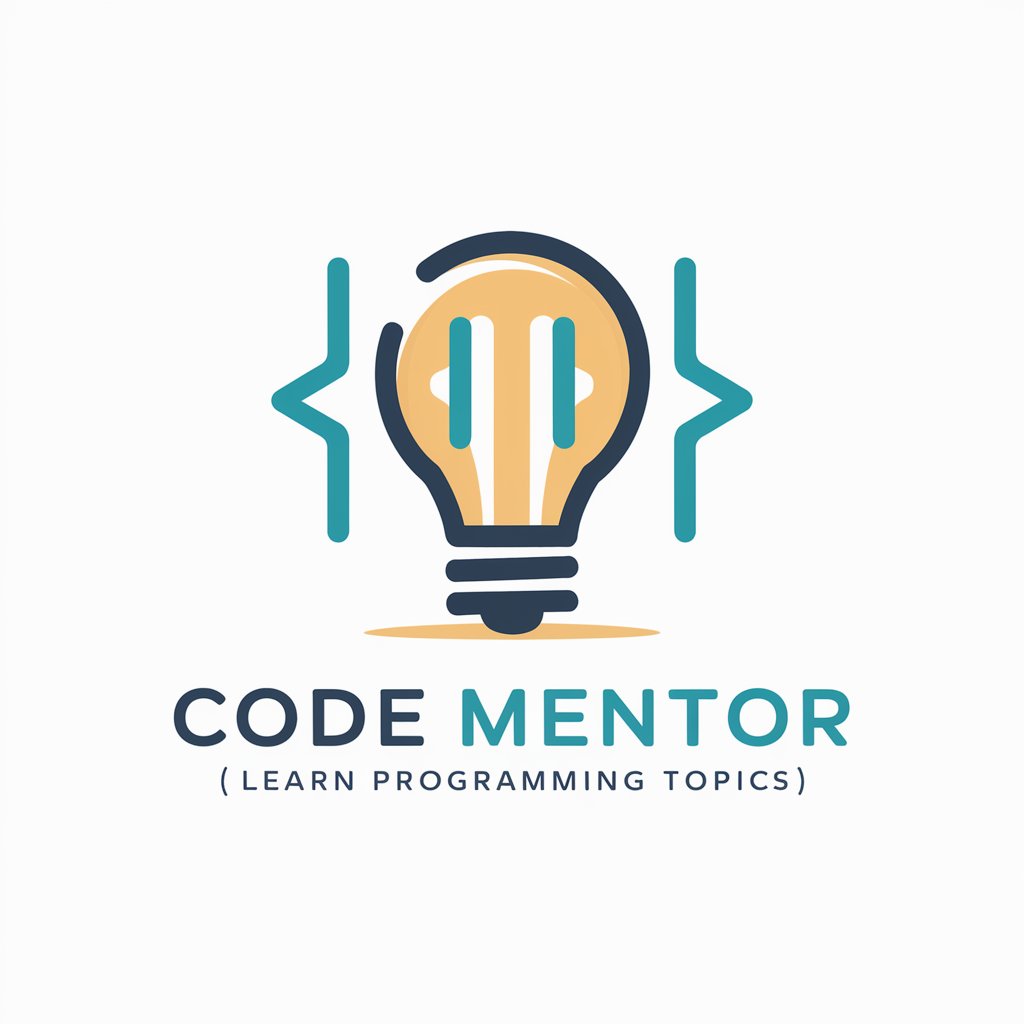
CS AI SEO Topic Map GPT
AI-Powered Topic Mapping and SEO Tool

יועץ היועצים
Empowering Consultants with AI-Driven Insights

E-commerce Copywriter Expert
Craft Your Market Success

E-commerce Image Genius
Power Your Sales with AI-Driven Descriptions

Cloud Function Assistant
Empowering Cloud Innovation with AI

DigitalOceanGPT
Empowering Hosting with AI

Worksheet Wizard
Empower Education with AI

Nutri Asesor
Empowering Nutritional Decisions with AI

Asesor RAE
Elevate Your Spanish with AI
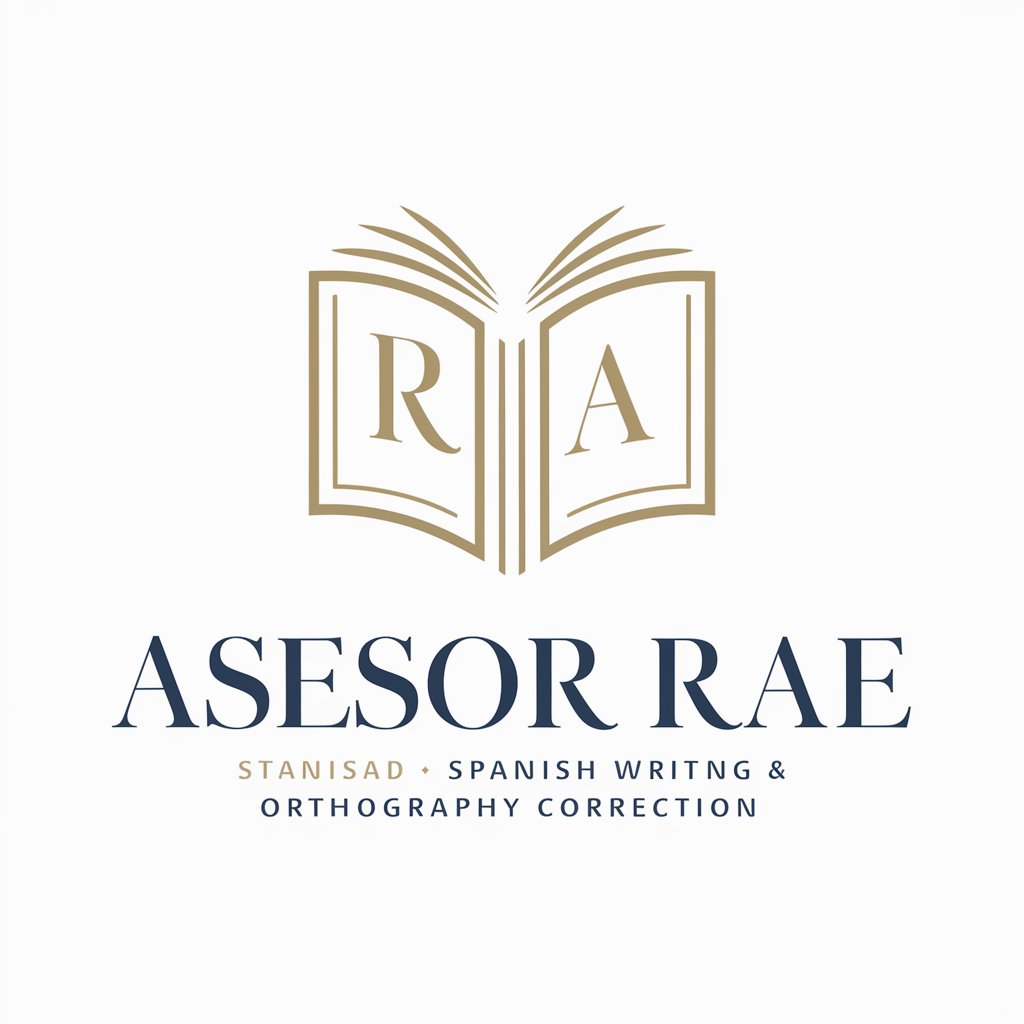
The Three Doors
Unlock Your Potential with AI
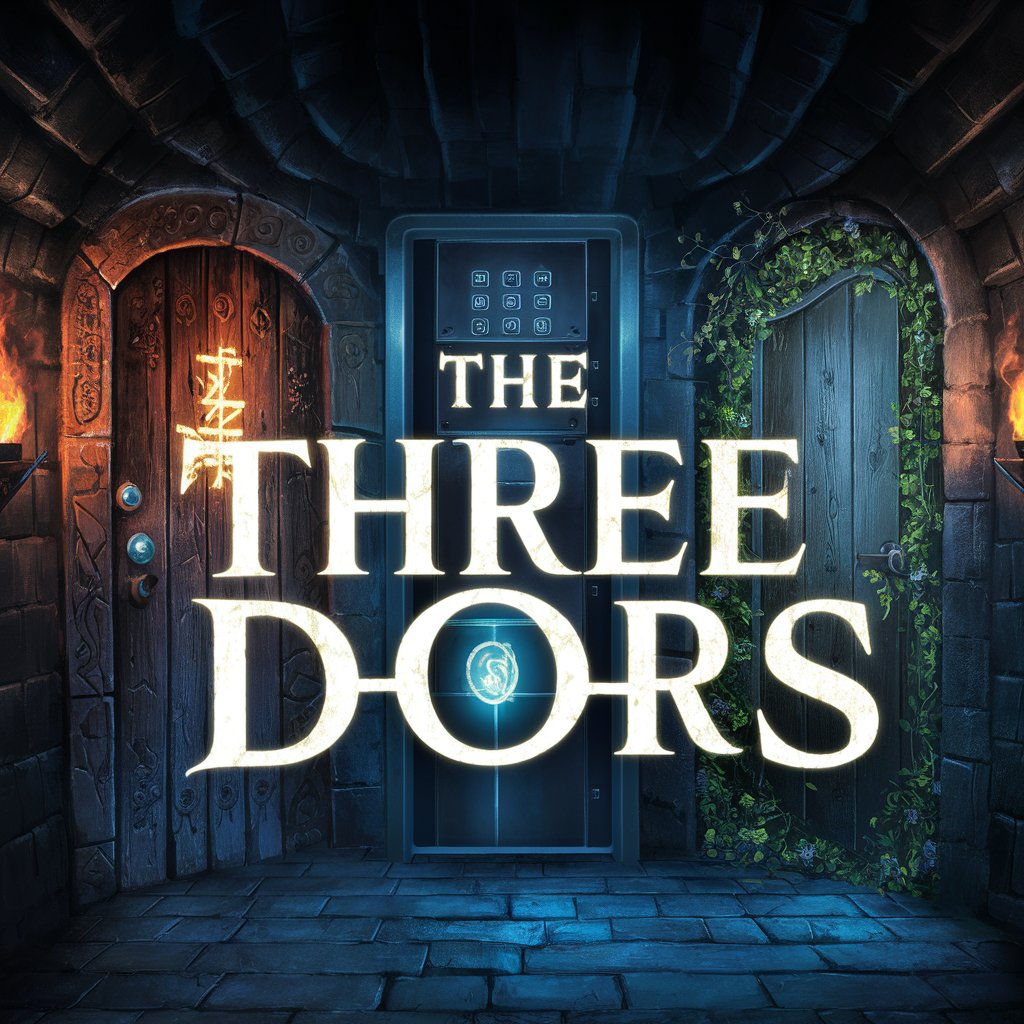
Detailed Q&A on Cloud PostgreSQL & PostGIS Pro
What is PostGIS, and how does it enhance PostgreSQL?
PostGIS is an extension for PostgreSQL that enables support for geographic objects, allowing the database to perform location-based queries and spatial analytics. It adds powerful geospatial capabilities to the PostgreSQL database, making it suitable for a wide range of applications, from geographic data analysis to location-based services.
Can Cloud PostgreSQL & PostGIS Pro be used for real-time geospatial analytics?
Yes, Cloud PostgreSQL & PostGIS Pro can handle real-time geospatial analytics by leveraging the powerful spatial indexing and query capabilities of PostGIS. It supports real-time data feeds and can perform complex spatial operations rapidly, which is ideal for dynamic mapping and spatial decision-making applications.
What are the best practices for data security with Cloud PostgreSQL & PostGIS Pro?
Best practices for data security include enabling encryption at rest and in transit, using strong, regularly rotated passwords or authentication mechanisms, restricting database access with firewalls, and routinely updating the database and PostGIS to protect against vulnerabilities.
How can I optimize performance in a cloud-based PostgreSQL and PostGIS environment?
Performance can be optimized by properly indexing spatial data, choosing the right instance size, and configuring PostgreSQL for the specific workload. Regularly monitoring performance metrics to identify bottlenecks and scaling resources up or down as needed also helps maintain optimal performance.
Are there any specific cloud platforms that are best for hosting PostgreSQL with PostGIS?
Most major cloud platforms like AWS, Azure, and Google Cloud provide robust support for PostgreSQL with PostGIS. The choice often depends on specific project requirements, including data sovereignty, existing infrastructure, and integration needs. Each platform offers different tools and services that can enhance the management and scalability of spatial databases.
