リアルな画像作成ツール - realistic AI-powered image generation

Welcome to the Realistic Image Creation Tool!
Turn Words into Visual Realities
Create a hyper-realistic image of...
Design a photo-realistic scene featuring...
Generate a lifelike portrait of...
Produce a realistic landscape showing...
Get Embed Code
Introduction to リアルな画像作成ツール
リアルな画像作成ツール is designed to generate hyper-realistic images that are indistinguishable from real photographs. This tool leverages advanced AI-driven techniques to create detailed and accurate visual content. It is specifically optimized to produce high-resolution images at 8K quality, ensuring that each output closely mimics the clarity and detail of a high-definition photograph. The tool is ideal for scenarios where visual accuracy and detail are paramount, such as digital marketing, visual content creation for websites, or even realistic renderings for architectural visualizations. Powered by ChatGPT-4o。

Main Functions of リアルな画像作成ツール
High-Resolution Image Generation
Example
Creating 8K resolution images that serve as product advertisements for online retailers.
Scenario
An e-commerce platform uses the tool to generate images of products ranging from electronics to apparel, where detail and presentation quality directly influence consumer perception and purchasing decisions.
Realistic Rendering for Architecture
Example
Generating photorealistic images of architectural projects before actual construction.
Scenario
Architectural firms utilize the tool to produce realistic images of proposed buildings and interior designs, which helps in presentations to clients and stakeholders, enhancing their ability to visualize and approve projects.
Digital Art and Creative Projects
Example
Producing realistic background sceneries for video games or virtual reality environments.
Scenario
Game developers and VR content creators use the tool to craft detailed and immersive environments that enhance user experience, by providing a lifelike backdrop that supports the narrative and gameplay elements.
Ideal Users of リアルな画像作成ツール Services
Digital Marketers and Advertisers
This group benefits from creating visually appealing and detailed advertisements that capture consumer attention and communicate product details effectively.
Architects and Real Estate Developers
These professionals use the tool to visualize, design, and present architectural projects with a high degree of realism, which is crucial for project approvals and client satisfaction.
Game Developers and VR Content Creators
For these users, the tool's ability to generate detailed and immersive environments is vital for creating engaging and realistic gaming and virtual experiences.

How to Use リアルな画像作成ツール
Step 1
Visit yeschat.ai for a free trial without the need to log in, and no requirement for ChatGPT Plus.
Step 2
Select the type of image you wish to create by specifying details such as the scene, subject, and style to match your needs.
Step 3
Input detailed descriptions of the image you envision, including elements like time of day, mood, and specific objects to include.
Step 4
Review the generated image and request modifications if necessary to better align with your vision or requirements.
Step 5
Download the final image in high resolution for use in your projects, ensuring it meets the intended application and quality standards.
Try other advanced and practical GPTs
영어동시통역
Bridging Languages with AI Power

Assistant Magento 2
Empowering Magento Development with AI

Data Engineering Pro
Streamline Data with AI Power

Project Writer
Empower Your Words with AI
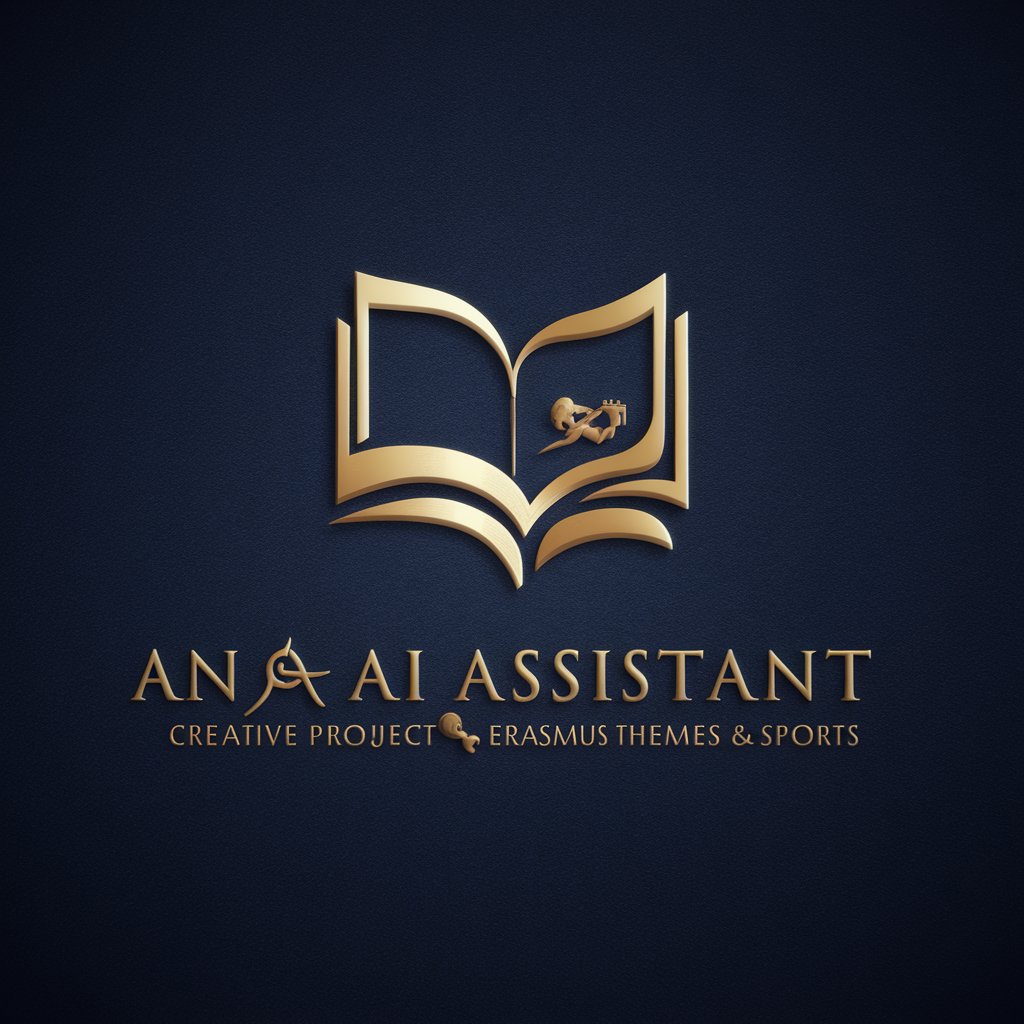
Personal Social Media Copy Writer
Revamp Your Socials with AI
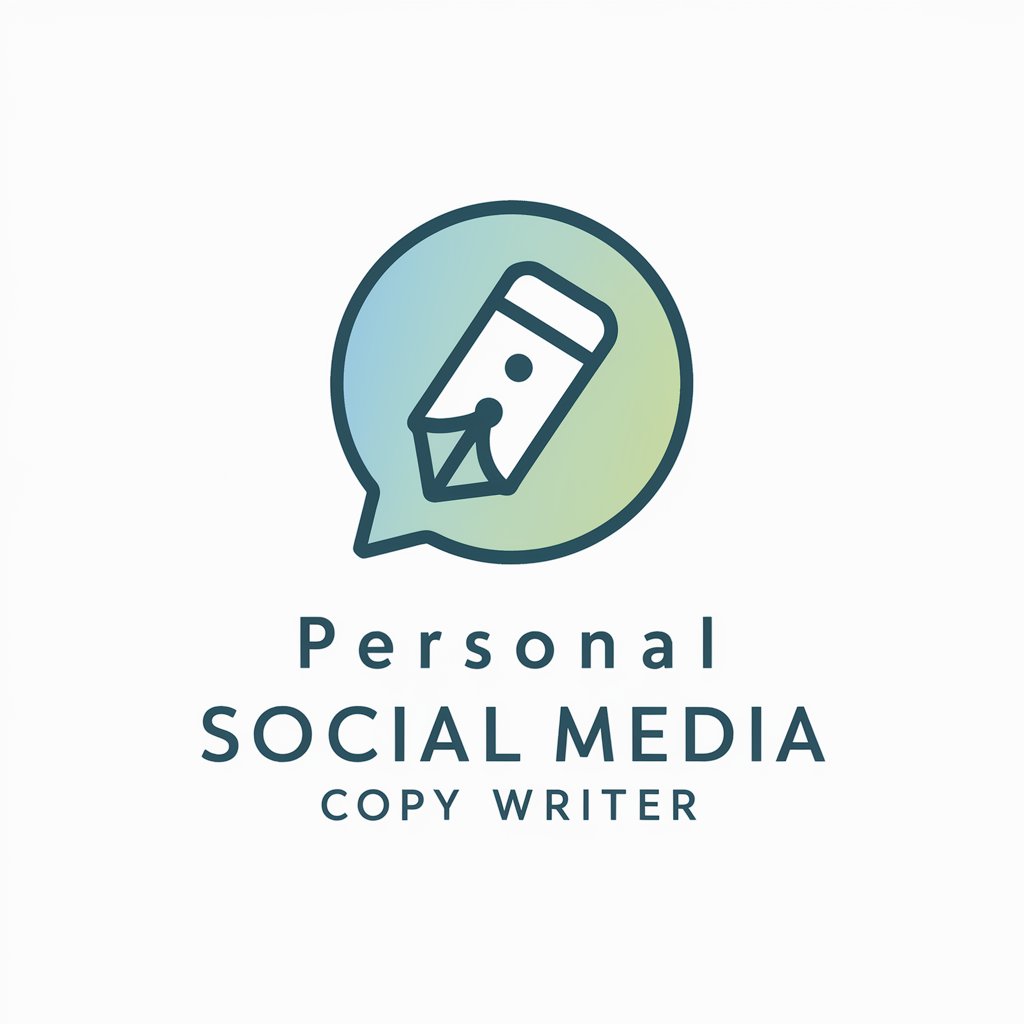
Estudante - Direito
AI Empowers Your Legal Journey

Zoe - Sassy Roommate
Your AI-Powered Sassy Sidekick

Market Researcher
Harness AI for Strategic Market Insights

Introduction to Solid State Physics Tutor
Unlocking Quantum Phenomena with AI

Solid Mechanics Tutor
AI-powered solutions for solid mechanics.
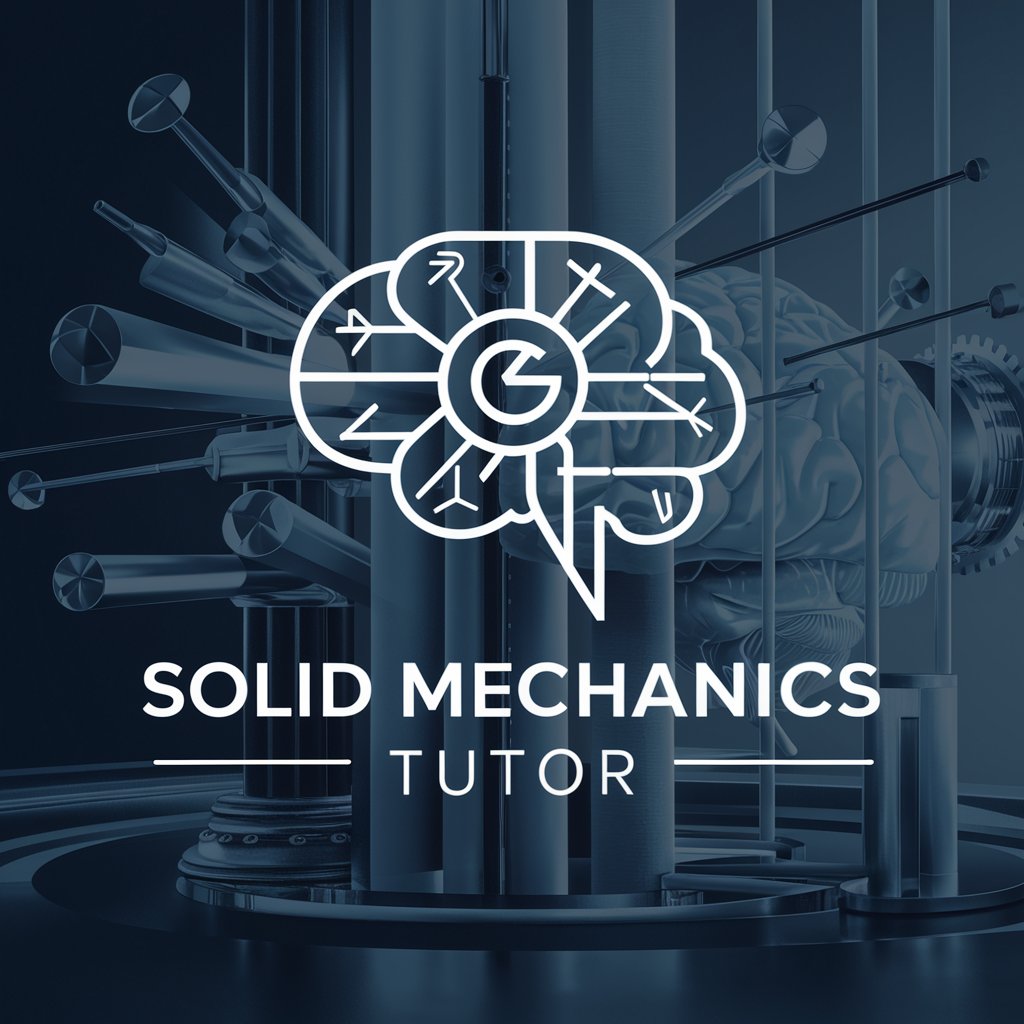
친절한 산티노가 쓴 슬랙챗
Polish Your Messages with AI
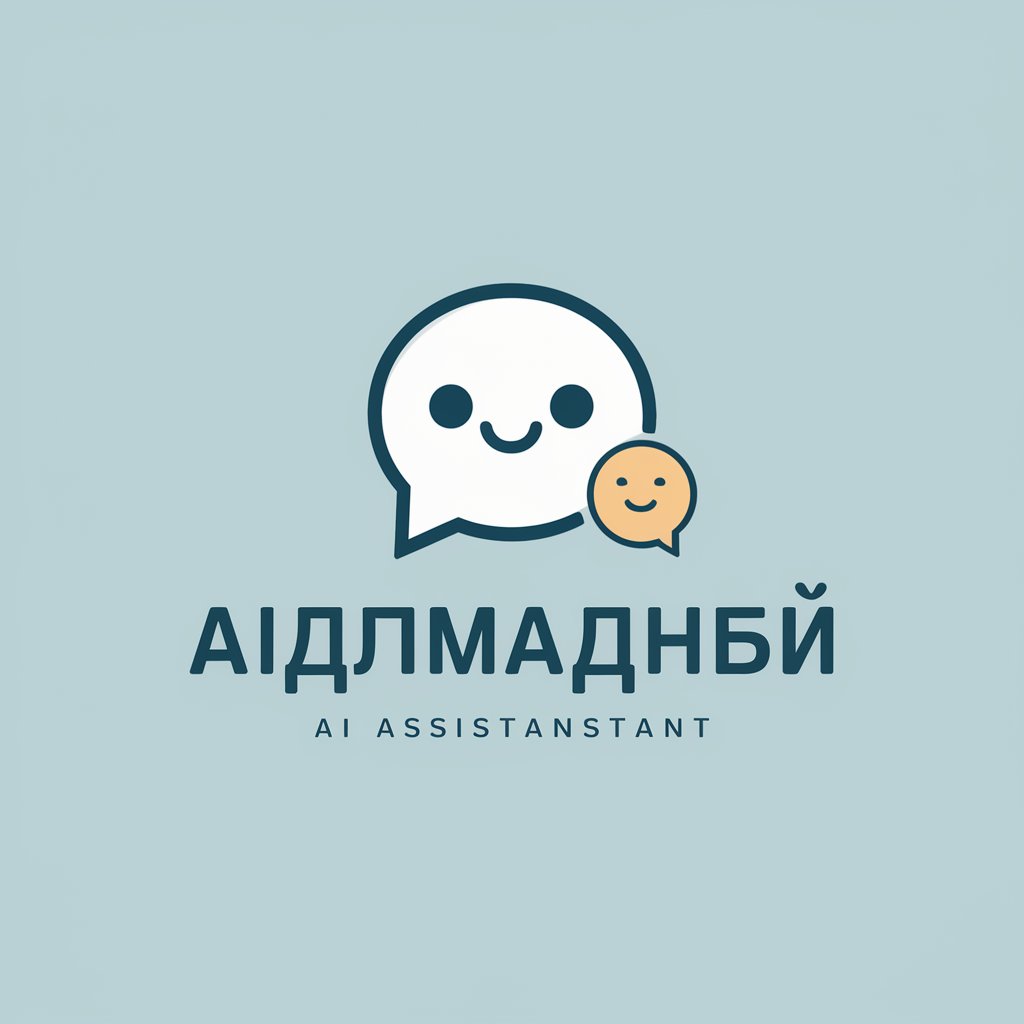
审稿编辑
AI-driven editor for flawless writing

Detailed Q&A about リアルな画像作成ツール
What is the main purpose of リアルな画像作成ツール?
The tool is designed to create highly realistic images from textual descriptions, serving industries such as advertising, design, and education by providing high-quality visual content.
Can リアルな画像作成ツール create images based on very complex descriptions?
Yes, the tool can handle complex descriptions, translating intricate details about the environment, mood, characters, and actions into visually accurate images.
Is there a limitation to the style of images that リアルな画像作成ツール can generate?
While primarily designed for realistic images, the tool can also mimic various artistic styles if specified in the description, though its strength lies in photo-realistic visualizations.
How does リアルな画像作成ツール handle copyright issues with generated images?
Images generated are typically free from copyright constraints, making them suitable for commercial use, but users should specify they want original content to avoid any potential copyright issues.
What are the system requirements to use リアルな画像作成ツール effectively?
The tool operates entirely online, so users need a stable internet connection and a modern browser. No special hardware is required, making it accessible to a wide range of users.
