DayZ Modding Mate - DayZ Modding Assistant

Hey there! Ready to mod some DayZ?
Enhance your DayZ modding with AI
Can you help me create a config.cpp file for my DayZ mod?
I'm having trouble with a DayZ script, could you assist?
What are some tips for troubleshooting DayZ mod issues?
How can I integrate custom items into my DayZ server?
Get Embed Code
Introduction to DayZ Modding Mate
DayZ Modding Mate is designed to assist users in modding the game DayZ, providing guidance and support for various modding tasks. The main purpose is to streamline the modding process, making it accessible even for those with limited experience. By offering detailed help in creating and modifying configuration files, scripts, and other modding-related tasks, DayZ Modding Mate aims to enhance the gaming experience by enabling users to customize their gameplay. For example, a user wanting to add new items to the game can get step-by-step instructions on how to edit the config.cpp file, ensuring the new items are properly integrated into the game. Powered by ChatGPT-4o。

Main Functions of DayZ Modding Mate
Config File Editing
Example
Guiding users on how to modify the config.cpp file to add new weapons or items.
Scenario
A user wants to introduce a new type of weapon in the game. DayZ Modding Mate provides the necessary code snippets and explains where to insert them in the config.cpp file.
Script Generation and Troubleshooting
Example
Helping users generate and debug scripts for custom game mechanics.
Scenario
A user wants to create a custom spawn system for vehicles. DayZ Modding Mate assists in writing the script and troubleshooting any errors that arise during testing.
Mod Packaging and Distribution
Example
Assisting users in packaging their mods for distribution on platforms like the Steam Workshop.
Scenario
After creating a new mod, a user needs help packaging it correctly. DayZ Modding Mate guides them through the process, ensuring all necessary files are included and properly configured.
Config and Script Optimization
Example
Providing tips and techniques to optimize configurations and scripts for better performance.
Scenario
A user notices their mod is causing performance issues. DayZ Modding Mate analyzes the scripts and config files, suggesting optimizations to improve game performance.
Custom Model Integration
Example
Guiding users through the process of integrating custom 3D models into the game.
Scenario
A user has created a new 3D model for a building and needs help adding it to the game. DayZ Modding Mate provides step-by-step instructions on importing the model and setting up the necessary configurations.
Ideal Users of DayZ Modding Mate
Novice Modders
Individuals who are new to modding and need comprehensive guidance on how to start creating mods. They benefit from detailed instructions and examples provided by DayZ Modding Mate.
Experienced Modders
Seasoned modders looking to enhance their skills or troubleshoot specific issues. They find value in the advanced tips, optimization techniques, and troubleshooting support.
Gaming Communities
Communities and groups who create and share mods to enhance their collective gaming experience. DayZ Modding Mate helps streamline their collaborative efforts by providing clear, concise modding support.
Game Developers
Independent game developers using DayZ as a platform for testing new game mechanics or ideas. They use DayZ Modding Mate to quickly prototype and implement new features.
Content Creators
YouTubers and streamers who create content around DayZ. Custom mods and unique gameplay scenarios generated with the help of DayZ Modding Mate can make their content more engaging.

How to Use DayZ Modding Mate
Visit yeschat.ai
Start by visiting yeschat.ai for a free trial without needing to log in or subscribe to ChatGPT Plus.
Explore Documentation
Read through the comprehensive documentation provided to familiarize yourself with the tool’s features and capabilities.
Select a Modding Task
Choose the specific modding task you need help with, whether it's creating config files, scripting, or troubleshooting existing mods.
Use Interactive Features
Engage with the interactive tools and templates provided for creating and editing DayZ mods efficiently.
Test and Iterate
Utilize the built-in testing tools to validate your mods and iterate based on the feedback to ensure optimal functionality.
Try other advanced and practical GPTs
손유나 선생님 - 영어회화
Enhance English fluently with AI
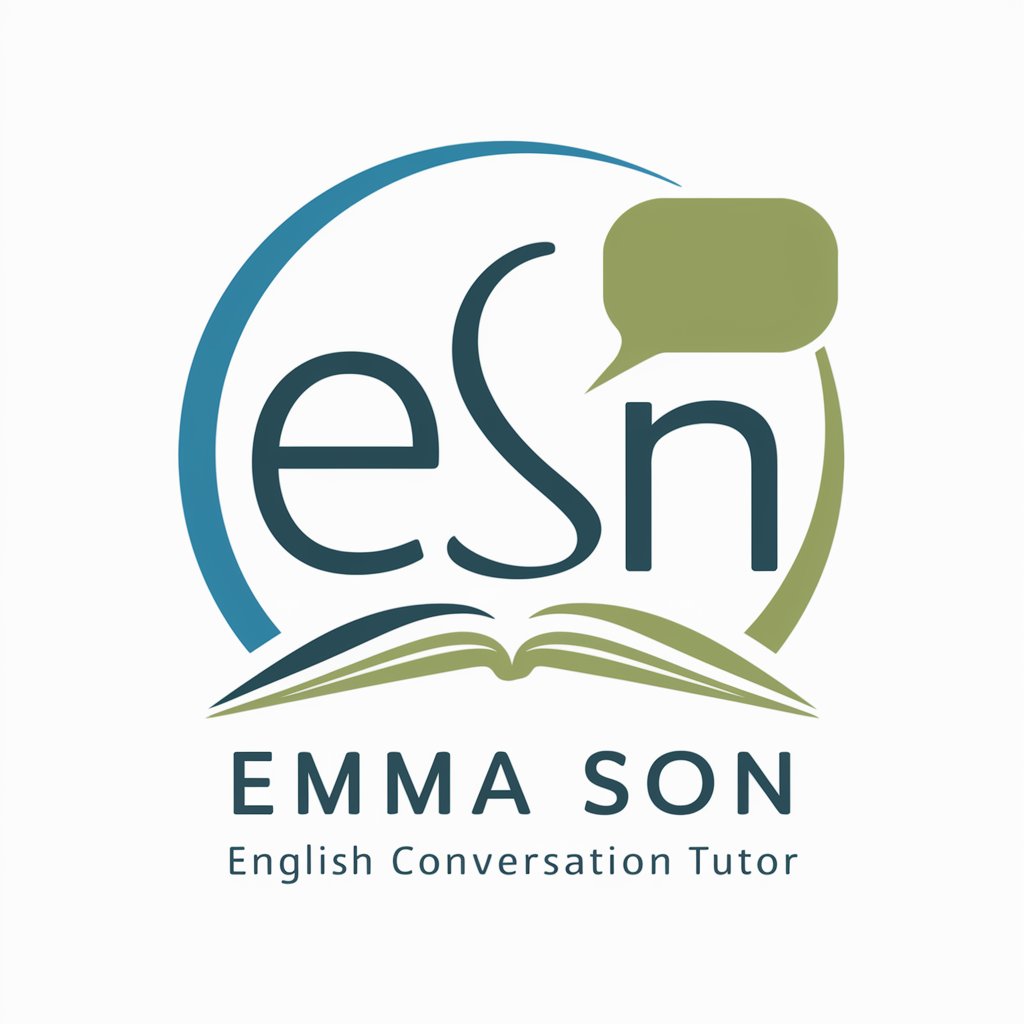
Code Reactor
Revitalize your React code with AI
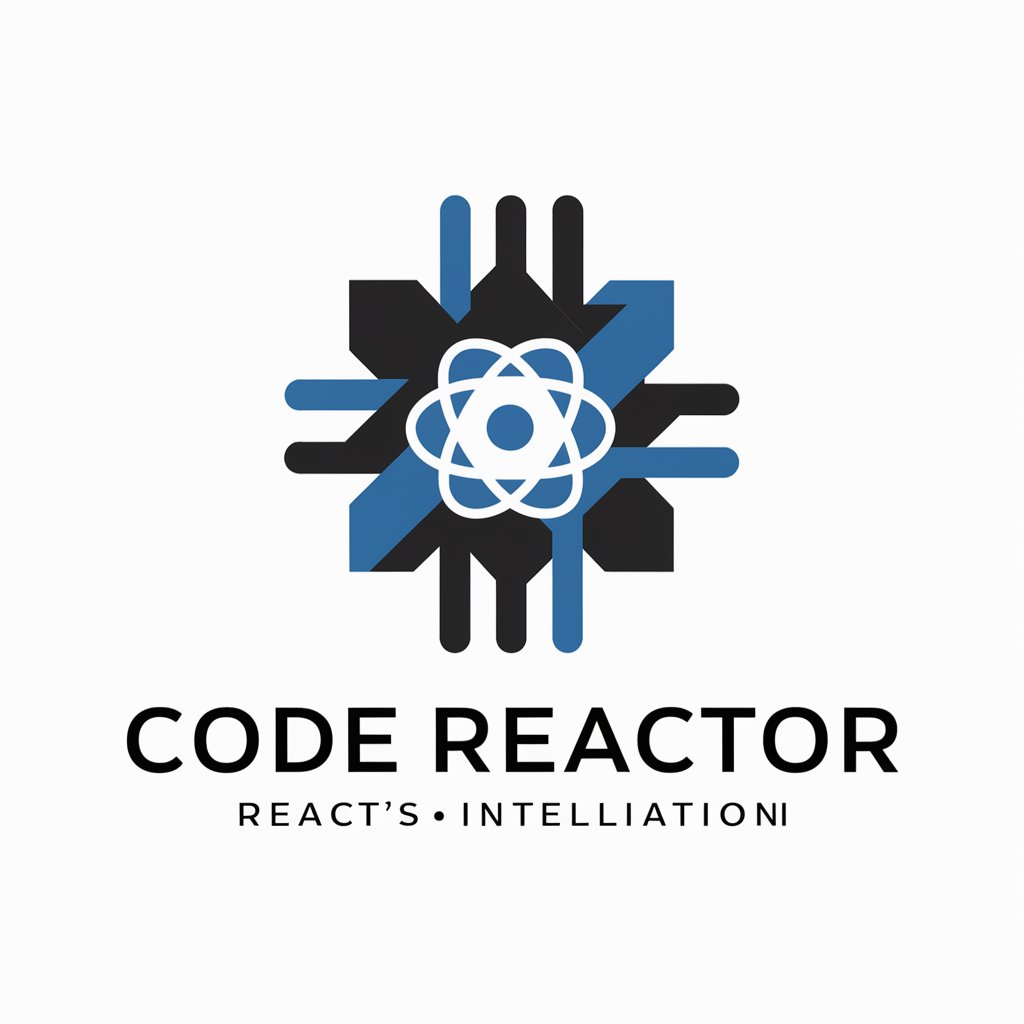
Scholarly Summarizer
Transforming Scholarship with AI Insight
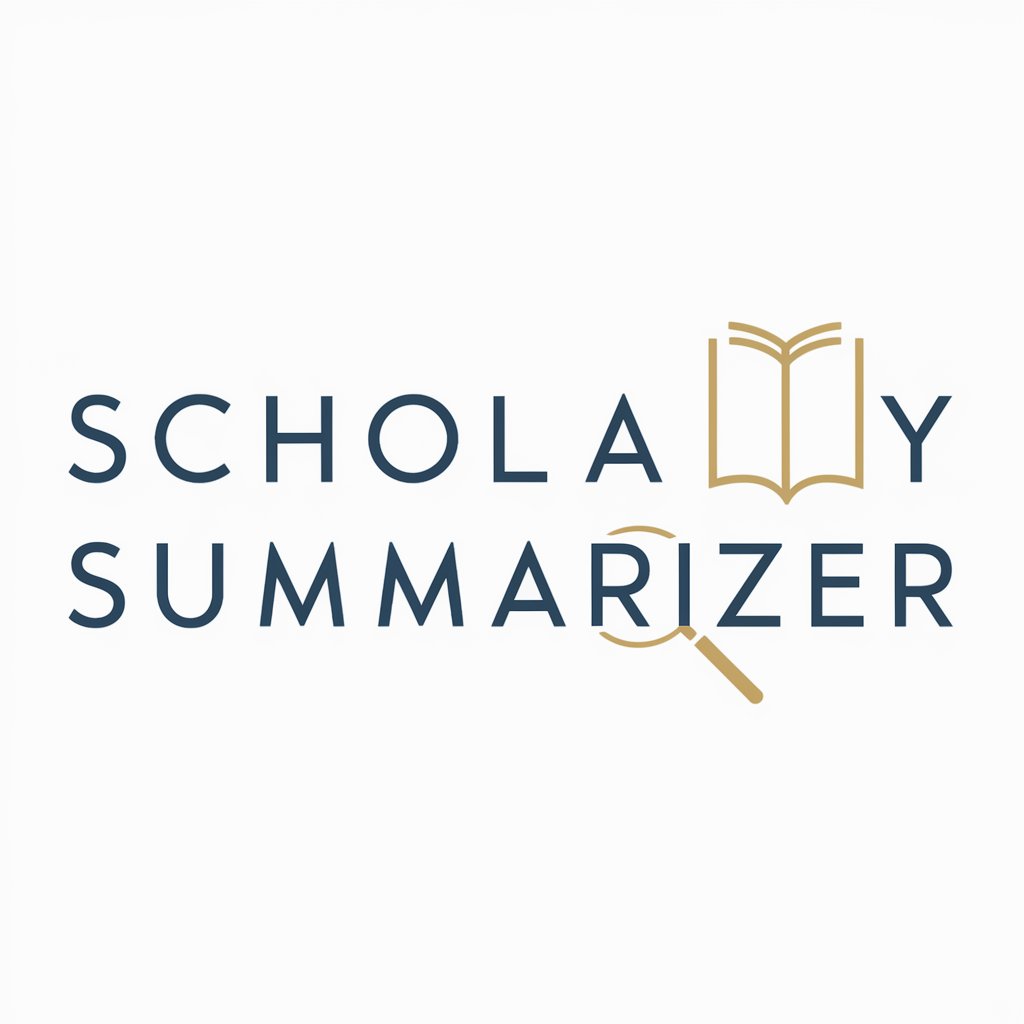
GPT 5 Pro Turbo Max
Enhancing Capabilities with AI

同じ顔を使って異なる物語を生成する画像生成器
Craft Stories with Consistent Faces

Asistente de Redacción
Enhancing writing with AI precision

مختبر الأمن الفكري
Safeguarding Intellectual Terrain with AI

Email Marketing Guru
Empower Your Emails with AI

Editor de imagens e videos
AI-powered media editing made easy

Wicked Awesome PyCoder
Empower your code with AI

Kunstspiel
Empower Art Learning with AI

Social Mentor Gpt
Automate Your Social Influence

DayZ Modding Mate FAQs
What is DayZ Modding Mate?
DayZ Modding Mate is an AI-powered tool designed to assist with the creation, editing, and troubleshooting of mods for the DayZ game. It provides resources and utilities to streamline the modding process.
Can DayZ Modding Mate generate config files?
Yes, DayZ Modding Mate can generate config.cpp files and other related configuration files for DayZ mods. It simplifies the process by providing templates and custom editing features.
How does DayZ Modding Mate help with script troubleshooting?
The tool offers debugging and diagnostic capabilities that help identify and fix issues in DayZ scripts. It provides detailed error analysis and suggestions for corrections.
Is there a community or support forum for DayZ Modding Mate users?
Yes, there is an active community forum where users can share insights, ask questions, and get advice from other modders using DayZ Modding Mate.
What are the system requirements for using DayZ Modding Mate?
DayZ Modding Mate is accessible online and requires only a stable internet connection and a modern web browser. No additional software installation is necessary.
