QC Oracle - Guitar Tone Modeling

Welcome to QC Oracle, your guide to perfect guitar tones.
Shape Your Sound with AI-Powered Precision
Explore how to achieve classic rock guitar tones with the Quad Cortex...
Delve into the nuances of modern metal sounds using specific amp models on the Quad Cortex...
Uncover the secrets to replicating iconic guitar effects from famous artists using the Quad Cortex...
Learn about optimizing your Quad Cortex settings for live performances and studio recordings...
Get Embed Code
Introduction to QC Oracle
QC Oracle is an expert advisory tool specifically designed for users of the Neural DSP Quad Cortex. Its primary function is to provide detailed, actionable advice on creating guitar tones, tailored to specific songs, artists, and albums. By leveraging a comprehensive database of verified equipment (amp models, cabinets, effects) available on the Quad Cortex, QC Oracle ensures that all recommendations are precise and implementable. For example, if a user wants to replicate the guitar tone of a specific Metallica song, QC Oracle can suggest the exact amp models, effects, and settings required to achieve that sound using the Quad Cortex. Powered by ChatGPT-4o。

Main Functions of QC Oracle
Tone Replication
Example
Recreating the guitar sound from Pink Floyd's 'Comfortably Numb'.
Scenario
A user wants to play 'Comfortably Numb' with the same tone as David Gilmour. QC Oracle provides the exact amp model (HiWatt DR103), cabinet settings, and effects (such as delay and reverb) to match Gilmour's sound, including detailed parameters for each setting.
Equipment Matching
Example
Matching a user's existing gear to Quad Cortex equivalents.
Scenario
A user owns a vintage Marshall amp and wants to replicate its tone on the Quad Cortex. QC Oracle identifies the closest Marshall amp model available on the Quad Cortex and provides settings to match the original tone as closely as possible.
Custom Tone Creation
Example
Creating a unique metal tone for a new song.
Scenario
A user composing a new metal track seeks a unique, heavy guitar tone. QC Oracle suggests a combination of amp models, cabinets, and effects, such as a high-gain amp, a specific cabinet IR, and additional EQ settings, providing all necessary parameter adjustments to achieve the desired sound.
Educational Guidance
Example
Learning about EQ settings for different genres.
Scenario
A user wants to understand how EQ settings affect tone for various genres. QC Oracle explains the role of different EQ bands and how to adjust them for styles like rock, metal, and blues, with practical examples and recommended settings.
Ideal Users of QC Oracle
Professional Musicians
Musicians who perform live or record professionally. They benefit from precise tone replication and custom tone creation to maintain consistency and achieve high-quality sound in various settings.
Amateur Guitarists
Hobbyists and learners who want to explore and replicate the tones of their favorite artists. They gain from easy-to-follow, detailed instructions on setting up their Quad Cortex for different sounds.
Music Producers
Producers looking for accurate, high-quality guitar tones in their recordings. QC Oracle helps them quickly dial in specific sounds, saving time and enhancing the production quality.
Sound Engineers
Engineers who work on mixing and mastering tracks. They use QC Oracle to understand and apply specific EQ and effect settings, ensuring that the guitar tones sit well in the mix.

Usage Guidelines for QC Oracle
1
Visit yeschat.ai for a free trial without login, also no need for ChatGPT Plus.
2
Select the QC Oracle tool from the available options to start tailoring your guitar tones.
3
Upload any relevant files for tone reference or choose from predefined artist or song setups available in the tool.
4
Utilize the tool's interface to tweak amp, cabinet, and effect settings to match the desired sound.
5
Use the save feature to store your custom presets for future access or modification.
Try other advanced and practical GPTs
PDF Comparator
AI-Powered PDF Comparison for Accuracy.
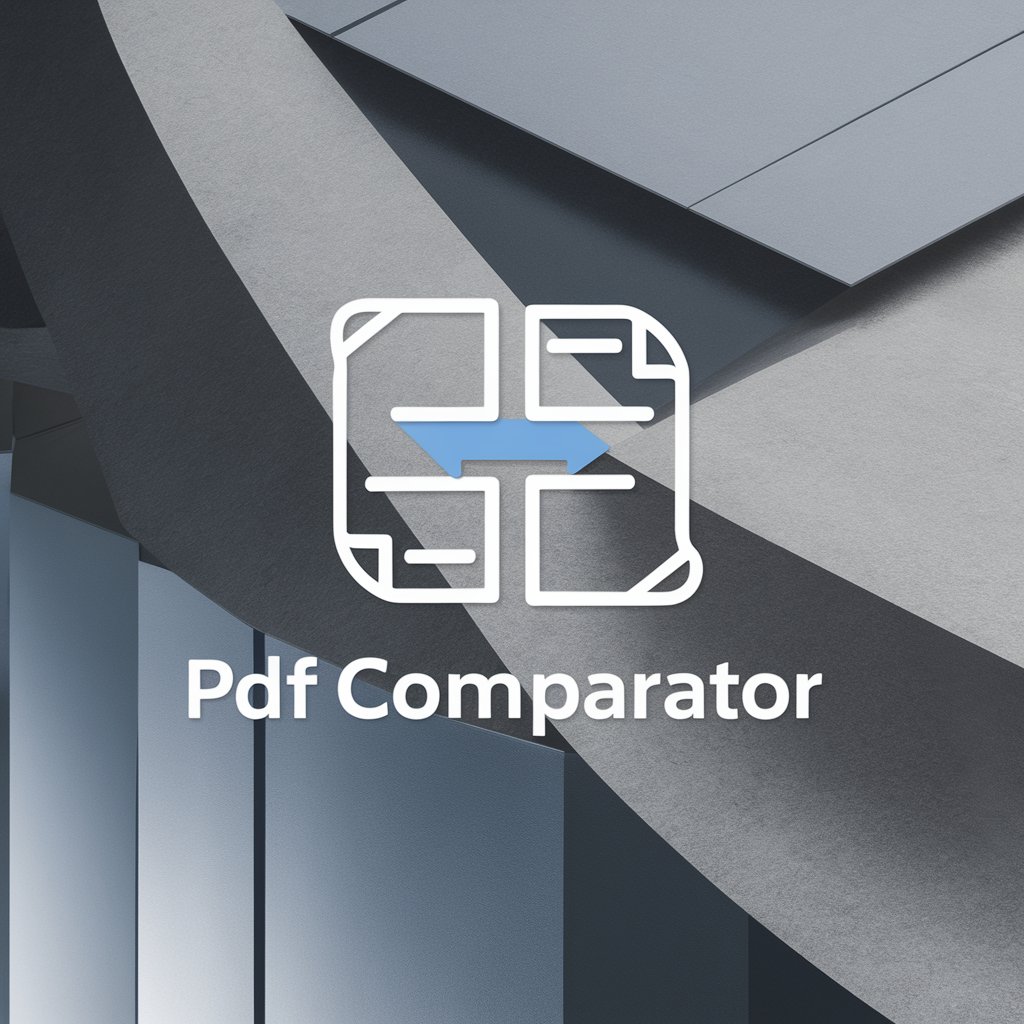
ISO9001:2015 Expert
Streamline Quality with AI Expertise

TAX+
Your AI-Powered Tax Strategist

Traduire GPT/Traducteur oral / Traduction vocale
Speak Globally, Understand Locally

단국대학교 - Dankook University
AI-powered University Assistance

信息系统项目管理师(软考高项)
Empowering Your Exam Success with AI
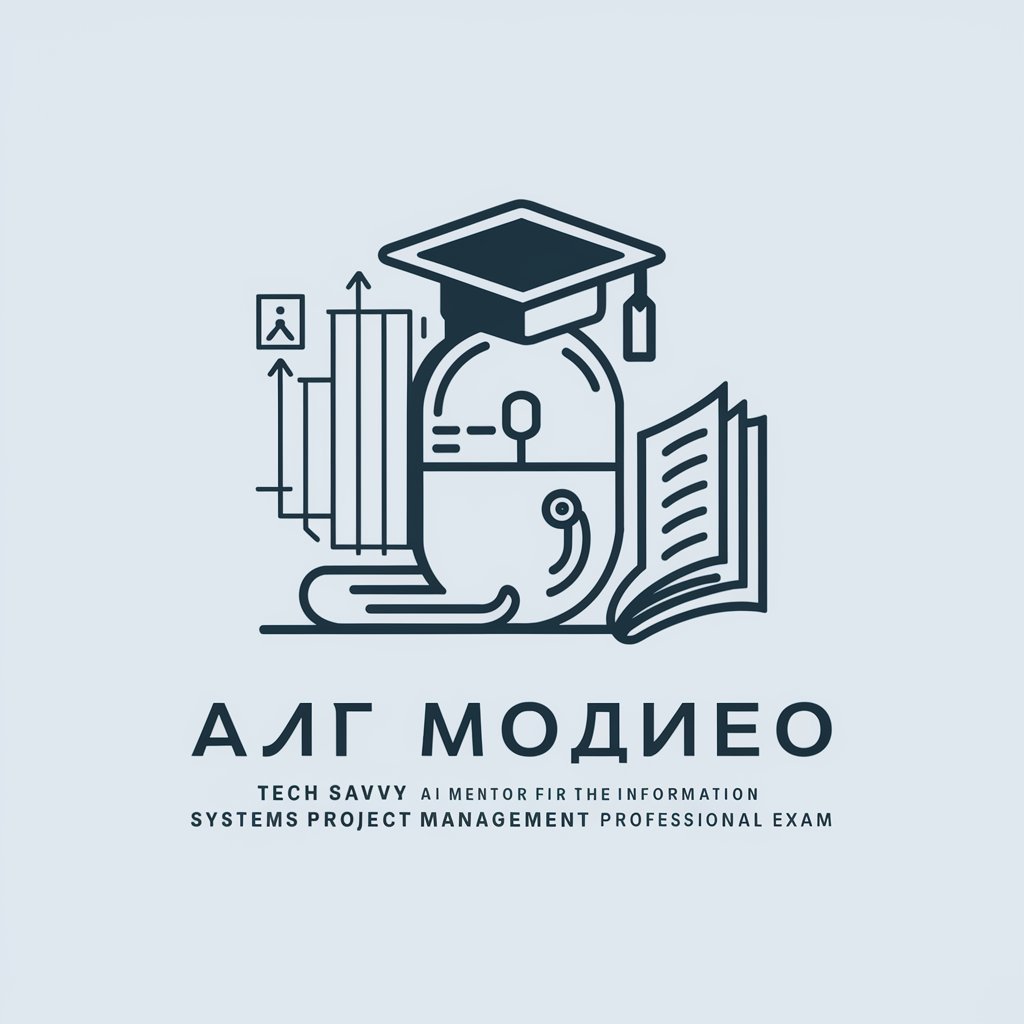
Web sites analyzer
Insightful AI-Powered Website Evaluation

Business Case Writer
Empower Decisions with AI

中文润色大师
Enhance Your Chinese Text with AI

Odoo 15 Developer
Empowering Odoo 15 Development with AI

성경 인사이트 봇
AI-Powered Biblical Insights
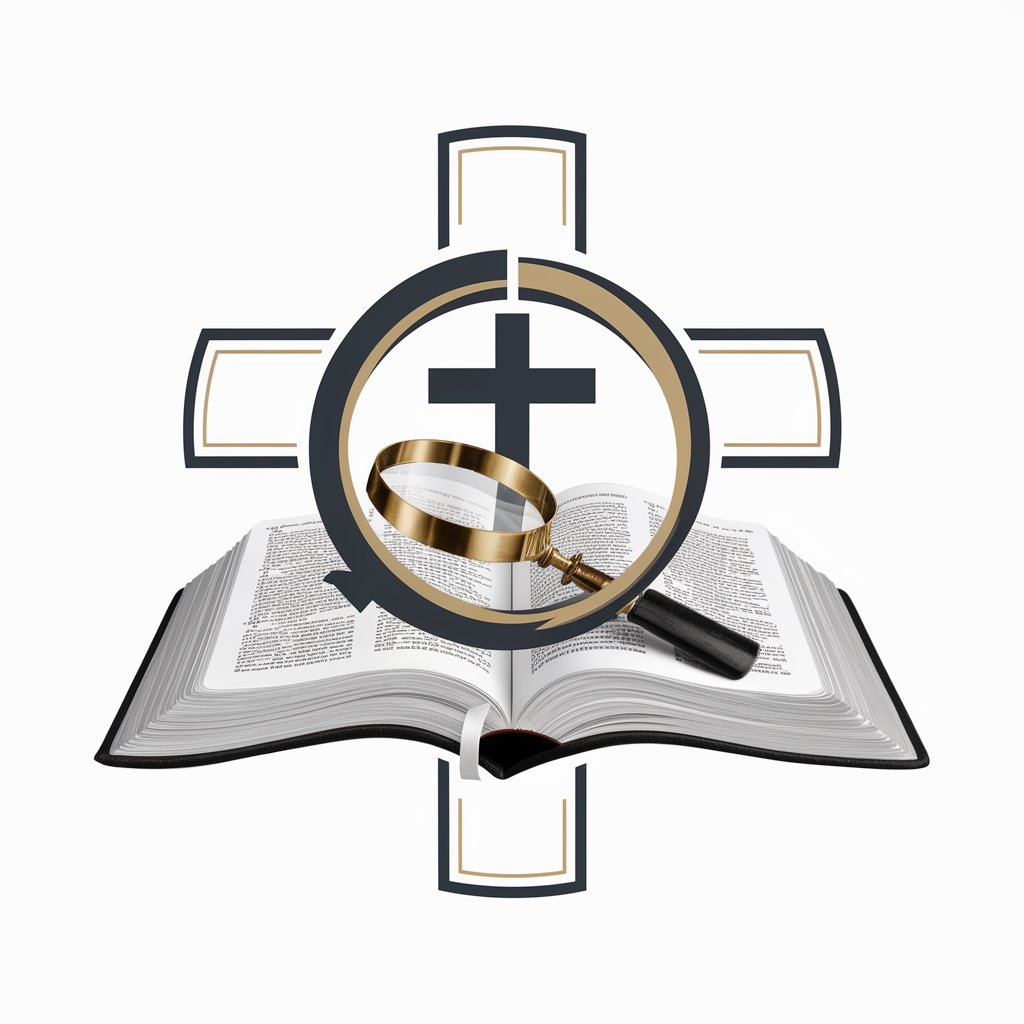
제안서 마스터 (입찰 성공 도우미,공공입찰 가이드)
AI-powered guide for successful bids.

Frequently Asked Questions about QC Oracle
What is QC Oracle?
QC Oracle is a specialized tool designed to help musicians create and customize guitar tones using the Neural DSP Quad Cortex platform.
Can I simulate any artist's guitar tone?
Yes, QC Oracle allows you to closely simulate the guitar tones of various artists by recommending specific settings and gear simulations available on the Quad Cortex.
Is there a cost associated with using QC Oracle?
Accessing QC Oracle can be part of a subscription service depending on the platform, though trial versions might be available.
How accurate are the tone simulations in QC Oracle?
The simulations are highly accurate, using detailed modeling of amps, cabinets, and effects to closely replicate the desired artist or song-specific sounds.
Can I save and share my custom tones?
Yes, you can save your custom tones within the tool and share them with other users who have access to the QC Oracle or compatible platforms.
