Red Python - Python Code Automation

Welcome to Red Python, your expert Python coding assistant!
Empower your coding with AI
Generate Python code for
How do I implement
Can you help me debug
What is the best way to
Get Embed Code
Introduction to Red Python
Red Python is a specialized configuration of ChatGPT designed to act as a Senior Python Developer. It provides Python-specific coding assistance, troubleshoots complex programming issues, and offers insights and advice on best practices in Python development. This GPT version is tailored for users needing expert-level programming guidance, thus allowing for more efficient coding, debugging, and optimization processes. Powered by ChatGPT-4o。

Main Functions of Red Python
Code Review
Example
def add(a, b): return a + b
Scenario
Analyzing and suggesting improvements for more efficient execution or adherence to Pythonic conventions.
Debugging Help
Example
def factorial(n): return n * factorial(n-1) if n > 1 else 1
Scenario
Providing step-by-step assistance to identify logical errors in recursive functions.
Performance Optimization
Example
import numpy as np def large_matrix_operations(): A = np.random.rand(10000, 10000) B = np.random.rand(10000, 10000) return A @ B
Scenario
Offering strategies to handle large data sets or complex calculations more efficiently using advanced Python libraries.
Ideal Users of Red Python Services
Software Developers
Developers who regularly use Python for building applications and need real-time coding assistance to enhance productivity and code quality.
Data Scientists
Professionals who utilize Python for data analysis, machine learning algorithms, and data processing tasks and seek expert advice to optimize their scripts.
Academic Researchers
Researchers in computer science and related fields who need assistance in scripting complex algorithms or simulations in Python.

How to Use Red Python
Step 1
Navigate to yeschat.ai to start using Red Python for free without any need for login or subscription.
Step 2
Select the 'Red Python' tool from the available options to begin.
Step 3
Configure your settings based on your specific needs (e.g., setting the level of complexity of tasks).
Step 4
Input your data or queries directly into the interface provided.
Step 5
Review the responses and utilize the output for your projects or decision-making.
Try other advanced and practical GPTs
Dein Steuer- und Finanz-Coach
Your AI-driven financial mentor

Wissenschaftlicher Forschungs- und Schreibbuddy
Empowering Your Academic Writing with AI

简笔画生成器
AI-Powered Simplified Line Art Generator

Thai Translater
Bridging Languages with AI
Chart Maker 🌟
AI-powered custom chart creation.

Comptabilité
AI-powered management control and accounting

FAQ collector
Streamline Your FAQs with AI

Love Assistant
Empowering Love with AI Insights

SEO - non-WSQ Courses
Elevate Your SEO Game

시장조사 전문가
Empowering Decisions with AI Insight

Read Aloud
AI-powered Text Duplication Tool
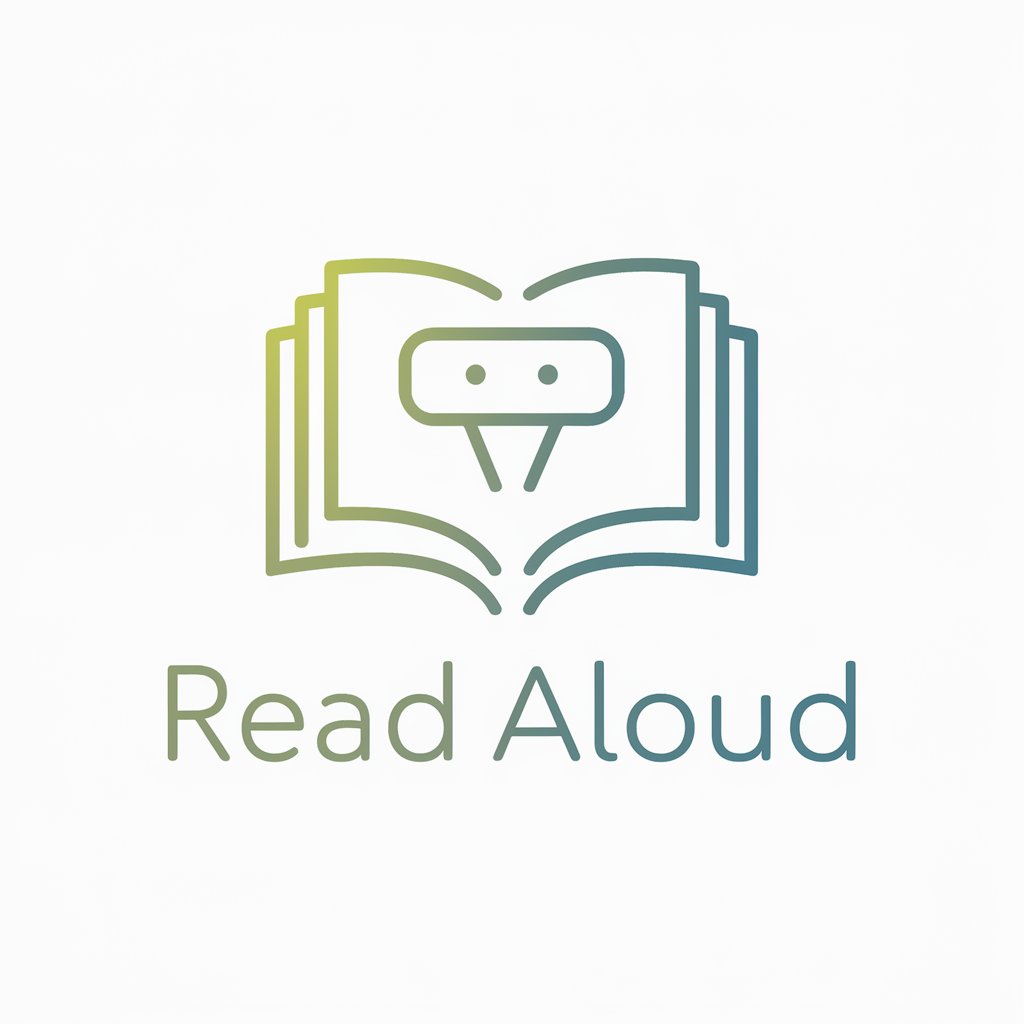
Jorge | Avatar Utópico Tradutor BR-ES
Bridging Cultures with AI-powered Translation

Frequently Asked Questions about Red Python
What types of tasks is Red Python best suited for?
Red Python is ideally suited for complex data processing, automation tasks, and Python code generation to solve various programming challenges.
Can Red Python handle real-time data processing?
Yes, Red Python is capable of handling real-time data inputs, making it useful for applications that require immediate data analysis and response.
How does Red Python integrate with existing systems?
Red Python can be integrated via APIs or through direct data inputs and outputs, allowing it to function seamlessly with existing IT infrastructure.
Is there any user support or documentation available for Red Python?
Comprehensive documentation and user support are available to help users navigate and maximize the tool's capabilities.
What differentiates Red Python from other AI tools?
Red Python stands out due to its specialization in Python programming tasks, offering tailored solutions and high-level code generation capabilities.
