MQL5 Script Assistant - assistant for MQL5 programming.

Welcome! Ready to optimize your trading strategies?
AI-powered trading strategies and tools.
Design an advanced trading strategy using MQL5 that incorporates...
Create a custom technical indicator for MetaTrader 5 that measures...
Develop an Expert Advisor for automated trading that focuses on...
Implement a neural network in MQL5 to predict market trends by analyzing...
Get Embed Code
Introduction to MQL5 Script Assistant
MQL5 Script Assistant is a specialized tool designed to support the development, debugging, and optimization of MQL5 scripts. It is ideal for automating trading strategies on the MetaTrader platforms. This assistant provides a robust environment for programming custom technical indicators, trading robots (Expert Advisors), and scripts to automate trading and analytical processes. For example, a trader can use it to backtest a trading strategy using historical data to evaluate its effectiveness before employing it in live trading. Powered by ChatGPT-4o。

Main Functions of MQL5 Script Assistant
MQL5 Programming Support
Example
Developing an Expert Advisor that automates a moving average crossover trading strategy.
Scenario
A user creates an automated system that buys a forex pair when a short-term moving average crosses above a long-term moving average and sells when the opposite crossover occurs.
Advanced Strategy Development
Example
Creating a forex trading strategy that combines neural networks for prediction analysis with traditional indicators.
Scenario
A developer uses the tool to implement a strategy where trade signals are generated based on predictive models powered by neural networks, enhancing decision-making by integrating machine learning with technical analysis.
Custom Indicator Construction
Example
Designing a custom volatility indicator based on historical price ranges.
Scenario
A trader designs an indicator that visualizes periods of high and low market volatility, aiding in the identification of potential breakout or consolidation phases.
Expert Advisors Optimization
Example
Tuning the parameters of an existing Expert Advisor to maximize its profitability under recent market conditions.
Scenario
Using optimization techniques to adjust risk management settings, such as stop-loss and take-profit levels, to align with the current market volatility and trading volume.
Backtesting and Technical Analysis
Example
Performing a detailed backtest of a scalping strategy on EUR/USD using high-frequency data.
Scenario
A strategy developer runs simulations to assess the strategy's performance over several years, analyzing metrics like drawdown, profit factor, and win rate to refine the trading rules.
Integration with MetaTrader Platforms
Example
Ensuring that a newly developed MQL5 script can seamlessly operate within the MetaTrader 5 platform.
Scenario
A developer tests a script within the MetaTrader 5 environment to check for compatibility issues, execution speed, and reliability in real-time trading conditions.
Ideal Users of MQL5 Script Assistant
Forex Traders
Forex traders looking to automate their trading strategies to improve execution speed and precision, minimize emotional decision-making, and operate 24/7 without manual intervention.
Algorithmic Trading Developers
Developers specialized in creating and optimizing automated trading systems who require advanced programming tools and a flexible testing environment for their algorithms.
Financial Analysts
Financial analysts who need to perform complex quantitative analyses and develop custom technical indicators to interpret market data more effectively.
Quantitative Researchers
Researchers in finance who design sophisticated trading models using historical data to identify trading patterns or market inefficiencies.

Steps to Use MQL5 Script Assistant
1. Visit yeschat.ai for a free trial without login, also no need for ChatGPT Plus.
Access the MQL5 Script Assistant directly through this website to get started quickly without requiring any additional subscriptions.
2. Prepare Your Development Environment
Ensure you have MetaTrader 5 installed, along with a compatible code editor for creating and editing MQL5 scripts.
3. Choose a Suitable Template or Sample
Explore various indicator and trading robot templates available to better understand existing structures and strategies.
4. Customize or Build New Scripts
Modify the existing templates or create new scripts to suit your trading strategies using the MQL5 Script Assistant's guidance.
5. Test and Optimize
Backtest your scripts on historical data, optimize parameters, and refine your strategies with iterative improvements.
Try other advanced and practical GPTs
MQL5 Trading Strategist
Enhancing Trade with AI-Powered Insights

论文写作(中英)
Empowering Academic Excellence with AI
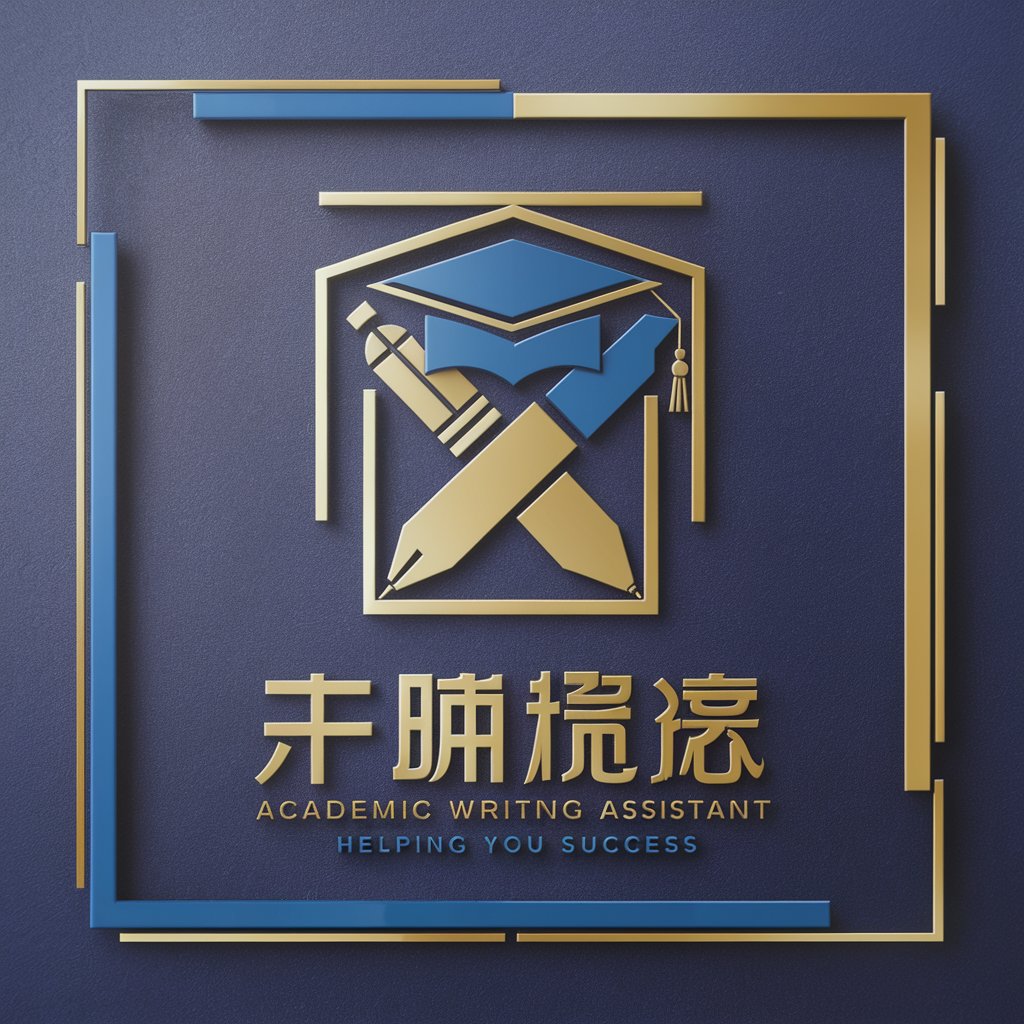
Scientific Illustrator
AI-powered accurate scientific visuals

Scientific Calculator
AI-Powered Precision Math Assistance
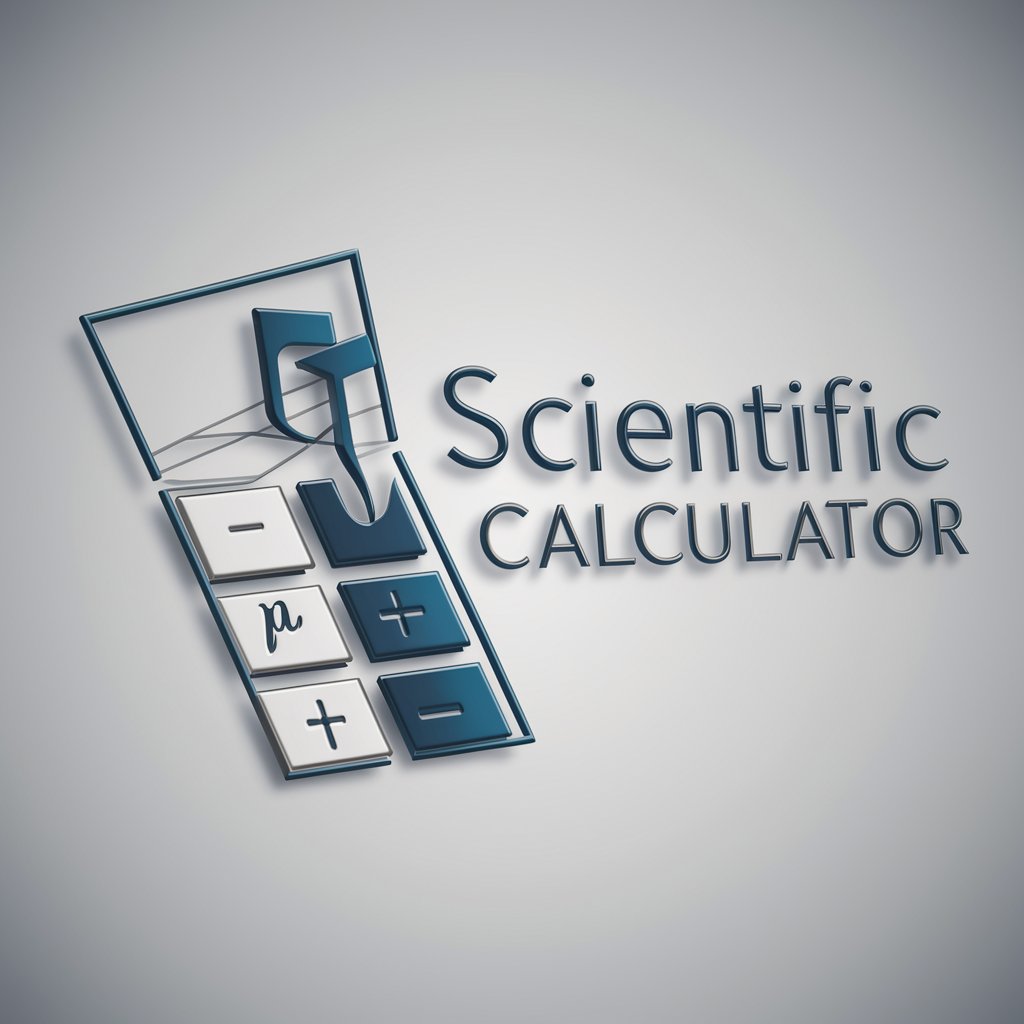
Fun Dad Buddy
Learning Powered by AI

Mentor PMP
Ace Your PMP Exam with AI

Policy & Procedure Assistant
AI-powered answers for your policy questions.
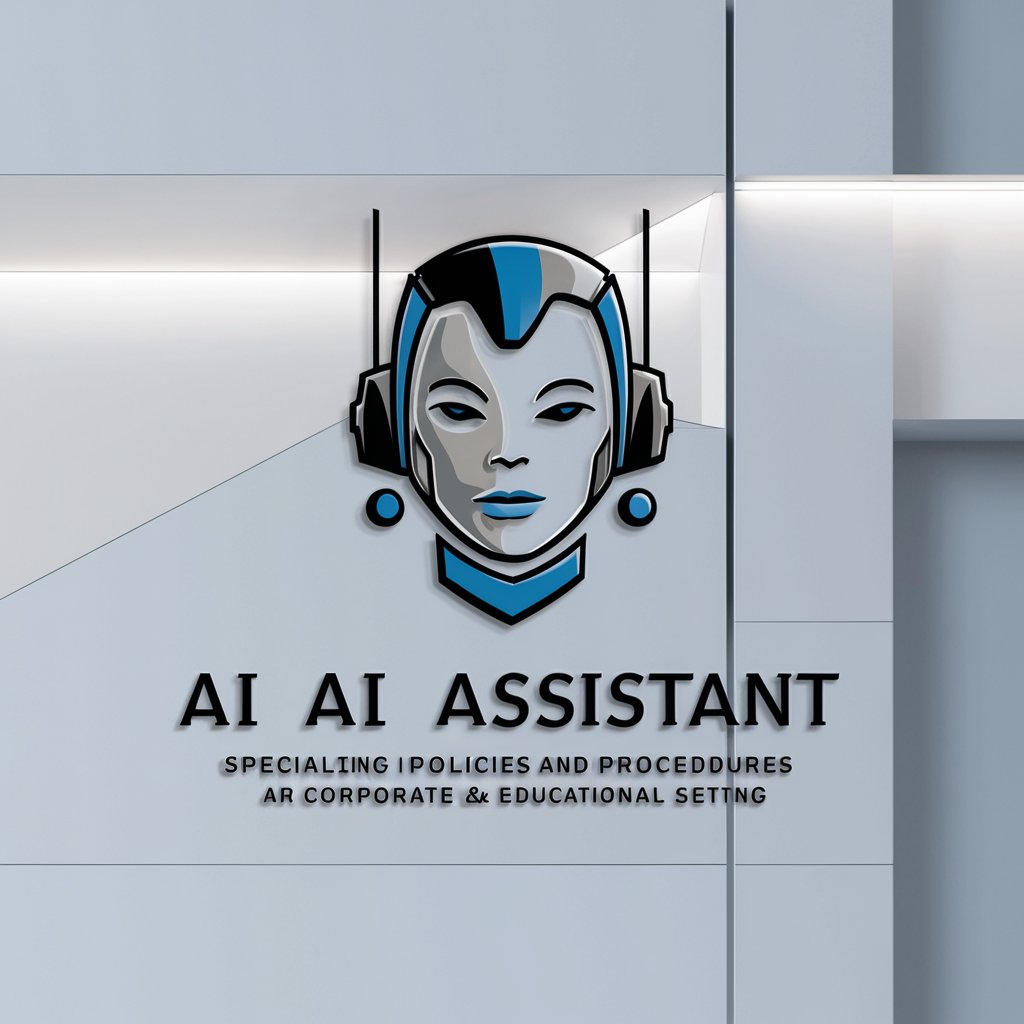
미국 미씨 친구 ⭐⭐⭐⭐⭐
Empowering Immigrants with AI

语音转文字修改+总结
Enhance transcriptions with AI precision

Income Tax Professor 2023
AI-Powered Tax Expertise at Your Fingertips
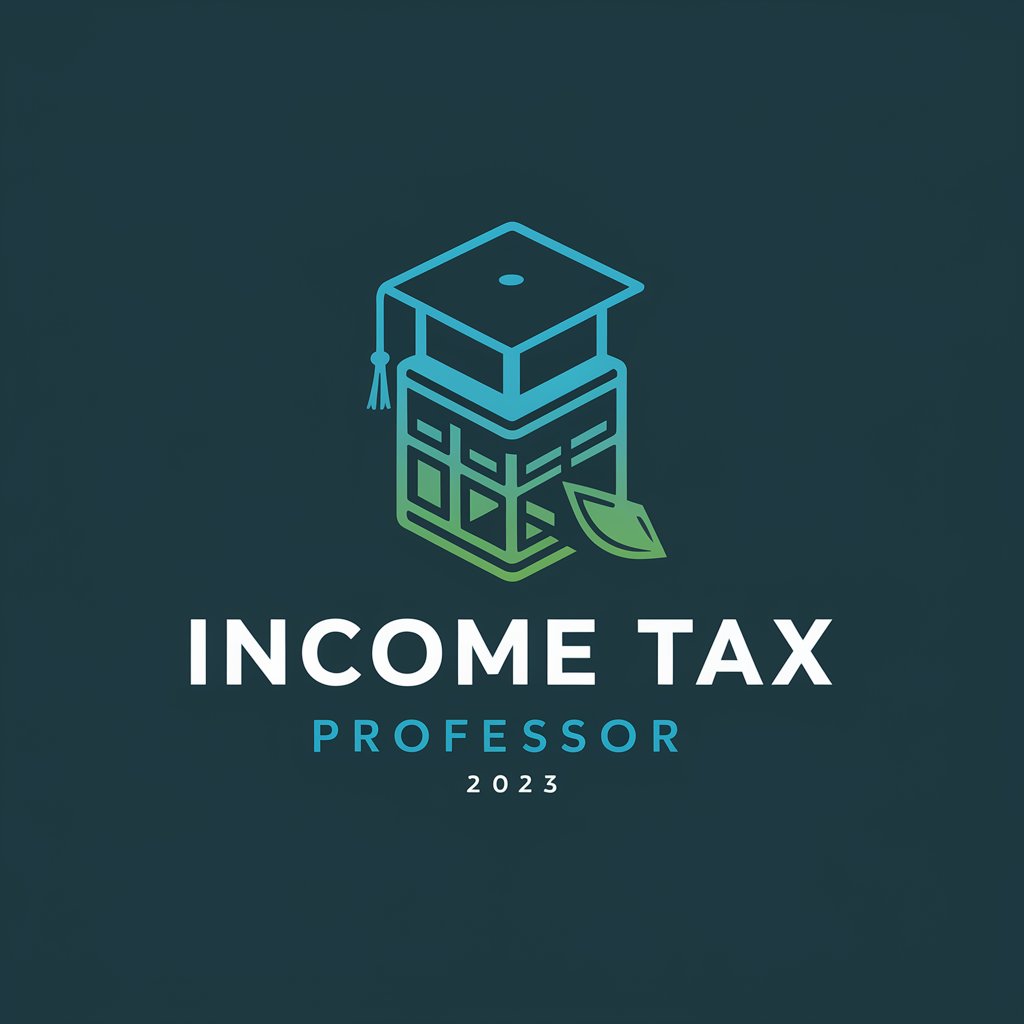
Coding Interview Guide
Master coding interviews with AI guidance

Khronon (Email, Tasks, Calendar Manager)
Streamline Your Productivity with AI

FAQs about MQL5 Script Assistant
How can I use the MQL5 Script Assistant to create custom trading indicators?
Start with templates like the Envelopes, ALMA, or HULL indicators, which provide customizable structures. Modify input parameters, visualization styles, or logical conditions to tailor them to your trading strategies.
Can I integrate neural networks with my trading robots using MQL5?
Yes, using examples from 'Neural Networks for Algorithmic Trading with MQL5,' you can develop and embed neural networks for better pattern recognition and predictive analytics.
What are the key strategies I can implement using this assistant?
You can implement strategies like momentum trading, mean reversion, and algorithmic trading with AI integration, using custom indicators and optimized expert advisors.
How do I improve backtesting results for my strategies?
Utilize advanced features like neural networks and backtest with multiple scenarios. Make sure to optimize input parameters based on market conditions.
Are there built-in tools for refining my trading scripts?
Yes, the MQL5 Script Assistant has code templates, debugging features, and indicator samples to refine your trading scripts effectively.
