動画YouTubeシナリオ作成 - YouTube Script Generation

こんにちは!YouTubeシナリオ作成へようこそ!
Craft Engaging YouTube Scripts Effortlessly
どのようなYouTube動画の内容を作成したいですか
視聴者を引き込むための効果的なイントロを考えましょう
エンターテインメント性の高い動画シナリオを作成するには?
教育的な動画を楽しくする方法は?
Get Embed Code
Overview of 動画YouTubeシナリオ作成
動画YouTubeシナリオ作成 is a specialized tool designed to assist in crafting engaging and structured scripts for YouTube videos. It is primarily focused on enhancing the creativity and efficiency of content creators by providing tailored scenarios that align with their video concepts. This tool is adept at generating scenarios for a wide range of video types, whether educational, entertainment, or promotional. An example of its utility is seen in a scenario where a YouTuber wants to create a series on 'Exploring Historical Cities'. 動画YouTubeシナリオ作成 could produce a detailed episode guide, complete with introductory hooks, key points to cover in each city, and interactive elements to engage the audience. Powered by ChatGPT-4o。

Core Functions of 動画YouTubeシナリオ作成
Scenario Generation
Example
Creating an episode script for a cooking channel that focuses on traditional recipes from around the world.
Scenario
The tool provides a step-by-step guide on introducing each recipe, details about its origin, cooking techniques, and cultural significance, ensuring the video is informative and appealing.
Audience Targeting
Example
Designing content for a tech gadget review channel aimed at young adults interested in affordable technology.
Scenario
動画YouTubeシナリオ作成 tailors the script to highlight features, cost-benefit analysis, and user-friendly explanations to resonate with a younger, tech-savvy audience, while keeping the tone casual and energetic.
Customizable Templates
Example
Supporting a DIY crafts channel in creating a series of tutorial videos.
Scenario
The tool offers customizable templates that outline necessary materials, step-by-step instructions, and final presentation tips, making it easy for viewers to follow along and create projects on their own.
Target Users of 動画YouTubeシナリオ作成
Independent YouTube Creators
Individuals managing their own channels who need structured content to maintain regular posting schedules and engage viewers effectively. They benefit from the tool's ability to streamline content creation and infuse creativity.
Educational Content Developers
Educators and trainers who utilize YouTube to deliver educational material. The scenarios help them design clear and engaging lessons that are tailored to the learning needs and interests of their viewers.
Marketing Professionals
Marketing experts who use video for product promotions and brand storytelling. This tool aids them in crafting compelling narratives that highlight product features and evoke emotional responses from potential customers.

How to Use 動画YouTubeシナリオ作成
Start with a Free Trial
Visit yeschat.ai for a free trial without login, also no need for ChatGPT Plus.
Define Your Video Concept
Identify the topic, target audience, and style of your YouTube video. This includes deciding whether the video will be educational, entertaining, formal, or informal.
Input Your Requirements
Provide detailed information about your video's purpose, key points you want to highlight, and any specific jokes, episodes, or references you wish to include.
Generate the Script
Use the tool to generate a structured script based on the information you provided. Review and tweak the script as necessary to match your vision.
Finalize and Apply
Finalize the script and use it as a guide for filming your YouTube video. The script helps ensure that all important aspects are covered and presented effectively.
Try other advanced and practical GPTs
文案图像生成器
Visualize Your Ideas with AI
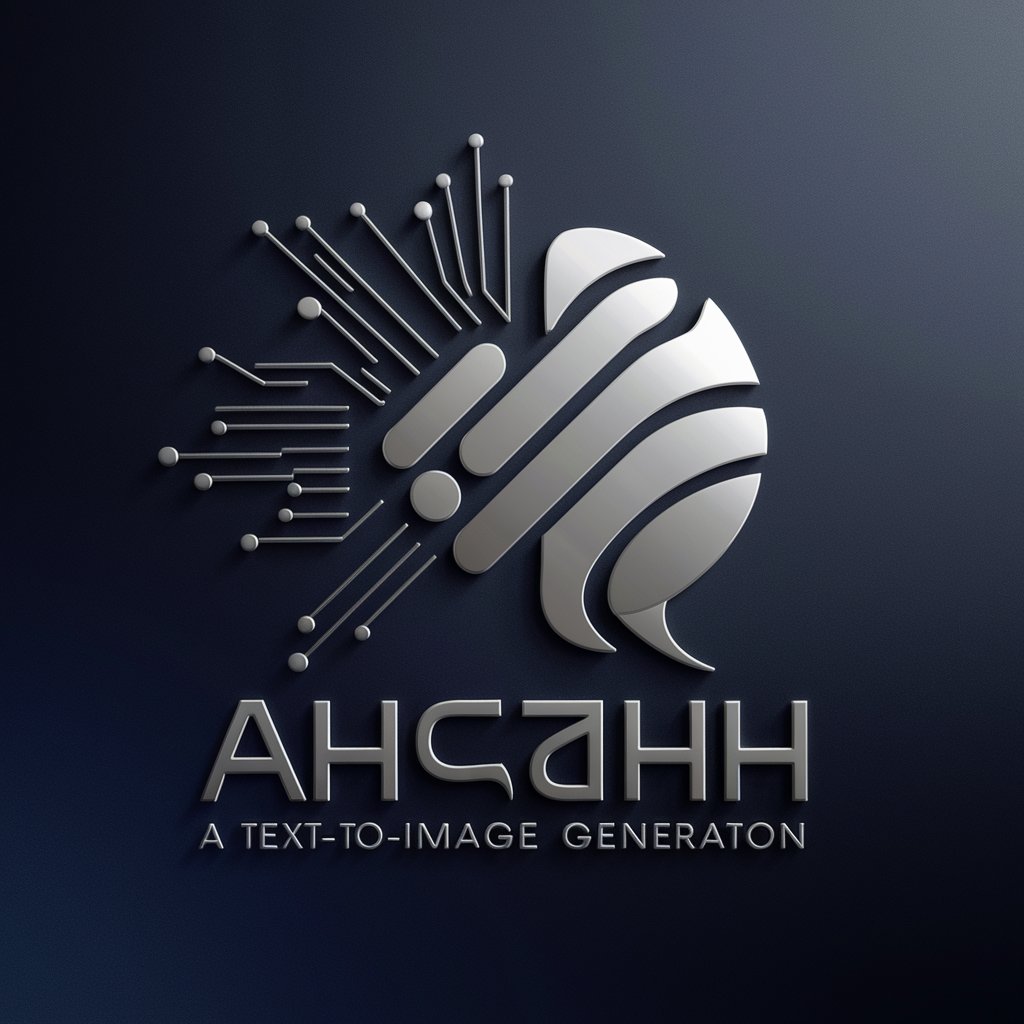
口语化文章
Bringing Text to Life with AI

マーケ調査するぞ!
Empowering Decisions with AI Insight

私域运营专家
Empower Your Influence, Harness AI

デザイン制作AI
Crafting Your Creativity with AI

Business Sage
AI-Driven Business Expertise

Excelシナリオ作成bot
Automate Excel Training with AI

Youtube Seo Description
Craft Winning Descriptions with AI

Crochet Images
Inspiring crochet designs with AI

截图转公式(image to formula)
AI-powered tool for converting image formulas to LaTeX

短视频脚本大师(Video Script Master)
Craft Winning Scripts with AI

Generador Zettelkasten Markdown
Streamline Documentation with AI

Detailed Q&A about 動画YouTubeシナリオ作成
What types of YouTube videos can I create with 動画YouTubeシナリオ作成?
You can create scripts for a wide range of YouTube videos, including tutorials, vlogs, reviews, educational content, and entertainment skits.
Can I adjust the tone and style of the script?
Yes, you can specify the tone and style of the script, such as formal, informal, comedic, or serious, to align with your content's nature and audience expectations.
How does 動画YouTubeシナリオ作成 handle specific content requests?
The tool allows you to input key points, jokes, or specific episodes you want to include in your video, ensuring that your unique content needs are met.
Is there a limit to the length of the video script I can create?
There is no set limit to the length of the script. However, it's important to match the script length with the intended video duration for optimal viewer engagement.
How can 動画YouTubeシナリオ作成 enhance viewer engagement?
By structuring your content effectively and including engaging elements specifically tailored to your audience, the tool helps enhance viewer interest and retention.
