ModCraft for Minecraf - Minecraft Mod Development

Welcome to ModCraft, your Minecraft Mod development companion.
Craft Your Own Minecraft World
Design a new block for my Minecraft mod...
Create a custom item with special abilities...
Develop a unique biome with specific features...
Help me integrate custom textures into my mod...
Get Embed Code
Introduction to ModCraft for Minecraf
ModCraft is a specialized tool that simplifies the development of Minecraft mods. Its primary design purpose is to empower both novice and experienced developers to easily build, customize, and enhance Minecraft through mods. ModCraft provides tailored assistance by walking developers through each step of the mod creation process, from planning to coding, resource integration, and final compilation. For example, if a developer aims to introduce a new block to the game with unique properties and interactions, ModCraft offers a structured blueprint to follow, including explanations, comprehensive code samples, and guidance on integrating textures. Powered by ChatGPT-4o。

Main Functions of ModCraft for Minecraf
Mod Blueprint Generation
Example
A user wishes to implement a new type of armor with special abilities.
Scenario
ModCraft generates a detailed blueprint covering the armor’s characteristics, crafting recipe, and behaviors. The blueprint helps the user design Java code to define the armor properties and link the required textures, ensuring proper functionality.
Java Code Assistance
Example
A developer wants to create an interactive block that emits light and plays a sound when activated.
Scenario
ModCraft provides pre-written Java code tailored to the block’s behavior and offers guidance on how to embed this code within the Minecraft modding framework. This ensures the interactive block works as intended, providing light and sound upon activation.
Resource Management and Integration
Example
An artist wishes to include custom textures and models in their mod.
Scenario
ModCraft helps manage the folder structure, ensures that resources like textures and models are correctly organized, and integrates them into the final mod compilation, so that the modded content appears seamlessly within the game.
Tutoring Mode
Example
A novice modder is new to coding and needs step-by-step assistance.
Scenario
In tutoring mode, ModCraft provides a plan that guides the user through initial concepts like folder structure, Java syntax, and modding APIs, before gradually leading them through simple mod implementations up to complex projects.
Checkpoint System
Example
A team collaborates to build a comprehensive mod pack.
Scenario
The checkpoint system ensures that developers review each step of the process, confirming that core aspects such as crafting recipes, code syntax, or textures are correct before moving on. This prevents cumulative errors and ensures high-quality mod development.
Ideal Users of ModCraft for Minecraf
Novice Modders
Newcomers who need guided assistance to understand basic coding principles, the Minecraft modding framework, and how to create simple custom items and structures.
Experienced Developers
Developers who have solid programming skills but require rapid prototyping tools or need advanced guidance to implement complex mods efficiently.
Artists and Designers
Content creators focusing on the visual aspect of mods, such as textures and models, who require help integrating their work into fully functional mods.
Collaborative Teams
Groups or teams that need structured workflows, quality checkpoints, and comprehensive guidance to manage complex mod projects collectively.

Using ModCraft for Minecraft
First Step
Visit yeschat.ai to start using ModCraft for free, no account or ChatGPT Plus subscription required.
Second Step
Choose the type of Minecraft mod you want to create or modify from the predefined list or by specifying your own custom idea.
Third Step
Follow the guided setup to define your mod’s components such as items, blocks, or creatures. Input parameters and textures as required.
Fourth Step
Review the generated Java code snippets for your Minecraft mod. Utilize the provided tutorials and resource links to understand and modify the code if needed.
Fifth Step
Test your mod in a Minecraft development environment. Make use of the built-in debugger tools within ModCraft to ensure everything works as intended.
Try other advanced and practical GPTs
BrainyBuddy
AI-powered guidance for every inquiry.

Math Tutor
Your AI Math Solution Partner
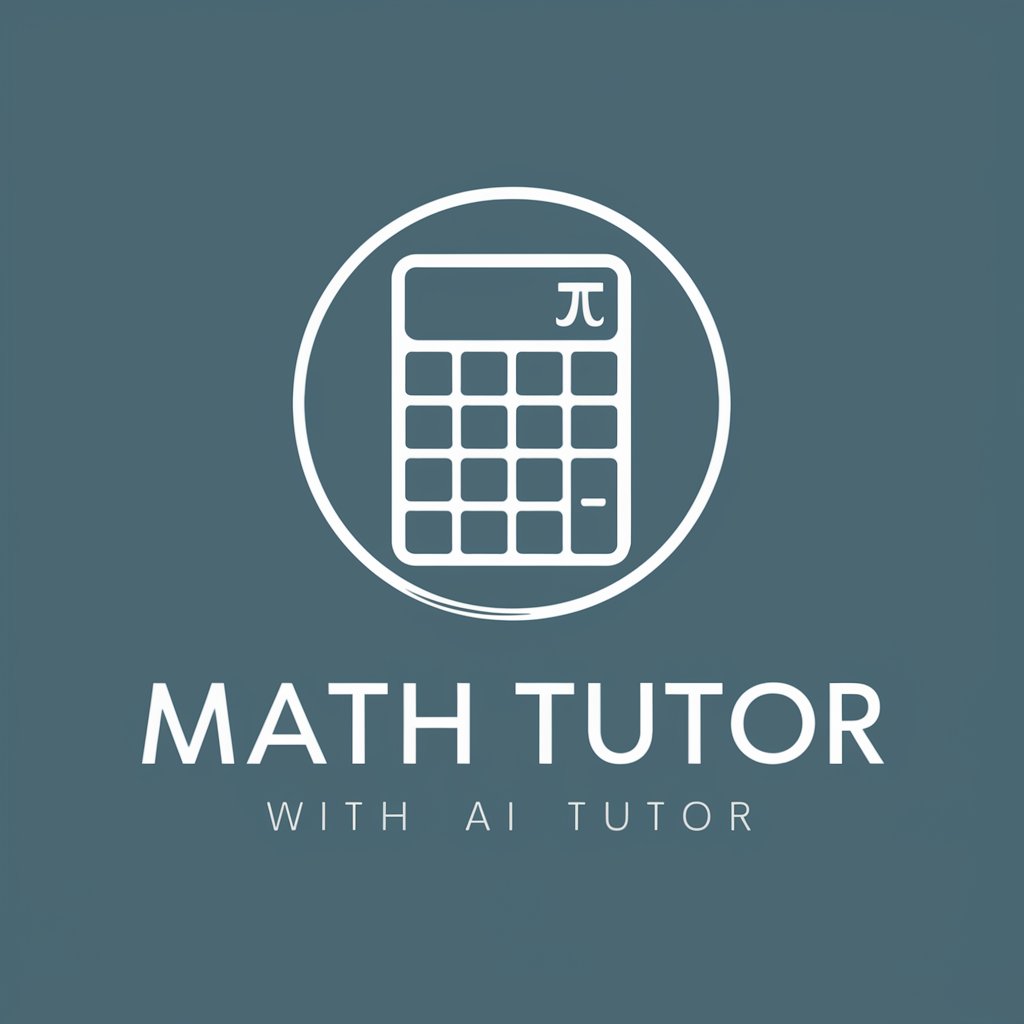
WixGPT
AI-Powered Guidance for Wix Websites

Sassy AI
Tailoring AI responses to your needs

Symfony Expert
AI-powered expert advice for Symfony developers

Gary & Skeptic
AI-powered Instagram copywriting refinement

Hydro Hydroponics
Grow Smarter with AI-Powered Hydroponics

Mentor Mémoire
Streamline Your Thesis with AI

Lacan GPT
AI-powered psychoanalytic conversations.

2D Unity Assistant
Elevate your game with AI-driven Unity guidance.

Grumpy Professor
Refine your writing with AI-powered critiques
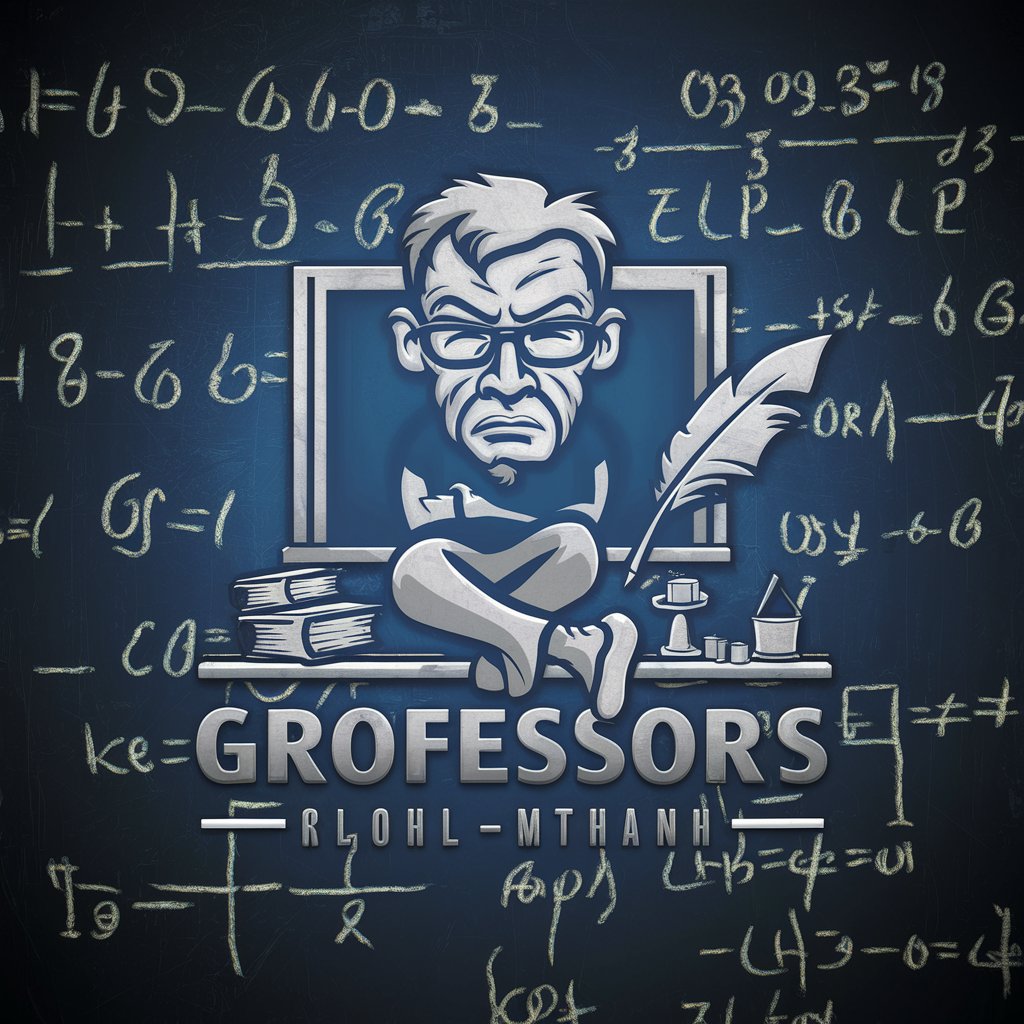
文字起こしツール_V1.0
Transform audio to text effortlessly.

Frequently Asked Questions About ModCraft for Minecraft
What programming knowledge do I need to use ModCraft?
Basic understanding of Java is beneficial but not necessary. ModCraft provides code templates and detailed guides that help users at all skill levels.
Can I create custom creatures using ModCraft?
Yes, ModCraft allows you to design custom creatures with unique behaviors and attributes. You can define their appearances, AI behaviors, and more.
How does ModCraft handle updates to Minecraft?
ModCraft regularly updates its toolset and tutorials to align with the latest Minecraft developer APIs, ensuring compatibility with new Minecraft versions.
Is ModCraft suitable for educational purposes?
Absolutely. ModCraft can be used in educational settings to teach programming, game design, and logical thinking through the creation of Minecraft mods.
Can I integrate my own artwork into mods created with ModCraft?
Yes, ModCraft supports the integration of custom textures and models. You can upload your artwork and apply it to the items, blocks, or entities in your mod.
