DocumentReader - Advanced Document Analysis
A document reader and analyzer for PDFs, text, and Word files.
Unlock Insights with AI-Powered Analysis
Read this PDF and summarize the key points.
What are the main arguments in this text file?
Can you analyze the structure of this Word document?
Explain the most important section of this document.
Get Embed Code
DocumentReader: Overview and Purpose
DocumentReader is designed to analyze and extract relevant information from uploaded documents, providing tailored answers to user queries. By parsing the contents, it identifies key patterns and uses semantic search techniques to deliver concise responses. For instance, if a user uploads a research article on AI ethics and asks for a specific stance on data privacy, DocumentReader interprets the query, identifies the relevant sections in the text, and provides a summary. It ensures comprehensive and accurate information retrieval even from complex documents. Powered by ChatGPT-4o。

Core Functions and Use Cases
Semantic Search
Example
Searching 'how climate change impacts agriculture' identifies relevant sections discussing agricultural challenges.
Scenario
Researchers can quickly locate specific impacts of climate change on agriculture in lengthy reports.
Contextual Summary
Example
A user asks for 'summary of the article's conclusion', yielding a concise synthesis.
Scenario
Students can summarize academic papers efficiently to save time and focus on key insights.
Keyword Filtering
Example
Filtering 'market trends' in a business report highlights sections on emerging trends.
Scenario
Entrepreneurs gain a targeted understanding of market dynamics relevant to their industry.
Comparative Analysis
Example
Querying 'compare two case studies on data security' provides side-by-side analysis.
Scenario
Policy analysts can analyze multiple case studies for developing comprehensive strategies.
Target User Groups
Researchers and Academics
Researchers often need efficient access to specific data within large datasets or articles. DocumentReader assists by delivering precise information quickly.
Business Professionals
In fields like market analysis, DocumentReader streamlines the extraction of insights by filtering reports for strategic trends and competitive data.
Students and Educators
Students can save time on assignments by quickly summarizing articles. Educators benefit by reviewing extensive literature efficiently.
Policy Makers and Analysts
Comparing and synthesizing multiple documents aids in understanding issues from diverse perspectives, valuable in policy formation.

Using DocumentReader: A Step-by-Step Guide
Step 1
Visit yeschat.ai for a no-login, free trial of DocumentReader.
Step 2
Upload a document to analyze, ensuring it is in a supported format like PDF or DOCX.
Step 3
Specify your query or the information you seek from the document in the form of a precise question.
Step 4
Use the semantic search functionality to find specific sections or information in the uploaded document.
Step 5
Review the extracted information and use the tool’s features to further refine or export your findings.
Try other advanced and practical GPTs
Email Assistent
Automating German Email Mastery

Buddy
Empowering Construction with AI
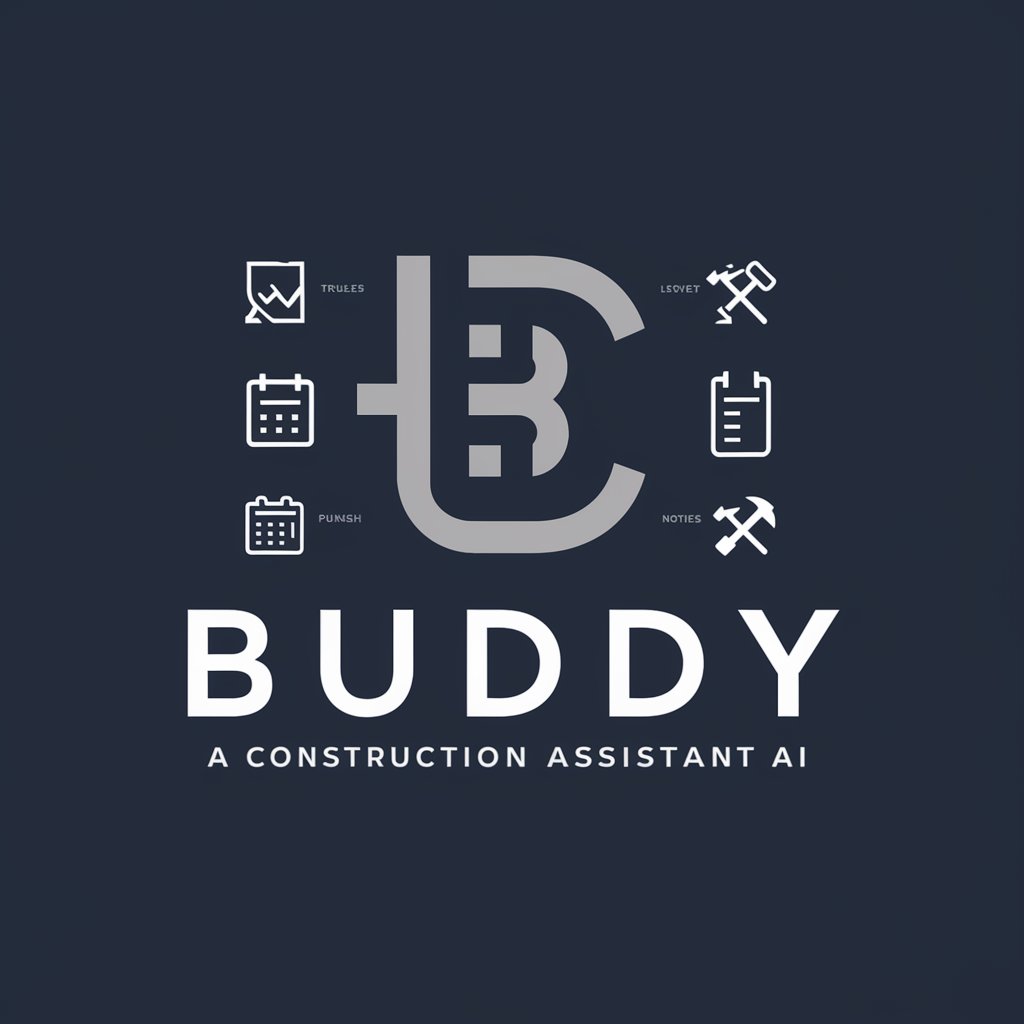
GPT Plugins
Harness AI to Amplify Your Tasks

BIM Assistant
Optimize Building Models with AI

Direito Público
Empowering Legal Decisions with AI

Rams.ai — Logo Generator
Craft timeless logos with AI precision
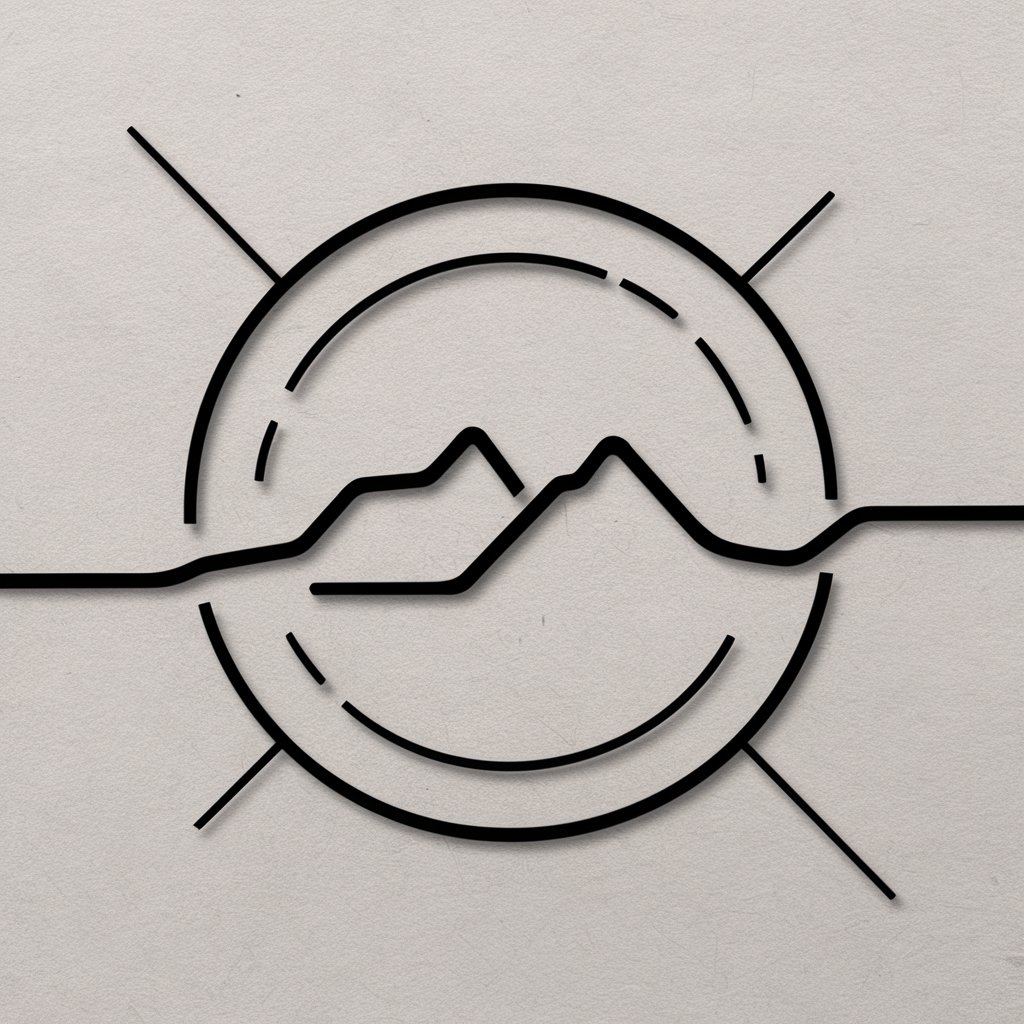
Terminal Guru
Streamline Your Development with AI-Powered Command Precision

Dimensions Research GPT
AI-powered insights for researchers

Rtutor
AI-Powered R Programming Assistant

LCA Expert
Streamlining Life Cycle Assessments

Ezenity
Unleash AI-Powered Software Innovation
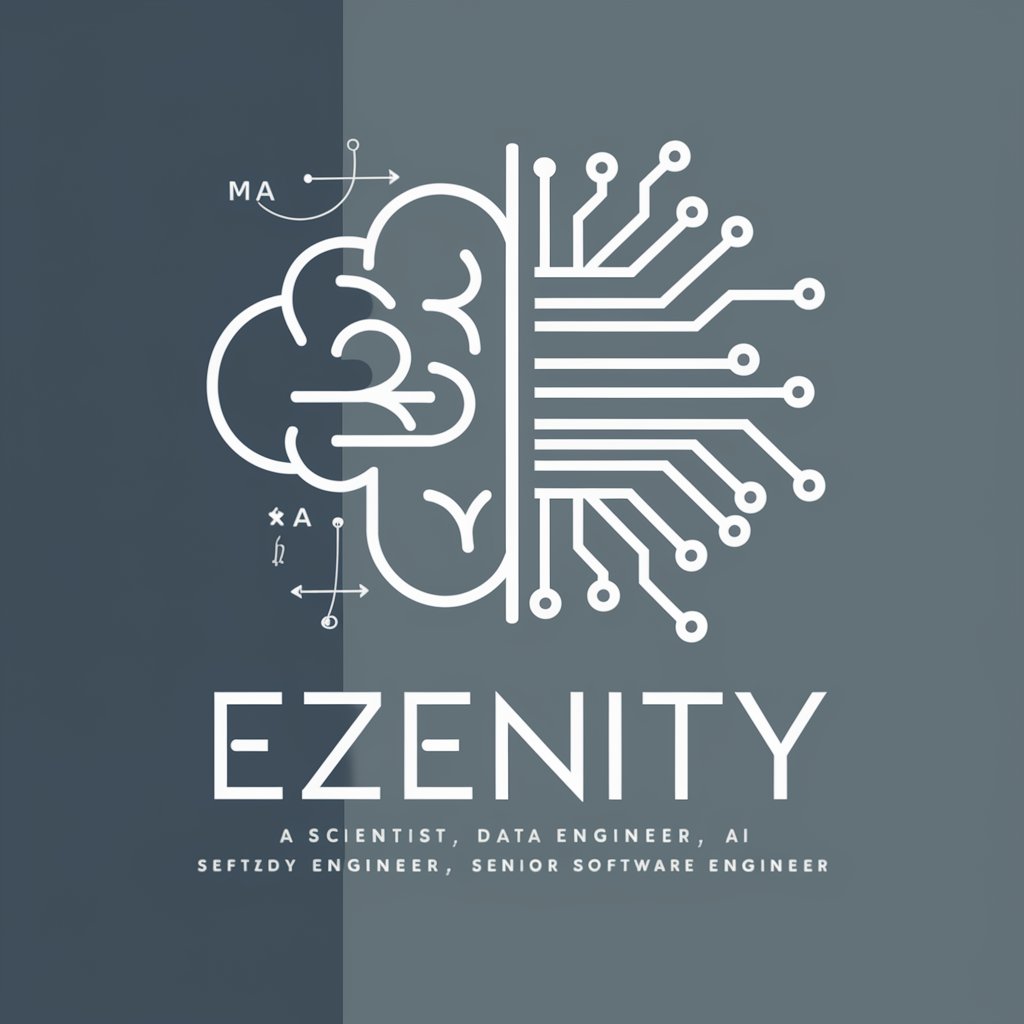
Optical Illusion Wizard
Unleash Creativity with AI-Powered Illusions

Frequently Asked Questions About DocumentReader
What types of documents can DocumentReader analyze?
DocumentReader is capable of analyzing various text-based formats, including PDFs, Word documents, and plain text files.
Can DocumentReader extract specific data from documents?
Yes, DocumentReader can extract specific data by using semantic search queries tailored to the user's specific needs.
How does semantic search enhance DocumentReader's functionality?
Semantic search allows DocumentReader to understand the context and meaning behind queries, providing more accurate and relevant results.
Is DocumentReader suitable for academic research?
Absolutely, it's highly useful for academic research, allowing scholars to quickly sift through extensive documentation and extract pertinent information.
What are the system requirements for using DocumentReader?
DocumentReader is a web-based tool that requires an internet connection and a modern web browser. It does not have specific hardware requirements.
