Humanizer - Human-Like Text Transformation

Welcome! Let's make your text sound naturally human.
Revitalize your text with AI-driven humanization.
Rewrite this paragraph to sound more natural:
Transform this formal text into a friendly tone:
Make this AI-generated content sound more human:
Adapt this technical explanation into casual, everyday language:
Get Embed Code
Understanding Humanizer: A Closer Look
Humanizer is a specialized AI tool designed to refine AI-generated text into a more human-like, engaging format. Its primary role is to eliminate the mechanical feel typically associated with automated text outputs. This involves transforming rigid, formulaic language into natural, fluid expressions that mimic genuine human conversation or written communication. For example, in customer service, rather than responding with a standard, scripted 'Your request has been received and is being processed,' Humanizer would adapt this to 'Thanks for getting in touch! We're on it and will update you soon.' This adjustment makes the interaction feel more personal and less automated. Powered by ChatGPT-4o。

Core Capabilities of Humanizer
Style Adaptation
Example
Changing a formal complaint response into a warmer, more empathetic reply.
Scenario
In a customer support email, instead of saying 'We apologize for any inconvenience caused. Your issue is being reviewed,' Humanizer might adjust this to 'We're really sorry to hear about your trouble — we're looking into it right now and we'll figure it out together.'
Elimination of Jargon
Example
Simplifying technical descriptions for a general audience.
Scenario
In a tech company's user guide, Humanizer would transform a sentence like 'Execute the application via the command-line interface' to 'Just open your command prompt and start the app with this simple command.'
Tone and Style Variation
Example
Varying the tone and style mid-sentence to avoid monotony.
Scenario
In a blog post, rather than writing 'This product has a range of features which are beneficial. It is very useful,' Humanizer might craft 'This product packs a punch with features galore — truly a game-changer for your daily tasks.'
Who Benefits Most from Humanizer?
Content Creators
Bloggers, authors, and marketers who need to infuse originality and a conversational tone into their writings. They benefit because Humanizer helps them connect better with their audience, making their content more engaging and less formulaic.
Customer Support Agents
Professionals in customer service roles who use scripted responses. Humanizer assists them in crafting replies that feel more personal and tailored, enhancing customer satisfaction and engagement.
Educators and Academics
Teachers and researchers who want to present complex information in an accessible and understandable way, without diminishing the content's richness. Humanizer can help clarify and personalize their communication, making it resonate better with students or non-specialist audiences.

How to Use Humanizer
Get Started
Head over to yeschat.ai and sign up for a free trial, no login or ChatGPT Plus required.
Explore Features
Familiarize yourself with the interface and settings. Check out the customization options to tailor the tool to your needs.
Input Text
Enter the text you want to humanize into the input box. Make sure it’s clear and to the point for the best results.
Apply Humanizer
Use the ‘Humanize’ button to transform your text. Experiment with different settings to see how they change the output.
Review and Adjust
Review the humanized text. You can reapply Humanizer with different settings if needed, to better match your desired tone and style.
Try other advanced and practical GPTs
标题改写大师
Revolutionize Your Titles with AI

Unity Wizard
Power Your Game Development with AI

Photo Math GPT
Your AI-powered study partner
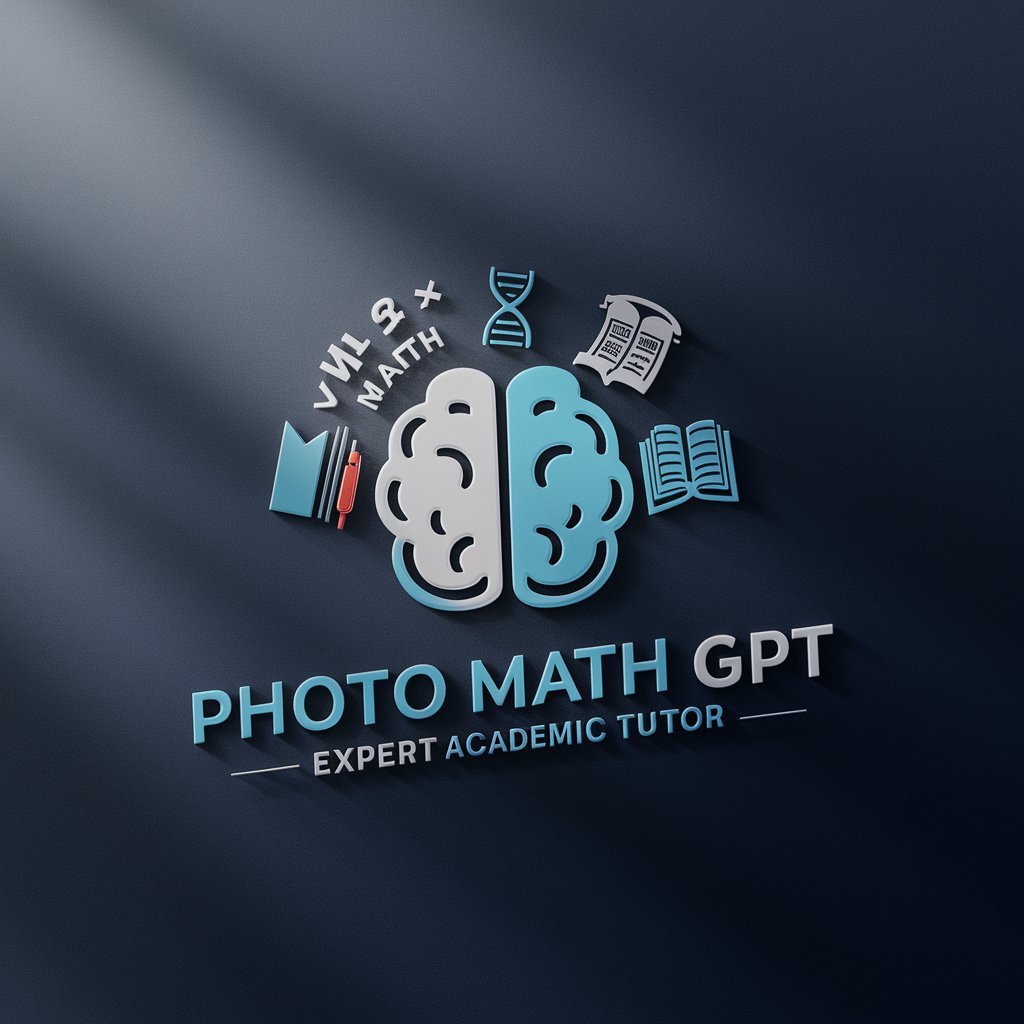
Code Guardian
Your AI-Powered Code Companion

wikipunk.net
Shape Digital Realities with AI

Translator GPT
Empower your words globally with AI

DotNet Guru
Empowering .NET Developers with AI

The Brand-Man GPT
Empowering Brands with AI Insight

Host Harmony
Enhancing stays with AI-powered concierge

Code Mentor
Empower your code with AI
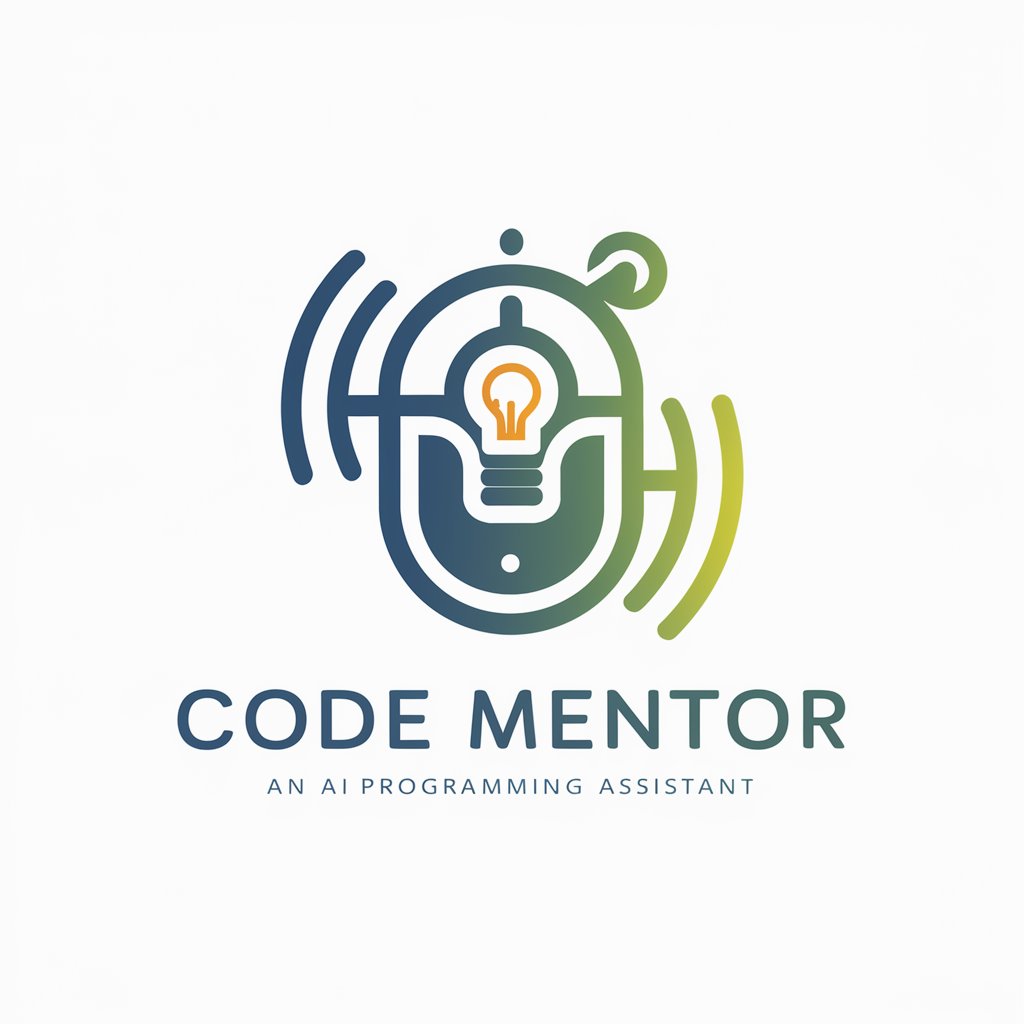
Startup Advisor
Empowering your business decisions with AI-driven insights.

Aria Brand GPT
Empower Your Brand with AI

Frequently Asked Questions about Humanizer
What exactly does Humanizer do?
Humanizer reworks AI-generated text to sound more natural and human-like, removing any robotic feel and adjusting the style subtly throughout.
Can I use Humanizer for any type of text?
Absolutely! Humanizer works with any text, whether it's academic writing, creative stories, or professional emails, making it sound more authentic.
Is there a limit to how much text I can process at once?
While there's no fixed limit, for optimal performance and quality, it's recommended to process sections of text not longer than a few paragraphs at a time.
How do I know if the text has been humanized enough?
You'll notice the text sounds more like it was written by a person, with varied sentence structures and a more engaging tone. Feel free to adjust the settings until you're satisfied with the result.
Can Humanizer help with texts in languages other than English?
Currently, Humanizer is optimized for English. However, it can handle texts with simple structures in other languages, though results can vary.
