Flutter Expert - AI-driven Flutter guidance

Welcome! Need expert Flutter advice? I'm here to help.
Empowering Flutter development with AI
How can I implement state management using Provider in my Flutter app?
What are some best practices for optimizing the performance of a Flutter application?
Can you guide me on how to design a responsive UI for different screen sizes in Flutter?
What are the differences between Flutter's StatelessWidget and StatefulWidget, and when should I use each?
Get Embed Code
Overview of Flutter Expert
Flutter Expert is a specialized GPT model designed to provide advanced assistance in Flutter app development. It is programmed to support developers by offering expert advice on a wide range of topics within Flutter, including UI/UX design, state management, performance optimization, and app architecture. An example of Flutter Expert's utility is aiding a developer in converting a static design into a dynamic, responsive Flutter application. By providing detailed coding examples, best practices, and performance optimization tips, Flutter Expert helps streamline the development process and enhance code quality. Powered by ChatGPT-4o。

Main Functions of Flutter Expert
UI/UX Design Guidance
Example
Explaining how to implement Material Design widgets in Flutter for a consistent look and feel across Android and iOS.
Scenario
A developer wants to ensure their app is visually appealing and accessible on multiple devices. Flutter Expert provides specific examples and best practices for implementing adaptive layouts and accessible widgets.
State Management Solutions
Example
Providing comparisons and code snippets for using various state management techniques like Provider, Bloc, and Riverpod.
Scenario
A developer is confused about choosing the right state management approach for a complex app. Flutter Expert offers detailed explanations on the pros and cons of each method, tailored to the app's specific requirements.
Performance Optimization
Example
Offering tips on reducing app startup time and optimizing memory usage by lazy loading of images and using efficient list views.
Scenario
An app experiences slow load times and stuttering scroll performance. Flutter Expert provides actionable advice on profiling and optimizing performance using Flutter's performance tools.
Ideal Users of Flutter Expert Services
Beginner Flutter Developers
Individuals new to Flutter can leverage Flutter Expert to understand fundamental concepts, learn about widget implementation, and receive coding tips to avoid common mistakes.
Experienced Flutter Developers
Seasoned developers will find advanced insights into architecture patterns, deeper state management strategies, and performance tuning to refine and enhance their large-scale applications.
Project Managers and Technical Leads
This group benefits by using Flutter Expert to validate architectural decisions, ensure best practices are followed, and keep projects aligned with the latest Flutter advancements.

How to Use Flutter Expert
Start a Free Trial
Visit yeschat.ai to begin using Flutter Expert with no need for login or a ChatGPT Plus subscription.
Select a Use Case
Choose the specific Flutter development topic you need assistance with, such as UI/UX design, state management, or app performance optimization.
Ask Your Questions
Input your questions directly related to Flutter development. Ensure they are clear and specific to get the most precise guidance.
Review the Responses
Carefully review the detailed answers provided, which incorporate Flutter-specific terminology and concepts.
Apply the Knowledge
Apply the suggestions and code examples in your Flutter project to improve your app's design, performance, and code quality.
Try other advanced and practical GPTs
Flutter Expert
Elevate Your Code with AI-Powered Flutter Expertise

kaiZEN
Empower Decisions with AI Insights

MapoScribe GPT
AI-powered descriptions for top-down scenes.

ThesisGPT
Elevate Your Thesis with AI

Fiche Produits Ecommerce en Français
Enhance Product Visibility with AI

Storybrand By Donald Miller. (ANY LANGUAGE)
Empower Your Brand with AI-driven Storytelling
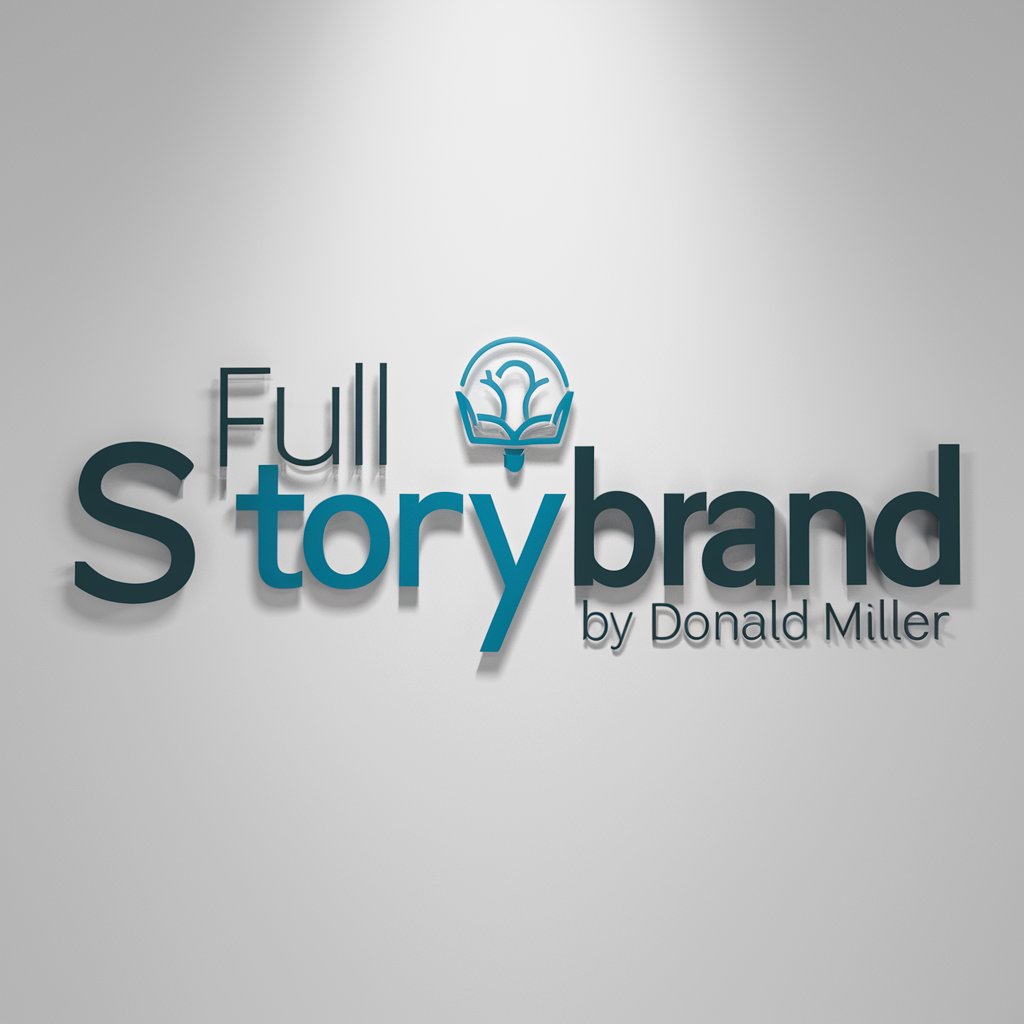
Jira GPT
Streamline JIRA with AI

JIRA story writer
Craft JIRA stories effortlessly with AI

JiraGPT
Streamline Ticketing with AI

Rephraser
AI-powered clarity for your messages
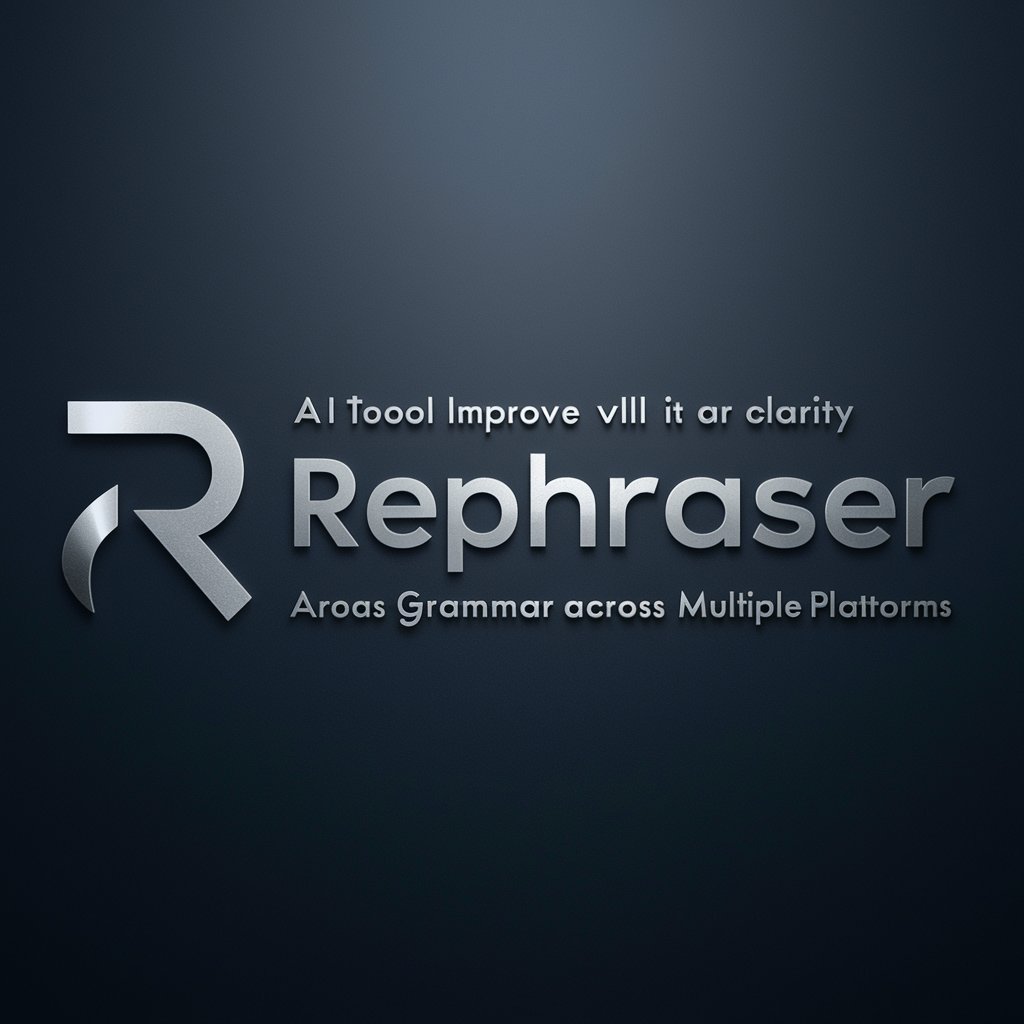
JQL Assistant
Empowering your JIRA with AI
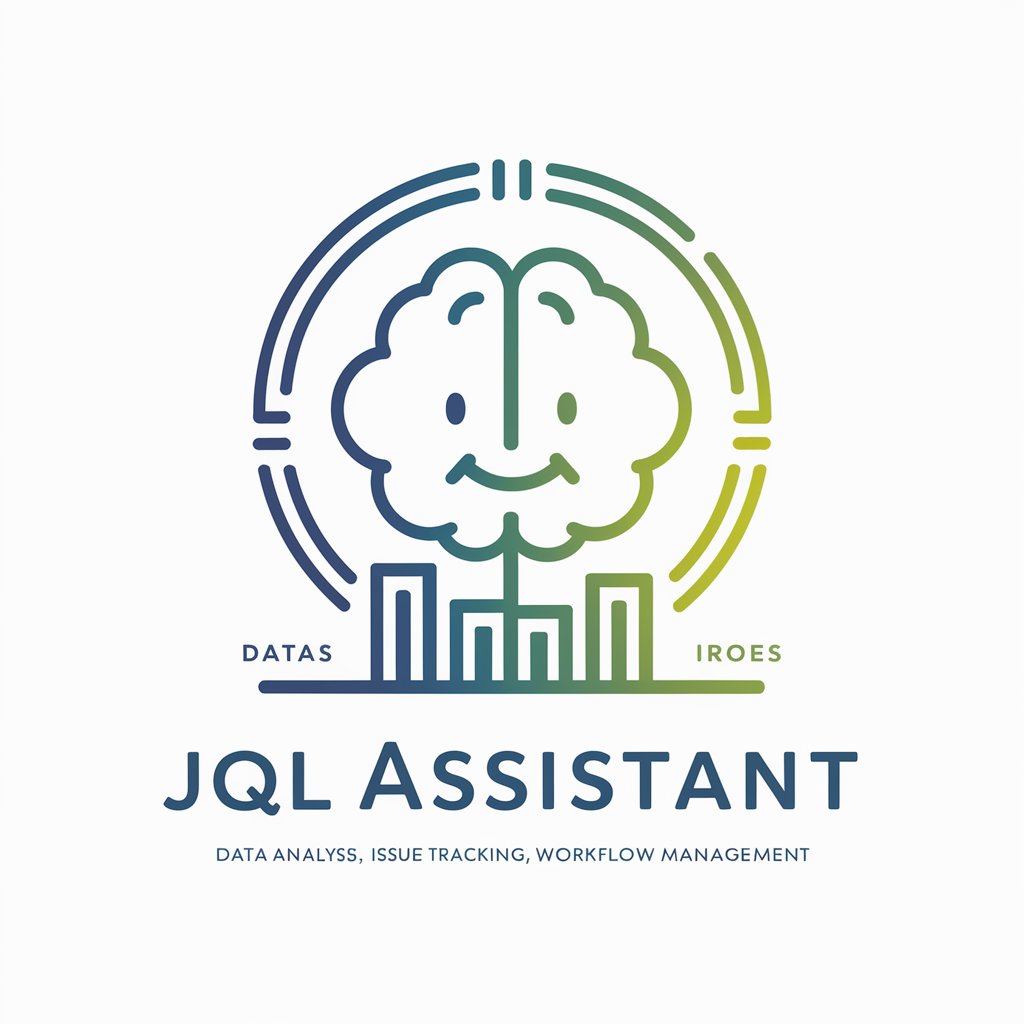
Supply Chain Brutus
Empowering Logistics with AI

Detailed Q&A on Flutter Expert
What is state management in Flutter and how can Flutter Expert help?
State management is a method to manage an app's state changes over time, impacting how it behaves and appears. Flutter Expert can guide you on the best practices for using various state management solutions like Provider, Bloc, or Riverpod, tailored to your project's needs.
Can Flutter Expert help optimize the performance of a Flutter application?
Yes, Flutter Expert offers advice on optimizing Flutter applications. This includes best practices on rendering lists, image management, and reducing the overhead of animations to boost app performance.
How does Flutter Expert assist with UI/UX design in Flutter?
Flutter Expert provides guidance on designing user interfaces with Flutter. This includes advice on widget placement, navigation logic, and making UI responsive across various device sizes.
Is Flutter Expert suitable for beginners?
Absolutely, Flutter Expert is ideal for beginners by explaining basic concepts, providing code snippets, and helping new developers understand Flutter architecture and component usage.
How can advanced Flutter developers use Flutter Expert?
Advanced developers can utilize Flutter Expert to delve into more complex topics like custom widget creation, advanced animations, or integrating Flutter with larger systems and backend services.
