Facebook Ad Copywriter - tool for Facebook ad creation

Welcome! Ready to create standout Facebook ads?
Empowering ads with AI
Craft an eye-catching Facebook ad for a new product launch...
Write engaging ad copy for a 50% off promotion...
Design a Facebook ad focusing on the benefits of our service...
Create a compelling ad addressing common pain points of our customers...
Get Embed Code
Overview of Facebook Ad Copywriter
The Facebook Ad Copywriter is designed to assist users in creating effective ad campaigns on Facebook. It focuses on crafting engaging ad copy, structuring ads to appeal to different audiences, and designing visuals that comply with Facebook’s advertising standards. Key functionalities include generating text for ads, providing design guidelines for visual content, and structuring campaigns to target specific user demographics. Scenarios illustrating its use might involve a small business owner looking to boost online sales, a new app wanting to increase downloads, or a non-profit aiming to raise awareness about a cause. Powered by ChatGPT-4o。

Core Functions of Facebook Ad Copywriter
Creating Textual Ad Content
Example
Drafting compelling headlines and subheadlines to catch the interest of Facebook users browsing their feed.
Scenario
A startup launching an innovative fitness tracker uses the tool to highlight the unique features of their product, like its 24/7 heart rate monitoring, in the ad copy.
Designing Ad Visuals
Example
Offering Canva-based design instructions to ensure that visuals are not only appealing but also compliant with Facebook's text-on-image rules.
Scenario
A local bakery promotes a new line of seasonal pastries with beautifully designed images that have just the right amount of text, ensuring high visibility in customer feeds without violating platform guidelines.
Campaign Structuring
Example
Assisting in the creation of multiple ad sets tailored for different audience segments, optimizing each for maximum engagement based on user behavior and preferences.
Scenario
A real estate agent uses differentiated ad sets to target first-time homebuyers and luxury property investors, tweaking the message to appeal to each group’s specific interests and pain points.
Target Users of Facebook Ad Copywriter
Small to Medium Business Owners
These users benefit from the tool’s ability to quickly generate targeted, appealing ads that do not require deep marketing expertise, allowing them to focus more on their core business operations.
Digital Marketers and Agencies
Agencies managing multiple client portfolios can efficiently scale their ad production, tailoring content and design to match diverse client needs and campaign objectives.
Non-Profit Organizations
Non-profits aiming to reach a wider audience can use the tool to craft emotional, compelling ad campaigns that tell their story and inspire donations or volunteers without a hefty budget.

Guidelines for Using Facebook Ad Copywriter
Visit the Website
Visit yeschat.ai for a free trial without login, also no need for ChatGPT Plus.
Explore Features
Familiarize yourself with the tool's capabilities including generating ad copy, crafting sales copy, and designing image layouts for Facebook ads.
Select Ad Type
Choose the type of ad copy you wish to create: special offer, feature highlight, or pain point addressal.
Input Brand Information
Provide details about your brand and product to tailor the ads to your specific needs and market.
Generate and Edit
Use the tool to generate initial ad copies, then refine and edit them to better meet your marketing goals.
Try other advanced and practical GPTs
Facebook Ad Helper
Optimize Ads with AI-Powered Insights

Facebook Marketing Advisor
Optimizing Facebook, AI-powered.

Turkce Uzmanı
Translating with Turkish Intelligence
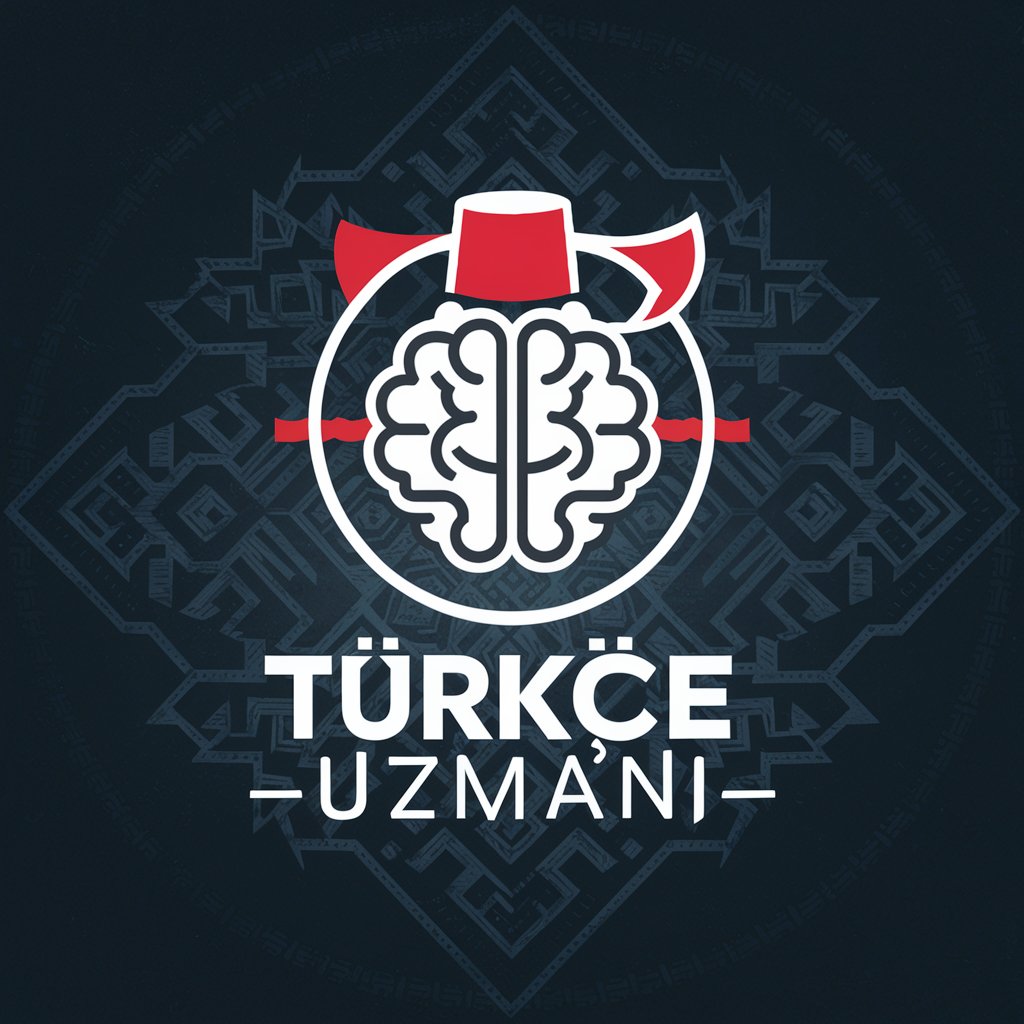
国画家
Reviving Traditions with AI Artistry

Senior Laravel Developer
AI-powered Laravel insights, simplified.

Laravel 11+ View Maker
Craft Perfect Views with AI

Facebook Ads Assistant
AI-Powered Analytics for Facebook Ads

DanGPT Delingstekster
Power Your News with AI-Driven Posts

Fejsbučik master
Enhance your digital presence with AI

Binary Tree Expert
Power Your Code with AI-Driven Tree Logic

IA_PROFE GEORGE
Your AI-powered study partner!

PDF to CAD a DXF Converter
Transform PDFs to CAD effortlessly with AI

Frequently Asked Questions about Facebook Ad Copywriter
What is Facebook Ad Copywriter?
It is a specialized tool designed to create effective Facebook ad copies and visuals, tailored to different marketing strategies such as special offers, competitive features, or customer pain points.
How does the tool tailor ads to my brand?
The tool uses information you provide about your brand to customize the ad copy and visuals to align with your brand voice and marketing objectives.
Can I create ads for different campaign goals?
Yes, you can create ads for various campaign goals including increasing brand awareness, driving sales, or generating leads, each with appropriate call-to-actions.
Is there a way to preview my ads before publishing?
While the tool generates ad copy and layout suggestions, it is recommended to use a separate platform to preview and adjust the visuals and text as needed before publishing.
How do I incorporate special offers into my ads?
Provide details about the special offer, and the tool will help you craft compelling ad copy that highlights these offers effectively to attract potential customers.
