Create Signatures - AI-generated signature tool

Welcome! Let's create your perfect signature.
AI-powered personalized signature creator
Design a sophisticated signature for
Create an elegant logo for
Generate a stylish signature for
Craft a luxurious signature for
Get Embed Code
Overview of Create Signatures
Create Signatures is a specialized GPT designed to craft personalized signatures within a visually appealing and luxurious frame mockup. The core functionality revolves around transforming a provided name or text into an artistic and continuous signature style. This signature is then placed elegantly on a white canvas within a sophisticated frame, aiming to provide a sense of personal branding that is both premium and artistic. This GPT is adept at combining aesthetics with personalization, ensuring that each signature not only spells the name clearly but does so with an elegant flourish. An example scenario could be a professional looking to enhance their personal stationery with a custom signature that embodies an air of sophistication and exclusivity. Powered by ChatGPT-4o。

Key Functions of Create Signatures
Signature Generation
Example
Creating a fluid, continuous signature of the name 'John Doe' presented within an elegant frame.
Scenario
A professional wants to add a distinctive touch to their official documents and chooses to use Create Signatures to generate a stylish signature of their name. This signature is then used on business correspondence, enhancing the presentation and personal branding.
Framed Presentation
Example
The signature of 'Emily Robinson' featured prominently within a luxurious frame on a white canvas.
Scenario
An artist wishes to sign their artwork digitally in a way that reflects their unique style. They use Create Signatures to generate a signature that is both personal and fitting to the aesthetic of their artwork, providing a consistent branding across all pieces.
Target User Groups for Create Signatures
Professionals
Individuals in professional fields such as business executives, lawyers, and doctors who require a consistent and elegant signature for various formal documents, contracts, or correspondence. The service provides them with a unique, personalized signature that enhances the professional look of their documents.
Creative Professionals
Artists, designers, and writers who want to add a personal touch to their creations or promotional materials. Create Signatures helps them maintain a coherent brand identity across different platforms and media by offering a signature style that is both artistic and personal.

Steps to Use Create Signatures
1
Visit yeschat.ai for a free trial without login or the need for ChatGPT Plus.
2
Access the 'Create Signatures' tool to generate a personalized signature.
3
Input your desired name or text in the provided field.
4
Customize the appearance by selecting your preferred style and frame.
5
Review your signature, make final adjustments, and save or download the finished design.
Try other advanced and practical GPTs
LinLin - 🇻🇳 x 🇬🇧 Translation
Seamlessly Bridge Languages with AI

Translation Ace & Script Wizard
AI-Powered Translation and Script Editing

Translation Ace
Translate Smartly with AI Power

Altair Data Visualization Expert
Visualize Data, Uncover Insights

Data Extractor and Visualization Tool
AI-powered data extraction and visualization

Архитектор Бизнес-Плана
Craft Your Success with AI
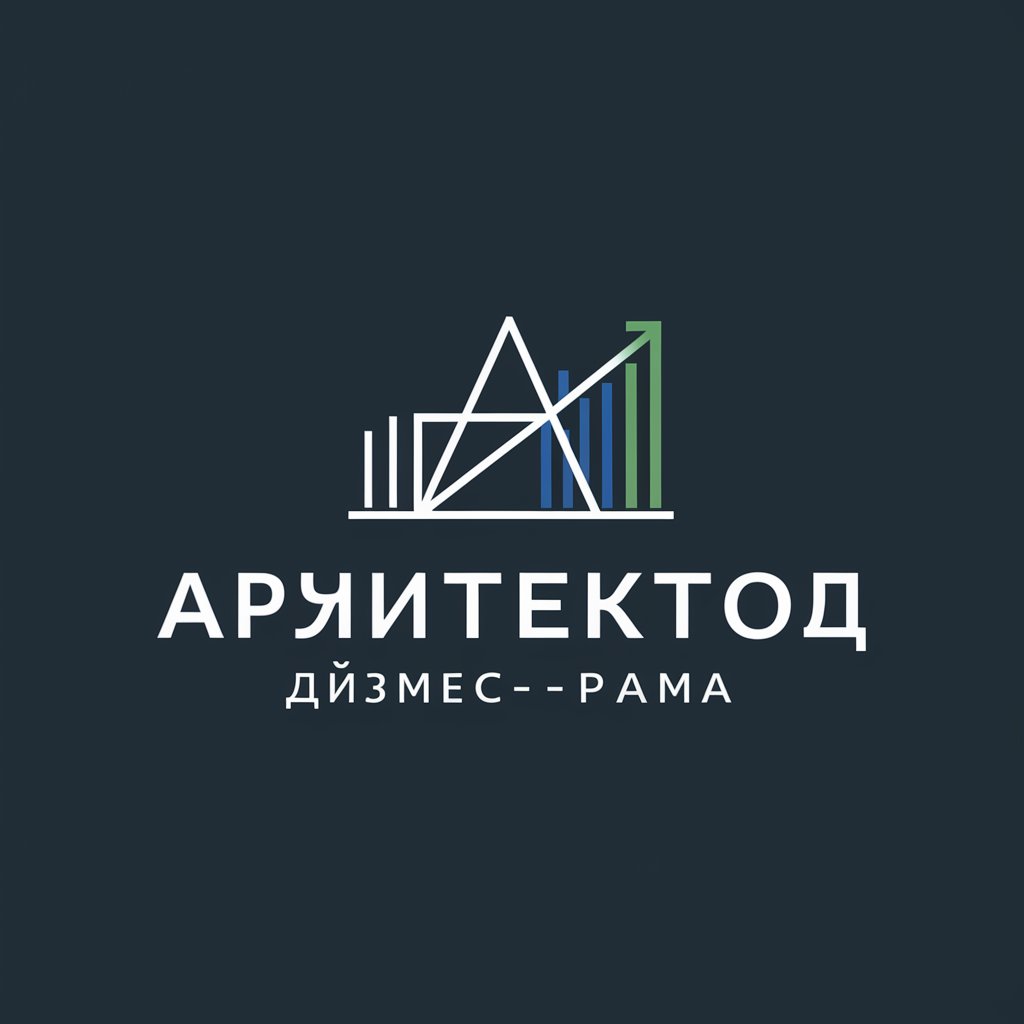
math
AI-Powered Math Mastery
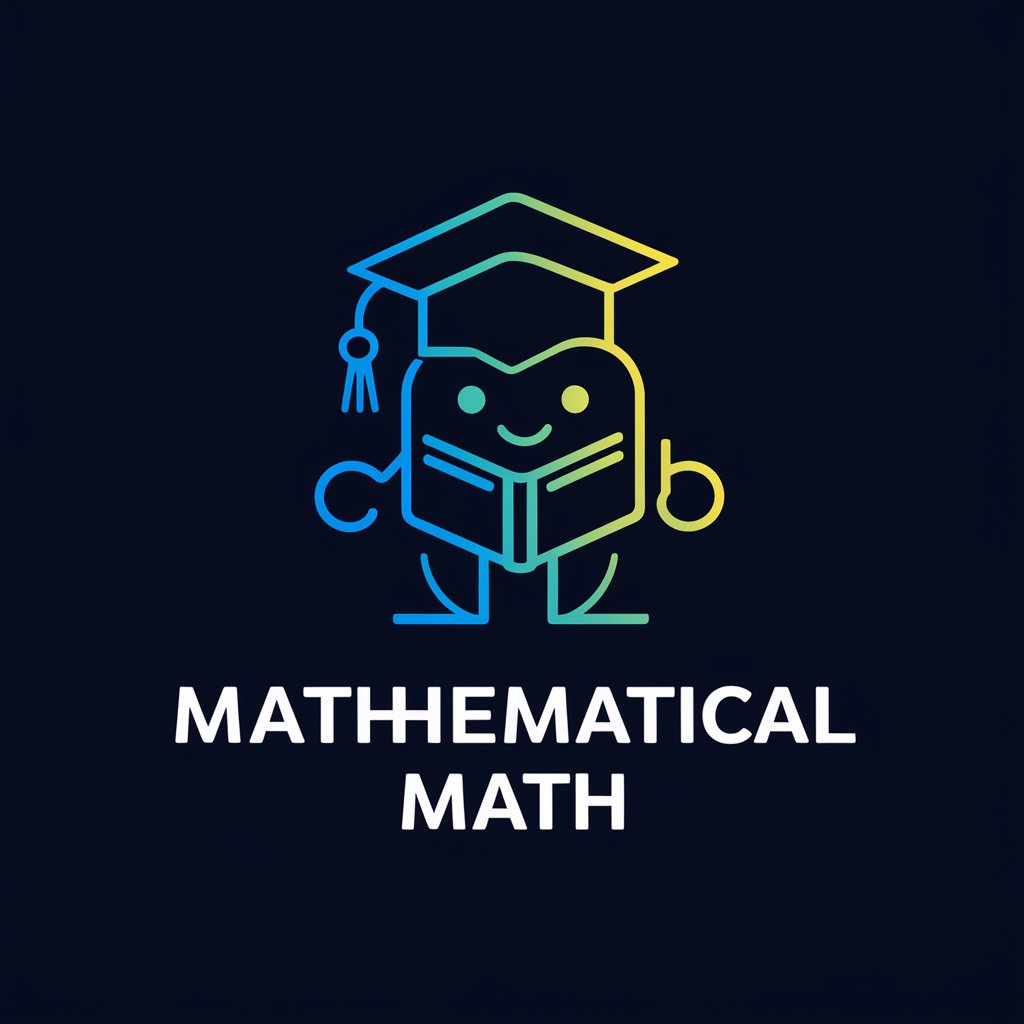
Laravel 11+ View Maker
Craft Perfect Views with AI

Senior Laravel Developer
AI-powered Laravel insights, simplified.

国画家
Reviving Traditions with AI Artistry

Turkce Uzmanı
Translating with Turkish Intelligence
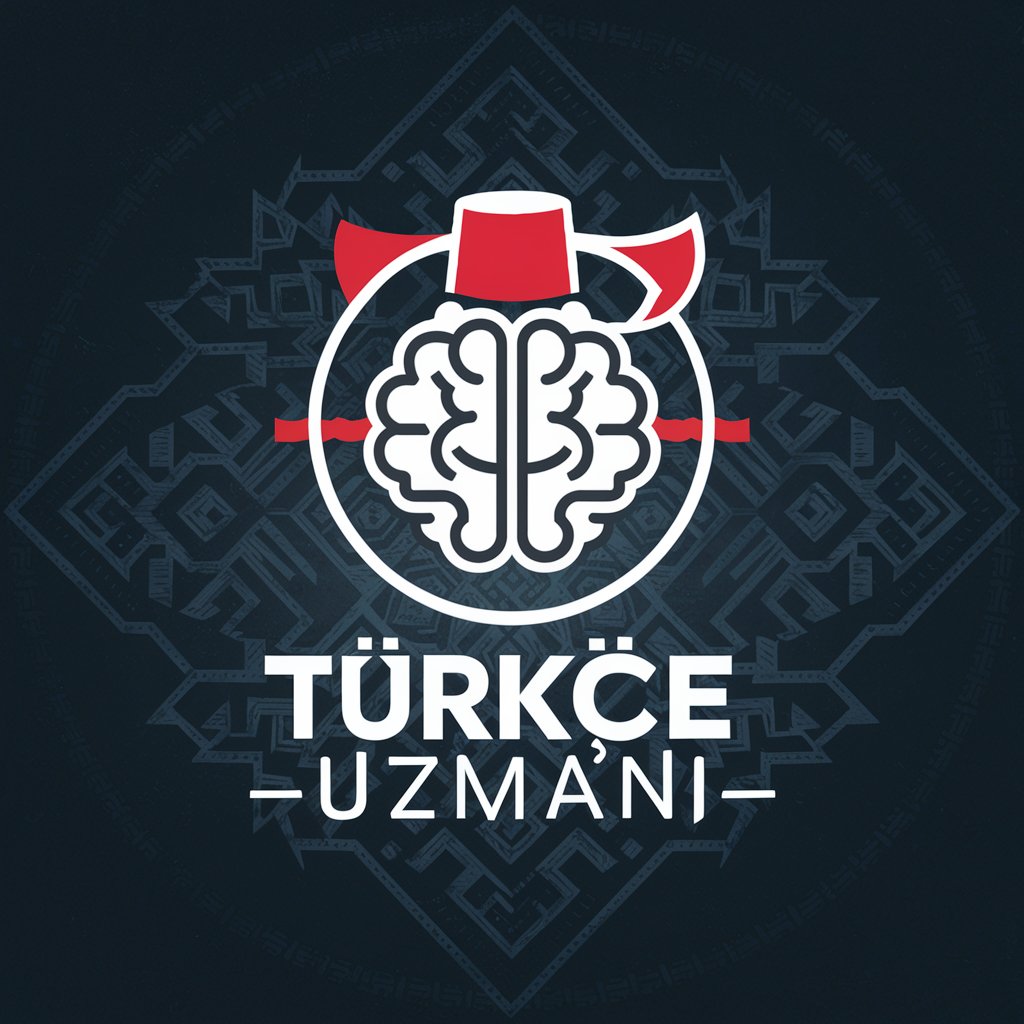
Facebook Marketing Advisor
Optimizing Facebook, AI-powered.

Create Signatures Q&A
How does Create Signatures generate unique designs?
Create Signatures uses AI algorithms to craft fluid, stylish, and readable signatures based on user input. The tool tailors each signature with personalized styles and framing options.
Can I customize the appearance of my signature?
Yes, you can personalize your signature's style and choose a decorative frame that suits your preferences for a unique and elegant look.
Is Create Signatures suitable for professional branding?
Absolutely. The tool is designed to deliver premium, sophisticated signatures, ideal for personal or corporate branding that captures a distinctive, artistic feel.
Can I use Create Signatures for multiple text inputs?
Yes, you can generate unique signatures for different text inputs, allowing you to create distinct designs for various purposes.
What output formats are available?
Create Signatures allows you to save your designs in common digital formats such as PNG or JPEG, providing flexibility for various applications.
