Eleven Labs - Text-to-Speech enhancer - versatile speech synthesis

Hello! Let's create something amazing together!
Bringing text to life with AI
Transform the following text to convey a cheerful tone:
Generate a narration with a dramatic pause after each sentence:
Synthesize a voiceover with a calm and reassuring tone:
Create an audio clip where the speaker uses an excited and enthusiastic voice:
Get Embed Code
Introduction to Eleven Labs - Text-to-Speech Enhancer
Eleven Labs - Text-to-Speech Enhancer is designed to improve the quality and expressiveness of synthesized speech through advanced techniques such as dynamic pauses, nuanced emotional tones, and precise phonetic pronunciations. This tool leverages International Phonetic Alphabet (IPA) and CMU Arpabet standards to customize pronunciation, while also allowing users to specify emotional tone and pacing using specially crafted prompts. For example, it can render speech that smoothly integrates pauses for dramatic effect or adjusts emotional delivery based on the context of the dialogue. Powered by ChatGPT-4o。

Main Functions of Eleven Labs - Text-to-Speech Enhancer
Pauses
Example
<break time="1.5s" />
Scenario
Used to introduce a natural pause in speech synthesis, enhancing the listener's comprehension and maintaining their interest. For instance, in a narrative, a pause might be placed after a cliffhanger to build suspense.
Emotion
Example
"Don’t test me!" he shouted angrily.
Scenario
Enables the voice to express emotions ranging from happiness to anger, which is crucial for applications like audiobook readings where character dialogue needs to convey the correct emotional context.
Pronunciation
Example
<phoneme alphabet="ipa" ph="ˈæktʃuəli">actually</phoneme>
Scenario
Assists in the accurate pronunciation of words or phrases according to specific dialects or preferences, essential in educational tools and global applications where clarity and accuracy are key.
Ideal Users of Eleven Labs - Text-to-Speech Enhancer Services
Audiobook Producers
Producers who require nuanced voice acting that conveys the appropriate emotional and tonal nuances of book characters, benefiting from the enhanced expressiveness this service offers.
Educational Content Developers
Developers creating multilingual educational tools who need accurate pronunciations in various languages, ensuring effective learning through correct phonetic representation.
Accessibility Software Developers
Teams focusing on software for visually impaired users who can benefit from enriched and easily comprehensible speech output, enhancing the user experience for this audience.

Using Eleven Labs - Text-to-Speech Enhancer
Step 1
Visit yeschat.ai to access a free trial without the need for logging in, or the necessity of having ChatGPT Plus.
Step 2
Choose a voice or upload your own sample to clone for a personalized touch, ensuring you select a voice that fits your intended use-case.
Step 3
Utilize the provided tools to insert pauses, adjust pacing, and imbue emotions into your text using SSML tags like <break time='1s'/> for pauses.
Step 4
Test and refine your text input by experimenting with different SSML tags and listening to the output to achieve the most natural sounding speech.
Step 5
Integrate the API into your applications for dynamic text-to-speech generation, using our detailed documentation to guide your development.
Try other advanced and practical GPTs
Brief Bot
Transforming Case Law with AI
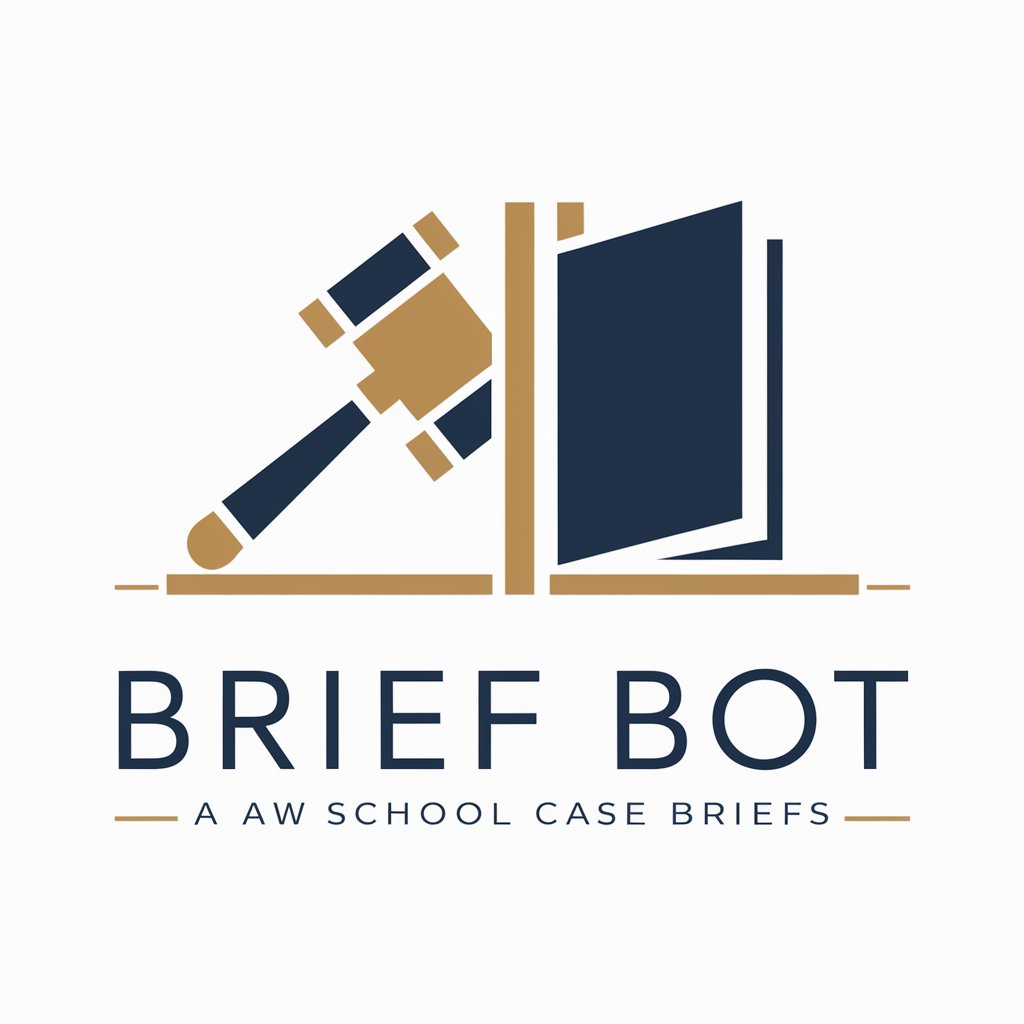
Vue Vuetify Virtuoso
Streamlining Vue and Vuetify Development

Java Development and Refactoring Pro
AI-Powered Java Code Optimization

Chat with Docx
AI-powered document analysis tool

StoryBrand Content Writer
Transform Messages with AI-Powered Storytelling

「夢のロボット」を描こう!
Create Your Dream Robot with AI

GPTrip to London
Your AI-powered London guide

Metallurgy Mate
AI-Powered Metallurgical Expertise

Health
Empowering you with AI-driven health insights

LinkedIn Message Assistant
Streamlining LinkedIn interactions with AI
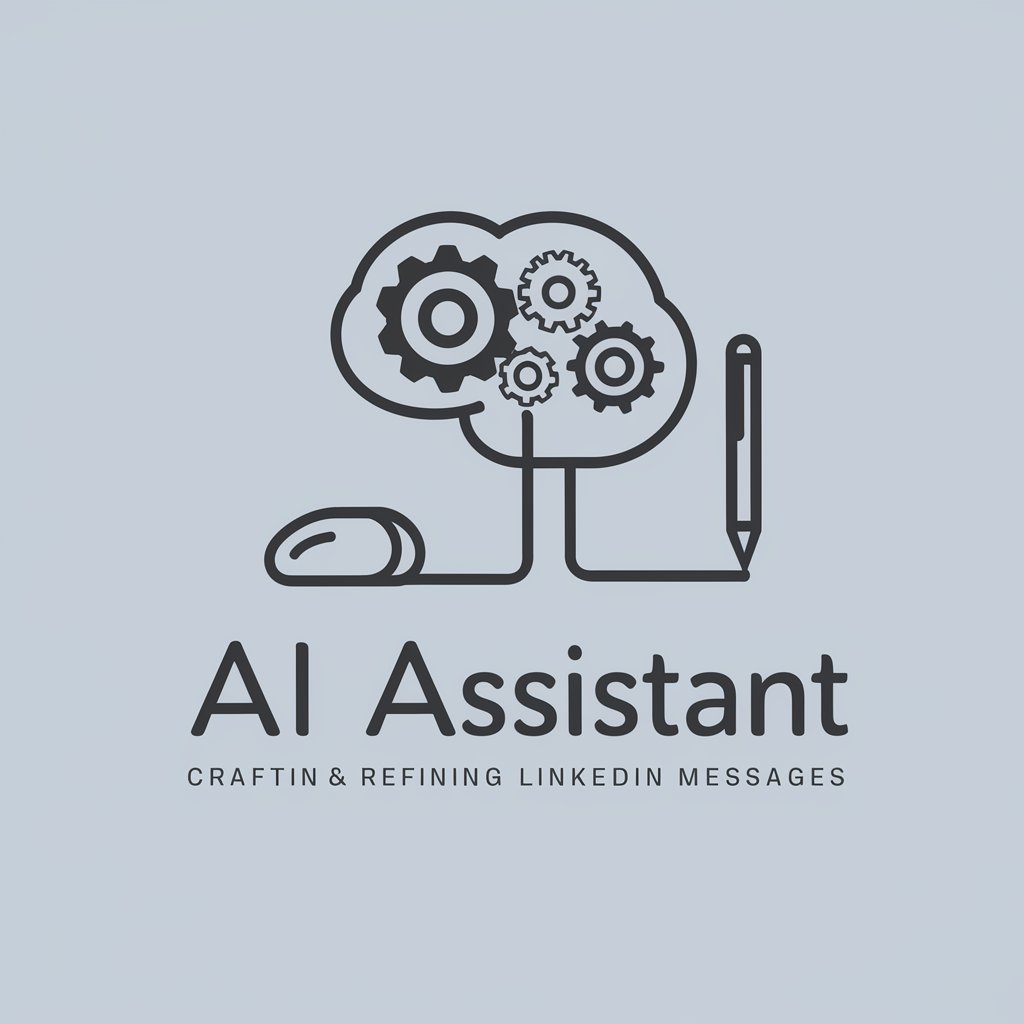
✏️ Linkedin Post Creator ✏️
Powering Engaging LinkedIn Content

LinkedIn Ads Virtual Assistant
Optimize LinkedIn Ads with AI

FAQs about Eleven Labs - Text-to-Speech Enhancer
What is the Eleven Labs - Text-to-Speech enhancer?
It's a sophisticated AI tool designed to convert written text into spoken word, allowing for adjustments in speech such as emotional tone, pauses, and pacing.
How can I customize the voice style?
You can customize the voice style using SSML tags to adjust pronunciation, pitch, and speed, or choose from a variety of pre-existing or cloned voice styles.
What formats do you support for voice cloning?
We support multiple audio formats for voice cloning. Upload a clear sample of the voice you wish to clone, and our AI will handle the rest.
Can the tool be integrated into mobile apps?
Yes, our API allows for easy integration into mobile apps, enabling dynamic speech synthesis directly within your app environment.
What are the best practices for using the text-to-speech tool?
For best results, provide clear, well-punctuated text, use SSML tags judiciously to enhance naturalness, and test different voices to find the one that best suits your needs.
