Svelte and Tailwind Helper - Svelte and Tailwind Integration

Welcome! Let's build something amazing with SvelteKit and Tailwind CSS.
Streamlining UI Design with AI
Generate a responsive SvelteKit component for...
Design a Tailwind CSS-based layout featuring...
Create a TypeScript function in SvelteKit that...
Implement a dynamic feature using SvelteKit and Tailwind CSS to...
Get Embed Code
Overview of Svelte and Tailwind Helper
Svelte and Tailwind Helper is a specialized tool designed to assist developers in building web applications using the Svelte framework and Tailwind CSS, utilizing TypeScript. This tool streamlines the development process by providing code examples, troubleshooting assistance, and specific feature implementation in SvelteKit projects. An example scenario where Svelte and Tailwind Helper proves invaluable includes setting up a responsive UI with Tailwind CSS in a Svelte project, ensuring that the application is both visually appealing and functionally robust. Powered by ChatGPT-4o。

Core Functions of Svelte and Tailwind Helper
Component Construction
Example
Providing templates for Svelte components styled with Tailwind CSS, optimizing both structure and design.
Scenario
A developer needs to create a user profile card. The helper can generate a Svelte component integrated with Tailwind for styling, including responsive design features.
Interactive UI Development
Example
Enabling dynamic UI interactions using Svelte's reactivity and state management, styled with Tailwind's utility classes.
Scenario
Implementing a to-do list where users can add, complete, and remove tasks. The helper provides the necessary Svelte script setup and demonstrates how to use Tailwind for visually distinct elements.
Debugging and Optimization
Example
Offering solutions to common issues like styling conflicts or performance bottlenecks in applications built with Svelte and Tailwind CSS.
Scenario
A developer encounters flickering issues on a Svelte app; the helper suggests performance optimizations and Tailwind adjustments to mitigate the problem.
Target User Groups for Svelte and Tailwind Helper
Front-end Developers
Developers focusing on building user interfaces will find this tool particularly useful for integrating Svelte's reactive components with the aesthetic control provided by Tailwind CSS.
Project Managers
Project leads can use this tool to streamline their development process, ensuring that their teams are more efficient while maintaining high standards of quality and consistency in UI design.
Educators and Students
Educational professionals and students learning web development will benefit from the structured guidance and practical examples provided, making it easier to understand and apply modern web development practices.

Using Svelte and Tailwind Helper
Sign Up for Free Access
Start by visiting yeschat.ai for a free trial, with no requirement for ChatGPT Plus or any login credentials.
Explore the Documentation
Once registered, familiarize yourself with the comprehensive documentation provided to understand how to integrate and use the tool effectively.
Set Up Your Development Environment
Ensure that your development environment includes support for SvelteKit and Tailwind CSS. This setup will enable you to leverage the full capabilities of the helper.
Experiment with Examples
Use the provided examples as a starting point to learn the nuances of combining Svelte components with Tailwind CSS for responsive design.
Leverage Advanced Features
Utilize advanced features like responsive utilities, theme customization, and interactive UI components to enhance your web applications.
Try other advanced and practical GPTs
US Visa
Navigate U.S. Visa Applications with AI

Alex, Contracts Genie
Empowering Contract Management with AI
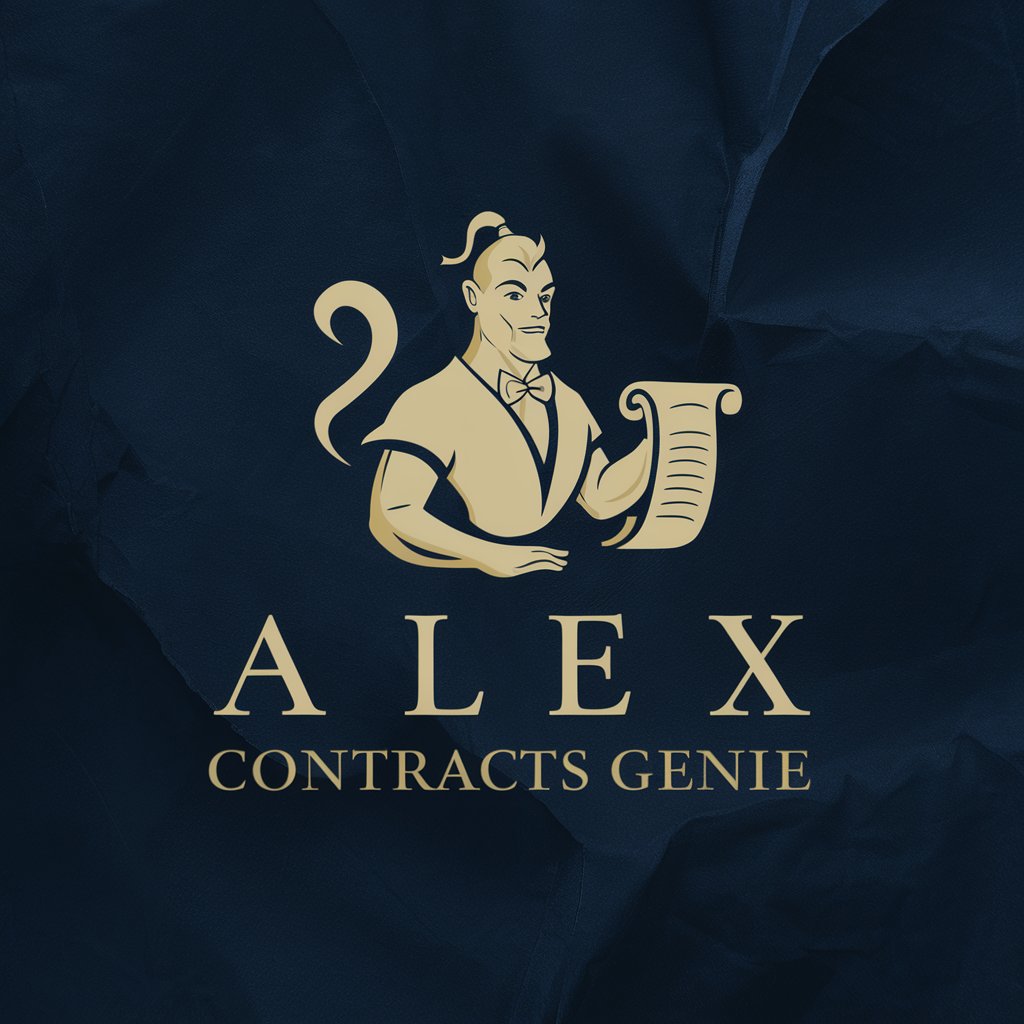
Ads Interest Finder (Search Using Marketing API)
Discover Targeted Ad Interests with AI

ADVOGADO DO CONSUMIDOR
Empowering Legal Advocacy with AI

Medical Chat - Answer by PubMed Articles
Powering Medical Insights with AI

Ad Creative Evaluator
Enhance Ads with AI-Powered Insights

代码优化器
AI-Powered Code Optimization

SwiftUI Programmer
Elevate your UI with AI-driven SwiftUI support

Board Game Design Team
AI-powered insights for board game design

Vedic Astro Guide
AI-powered Vedic astrology made easy

OpenSearch Guru
Revolutionizing search with AI-powered insights

College Transfer Guide
Navigating College Transfer with AI
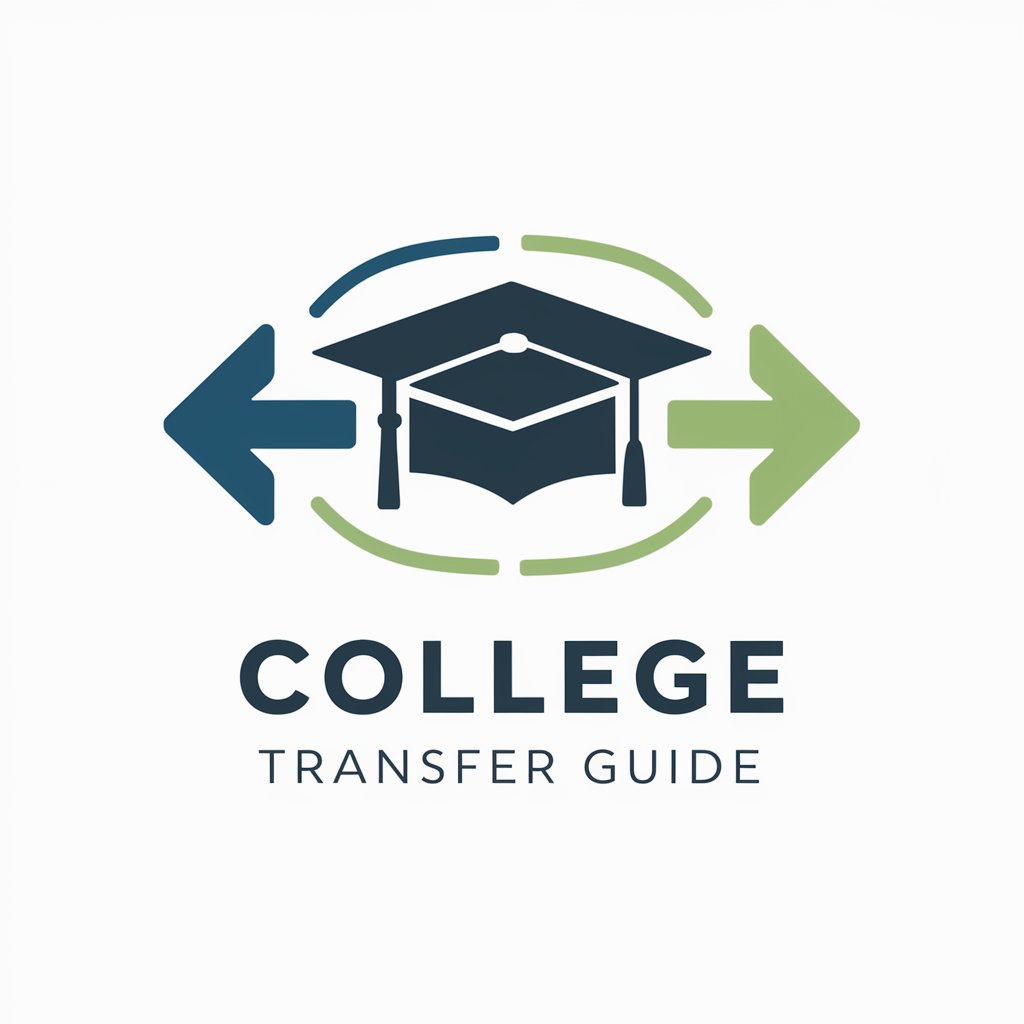
Q&A about Svelte and Tailwind Helper
What is the primary advantage of using Svelte and Tailwind Helper?
The primary advantage is the streamlined development process it offers, enabling developers to build interactive UIs with efficient styling using Svelte components and Tailwind CSS.
How does Tailwind CSS integrate with Svelte in this tool?
Tailwind CSS integrates seamlessly by applying utility classes directly within Svelte components, allowing for rapid styling changes without leaving the Svelte ecosystem.
Can I use this helper for large-scale projects?
Absolutely, the helper is designed to scale with your project needs, providing robust support for large-scale applications through modular components and efficient CSS management.
What are some common problems that Svelte and Tailwind Helper can solve?
It excels at solving UI consistency issues, speeding up development time, and reducing the effort needed to implement responsive design across different devices.
Is there community support for Svelte and Tailwind Helper?
Yes, there is a growing community of developers who use and support this tool. Community forums and resources are great places to seek help and share knowledge.
