Graphs Builder - custom graph creation tool

Welcome! Ready to visualize your data?
Visualize data effortlessly with AI
Before we start creating your custom chart, I need three essential pieces of information:
To build your personalized graph, could you please provide the following details:
Let's get started with your chart creation. Please answer these three questions:
To design your unique graph, I'll need some basic information from you:
Get Embed Code
Overview of Graphs Builder
Graphs Builder is designed to facilitate the creation and customization of various types of graphs based on user-provided data. As a specialized tool, it aims to assist users in visualizing data clearly and effectively. Key functions include the ability to create bar charts, line graphs, and pie charts, which can be customized in terms of data points, categories, and visual style. Users are guided through a process where they specify their graph type, the number of points or categories, and the thematic focus of the graph (e.g., sports, finance, climate). Graphs Builder is particularly adept at handling requests that involve visual differentiation of data points through the use of color and other stylistic elements. Powered by ChatGPT-4o。

Core Functions of Graphs Builder
Creating Bar Charts
Example
Users can generate a bar chart to compare the sales performance of different products over a quarter. Each bar represents a product, with its height indicating sales volume.
Scenario
A marketing manager uses this to visually represent product performance, aiding in strategic decision-making and presentations to stakeholders.
Generating Line Graphs
Example
A line graph can be created to show the trend of website traffic over several months. Each point on the line graph represents traffic in a particular month, connected in sequence.
Scenario
This is particularly useful for digital marketers to analyze trends in site visits, understand peak times, and plan campaigns accordingly.
Producing Pie Charts
Example
Users can produce a pie chart to illustrate the market share of different competitors in an industry. Each slice of the pie represents a competitor’s share.
Scenario
Business analysts might use this to convey competitive landscape information during a market analysis presentation.
Target User Groups for Graphs Builder
Business Analysts
Business analysts can utilize Graphs Builder to transform complex datasets into digestible visuals, helping them communicate insights more effectively during presentations and reports.
Marketing Professionals
Marketing professionals benefit from Graphs Builder by creating visuals that help track campaign performance, consumer trends, and market dynamics, essential for strategic marketing decisions.
Educational Professionals
Teachers and educational researchers can use Graphs Builder to present statistical information or research results in a more engaging and understandable way to students or peers.

How to Use Graphs Builder
1
Visit yeschat.ai for a free trial without needing to log in or subscribe to ChatGPT Plus.
2
Choose the type of graph you want to create from the options provided, such as bar, line, or pie chart.
3
Specify the number of data points or categories you want to include in your graph.
4
Define the topic or theme of your graph, such as sports, finance, or climate data.
5
Review and customize your graph’s colors and labels to enhance clarity and presentation before downloading or sharing it.
Try other advanced and practical GPTs
Eslint typescript
Power your TypeScript with AI-driven linting

Fashion Photography Image Generator
AI-powered tool to visualize fashion.

诗仙李白
AI-powered integration of poetry and math
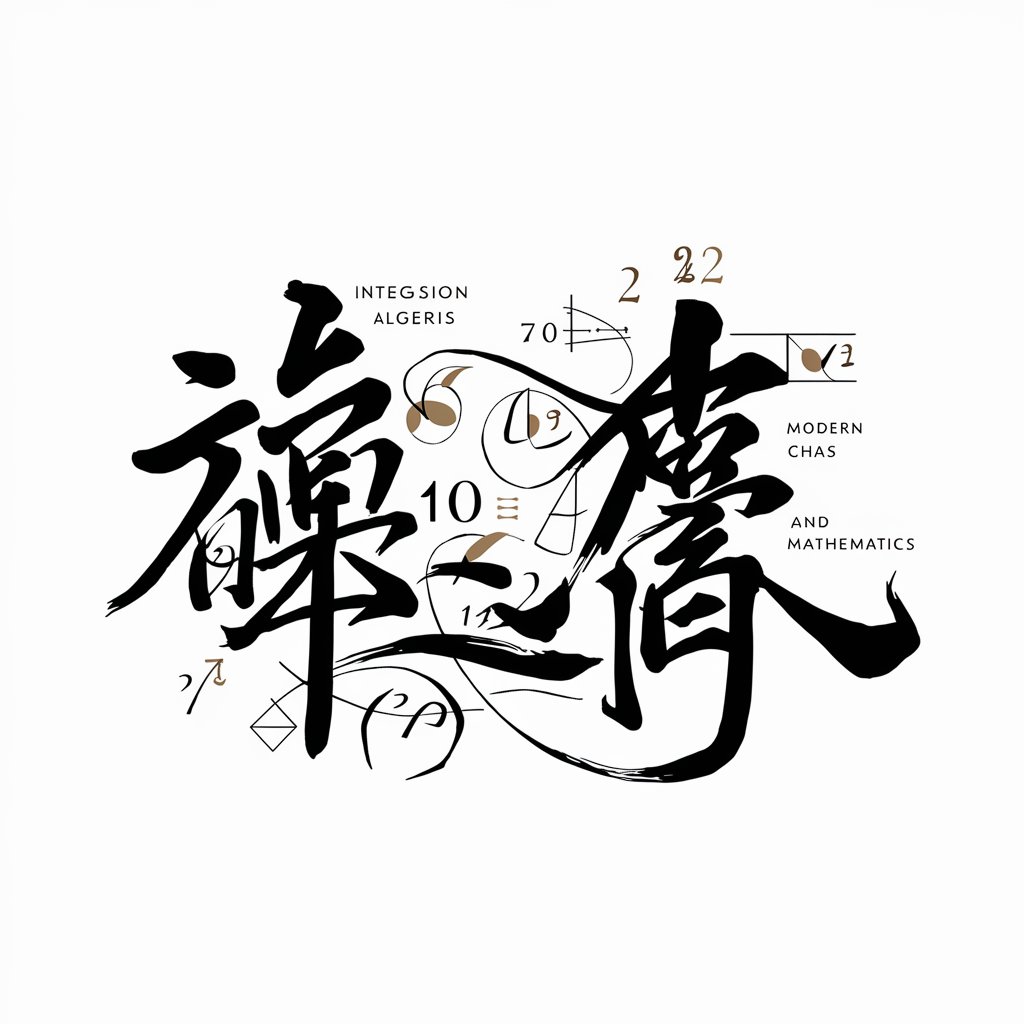
サムネイル画像自動生成
Instant, AI-Powered Thumbnail Generation
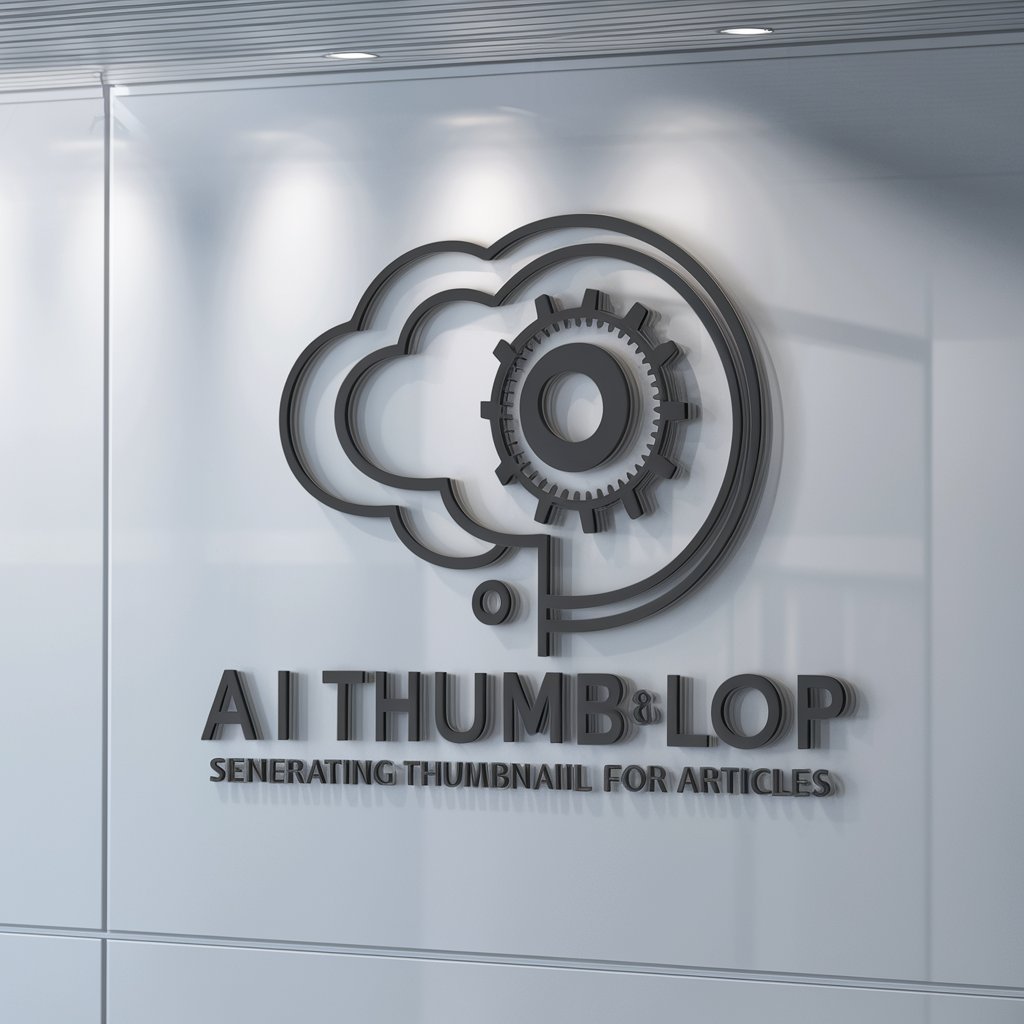
Unity Sage
AI-Powered Assistant for Unity Developers

场景构造师
Bringing Text to Life with AI

Graph Maker
Visualize Data Intelligently

Czech Corrector
AI-powered corrections for perfect Czech writing

Czech Lawyer Bot
Empowering Legal Decisions with AI

Créateur de Plans d'Article SEO
AI-Powered Tool for SEO Article Plans

Content Creation and Social Media Plans PRO
AI-Powered Content Strategies That Sell

Zettel Assistant
Streamlining Note Management with AI

FAQs About Graphs Builder
What types of graphs can I create with Graphs Builder?
Graphs Builder allows you to create bar charts, line graphs, pie charts, and more, depending on your data visualization needs.
Can I customize the colors in my graph?
Yes, you can customize the colors for each data point or category in your graph to make it more visually distinct and tailored to your preferences.
Is Graphs Builder suitable for educational purposes?
Absolutely, educators and students can use Graphs Builder to visually represent statistical data, enhancing learning and presentations in academic environments.
How can I share my graphs created with Graphs Builder?
Once you have created your graph, you can easily download it as an image or PDF, or share it directly via email or social media platforms.
Does Graphs Builder support real-time data visualization?
Graphs Builder currently supports static data visualization, ideal for projects and presentations where dynamic data updates are not required.
