PDF to Markdown - PDF Text Extraction

Hi there! Let's convert your PDF to Markdown effortlessly.
Transform PDFs to Markdown effortlessly
Upload your PDF document to get started with the conversion process.
Need to convert a PDF into Markdown? Let's begin by uploading your file.
Ready to transform your PDF content into clean Markdown? Upload your document here.
Start by uploading your PDF, and I'll guide you through converting it to Markdown.
Get Embed Code
Overview of PDF to Markdown Conversion
The PDF to Markdown service is designed to facilitate the conversion of content from PDF files into Markdown format. This transformation is particularly useful for users who need to extract text from PDFs and use it in environments that support Markdown, such as content management systems, websites, and documentation repositories. For example, a user might have a PDF containing a technical manual and wish to convert it into Markdown to manage the document more easily on GitHub or similar platforms. The service helps maintain the structure of the original document, including headings, lists, and code blocks, making the transition from PDF format to web-friendly Markdown smooth and efficient. Powered by ChatGPT-4o。

Core Functions of PDF to Markdown
Text Extraction
Example
Extracting plain text from a PDF file that contains a user manual for software.
Scenario
A developer needs to update an online help system by incorporating information that is currently only available in a PDF user manual. Using the PDF to Markdown service, the developer can extract the text and easily format it into Markdown to update the online documentation.
Preservation of Formatting
Example
Converting bullet points and numbered lists into Markdown formatted lists.
Scenario
A content manager has a PDF with important policy points formatted as a list. To publish this information on their company's intranet, which uses Markdown for content creation, they use the service to convert the lists directly, ensuring that the original formatting translates correctly into the web-based format.
Code Block Conversion
Example
Turning embedded code snippets in a PDF into Markdown code blocks.
Scenario
An educator prepares course materials in PDF, including sample code for programming tutorials. To share these materials in a more interactive and editable format on a course website that supports Markdown, they convert these documents, preserving the syntax highlighting and structure of the code blocks within the Markdown environment.
Target Users of PDF to Markdown
Content Creators and Marketers
This group includes bloggers, marketers, and content strategists who need to repurpose PDF content for websites and blogs that typically run on Markdown. They benefit from streamlined workflows that allow them to convert marketing materials, white papers, and reports directly into web-ready formats.
Educators and Academic Professionals
Professors, teachers, and researchers often distribute their materials in PDF format. For those looking to integrate these resources into learning management systems (LMS) or publish them on academic platforms that utilize Markdown, this service simplifies the conversion process, making educational content more accessible and editable.
Developers and Technical Writers
For software developers and technical writers who often need to include technical documentation in their repositories or on sites like GitHub, converting manuals, API documentation, and other technical documents from PDF to Markdown can be particularly useful. It helps maintain the document's usability in environments that support Markdown syntax.

Steps to Use PDF to Markdown Converter
1
Visit yeschat.ai for a trial without needing to log in, and no requirement for ChatGPT Plus.
2
Upload your PDF document by selecting the file upload option. Ensure your PDF is not encrypted or password protected for successful processing.
3
Review the automatically extracted text from the PDF. Use the provided tools to correct any inaccuracies in the transcription.
4
Convert the corrected text into Markdown format by using the conversion features, which will format the text with appropriate Markdown syntax.
5
Download or directly copy the Markdown output. For long documents, ensure to check the structure and headings for proper organization.
Try other advanced and practical GPTs
Переводчик с русского на аргентинский испанский
AI-Powered Cultural Translator

Quantum Physics For Rednecks
Decoding the Cosmos with AI
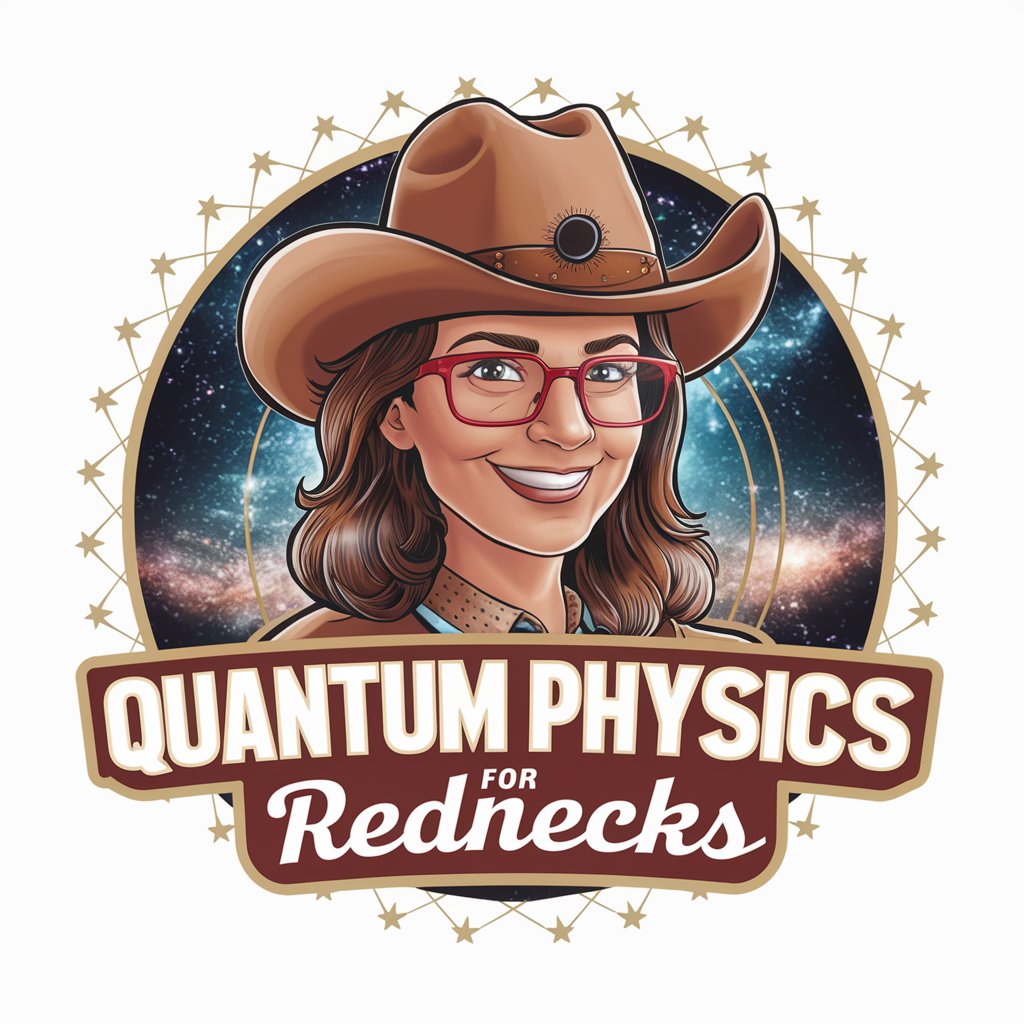
Cosmos SDK Technical Guide
Unlocking Blockchain Potential with AI

SNS Sticker Maker
Craft Personalized Stickers with AI

Assessment Methodology
AI-Powered Agency Assessment for Your Industry

React Dev antd Helper
Empowering React and Ant Design with AI

Dictionary
Empower Your Words with AI
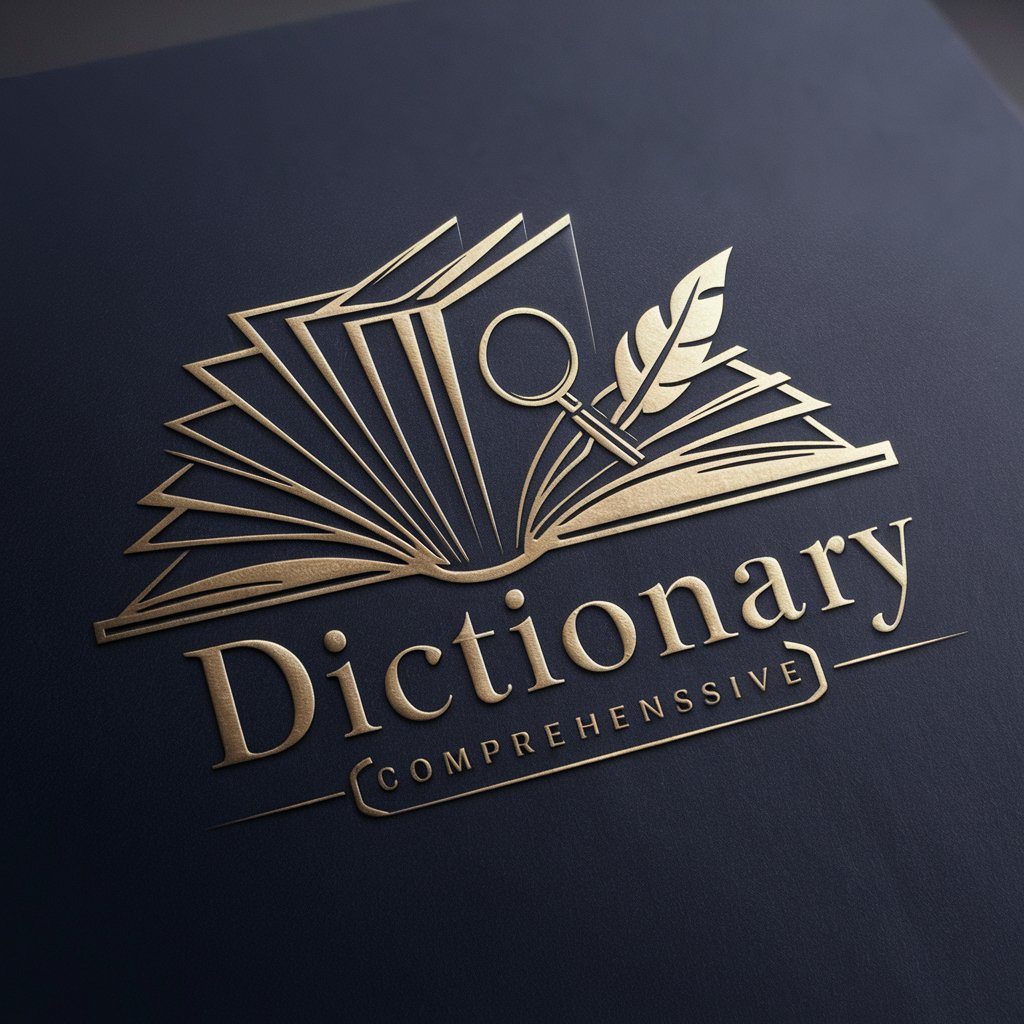
간추린 뉴스봇 ft. 카드뉴스
Condense News Swiftly with AI

微信公众号标题神器
Crafting Conversational Titles with AI
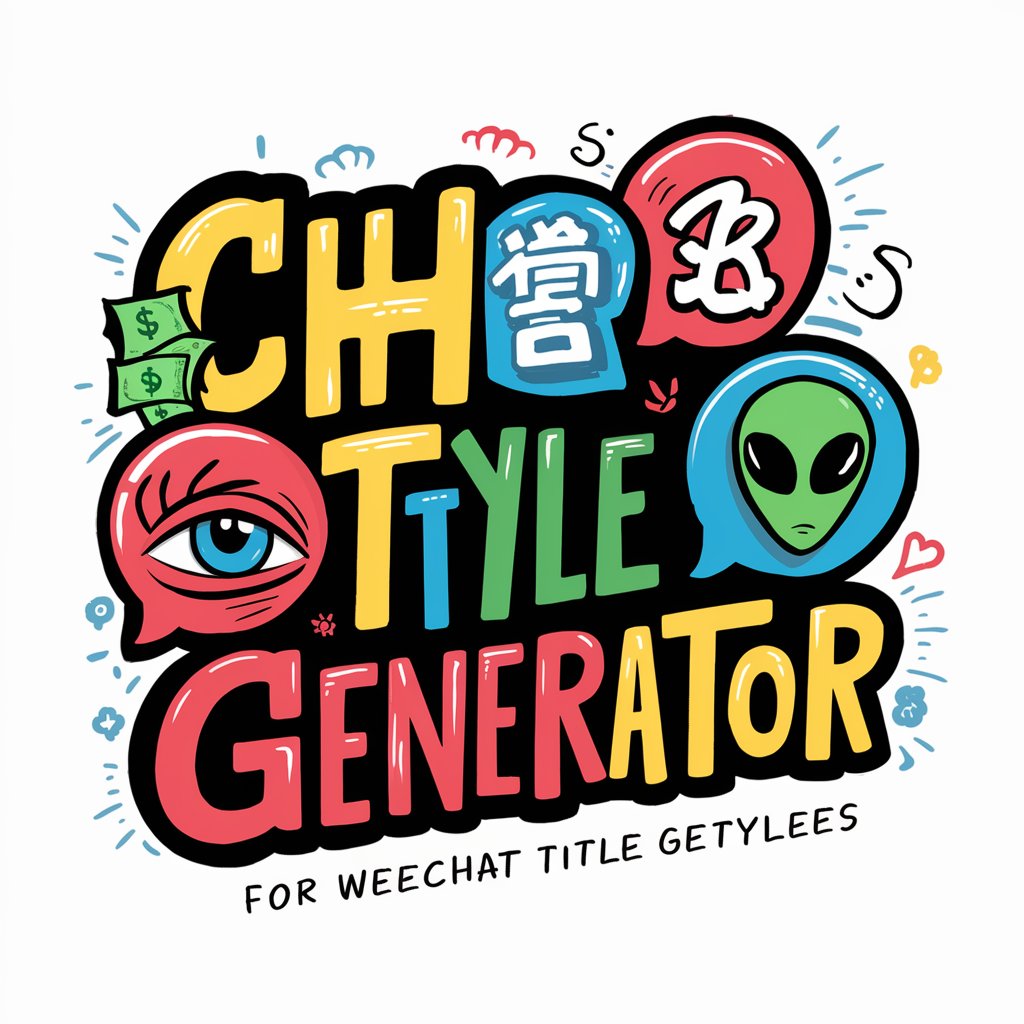
爆文编写大师
AI-powered Article Generation

ECOS - OSCE - Clinical Skills - Scenario - UNIL
Simulate and evaluate with AI
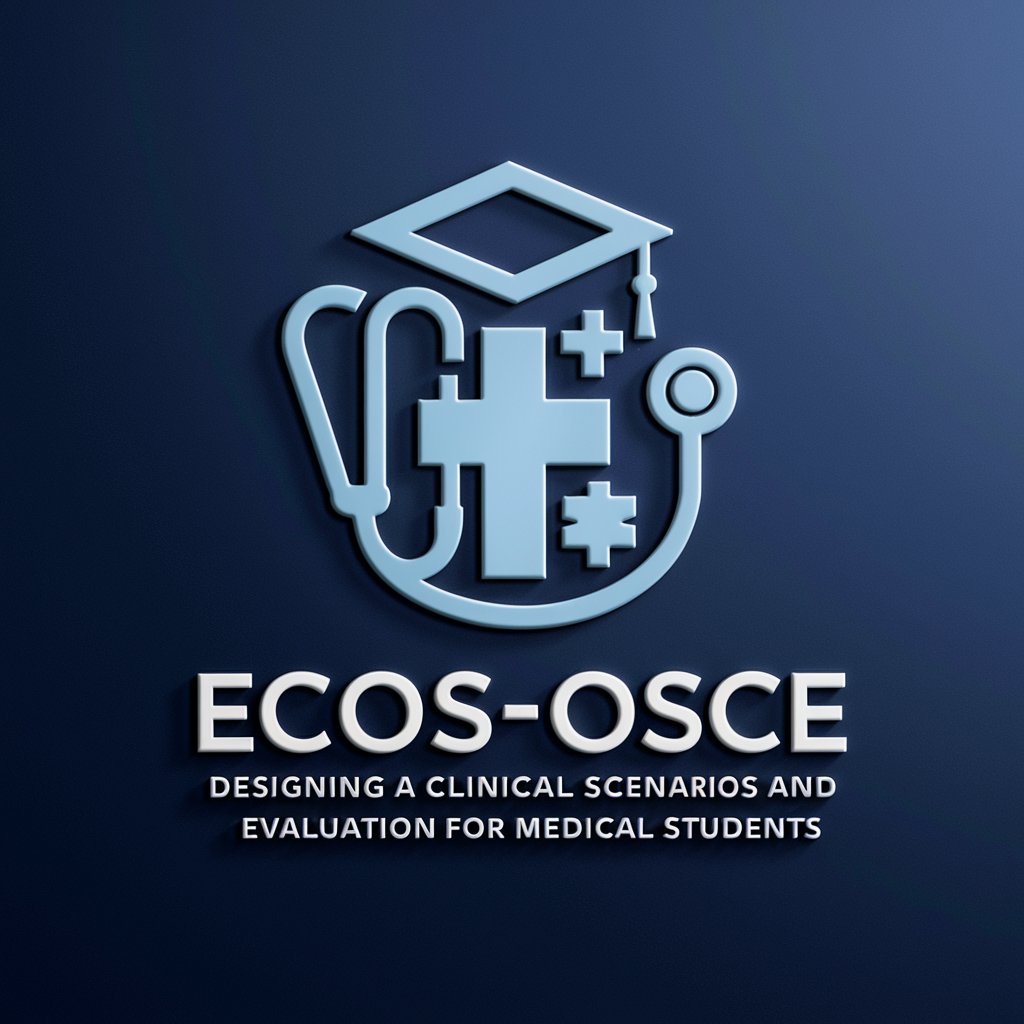
GitHub README
Craft Your Project's First Impression
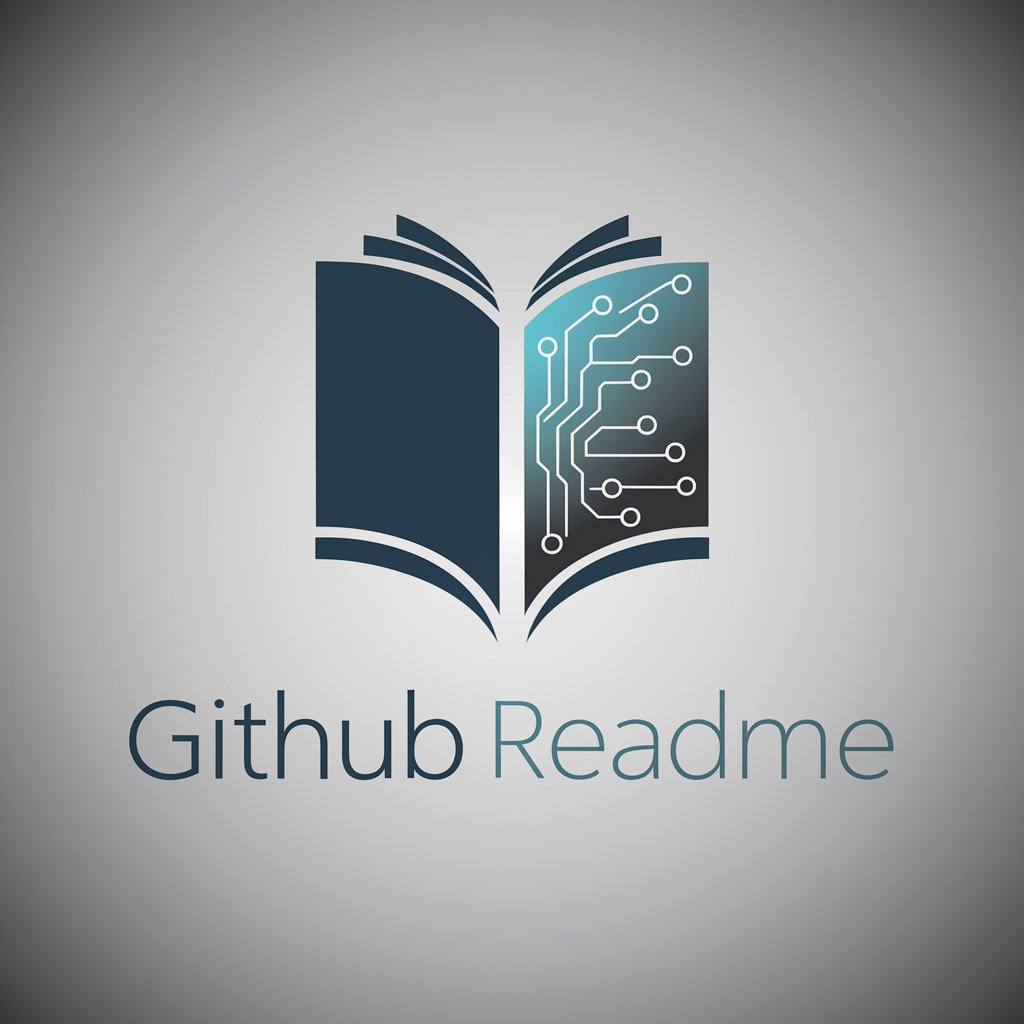
Frequently Asked Questions about PDF to Markdown Converter
What file types does the PDF to Markdown converter support?
The converter primarily supports PDF documents. It's designed to extract text from PDF files and convert it into Markdown format.
Can I convert scanned PDF documents?
Yes, the tool can convert text from scanned PDFs using OCR (Optical Character Recognition) technology. However, the accuracy of the conversion may vary based on the quality of the scan.
Is there a limit to the size of the PDF file I can convert?
Typically, there might be a file size limit depending on the specific tool or service used. Check the tool’s documentation or help section for specific limitations.
How does PDF to Markdown handle complex formatting?
The tool converts text and basic formatting into Markdown. Complex PDF formats like tables, footnotes, or embedded images may require manual adjustments post-conversion.
Is this tool secure for sensitive documents?
Most online conversion tools prioritize security, typically deleting your files shortly after processing. Always check the tool’s privacy policy to ensure it meets your security needs.
