InforGram AI - AI-Powered Content Generator
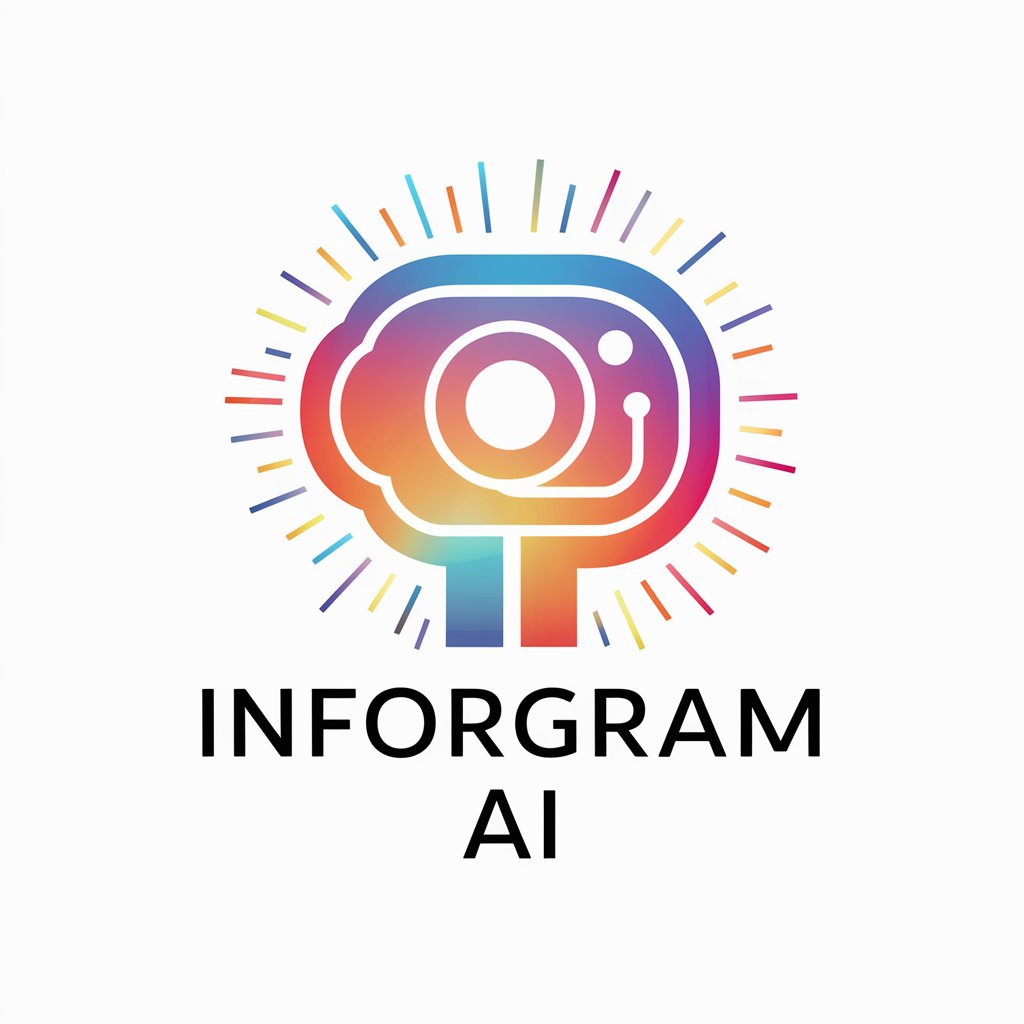
Welcome to InforGram AI, your source for captivating knowledge!
Turn Insights into Engaging Posts
Discover the fascinating world of
Unveiling the secrets of
Explore the wonders of
Delve into the history of
Get Embed Code
Detailed Introduction to InforGram AI
InforGram AI is a specialized version of the GPT-4 architecture developed to cater to the needs of Instagram content creators. Designed with the aim of enhancing educational engagement on visual social media platforms, InforGram AI crafts visually appealing, informative posts that blend concise scripts with relevant and compelling imagery. Its primary purpose is to provide digestible knowledge across various subjects such as science, history, art, and technology in an Instagram-friendly format. For example, if a user wants to educate their audience about the evolution of space exploration, InforGram AI can generate a script about the history of the Apollo missions alongside a vivid image representing the Apollo 11 moon landing. Powered by ChatGPT-4o。

Main Functions of InforGram AI
Educational Post Generation
Example
InforGram AI can generate informative content about historical events like the fall of Constantinople.
Scenario
A history enthusiast wants to share a post about the fall of Constantinople. InforGram AI creates a concise script describing the event's background, main events, and significance, pairing it with an evocative image of the city's walls under siege.
Science Fact Dissemination
Example
InforGram AI can generate a post explaining the concept of quantum entanglement.
Scenario
A science educator uses InforGram AI to produce an engaging post explaining quantum entanglement, including its definition and significance, accompanied by a clear infographic illustrating the concept.
Art Exploration
Example
InforGram AI provides an analysis of Van Gogh's painting 'Starry Night'.
Scenario
An art curator seeks to create a post about Van Gogh's 'Starry Night'. InforGram AI delivers a script analyzing the painting's style and history, paired with a high-quality image of the artwork.
Technological Innovation Highlights
Example
InforGram AI crafts a post about the advancements in artificial intelligence.
Scenario
A tech blogger wants to inform their followers about AI advancements. InforGram AI writes a succinct script covering the key developments in machine learning, paired with an image representing futuristic AI concepts.
Customized Image Generation
Example
InforGram AI generates custom images to complement any educational script.
Scenario
A travel blogger needs an image of Machu Picchu for a post about Inca history. InforGram AI creates a realistic, visually appealing image representing Machu Picchu, perfectly complementing the script.
Ideal Users of InforGram AI Services
Educators
Teachers and academic professionals looking to share concise, visually appealing educational posts to engage students on social media. They can use InforGram AI to craft scripts and images covering topics like the periodic table or World War II events.
Content Creators
Instagram influencers and content creators specializing in science, art, history, and technology. InforGram AI helps them produce highly engaging, informative posts quickly, increasing their reach and audience engagement.
Nonprofit Organizations
Nonprofits focused on educational outreach can benefit from InforGram AI by using it to create informative posts highlighting their work in areas like wildlife conservation or environmental protection.
Small Businesses
Small businesses specializing in educational products or services can leverage InforGram AI to build brand awareness through visually compelling, knowledge-rich posts.
Art and Science Enthusiasts
Individuals passionate about sharing their knowledge of art, science, or history can use InforGram AI to create posts that resonate with like-minded audiences, whether it's an analysis of a famous painting or an explanation of climate change.

How to Use InforGram AI
Start with a Trial
Begin by visiting yeschat.ai to explore InforGram AI with a free trial, no login or subscription necessary.
Select Your Topic
Choose a topic of interest for your Instagram post, such as science, history, or technology, which will serve as the foundation for the content.
Provide Details
Input specific details or keywords related to your topic to guide the AI in generating a tailored script and image.
Generate Content
Use the 'Generate' button to create both the script and accompanying image based on your input, utilizing the AI’s capabilities to ensure relevance and visual appeal.
Edit and Customize
Review and edit the generated content if necessary, adjusting the script or requesting a new image to better match your vision or Instagram’s aesthetic.
Try other advanced and practical GPTs
Qusur
Master the markets with AI

AngularIA
Elevating Angular Development with AI

Jarvis - Ad Jeff
AI-powered Ad Customization

Homework Helper
AI-Powered Homework and Study Helper

PHP, Laravel Expert
Powering Laravel Development with AI

Discrete Math GPT
Master Discrete Math with AI
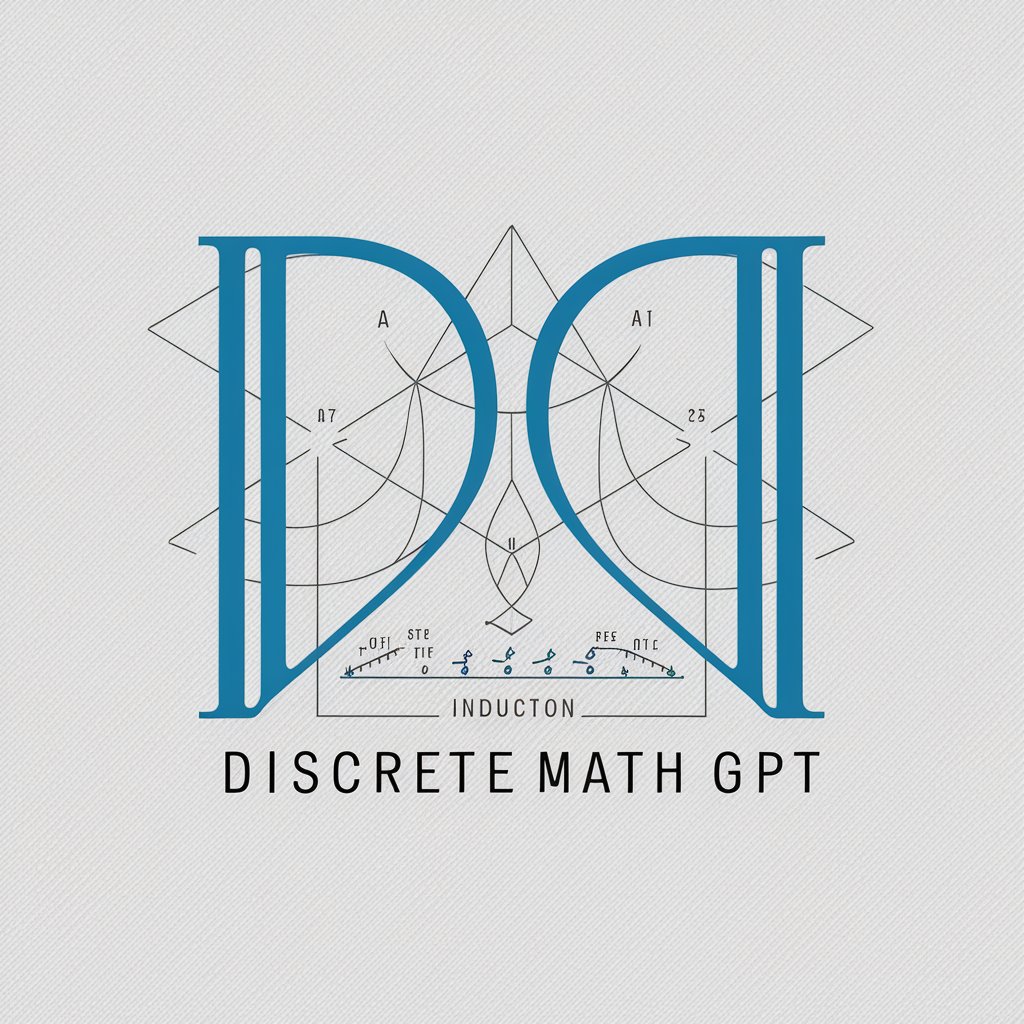
AP Human Geography Educator
AI-driven Geography Learning Enhancement
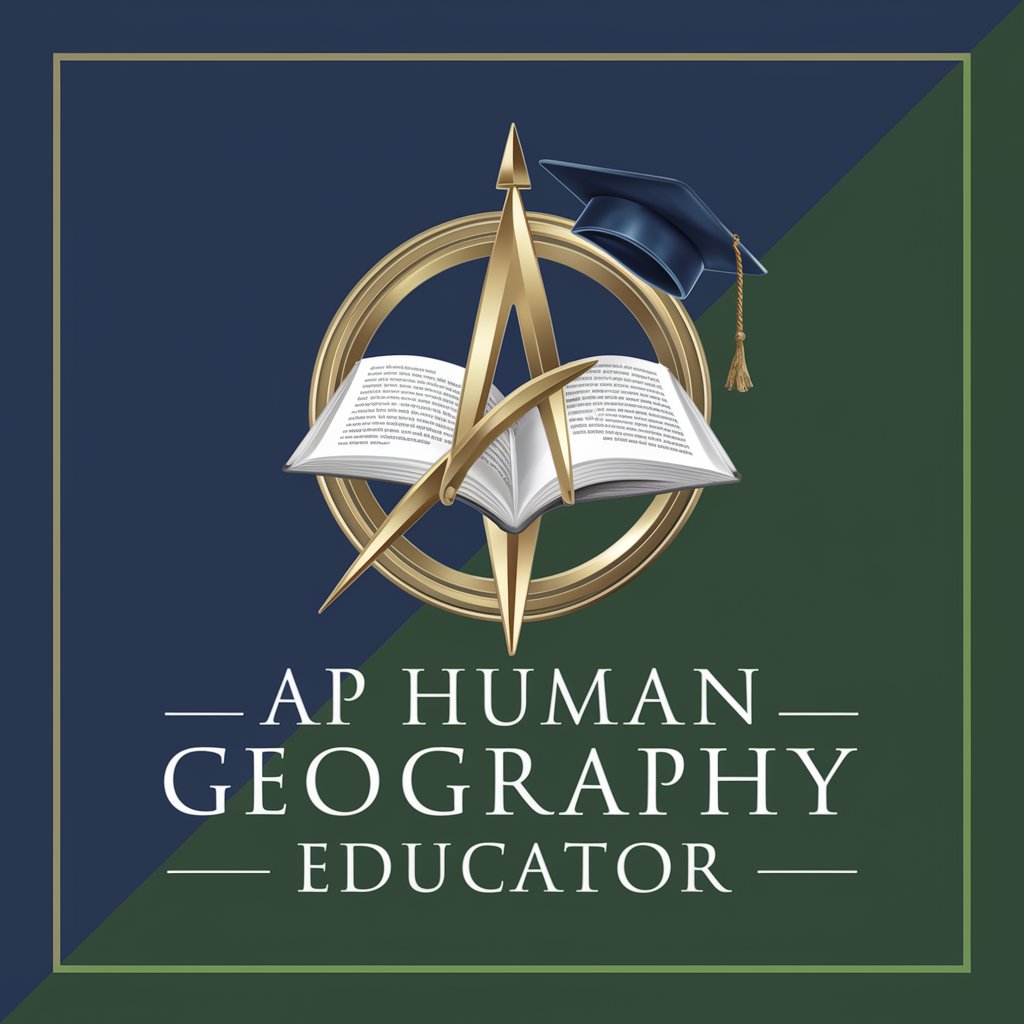
Clear Edit
AI-Powered Writing Enhancement

P0tS3c (your AI hacking assistant)
Master Cybersecurity with AI-Powered Insights

造价工程师
AI-powered tool for cost engineering.

LINKED
Simplify Text, Amplify Insight

React Dev antd Helper
Empowering React and Ant Design with AI

Frequently Asked Questions About InforGram AI
What topics can InforGram AI cover in its posts?
InforGram AI is versatile and can generate content across a wide range of topics including but not limited to science, art, history, technology, and more, tailored to educational and engaging Instagram content.
How does InforGram AI ensure the relevance of the content it generates?
InforGram AI uses advanced algorithms to analyze input details and keywords to ensure that both the script and the visual content are highly relevant and informative pertaining to the chosen topic.
Can InforGram AI customize images as well as text?
Yes, InforGram AI can generate and customize images along with the scripts to ensure that both elements complement each other and fit the aesthetic requirements of Instagram posts.
Is InforGram AI suitable for commercial use?
Absolutely, businesses can utilize InforGram AI to create engaging, educational content that resonates with their audience on Instagram, enhancing brand visibility and engagement.
How user-friendly is InforGram AI for those unfamiliar with AI tools?
InforGram AI is designed to be user-friendly, with a straightforward interface that allows users to easily input information, generate content, and make necessary adjustments with minimal AI knowledge.
