Children Book Cover Illustrator - Children's Book Cover Design
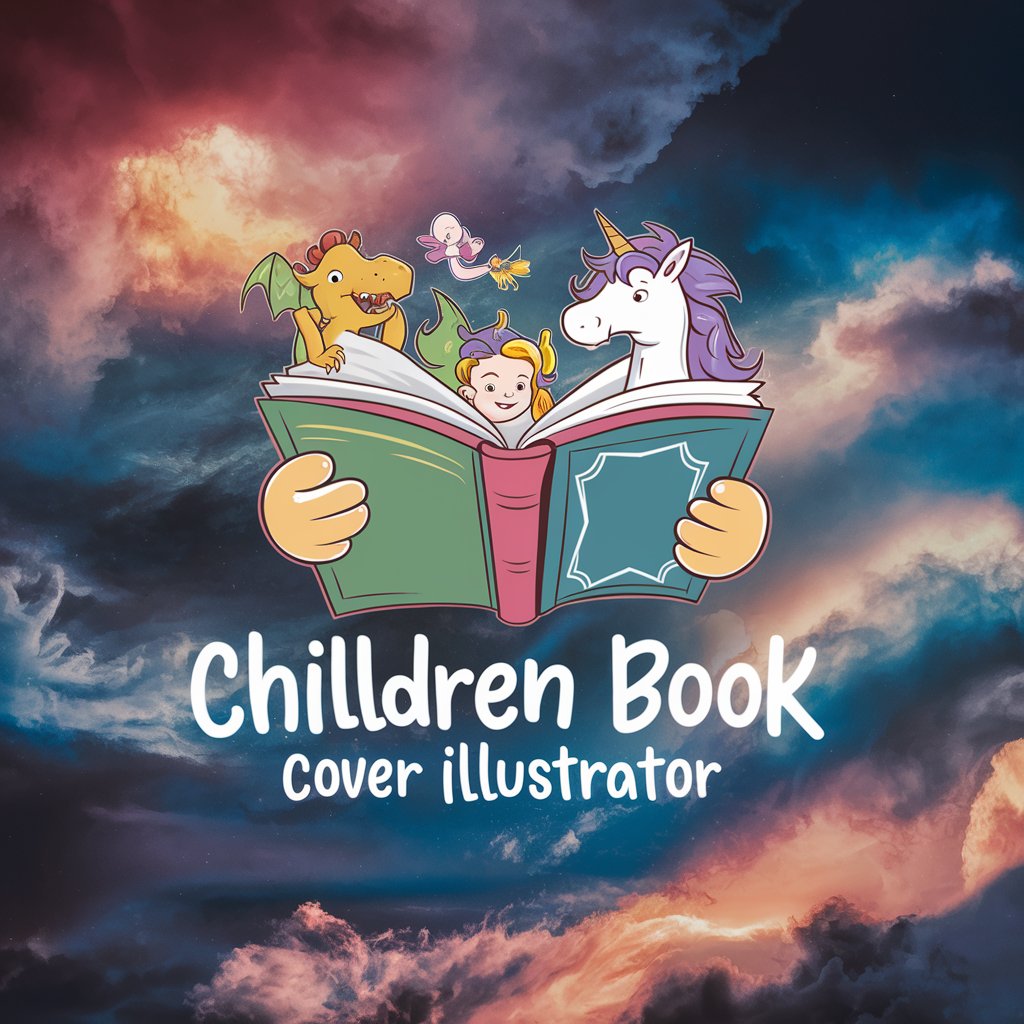
Welcome! Let's create magical book covers together!
Craft Your Story’s First Impression
Create a book cover for a children's story about...
Design an illustration for a fairy tale featuring...
Draw a colorful cover for a book where the main character is...
Imagine a magical land for a children's book and illustrate...
Get Embed Code
Understanding Children Book Cover Illustrator
Children Book Cover Illustrator is a specialized tool designed to aid in the creation of book covers for children's books. This tool leverages advanced image generation techniques to produce visually appealing and age-appropriate book covers that capture the essence of the book’s content. A typical scenario could be an author looking to create a cover for a children's fairy tale. The illustrator would generate an image that features elements such as a whimsical castle, a vibrant forest, and characters engaging in a joyful activity, all styled in a way that appeals to young readers. Powered by ChatGPT-4o。

Key Functions of Children Book Cover Illustrator
Customizable Cover Design
Example
Designing a cover for a book titled 'The Adventure of the Lonely Dragon'.
Scenario
The author provides specific details about the dragon’s appearance and the mystical land. The illustrator then creates a cover showcasing the dragon flying over a colorful landscape filled with magical creatures, tailored to the target demographic of children aged 6-9.
Adaptation to Themes
Example
Creating a cover for a book about ocean conservation.
Scenario
The book is educational, aiming to teach children about the importance of ocean life. The cover design features playful marine animals and an underwater setting with clear, engaging visuals that also subtly highlight themes of marine conservation.
Integration of Text and Graphics
Example
A book cover for 'Sally’s Space Adventure'.
Scenario
The illustrator combines vibrant graphics of planets and spaceships with the title text creatively placed to look like part of the outer space, capturing the adventurous spirit of the book while making the title stand out.
Target Users of Children Book Cover Illustrator
Children's Book Authors
Authors who are self-publishing or seeking to create compelling covers that attract young readers. They benefit from custom illustrations that resonate with their storytelling.
Publishers Specializing in Children's Literature
Publishers can streamline the cover design process for multiple book projects, maintaining a high standard of visual appeal and thematic consistency across their publications.
Educators and Librarians
They can use the tool to create covers for educational materials that need to be engaging and suitable for school-age children, thus enhancing the appeal of learning resources.

How to Use Children Book Cover Illustrator
1
Visit yeschat.ai for a free trial without login, also no need for ChatGPT Plus.
2
Choose a template or start from a blank canvas to begin creating your children's book cover.
3
Upload any artwork or select from a wide range of illustrations provided within the tool.
4
Utilize the editing tools to add text, change fonts, and adjust colors to match the theme of your book.
5
Preview your cover design, make any necessary adjustments, and then download the final version for use.
Try other advanced and practical GPTs
Spanish - Learn by Roleplay
Master Spanish Through AI-Powered Roleplay

ElectroWiz
Empowering Circuit Design with AI
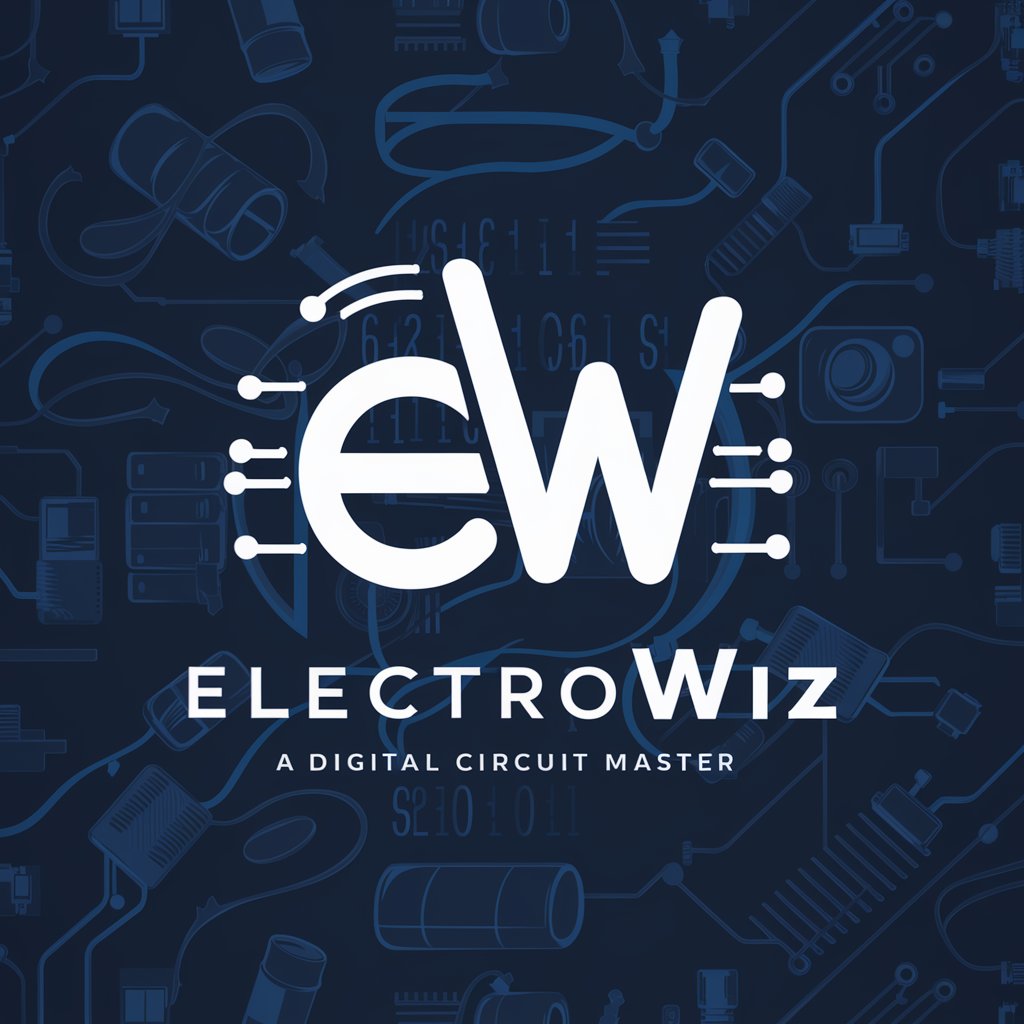
EA SPORTS FC 24 Assistant
AI-driven assistant for optimized FIFA gameplay.

QUASI COLLAGE 4 by NMA
Unleash AI-powered Horror Creativity
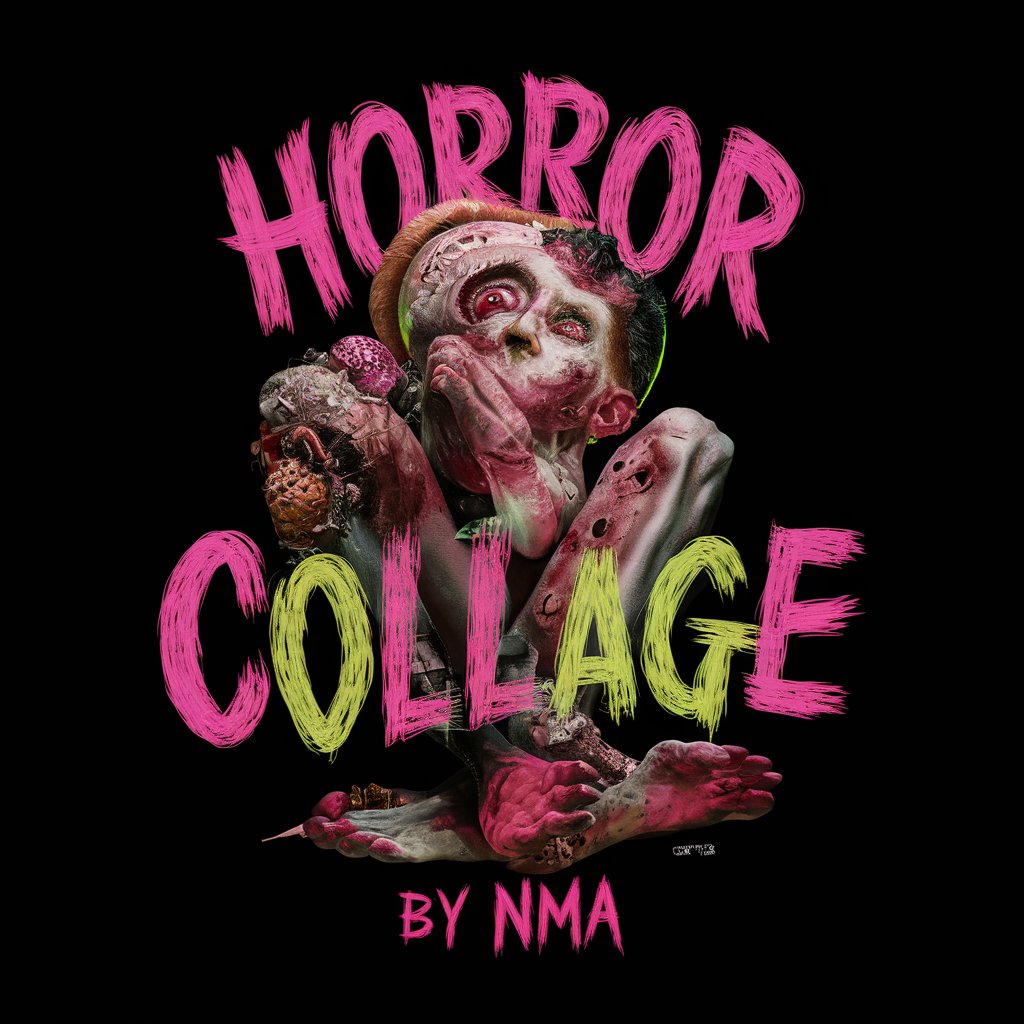
🎲 The Infinite Random Table 🎲
Unleash creativity with AI

Writing improver
Elevate Your Writing with AI Power

Children Story Book Creator
Crafting stories, empowering imagination
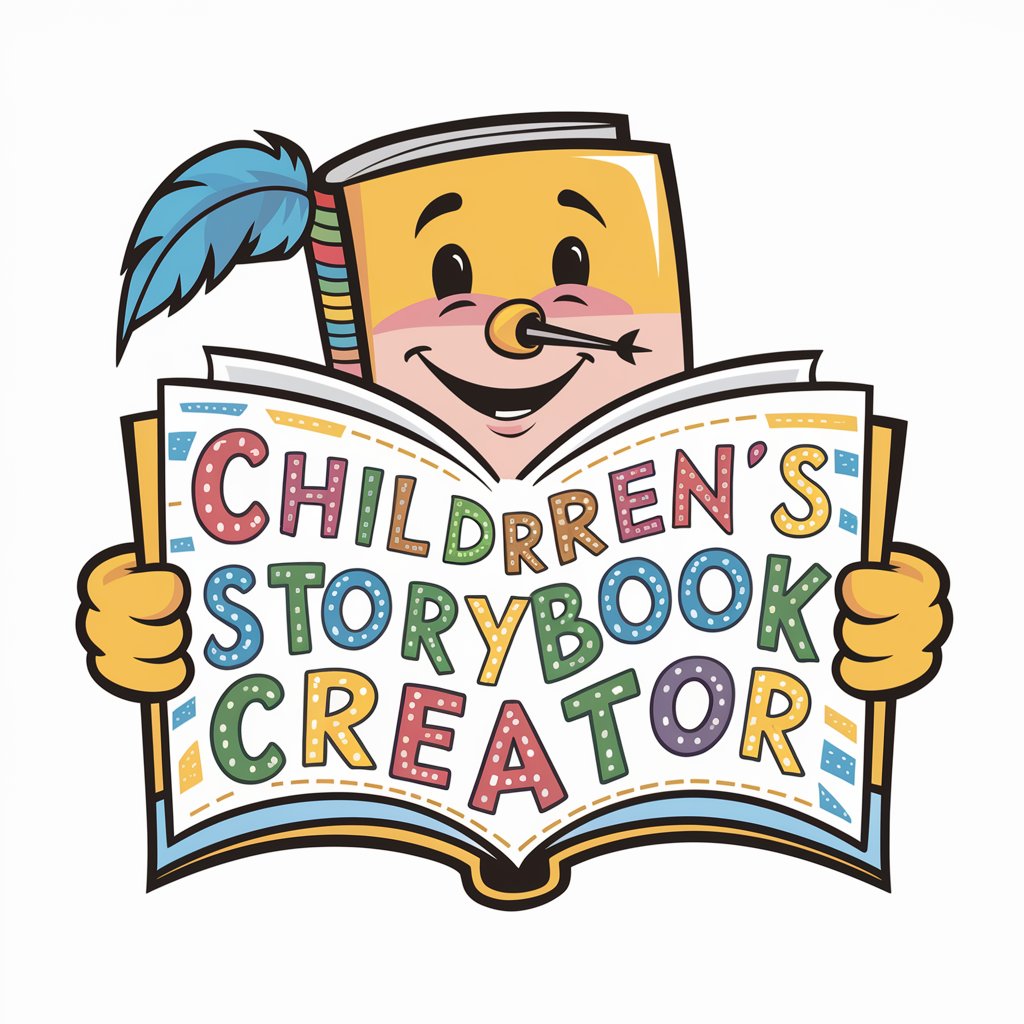
Children Book Writer
Empowering Imaginative Storytelling

Tale Craft GPT Quick Children Stories
Crafting Stories, Cultivating Minds

The Robotic Chicken Soup
Spark your thoughts, enlighten your decisions

IB Economics EE & IA Tutor
Enhancing IB Economics essays with AI-powered insights

Research Paper Grader Pro
Transforming academic writing with AI

Frequently Asked Questions About Children Book Cover Illustrator
What file formats does Children Book Cover Illustrator support?
The tool supports various file formats including JPG, PNG, and PDF, allowing for easy integration with most publishing platforms.
Can I collaborate with others on a book cover design?
Yes, the tool includes features for sharing your design with collaborators, enabling feedback and joint editing.
Is there a limit to how many covers I can create?
No, there is no limit. You can create as many book covers as you need, perfect for authors with multiple projects.
Does the tool offer templates specifically for children's books?
Yes, it offers a variety of templates specifically designed for children's books, catering to different themes and age groups.
What tips do you recommend for creating an engaging children's book cover?
Use vibrant colors, legible fonts, and playful illustrations that appeal to young readers. Also, ensure the cover reflects the content and theme of your book.
