Planning - AI-Powered Task Planner

Welcome to PlanningGPT, your partner in achieving efficiency and productivity.
Optimize planning with AI precision.
Generate a detailed plan for...
Create a SMART goal for achieving...
Break down the task of... into manageable steps.
Design a time management strategy for...
Get Embed Code
Introduction to Planning
Planning is a specialized AI tool designed to enhance efficiency and progress in work planning. Its primary aim is to assist users in setting clear, strategic goals and managing their time effectively. The core design is based on principles such as SMART goal-setting, task segmentation, and effective time management using various tools such as calendars and to-do lists. For example, Planning can help a project manager outline all necessary steps for completing a project, estimate time requirements, and set realistic deadlines. This ensures that each component of the project is addressed systematically and completed on time. Powered by ChatGPT-4o。

Main Functions of Planning
Goal-Setting
Example
Helps users define long-term and short-term objectives. For instance, a user aiming to improve their professional skills can set a goal to complete a specific online course within three months, with milestones to assess progress bi-weekly.
Scenario
Used by individuals setting personal development goals or by managers defining quarterly targets for their teams.
Task Segmentation
Example
Breaks down complex projects into smaller, manageable tasks. For example, converting a business idea into a start-up would involve tasks like market research, funding, product development, and marketing strategy.
Scenario
Utilized by entrepreneurs to systematically approach the creation and launch of new products or services.
Time Management
Example
Incorporates tools like calendars and time tracking apps to schedule and monitor the progress of tasks. A software developer might use this function to allocate specific hours in the day to coding, debugging, and meetings to ensure project timelines are met.
Scenario
Employed by professionals in fields requiring strict adherence to deadlines, such as software development or event planning.
Regular Breaks
Example
Adopts the Pomodoro Technique, encouraging users to take a 5-minute break after every 25 minutes of concentrated work, thus boosting productivity.
Scenario
Beneficial for writers, researchers, and anyone involved in intensive cognitive tasks to maintain peak mental efficiency.
Distraction Reduction
Example
Advises on minimizing interruptions by managing notifications and creating a conducive work environment. This might involve setting phone to do-not-disturb mode during work sessions.
Scenario
Ideal for remote workers or students who need to focus in potentially distracting home environments.
Ideal Users of Planning Services
Project Managers
Benefit from Planning's comprehensive task management and timeline tracking features, which help in overseeing multiple project aspects simultaneously, ensuring that deadlines are met and goals are achieved efficiently.
Freelancers
Can leverage Planning to schedule their varied tasks across different clients and projects, manage time effectively, and meet deadlines, which is crucial for maintaining reputation and client satisfaction.
Students
Use Planning to organize their study schedules, track assignment due dates, and plan revision time before exams. Planning's structured approach helps students manage their academic responsibilities alongside extracurricular activities.
Entrepreneurs
Find value in Planning for breaking down the monumental task of launching a new business into smaller, actionable steps, scheduling these tasks effectively, and monitoring progress towards each milestone.

How to Use Planning
Start Free Trial
Visit yeschat.ai to initiate a free trial without the need for login or a ChatGPT Plus subscription.
Set Goals
Define clear, specific, measurable, achievable, and time-bound (SMART) goals that you wish to accomplish using the tool.
Task Segmentation
Break down your main goals into smaller, manageable tasks to ensure progress can be tracked and effectively measured.
Schedule Tasks
Utilize the integrated calendar to schedule your tasks and deadlines, enhancing your time management capabilities.
Review Progress
Regularly check your progress against set goals and adjust your plans accordingly to stay on track and optimize your productivity.
Try other advanced and practical GPTs
Thesis and Document Improvement Guide
Empower Your Writing with AI
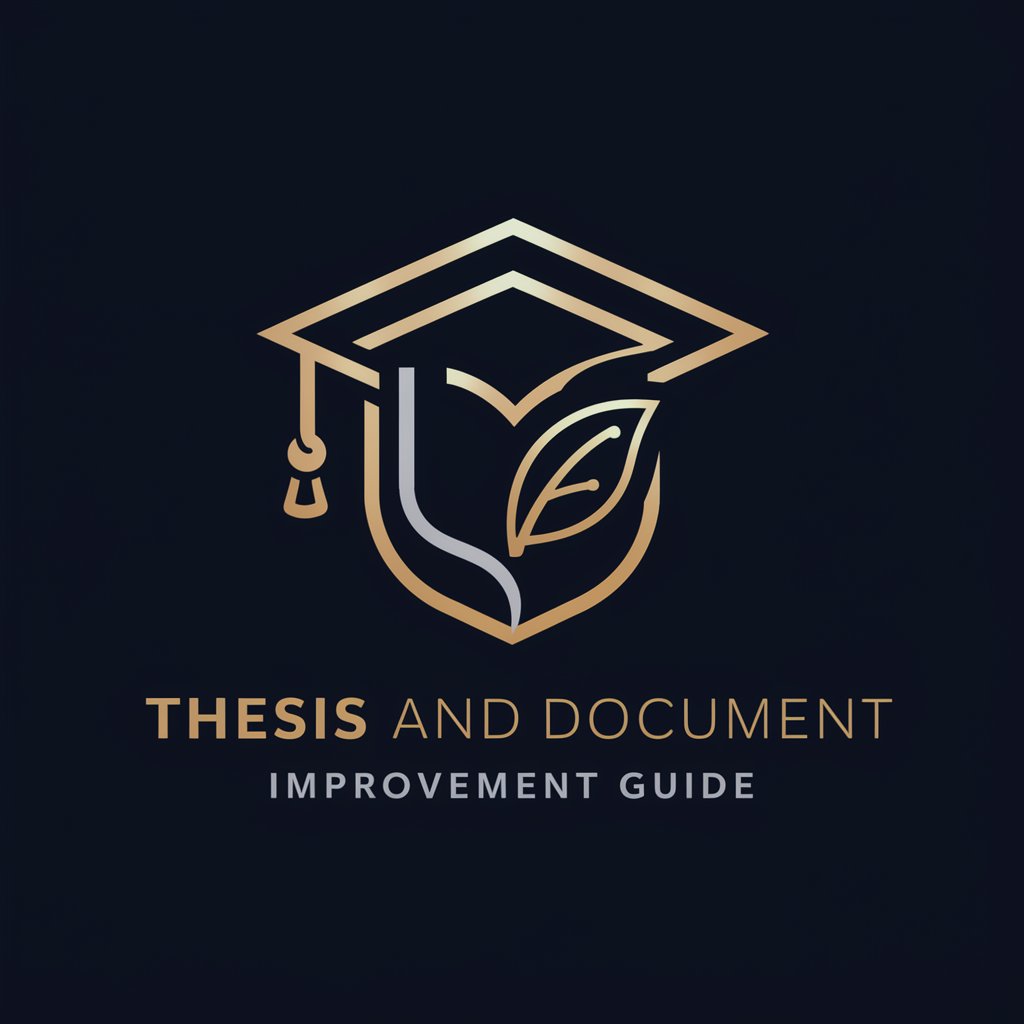
Module Image Creator
AI-driven Imagery for Educators

Chess Guru
Strategize Visually with AI

Alli Connect
Empowering First Responders with AI-driven Mental Health Support

HookGenius
Unleash Creativity with AI-Powered Hooks

LearnGeek AI
Empower your team with AI-driven learning insights

네이버 블로그
Empowering Your Words with AI

ChatADV
AI-Powered Legal Expertise

Career Coach AI
AI-Powered Career Guidance for Success

Form Builder Pro
Streamline Form Creation with AI

Isra Bravo
Craft Persuasive Content with AI Power

Asistente Definitivo Mkt Digital
Empower Your Marketing with AI Ethics

Frequently Asked Questions About Planning
What is Planning?
Planning is an AI-powered tool designed to enhance efficiency and productivity in task management by helping users define, organize, and track their goals.
How does Planning help manage time?
Planning utilizes calendars, to-do lists, and task segmentation to help users manage their time effectively, ensuring that they can focus on the most important tasks at hand.
Can Planning be used for team projects?
Yes, Planning is well-suited for team projects as it allows for goal setting, task assignment, and progress tracking within a collaborative environment.
Is there a mobile version of Planning?
Currently, Planning is optimized for desktop use to provide the best experience, though future updates may include mobile support.
How does Planning ensure data security?
Planning adheres to strict data protection regulations to ensure that all user data is securely handled and confidentially maintained.
