Synthesys AI Voice Generator & AI Voice Cloning - AI-driven voice synthesis

Welcome to Synthesys AI Voice Generator!
Empowering Voice with AI
Generate a voiceover using a custom voice for the following text:
Select a language and share the text you want to translate into a voiceover:
List all available voices to choose from:
Provide the text and select a custom voice to create a voiceover:
Get Embed Code
Overview of Synthesys AI Voice Generator & AI Voice Cloning
The Synthesys AI Voice Generator & AI Voice Cloning is designed to provide advanced text-to-speech and voice cloning capabilities. It leverages artificial intelligence to convert text into lifelike spoken audio, enabling users to create custom voice models or clone existing voices. This technology is particularly useful in scenarios where personalized voice synthesis is required, such as in multimedia productions, customer service automation, and language learning tools. For example, a company might use this technology to generate customer service responses in a voice that matches their brand's identity, or an individual might clone their own voice for accessibility tools that require personalization. Powered by ChatGPT-4o。

Key Functions of Synthesys AI Voice Generator & AI Voice Cloning
Custom Voice Creation
Example
Creating a unique voice for a virtual assistant in a mobile application.
Scenario
A developer can use the custom voice creation to design a distinct and engaging voice that enhances user interaction with their app, making the virtual assistant more personable and tailored to the brand’s style.
Voice Cloning
Example
Cloning a user's voice for accessibility or personal use.
Scenario
An individual with vocal limitations can clone their voice before losing it due to a medical condition, allowing them to continue communicating with their own voice through assistive devices.
Voiceover Production
Example
Producing voiceovers for multimedia projects like videos or presentations.
Scenario
Marketing teams can generate voiceovers in multiple languages for international campaigns without needing to hire native speakers, streamlining production and reducing costs.
Target User Groups for Synthesys AI Voice Generator & AI Voice Cloning
Multimedia Creators
This includes filmmakers, video producers, and podcasters who require high-quality voiceovers in various accents or languages to enhance their productions without the logistical challenges of traditional voice recording.
Businesses and Marketers
Companies seeking to automate customer service or create unique marketing content that requires dynamic voice solutions, such as virtual assistants or personalized customer interaction systems.
Educators and Language Learners
Language teachers and students benefit from customized voice capabilities to create educational materials or practice language skills with realistic pronunciation guides.

How to Use Synthesys AI Voice Generator & AI Voice Cloning
Access Platform
Start by visiting yeschat.ai to try out Synthesys AI Voice Generator & AI Voice Cloning without the need for login or a ChatGPT Plus subscription.
Upload Voice Sample
Upload a sample of your voice using the provided link: https://app.synthesys.live/?clone=true. This is essential for creating your custom voice model.
Select Voice
Type 'list all voices' in the chat to view and select from the available voices or to use your newly created custom voice.
Configure Settings
Choose the language and input the text you wish to convert into speech. Ensure the text is under 500 characters for optimal performance.
Generate and Review
Submit your configuration to generate the voiceover. Review the output and make any necessary adjustments to ensure it meets your requirements.
Try other advanced and practical GPTs
T-shirt Design Generator +
Empower Your Creativity with AI-Driven Designs

Electrical Engineering Interactive Tutor
Master Electrical Engineering with AI
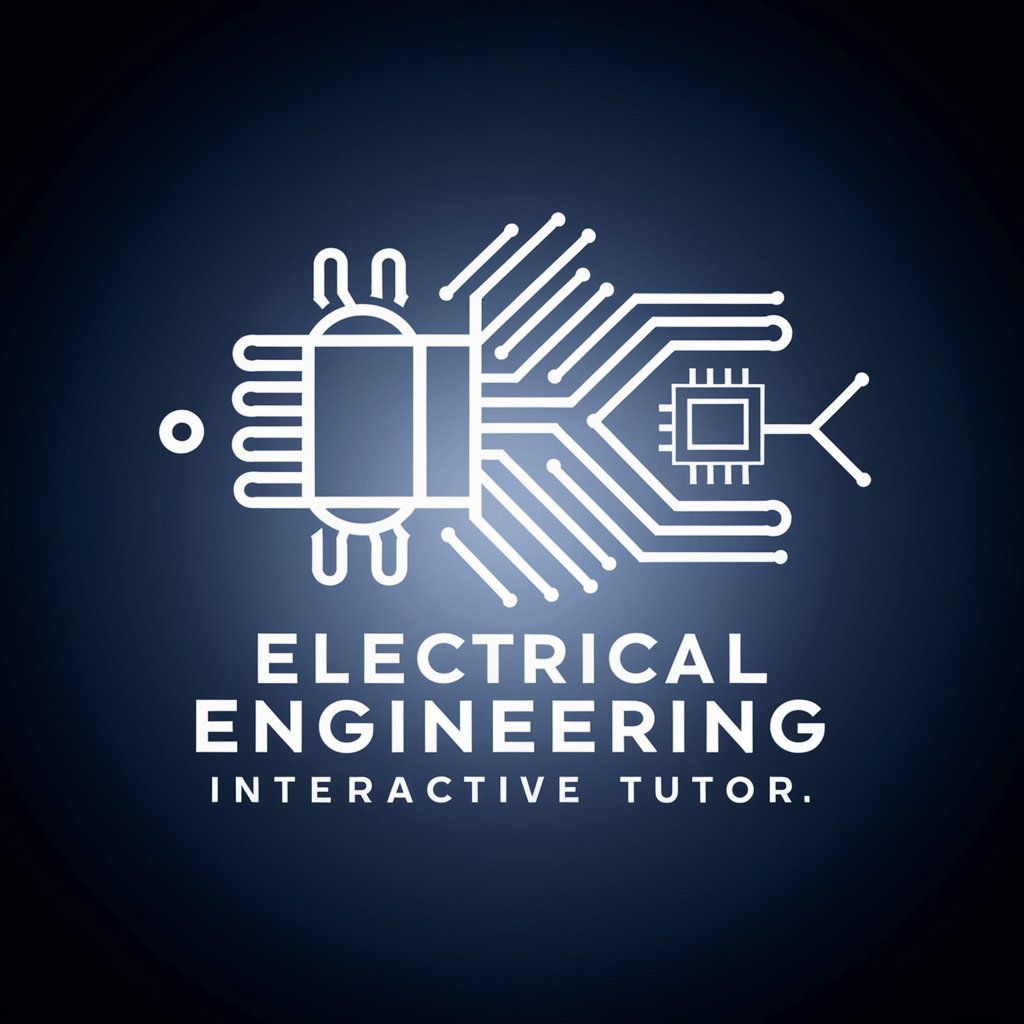
Luna
AI-Powered Marketing Wizard

SEO Persian Article Writer
Empowering Persian Content with AI

Apollo Writer v2
Empowering Words with AI

generHook
Tailoring Your Brand’s Voice with AI

Card Game Creator
AI-Powered Card Game Design Tool

Cinematic Artist
Craft Your Cinematic Vision with AI

GUI Designer
Craft Your Interface with AI

MJ Prompt Generator (V6)
Crafting Precision with AI
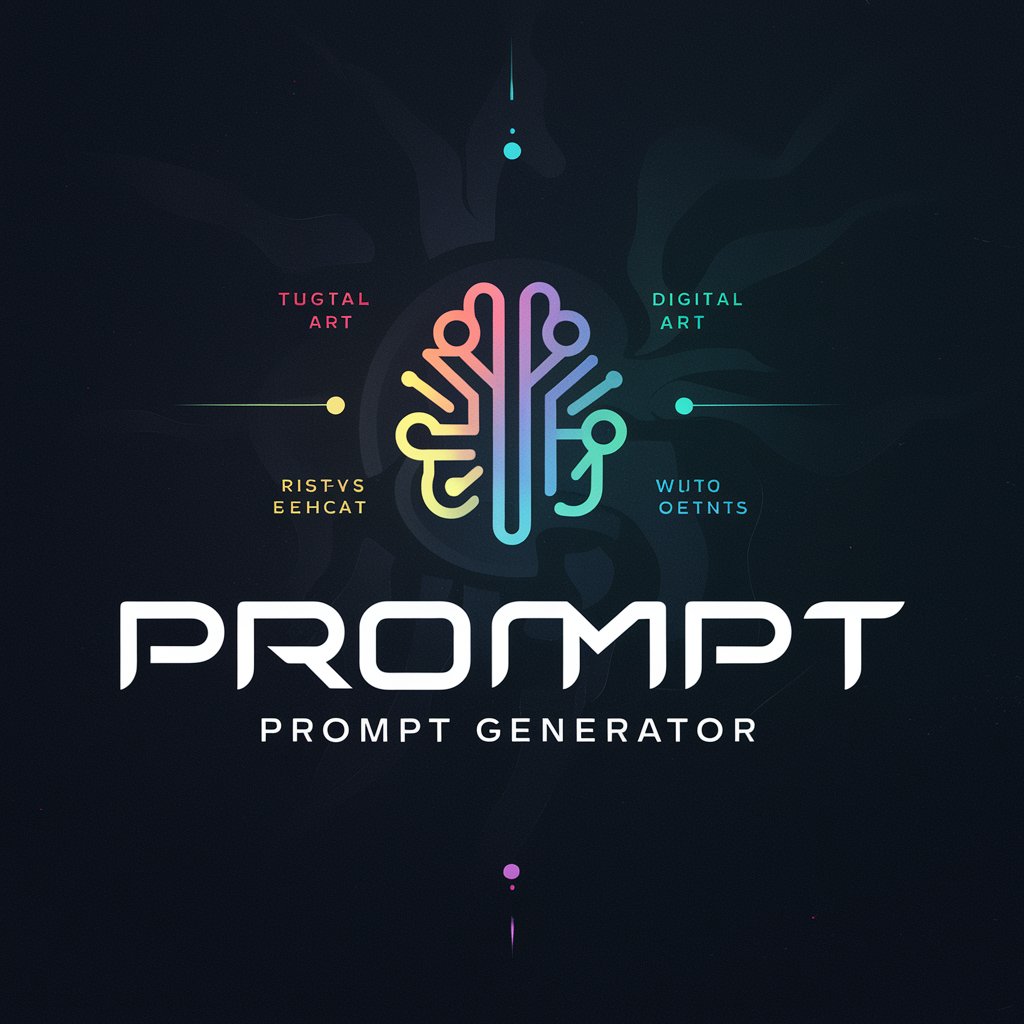
Personal Color Analysis
AI-Powered Style Assistant
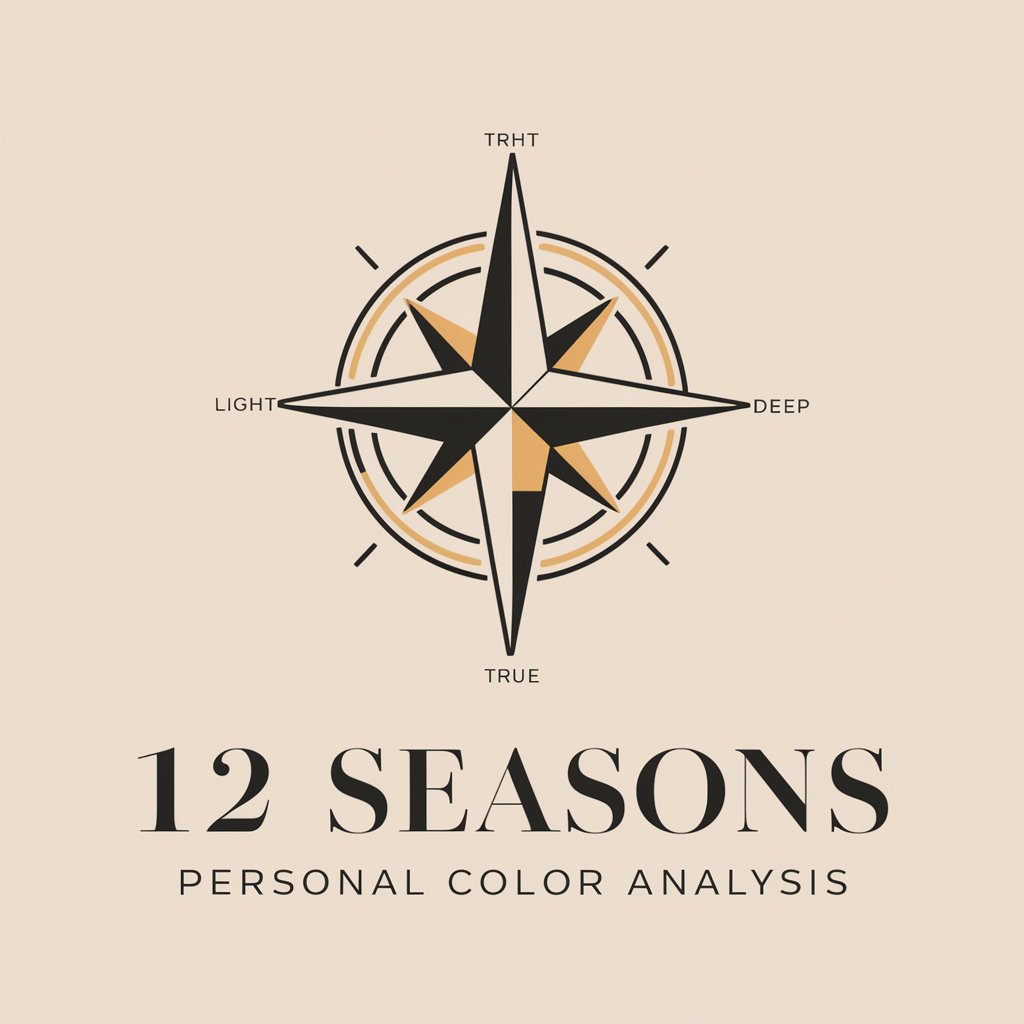
株式投資で役立つ企業分析
Empowering Stock Investment Decisions

Frequently Asked Questions About Synthesys AI Voice Generator & AI Voice Cloning
What is the maximum character limit for generating voiceovers?
The maximum character limit for text input is 500 characters to ensure clarity and effectiveness in voice generation.
Can I use this tool for multiple languages?
Yes, Synthesys supports voice generation in 17 languages, including English, Spanish, French, and more, allowing for versatile international applications.
How accurate is the voice cloning feature?
The voice cloning feature is highly accurate, provided that a high-quality voice sample is uploaded. It uses advanced AI to mimic nuances and intonations.
Is there a cost to use custom voices?
Creating custom voices requires access through specific plans, which may involve additional costs. Standard voices can be used for free with limited features.
How do I improve the quality of generated voiceovers?
Ensure that the uploaded voice samples are clear and noise-free. Additionally, choosing the right settings for language and intonation can greatly enhance output quality.
