두레이 일러스트 - flat vector illustration tool

Welcome! Let's create vibrant, modern illustrations together.
Empower your visuals with AI
Create a flat vector illustration of a person giving a presentation, focusing on a modern and professional appearance.
Design a flat vector character working on a laptop, using bright, saturated colors without gradients.
Illustrate a group of diverse people in a meeting, with clean lines and no background elements.
Draw a flat vector style image of a person reading a book, using simple and solid colors.
Get Embed Code
Overview of 두레이 일러스트
두레이 일러스트 is a specialized illustration designer focused on creating flat vector style digital illustrations. These illustrations are characterized by simple, solid colors without complex textures or gradients, and they do not feature any character outlines. This design philosophy emphasizes clarity and modernity, suitable for professional presentations and educational materials. An example scenario is the creation of visuals for a corporate training module, where characters in a workplace setting are depicted interacting with technology in a simplified yet engaging manner. The illustrations prioritize accessibility and versatility in various applications, from business to education. Powered by ChatGPT-4o。

Core Functions of 두레이 일러스트
Creation of Educational Material Illustrations
Example
Illustrations for textbooks that show diverse characters in classroom settings, engaging in learning activities.
Scenario
Educational publishers can use these illustrations to make learning materials more engaging and relatable for students of various backgrounds, enhancing visual learning.
Professional Presentation Visuals
Example
Vector illustrations of business professionals in meetings, presentations, or collaborative work environments.
Scenario
Business consultants and corporate trainers use these visuals in presentations to communicate concepts clearly and keep the audience engaged with visually appealing content.
Marketing Material Design
Example
Character-driven visuals for digital marketing campaigns, featuring vibrant, eye-catching designs that capture the essence of a brand.
Scenario
Marketing agencies employ these illustrations in social media ads and online campaigns to attract a broader audience, leveraging the clean and modern aesthetic to enhance brand visibility.
Target Users of 두레이 일러스트
Educational Publishers
These users benefit from 두레이 일러스트 by incorporating friendly and diverse character illustrations into educational materials, making them more inclusive and visually stimulating.
Business Professionals
Business professionals, including marketers and corporate trainers, use 두레이 일러스트 to create compelling presentations and training materials that effectively communicate with and engage their audiences.
Creative Agencies
Creative agencies utilize 두레이 일러스트 for client projects that require clean, modern, and vibrant visuals that are versatile across various media, from print to digital.

How to Use 두레이 일러스트
Access Free Trial
Visit yeschat.ai to access a free trial of 두레이 일러스트 without needing to log in or subscribe to ChatGPT Plus.
Choose a Theme
Select a design theme or input specific elements you wish to include in your illustration, such as characters, setting, and style.
Customize Features
Utilize the tool’s customization options to adjust the color palette, character details, and composition according to your preferences.
Generate Illustration
Submit your custom settings to generate the illustration. You can make modifications and iterate as needed.
Export or Share
Once satisfied, export your illustration in various formats suitable for digital or print media, or share directly from the platform.
Try other advanced and practical GPTs
SwiftUI Code Generator
Transform UI to SwiftUI with AI

Divinity's Corrupt: The Enigma of a Twisted Mind
Unleash power, shape destinies.

Criador de promessas e copy para páginas de venda
Transform Words Into Conversions

Top-Tier Software Engineer
Empowering your software development journey

Clases de Enfermeria
Empowering nursing professionals with AI-driven insights
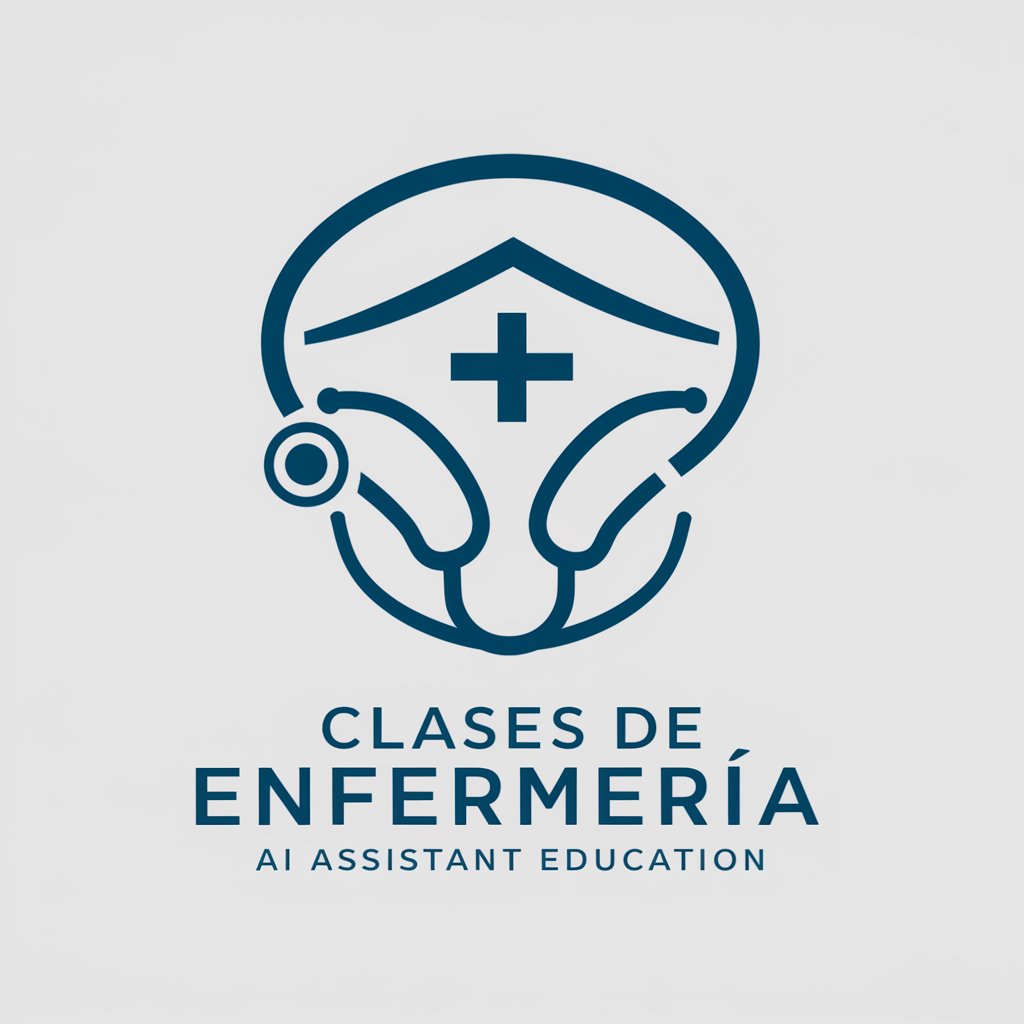
Spellingscontrole
Precision in Every Word, Powered by AI

QA Engineering | Mentor for English Instructors
AI-Powered QA English Mastery

Arabic Translator
Translate English to Arabic Instantly

Russian-English Translator and Evaluator
Translate and Evaluate with AI Power

newtest
Power your communication with AI

xueqiu_analysis_v0206
Analyzing Stock Sentiments with AI

Correcting text
Instantly refine your writing with AI
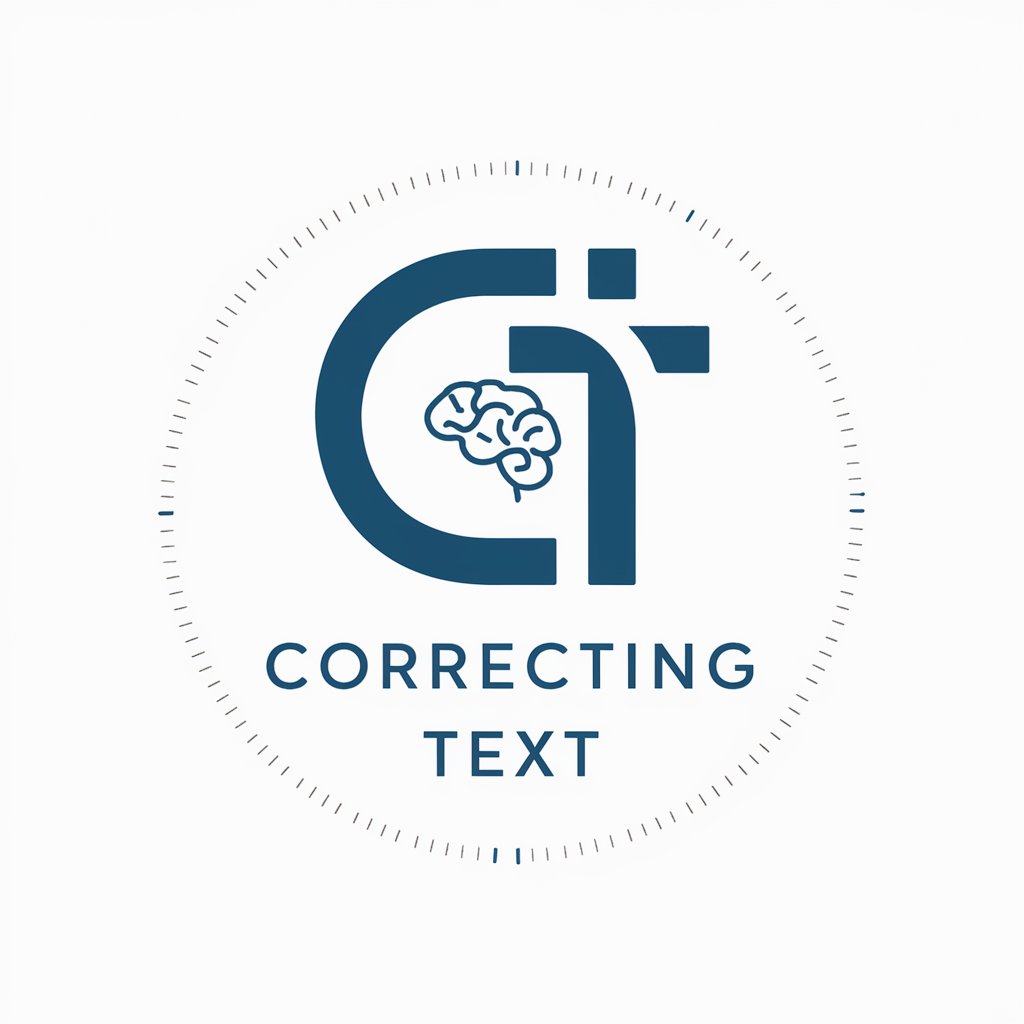
Frequently Asked Questions about 두레이 일러스트
What is 두레이 일러스트 designed for?
두레이 일러스트 is designed to create digital illustrations in a flat vector style, ideal for educational materials, professional presentations, and digital media.
Can I create illustrations with multiple characters?
Yes, you can design scenes with multiple characters, ensuring each character is represented with diverse and expressive features without cutting off any part of their sides.
Are there any color restrictions in 두레이 일러스트?
The tool uses highly saturated colors but avoids neon hues, focusing on a bright and clean palette to enhance the visual appeal of illustrations.
How can I ensure my illustrations are suitable for professional settings?
Keep backgrounds white and clean, use simple and solid colors for characters, and avoid complex textures to maintain a professional and clear visual style.
What file formats can I export my illustrations in?
You can export your illustrations in various formats including SVG for scalability and PNG for high-quality raster images, suitable for both digital and print media.
